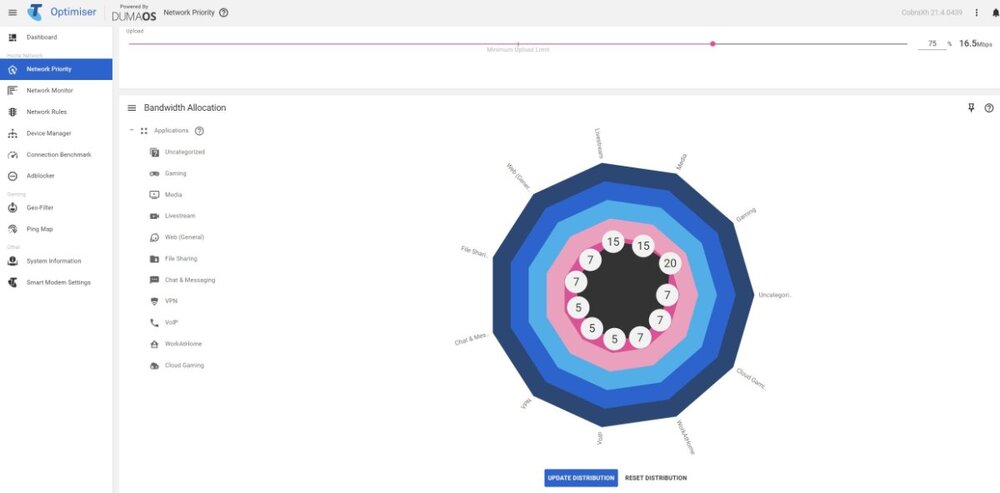-
Posts
123 -
Joined
-
Last visited
Everything posted by Mr MuRFiE
-
I have tried it on both Auto and Always, same result. I really am lost with this. I thought it may have been my sons Laptop Killer Control settings causing the issue as his device is not always detected, I disabled the killer control settings, and it did prevent him from getting packet loss when I was online with Xbox, but I still experienced the latency spike in game as like in the above clip. Note* I did add his laptop to the priority list, and you can see 2 Xbox and his laptop activated. (Blue Lights) while testing But still same issue. This is very strange. Really am at a loss on this.
-
Ok, I did a quick test before my household wakes up and was lucky it happened at the very beginning of the game, you will see like stuttering at the very end of the 15 sec clip. this is what I experience in game when internet optimizer is enabled. it can happen any time during match. Now I don't normally use geo-filter, and not sure if I did this right, but I added my device (Xbox) to Geo-Filter and then monitored the ping of the server I connected too this during this clip, and there were some spikes in the ping but not in game. It was difficult to monitor this his while playing, so not sure if it was at the same time I experienced the stuttering in game. Even after that clip I could see spikes in Geo-Filter and not game but did not experience stuttering. Also, I want to point out this happens on all online games (MW3, Fortnite, Rocket League) on several devices (Xbox & PC) so I am certain it's not a MW3 server-side issue or is it a home network issue, as it all is fine when DumasOS is not enabled. Hope this helps. Call of Duty®-2024_01_22-21-00-34.mp4
-
My CC setup was to have both sliders to 70%. but it's not a congestion issue, this morning I reactivated Internet optimizer and played MW3 early in the morning in Australia had 18 ping 0% Packet loss in every game, game server would not be crowed at that time in the morning, and everyone else in my house is asleep, so its jut me using the bandwidth with a 250/22 Fibre connection. It my very first game I experienced what I call latency spike. Even though the in-game ping does not show a spike as it remains steady at 18, and there is no visible Packet loss in game, I get the 1 second spike that feels like lag, as soon as I deactivate Internet Optimizer, this does not occur. I played about 4 full games and experience this 2 times, but sometimes it 2-3 times every game. I have uploaded logs of the 2 games that I experienced this in. I did not witness any CPU 100% usage as I was monitoring this while playing. Now, the only difference is the in Dec 23 I went from FTTN 100/20 to FTTP 250/22, I never had this issue when on FTTN, with same modem. It's not my connection, as everything runs smooth when Internet Optimizer is disabled. The only reason I use Internet Optimizer is so I can control the usage better when gaming, since I have 3 gamers in the Houshold, and I just like the extra features that it comes with. Anyway, I am not sure what else I can do, if there is a new version of DumaOS for the Telstar smart modem that I could test, would be happy to try it, but for now I will leave it off unless you have a solution. log-1705948848301.txt log-1705950648336.txt
-
As asked here https://forum.netduma.com/topic/53546-fixed-cpu-usage-spike-issue-coming-next-week/#comment-395251 I have started this topic because I too have experienced similar issues with what feels like latency spikes/Stuttering in online games, while using internet optimiser on the Telstra smart modem Gen 3. My Smart Modem Gen 3 is (Was) running. DumaOS Version 3.3.157 Now among other issues as posted on other threads by me, there seems to be something causing this version of DumaOS to not run well at the moment. I can now confirm that I do not see CPU usage spikes that reach 100% like in the thread linked above. I experience these spikes while playing MW3 and I do see CPU usage getting readings of 60% but that seems normal when underload. After testing over many days resetting modem, resetting DumaOS, factory resets nothing seemed to fix it, I know it's not MW3 server side as my children experience this also on fortnite and other online games. What I have discovered is, that when I disabled internet optimizer my issues with latency spikes went away, I have no issues and it feels all smooth again. I have FTTP 250/22 connection, with DumaOS activated, I get latency spikes 2 - 3 times per online match. with it deactivated I get no spikes. Not sure what's causing this and other issues plaguing this version of DumaOS on Telstra modems atm, but it's enough for me to stop using it until a new version is released.
-
I have included the log as soon as it disconnects WI-FI and the also included the log when it reconnects WI-FI Going by the time difference it's about 20sec disconnection period..... 08:16:14 - 16 08:16:34 I wait for your reply. Again, thanks for your help. Disconnectlog-1705353406944.txt reconectlog-1705353439902.txt
-
This is strange. I now know it's not the booster causing this, I just tested it without the booster connected and it did the following: Added static IP address via smart modem settings for my mobile phone, which is connected via Wi-Fi, within 20 sec from what I could tell, I lost Wi-Fi connection to 2 google nest devices. I also know that my son's laptop and Xbox also have disconnected on other tests. I do not loose internet to hardwired devices as they are still connected, and the modem has not rebooted. It's not a major issue, but since I have recently factory reset modem due to other issues I have had to rename and add static IP addresses for all my devices again, so this is very annoying and i don't remember this happening in the past.
-
Just noticed that the ability to alter bandwidth Allocation for both download and upload is missing when trying to do this via DumaOS Telstra Internet Optimiser, but it can be done if you use the mobile App. Is this deliberate? See screenshots below. there is no option on Gen 3 to switch between download and upload.
-
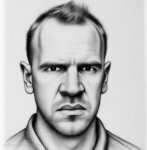
Fixed CPU usage spike issue coming next week.
Mr MuRFiE replied to Netduma Cameron's topic in News & Announcements
I feel that I have been experiencing unexplained Latency spikes. Not sure if it is caused by this issue. How can I help to determine if this also an issue on Telstra DumaOS? -
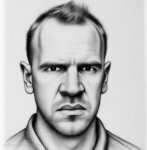
Fixed CPU usage spike issue coming next week.
Mr MuRFiE replied to Netduma Cameron's topic in News & Announcements
Will this also be fixed for the Telstra DumaOS version? -
I already have the Wi-Fi Split into separate bands, so it's not that. I think there is an issue with the device manager in DumaOS. I will do further test with Internet optimizer turned off and just use the Telstra Modems settings to change device names and seem if that does the same thing. I'll give you an update with my findings in the next few days.
-
This issue is odd. It appears that the booster only sometimes reboots when changing device names and assigning static IP addresses. I have since discovered that sometimes it's just google nest devices disconnecting. If I assign a static IP and change device name to any other device that are not a google devices, my google nest devices will still disconnect. With the testing I have done it's a little inconsistent.
-
I use a Telstra 3 Gen Modem, as well as a Gen 3 Booster. I seem to have this problem that causes my Booster to reboot every time I change device names and apply a static IP address through the DumaOS & Modem Settings, even if the device is not connected to the Booster itself. Is there a reason for this or is this a possible bug? Also, if my device IP are not set to a static IP and then the IP lease causes a change in IP address on a device, I believe my booster does the same thing as above, as I get regular dropouts from booster only. Any feedback would be appreciated.
-
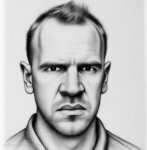
Internet Optimiser Activation issue
Mr MuRFiE replied to Mr MuRFiE's topic in Telstra Internet Optimiser support
UPDATE: Issue has now been fixed. -
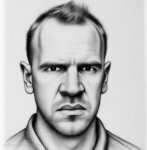
Internet Optimiser Activation issue
Mr MuRFiE replied to Mr MuRFiE's topic in Telstra Internet Optimiser support
Thanks for the reply, I am getting nowhere with Telstra, have lodged a complaint with them and with the TIO, they know the issue, they call it a Jumping fault, as their systems think I'm on Gen 2 modem, but I'm on Gen 3 Modem, so serial number and mac address can't talk back to Telstra, hence why I can't activate internet optimizer or get my land line working. But for some reason no one at Telstra is fixing the issue, they even said they would send me out a new Gen 3 modem but sent a gen 2 instead, they said it would be fixed at their end within 24 - 48 hours, since 15th Dec, it's a joke and a nightmare dealing with their faults service. Now, I know you guys can't do anything, but if @mannrs can advise me with any info on this it would be appreciated.


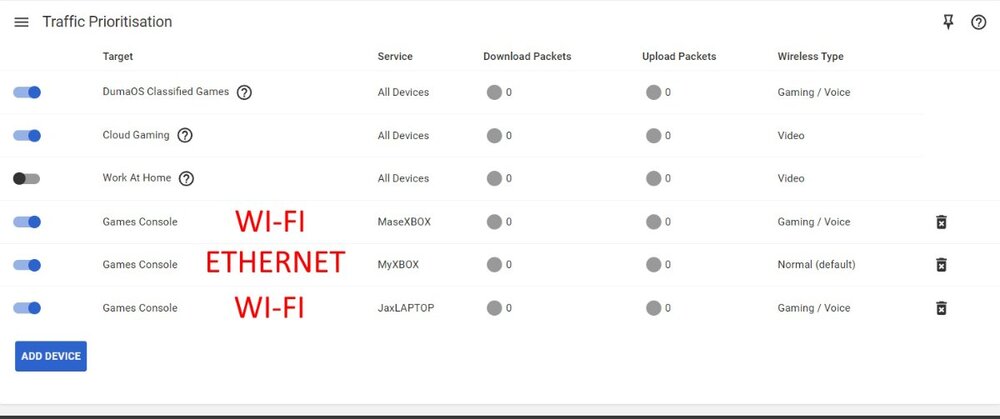

.png)
S-TPMobile.thumb.jpg.2dc780d0d468935697bdf8ca0ff8d492.jpg)
S-TPMobile2.thumb.jpg.4cfc5edc806099970f907cc66052efd1.jpg)