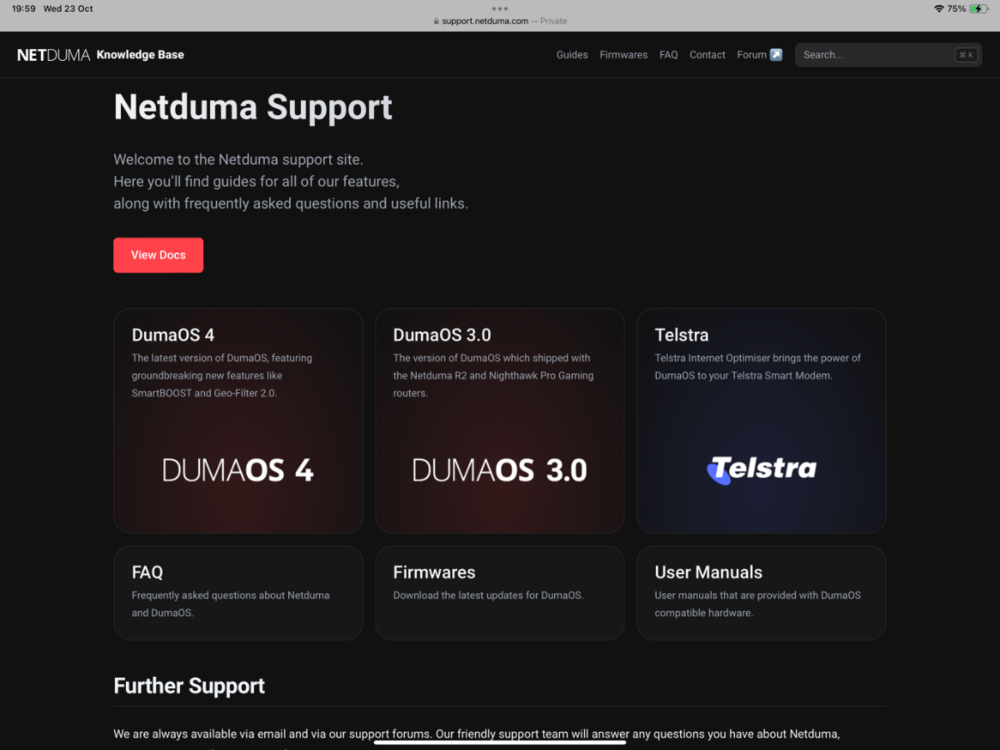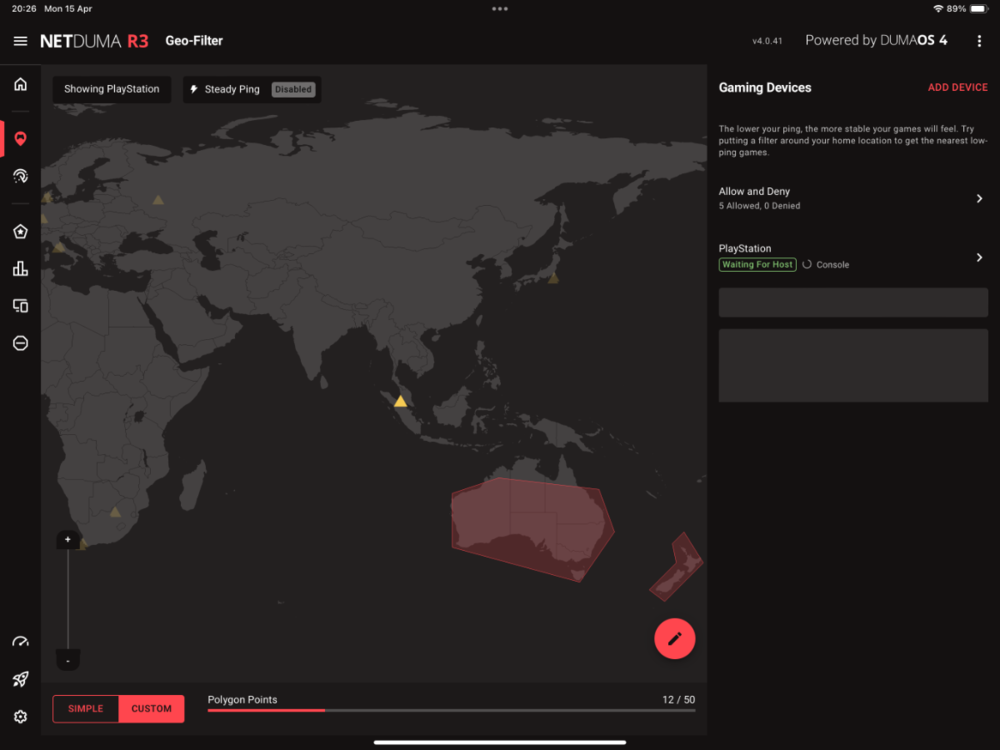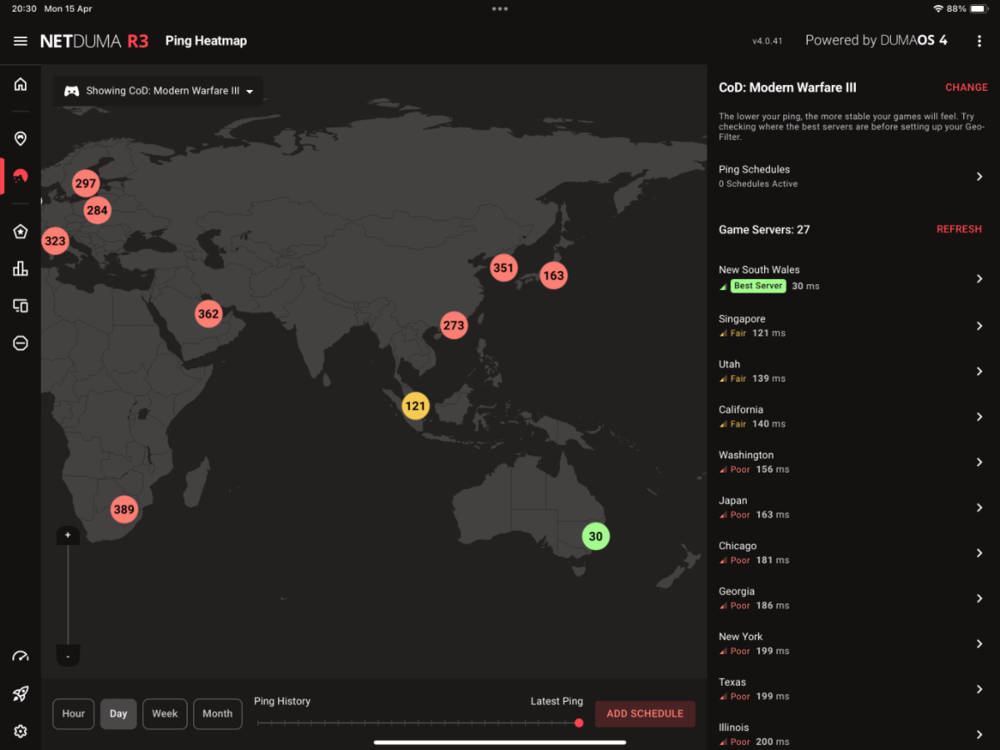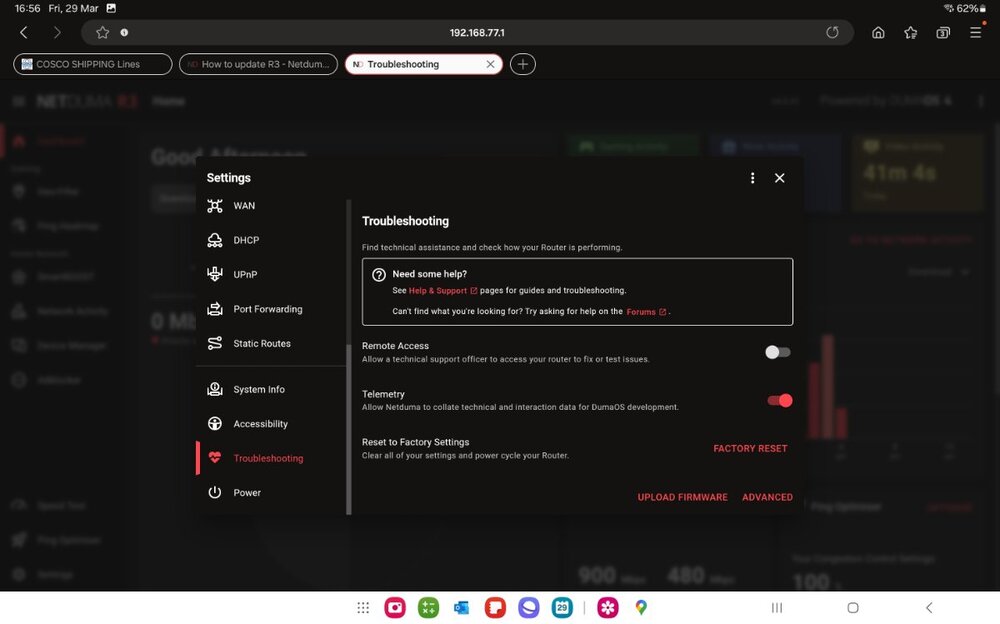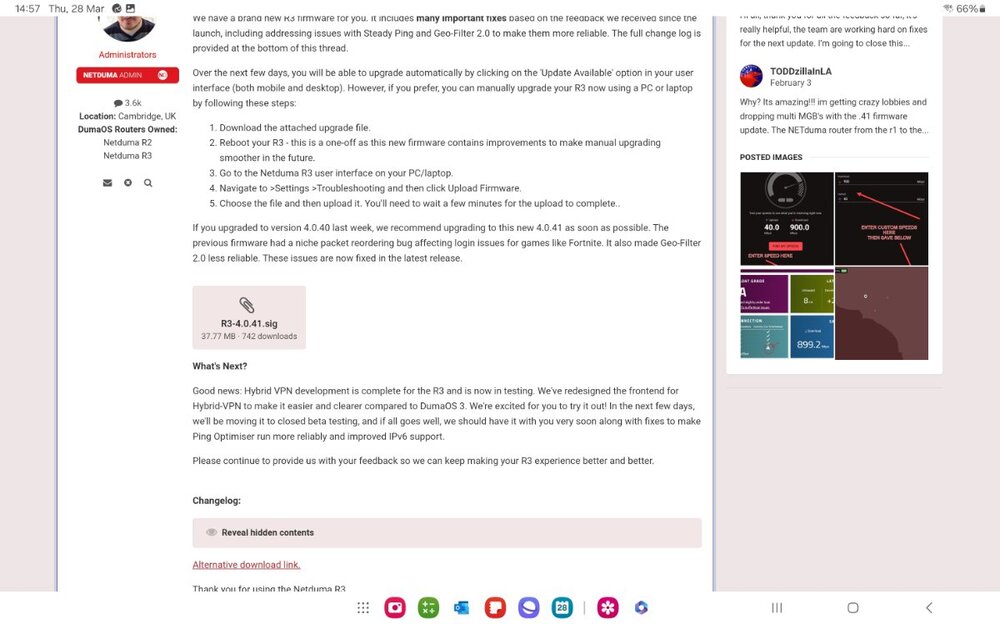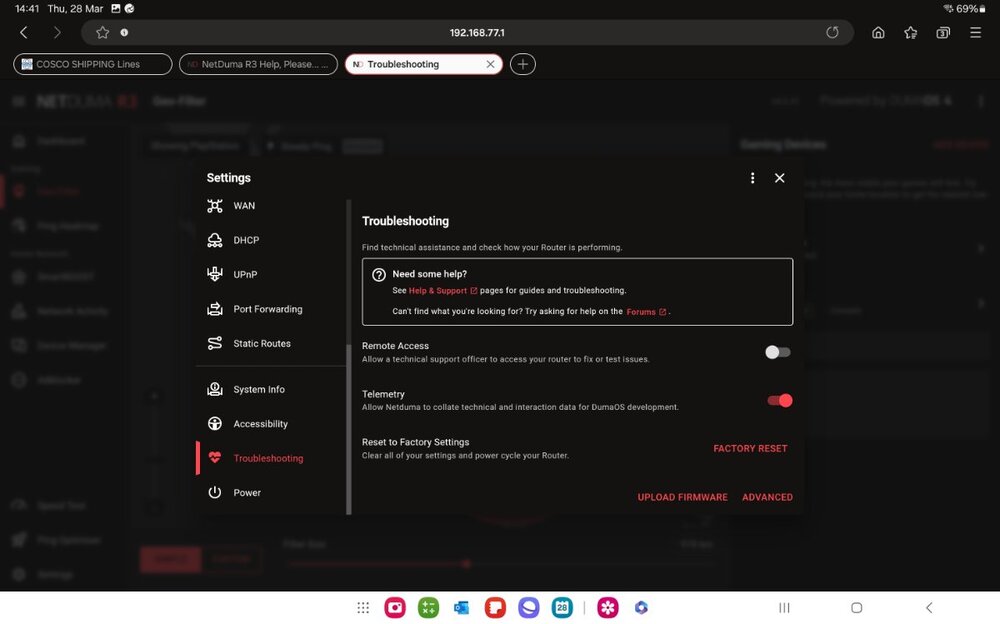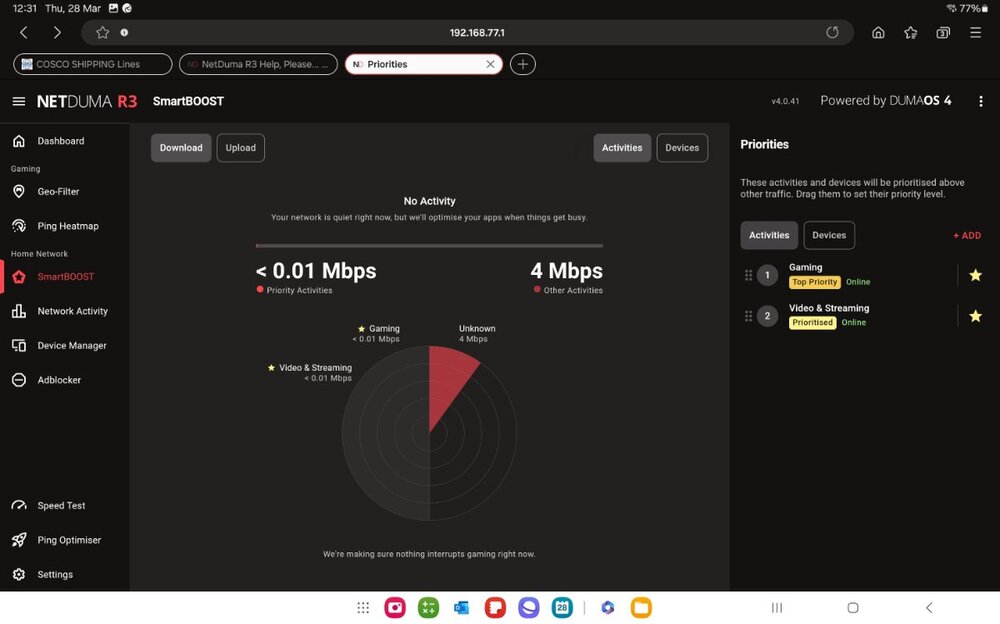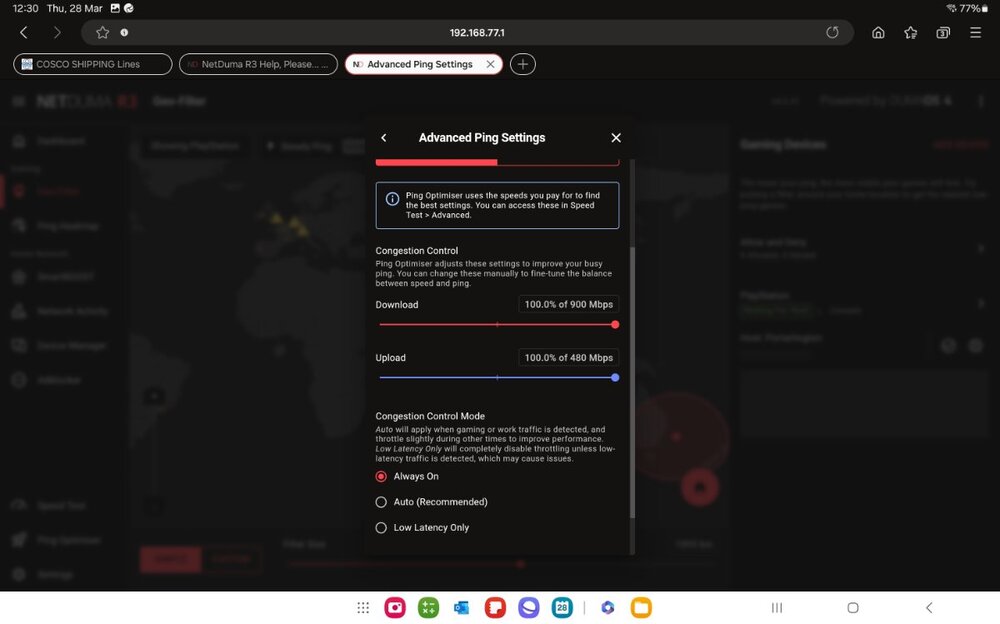-
Posts
141 -
Joined
-
Last visited
Everything posted by Sentinel82
-
That would be much appreciated if you could share it. Thanks, Fraser.
-
You could try turning off hardware acceleration under the Advanced troubleshooting settings and then run the speed test again — it made a big difference to my speeds. Best of luck 👍
-
A factory reset usually clears PPPoE credentials, static IP configuration, or VLAN tagging required by some ISPs. If those weren’t re-entered, the R3 won’t connect.
-

Everything connected but still no internet or ethernet
Sentinel82 replied to Finkler's topic in Netduma R3 Support
This might be a silly question, but i thought it's worth checking - after completing the setup wizard under WAN, have you tried entering a specific Vlan number under the advanced settings? For me i need to input Vlan ID 10 in order to get connected to the internet. -
@Dunclin Try reverting back to and earlier version and see if it improves things. I'd suggest 4.0.236 it's been stable in my opinion good luck
-
-
Yes correct, after you have reset, in the url insert 192.168.77.1 to access duma from there upload firmware.
-
Try hold the reset button for 30 seconds then see if that works. try open duma app from android device or PC if possible. Hope that helps
-

Request for 4.0.179 (Early Access Firmware)
Sentinel82 replied to Chaiyoabc's topic in Netduma R3 Support
@boothayTry setup via your phones Duma app. -
Hi Yoda Much appreciated mate👍 problem solved! I hardly use the Duma App but I will take note of this next time. My anxiety level has dropped 😂😂😂🙏 Once again thank you very much William
-
Tried factory reset again and still not able to connect to the interface page
-
VID20240420065355.mp4
-
Hi Fraser New firmware updated, did factory reset (Features loading) and still hasn't connected. Your help please IMG20240420064312.heic
-
Hi Fraser Could I also get access as well please
-

Australia server not showing on geo filter
Sentinel82 replied to Sentinel82's topic in Netduma R3 Support
Hi Fraser I did the following steps a few days ago and last night, it worked only for short time, this happens almost every night no server pops up. I will try again later today, let's see thanks as always mate Will -
Hi Fraser I noticed the server in Australia doesn’t always show up like it used to. Do you have any idea why please? Hi Fraser
-
Download the firmware here https://forum.netduma.com/topic/53938-new-r3-firmware-4041/ Go settings and select upload firmware as shown below
-
Download the firmware here https://forum.netduma.com/topic/53938-new-r3-firmware-4041/ It should take to this page like the one below
-
-
I noticed you are still on FW 4.0.20 try install FW 4.0.41 see if that works. I'm connecting to the Australia server. I live in NZ and I get 28 ping on average if not less every game. Disable both geo latency and Steady off. Ping assist 0-0
-
@eroy2kif possible, use an Apple device to download V.4, it worked for me. Best of luck
-
You're very welcome, are you using PPPoE? No, dhcp
-
Hi Fraser Thanks again for your help - V.4 is connected now and working fine. Have notice a slight drop on the download speed 600 whereas V.23 would get 900. Upload speed is good. apart from that my online gaming is awesome 👌 The assistance you've provided me on multiple occasions has been invaluable. Cheers Regards William
-
Hi Fraser No connection After upgrading to v.4 factory reset 3 times and nothing working. I’m back to v.23 for now.
-
Hi Fraser, Sounds good, i would love to also try out the latest version as above. Thanks in advance Regards


.png)