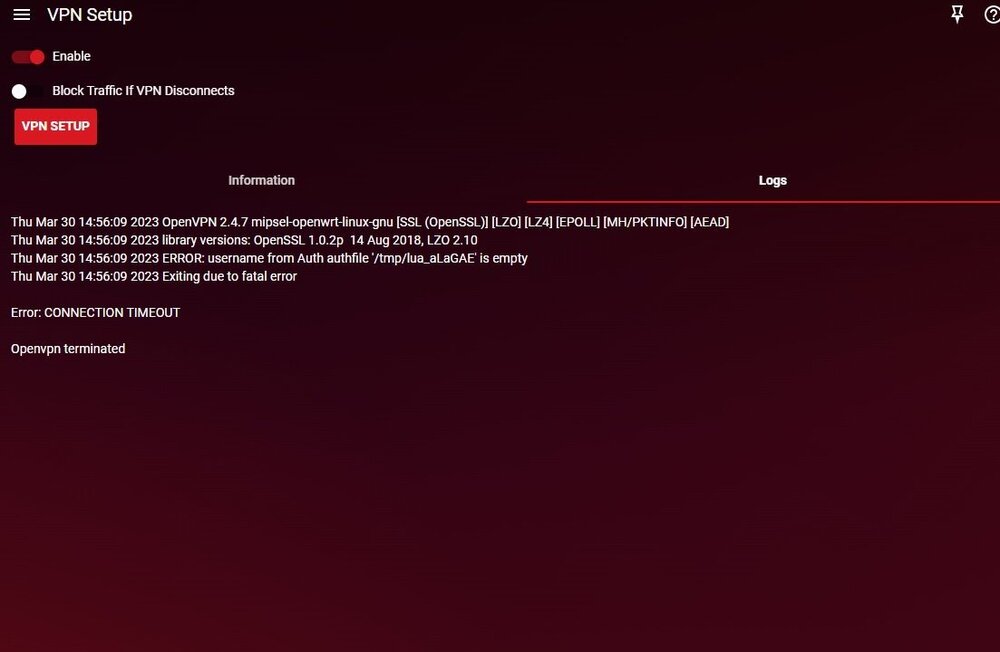-
Posts
128 -
Joined
-
Last visited
About JoshTheLuz

- Birthday 01/06/1995
Basic Info
-
Gender
Male
-
Location
I am a Swiss national from Ticino
-
Interests
I am proficient in both Italian and English languages. Additionally, I have extensive experience as a competitive player in Call of Duty. I am the proud owner of an Xbox Series X, a Razer Raptor, a Razer Wolverine V2, and a Razer Kaira Pro. My current connection is via FTTH 50/50 with a Cat8 cable.
-
DumaOS Routers Owned
Netduma R2
Online Presence
-
Xbox Live
RxP7oRz
-
Battle.net
JoshTheLuz
Gaming
-
Gamer Type
Console Gamer
-
Favourite Genres
Shooters
-
Connection Speed
51-100mbps
Recent Profile Visitors
1267 profile views
-

Netduma R2 Keeps Restarting Every 24 Hours
JoshTheLuz replied to JoshTheLuz's topic in Netduma R2 Support
i installed the DumaOS 4 beta and problem seems to be solved, lukily since i have no absolute clue how to change the "DHCP lease" brother. -
I'm really frustrated with my Netduma R2 running firmware version 3.3.615. Every day, exactly 24 hours after the last restart or reset, my router automatically reboots. At first, I thought it was an issue with my main fiber router, but I’ve confirmed it’s definitely the Netduma causing the problem. This is especially annoying because the reboot usually happens around 1 AM, right when I’m in the middle of ranked Warzone matches. It’s been ruining my gaming sessions and honestly, it’s driving me nuts. I’ve tried factory resetting the router multiple times, but the problem keeps coming back. As a temporary fix, I started manually turning off the router every day at 3 PM, hoping to shift the reboot time to when I’m not gaming. This does make the router restart at 3 PM the day after instead of 1 AM, but each time it reboots, it adds about 3 minutes to the next shutdown time. So now it’s rebooting at 3:03 PM, then 3:06 PM, and keeps drifting later each day. After a few months, this workaround is completely useless. Has anyone else experienced this 24-hour auto-reboot issue with the Netduma R2? Are there any real fixes or workarounds that actually solve the problem? I love the features and performance of the R2 otherwise, but this issue is a major pain. Any advice or suggestions would be greatly appreciated!
-
 JoshTheLuz reacted to a post in a topic:
Found mislocated servers? Let us know here!
JoshTheLuz reacted to a post in a topic:
Found mislocated servers? Let us know here!
-
I will do it to help this amazing community. I will provide you the id of the wrong server. Probably tomorrow. For now I “might” have found a way to work this around, basically instead of drawing a circle around Milan I’m drawing a small circle around Geneva (my city) where I’m sure THERE ARE NOT cod servers, then I set ping assist to 15ms to indirectly force everything below 15ms (so Milan) What about this idea?
-
You’re suggesting that by drawing an area around Milan, it allows access only to servers within Milan while blocking those outside essentially it works whitelisting Milan and blacklisting everything else. I think there must be something else in Duma algorithm, if just white and blacklisting were done, the latency while searching in COD would rise, and getting a whitelisted server would be just luck done by random search until hitting the whitelisted server. Yet, the video demonstrates a consistent latency of <17ms ensuring it searches within <17ms only without increasing the search. Hence, there seems to be a specific instruction within Netduma for Call of Duty to let cod not increase the latency in search phase.
-
I was wondering if the geofilter takes into account not only latency but also the geolocation of IP addresses. I’ve observed that when I set Milan as my selected area, it seems to focus solely on finding servers in Milan , even if the ping to other locations, such as Frankfurt, is similar. Are there additional criteria that the geofilter considers to determine the geolocation of IPs apart from ping? I’m curious to understand the process better. Thank you for your assistance!
-
Hello everyone, I’m experiencing an issue with beta software 3.3.615 on R2, specifically regarding the geofilter when playing MW3. I’ve noticed that if I isolate a specific geographic area, in my case, Milan, the game seems to respond correctly: the match search happens at 15ms and remains stable without increasing. However, once the match is found, the Netduma seems to lose connection to the game itself. It essentially says “connecting,” and instead of entering the lobby, it goes back to searching for the game at 15ms repeatedly. The Netduma appears to successfully access the match initially, but for some reason, it loses connection after getting connected, reverting to searching for the game. It would be much more efficient if the geofilter didn’t disconnect me once it says “connecting.” Eventually, after 2/3 minutes of saying “connecting” and then searching again and again, it eventually finds the match and works, but what a waste of time! If anyone has experience or suggestions on how to tackle this situation, I would be very grateful for your help! Thank you very much!
-
 JoshTheLuz reacted to a post in a topic:
ANNOUNCEMENT: Introducing the Netduma R3
JoshTheLuz reacted to a post in a topic:
ANNOUNCEMENT: Introducing the Netduma R3
-

ANNOUNCEMENT: Introducing the Netduma R3
JoshTheLuz replied to Netduma Lew's topic in News & Announcements
If Duma OS 4 is available for the R2, what are the advantages of having it on the R3? Why should I buy the R3 instead of just installing OS 4 on my trusty old R2? -

Problem with Custom IP Address in Ping Heatmap on Netduma R2
JoshTheLuz replied to JoshTheLuz's topic in Netduma R2 Support
Yes Heatmap misses tens of Ips, iguess you guys from Netduma update manually heatmap thats why you got 20/30 Ips of WZ2 instead the real number which would be undreds, so it was a way to see my local server which isnt listed in heatmap -
I have a question regarding the "Allow and Deny" feature in the Geofilter section of my Netduma R2 router. During my gaming sessions, I've noticed that when I'm connected to a server, it shows up under the "Autoping" section. From there, I have the option to save it, and once saved, the server's name appears in the "Allow and Deny" list. However, I'm a bit unclear about the purpose of this feature. When I select "Deny," it's evident that I'm blocking that particular server. However, I'm not entirely sure what selecting "Allow" signifies. Isn't it already assumed that the server is allowed since it falls within the polygon or circle I've set up? I'm trying to understand if there's a specific use case for allowing servers outside of the chosen polygon, such as exceptional servers like Discord or Xbox Live voice servers. I would greatly appreciate it if you could provide me with more information on the "Allow and Deny" feature in the Geofilter section. Thank you
-
Hey everyone, I've come across a pretty annoying issue while using my Netduma R2 router, and I need your help. So, here's the deal: whenever I try to add a custom IP address in the Ping Heatmap section, it just doesn't work. Like, seriously, nothing happens when I enter the IP address and enable the custom list. It's driving me nuts! To break it down for you, when I enter a specific IP address in the field where it says "Ping Heatmap" > "Custom List" and hit that "Add IP Address" button, my router doesn't ping the IP address I entered. And as a result, I don't see any data or results related to that custom IP address on the Ping Heatmap. I've tried multiple times, tried different IP addresses, but it's like banging my head against a wall. Everything else in the Ping Heatmap seems to be working fine. It's just this darn custom IP address feature that's giving me trouble. Has anyone else faced this issue or maybe found a way around it? I'm all ears for any suggestions or tips to sort out this mess. Thanks a ton for your attention and support.
-
.png) Netduma Fraser reacted to a post in a topic:
Need Help Configuring OpenVPN Profile on Netduma R2: No Username or Password Required
Netduma Fraser reacted to a post in a topic:
Need Help Configuring OpenVPN Profile on Netduma R2: No Username or Password Required
-
.png) Netduma Fraser reacted to a post in a topic:
Need Help Configuring OpenVPN Profile on Netduma R2: No Username or Password Required
Netduma Fraser reacted to a post in a topic:
Need Help Configuring OpenVPN Profile on Netduma R2: No Username or Password Required