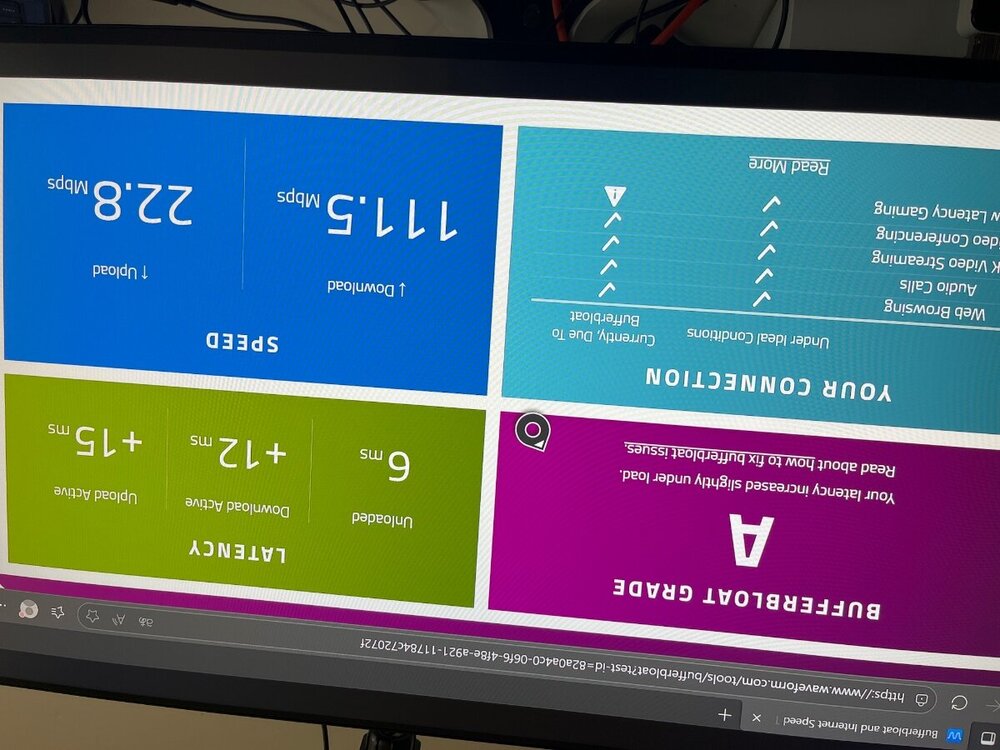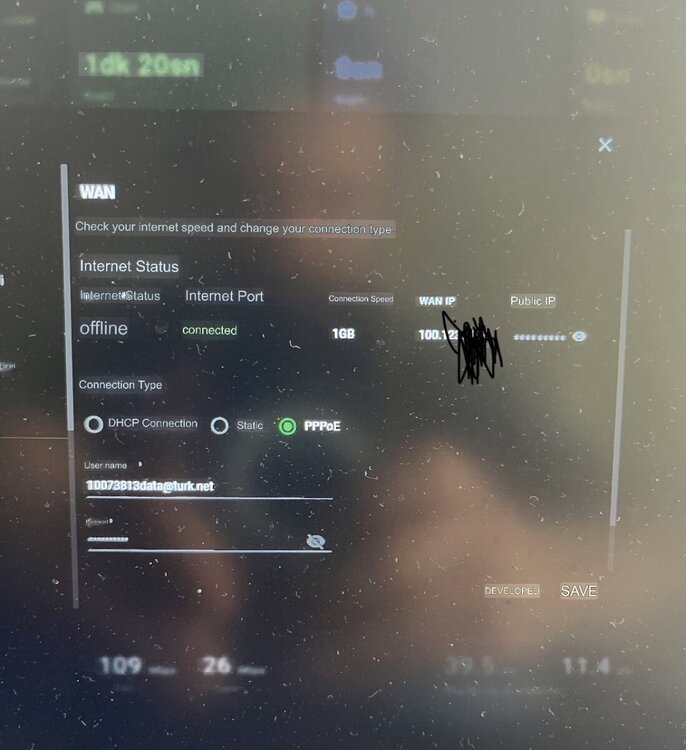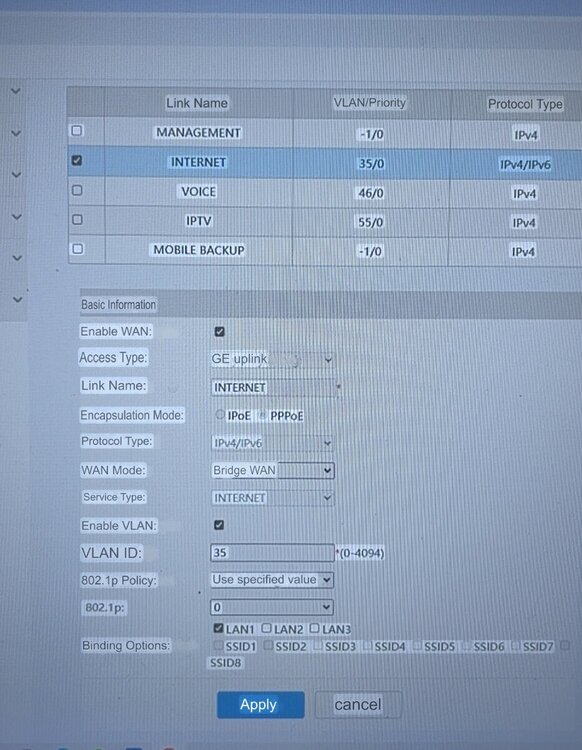-
Posts
140 -
Joined
-
Last visited
-
Days Won
1
Mehmet last won the day on November 29 2021
Mehmet had the most liked content!
About Mehmet

- Birthday 10/05/1983
Basic Info
-
Gender
Male
-
Location
Türkiye
-
DumaOS Routers Owned
Netduma R2
Netduma R3
XR300
Gaming
-
Gamer Type
PC Gamer
Console Gamer -
Favourite Genres
Shooters
-
Connection Speed
101-150mbps
Recent Profile Visitors
The recent visitors block is disabled and is not being shown to other users.
-
.png) Netduma Fraser reacted to a post in a topic:
NEW R3 FIRMWARE - DumaOS 4.0.540
Netduma Fraser reacted to a post in a topic:
NEW R3 FIRMWARE - DumaOS 4.0.540
-
I did it @Netduma Fraser thank you 👍
-
.png) Mehmet reacted to a post in a topic:
NEW R3 FIRMWARE - DumaOS 4.0.540
Mehmet reacted to a post in a topic:
NEW R3 FIRMWARE - DumaOS 4.0.540
-
My first impression is that the previous version had occasional problems with ping optimization. QoS wasn't working. Currently, ping optimization doesn't work at all in this version, QoS is working i set it manualy
-
Do I need to reset the factory settings twice or is once enough? @Netduma Fraser
-
.png) Mehmet reacted to a post in a topic:
NEW R3 FIRMWARE - DumaOS 4.0.540
Mehmet reacted to a post in a topic:
NEW R3 FIRMWARE - DumaOS 4.0.540
-
The problem is, which program should I use to open the file? Because it opens the update file directly with "notepad" and gives an error while installing.
-
Mehmet started following QoS doesnt work by 5 days. and NEW R3 FIRMWARE - DumaOS 4.0.540
-
Hi duma family. I have a question for you. After downloading the trial version, what program should I use to open the file? I don't want to do anything wrong.
-
Hello @Netduma Fraser If possible, I would like to join in the version testing ?
-
Even if I set it to the desired value, there is no effect. Optimized ping sometimes works, sometimes it doesn't. I connect to ONT / PPPOE, and as I said, I had no problems 2-3 days ago; everything was working perfectly.
-
Previously, bufferbloat test values in waveform website were "0" latency download and upload. Currently, QoS is set manually and there is no spurious effect in "always on" mode.
-
Hi @Netduma Fraser i’ve same problem. It was working perfectly until a few days ago. I checked today, and even though the congestion control mode was "always on," the values were corrupted. I did a hard reset on the router and reconfigured everything. QoS isn't working. So, there's already a problem with ping optimization. I manually set the QoS values to 95%, but there was no response. Then I set it to 75%, and there was still no response. I think you need to have a review done urgently.
-
.png) Mehmet reacted to a post in a topic:
R3 problem with filtering on apex legends
Mehmet reacted to a post in a topic:
R3 problem with filtering on apex legends
-
.png) Mehmet reacted to a post in a topic:
R3 problem with filtering on apex legends
Mehmet reacted to a post in a topic:
R3 problem with filtering on apex legends
-

R3 problem with filtering on apex legends
Mehmet replied to Winterfresh's topic in Netduma R3 Support
Hi, I have the same error. My geo filter is Frankfurt, Germany, but it plays on the Oklahoma City server, why? -
.png) Netduma Fraser reacted to a post in a topic:
Bridge mode
Netduma Fraser reacted to a post in a topic:
Bridge mode
-
.png) Krush reacted to a post in a topic:
Bridge mode
Krush reacted to a post in a topic:
Bridge mode
-
.png) Mehmet reacted to a post in a topic:
Bridge mode
Mehmet reacted to a post in a topic:
Bridge mode
-
-
.png) Mehmet reacted to a post in a topic:
Bridge mode
Mehmet reacted to a post in a topic:
Bridge mode
-
I did what you said and disabled the modem. I established a direct ONT —> R3 connection, but the connection status says offline. Everything else works normally. However, I only get an error when logging into the R3 interface.
-
So you're saying, I can remove the modem and connect R3 directly to the ONT, right?
-
So, what should I do in this situation? Is it a good thing or a bad thing? I did what Frazer suggested and left the DHCP and UPNP settings enabled on the modem and the firewall. How do you recommend I use it?
-
.png) Mehmet reacted to a post in a topic:
Bridge mode
Mehmet reacted to a post in a topic:
Bridge mode
-
This is what it looks like in bridge mode right now. I don't know if I need to do anything else. @Netduma Fraser