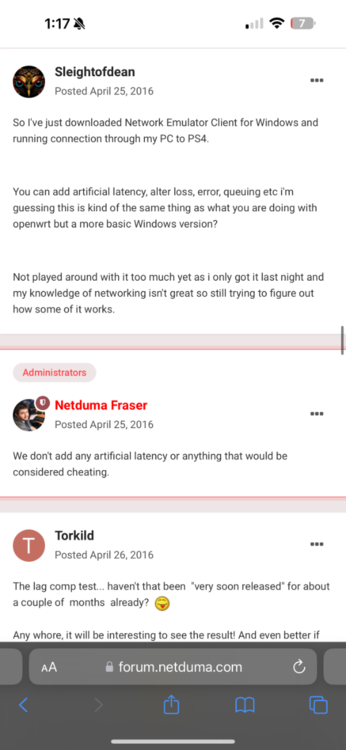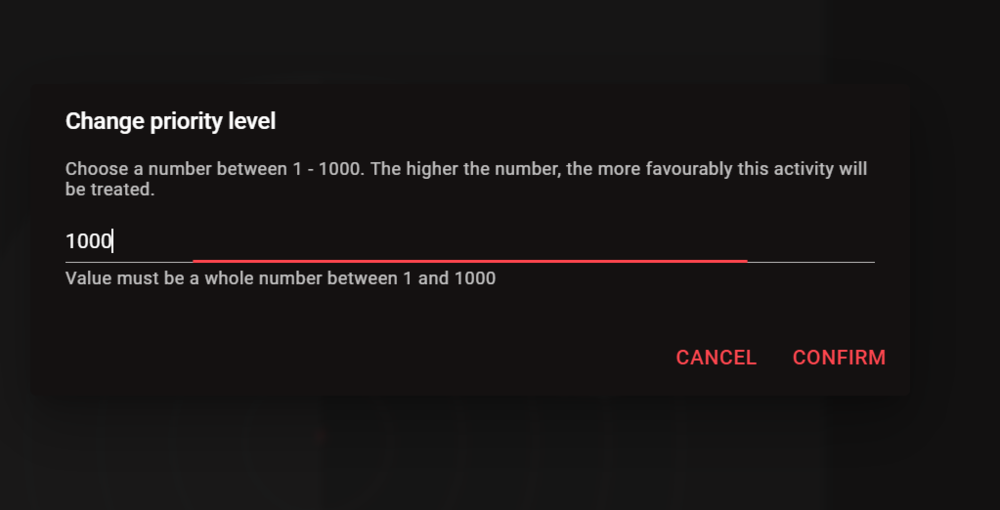Aimz
R3 Early Access-
Posts
99 -
Joined
-
Last visited
-
Days Won
1
Everything posted by Aimz
-
This is a known COD bug.. I think it has something to do with nerfing you as a player for performing too good for your recent games. I get this as well on netduma and other routers. I think COD adds artificial latency to your on purpose to make your perform worse
-
R3 WAN port "Internet Status" not staying "Online"
Aimz replied to Tsar's topic in Netduma R3 Support
On a PC you should try pinging google dns servers in command prompt or ping plotter.. with only the pc connected without any other device on the network and do this with the netduma r3 and a different router This can tell you if it’s the r3 or something else going on with your network -
R3 WAN port "Internet Status" not staying "Online"
Aimz replied to Tsar's topic in Netduma R3 Support
Do you play on WiFi or Ethernet Cable? -
Steady ping is a feature that raises your latency on purpose to get a more stable ping.
-
When is the NEW Firmware that FINALLY FIXES ALL these issues!?
Aimz replied to iOrcus's topic in Netduma R3 Support
I’m glad my r3 never got a crash like what everyone else complaining about. I only notice 2 bugs since I’ve been on the latest firmware. 1st bug is options keep getting reenabled after I disabled it. Steady ping and Speedtest bypass. They just keep re enabling their self 2nd bug is after a period of time of using the router the throughput degrades until a reboot. I think it has something to do with QOS -
If there’s any other fiber provider in your area I would definitely choose them over ATT fiber for gaming. But if ATT fiber is the only provider I would buy a block of static IP addresses from them. This YouTuber recommends it
-
I had ATT fiber, using netduma definitely helped my hit detection back in Black ops 4 days. I use to 1v1 my friends in private match. When I was using my ATT fiber gateway directly on my linksys wrt router with openwrt or ddwrt. I used to always shoot first and die first. Even with good bufferbloat settings. When I started to 1v1 him with my netduma router I performed much better. Theres 2 things I dislike about ATT fiber is they force you to use their gateway and you will notice you will get double NAT if you decide to use your own router. Their IP pass through sucks. If you do a tracert you will see the gateway ip and your router IP. You will definitely feel the double nat in game but netduma will help it. If you google ATT fiber double nat you will see lots of people complaining about that. I finally switched from ATT fiber to Google fiber after 5 years. It feels so dang good to plug your router directly into the ONT
-
Hey Fraser this is so random but this aged very well I see. I was reading some archived posts and saw this... Netduma R3 Steady Ping is cheating eh??‼️😂
-
When is the NEW Firmware that FINALLY FIXES ALL these issues!?
Aimz replied to iOrcus's topic in Netduma R3 Support
Yea when running wireless expect the worst.. especially if you have multiple wireless devices connected.. for competitive gaming you need wired everything. It’s definitely better WiFi vs the netduma r2 but I just can’t recommend playing time sensitive games on WiFi -
When is the NEW Firmware that FINALLY FIXES ALL these issues!?
Aimz replied to iOrcus's topic in Netduma R3 Support
They have to be playing on WiFi with lots of interference, maybe even using 2.4ghz band..personally if I had to use WiFi for gaming I would not connect to the netduma r3.. I would go buy a WiFi 7 router and use it only in access point mode connected to the r3. I can’t recommend using 5ghz band for gaming. WiFi 6e or the 6ghz band has much better latency, less interference and more stable latency than 2.4 and 5ghz -
When is the NEW Firmware that FINALLY FIXES ALL these issues!?
Aimz replied to iOrcus's topic in Netduma R3 Support
Are you playing on WiFi?? I’m not experiencing any of the issues you mentioned on the latest firmware -
You have to set geo filter to the radius you want to connect to with filtering enabled And to block a specific server you first have to connect to it or play on it.. then it will have a option to allow or block that server
-
Did you somehow change the channel width?? Sounds like you changed the channel width to 20mhz if you’re getting 100mbps on 5ghz
-
You have to separate 2.4ghz and 5ghz bands because sometimes the client will auto select 2.4ghz because of better signal. I’ve done Speedtests on 5ghz and it reached 700mbps
-
I’m gonna test having steady ping on for a couple days and switch back to see if I notice a difference. CoD is really punishing lower ping players. If I’m correct then having geo filter on is useless if you’re going to get put at a disadvantage for having lower ping.
-
I’ve come to the conclusion that EOMM is really a thing. In public 6v6 I noticed that some servers feel better than others, if you’re a hardcore gamer then you can feel it. When you’re in a bad server everything feels sluggish. And those good servers it feel like everything is in real time, NO LAG. I noticed when my ping is 6ms in game that’s when I can feel the EOMM kicking in. When my ping is above 20ms I get those good servers. I guess the lower your ping the more sluggish your game will feel to compensate for other players ping. I’ve been starting to test having steady ping on to artificially add latency. I always had steady ping off because I actually felt like I needed every millisecond to win gunfights. i need some input from other hardcore gamers
-
How far do you have your console from the router?? The WiFi on the netduma r3 may not be the best but it works and the range is okay. You may have to scan WiFi channels in your area and find the best channel to use with lowest interference. As far as not being able to connect to the UI the default ip to the router is 192.168.77.1
-
I agree it’s not plug and play but once everything is dialed in you melt.. I dropped a MGB this game while playing casually,, while I’m chatting with this guy complaining about how strong SBMM is.. the people in the lobby couldn’t believe it 😂😂😂😂
-
I noticed the default number this is set at is 23, is using 1000 recommended? I dont care about anything else on the network, i want gaming to be top tier priority
-
Smart boost is what’s needed to prioritize gaming traffic. But Everyone doesn’t need congestion control because lots of us have gigabit fiber connections
-
@Netduma Fraser just a suggestion.. can we please get an option to disable congestion control completely sorta like how duma os 3 has it. And be able to prioritize gaming traffic only. Or does having sliders on 100% turns off congestion control? It was rumored that using congestion control in dumaos 3.0 would cause a very small delay in packets
-
You have to make sure it’s on “always” and not on Auto or Low Latency only. And make sure Speedtest bypass is disabled
-
@Netduma Fraser if I Unplug power from wall, I noticed Steady ping goes back to enabled, congestion control goes back to default settings
-
You have a symmetrical gigabit connection?
-
This update fixed a lot of problems, only issue I see now is some settings reset after you reboot the router. I think people who are having problems have a ISP issue or problems with their own hardware

.png)