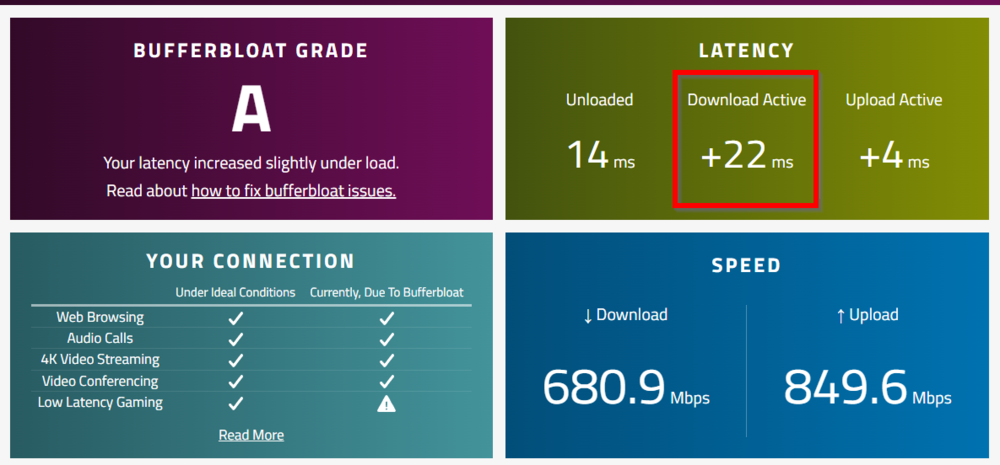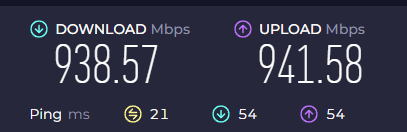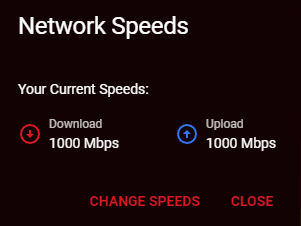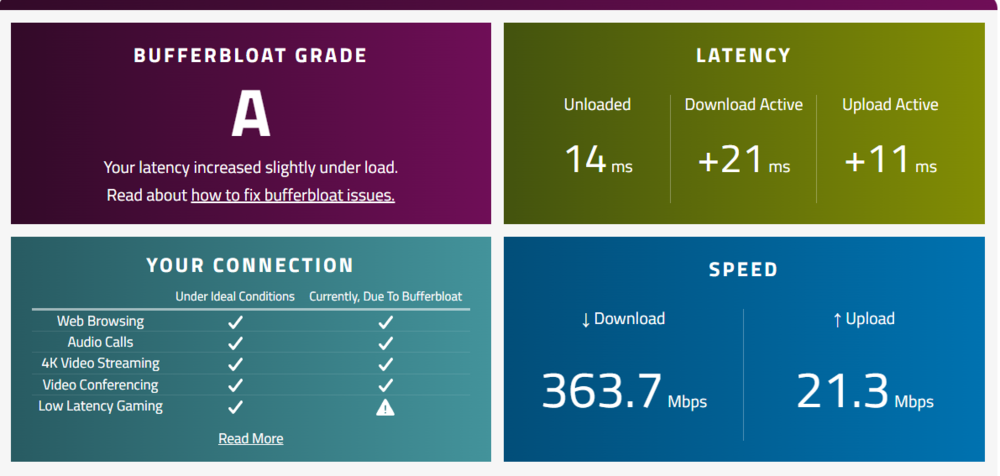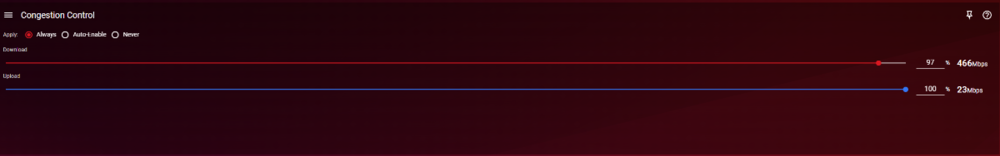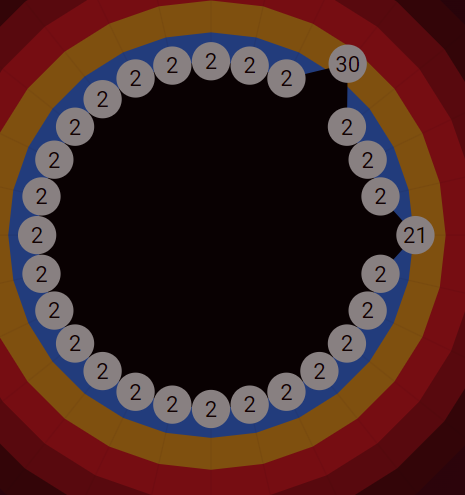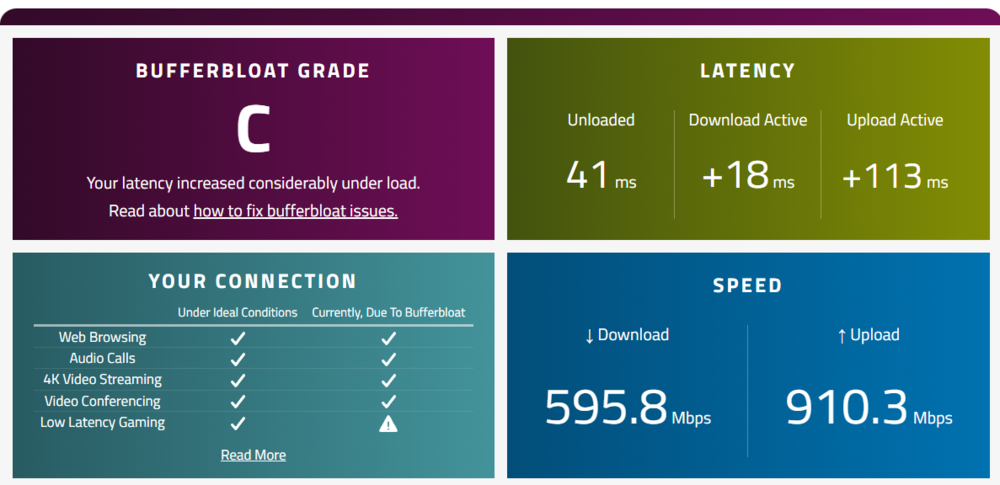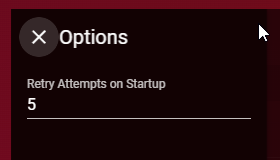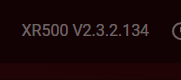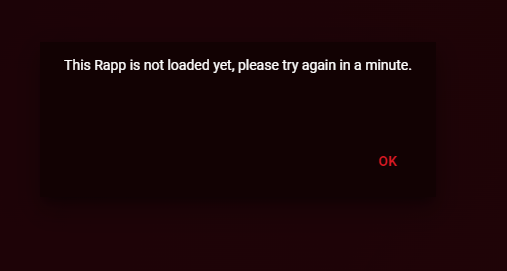-
Posts
66 -
Joined
-
Last visited
Basic Info
-
Gender
Male
-
Location
US
-
DumaOS Routers Owned
XR500
Gaming
-
Connection Speed
Don't know/Won't say
Recent Profile Visitors
-
.png) Wintercabin reacted to a post in a topic:
Bufferbloat HELP! - XR500
Wintercabin reacted to a post in a topic:
Bufferbloat HELP! - XR500
-

Bufferbloat HELP! - XR500
Wintercabin replied to Wintercabin's topic in NETGEAR Nighthawk Support (XR range)
thanks for your response - It hasn't been super easy to get the most out of this router but I do appreciate how much the staff assists on these forums- 25 replies
-

Bufferbloat HELP! - XR500
Wintercabin replied to Wintercabin's topic in NETGEAR Nighthawk Support (XR range)
- 25 replies
-

Bufferbloat HELP! - XR500
Wintercabin replied to Wintercabin's topic in NETGEAR Nighthawk Support (XR range)
- 25 replies
-

Bufferbloat HELP! - XR500
Wintercabin replied to Wintercabin's topic in NETGEAR Nighthawk Support (XR range)
- 25 replies
-

Bufferbloat HELP! - XR500
Wintercabin replied to Wintercabin's topic in NETGEAR Nighthawk Support (XR range)
So grade went up but speeds went considerably down. Also, how do I get the latency down to 5 for an A+- 25 replies
-

Bufferbloat HELP! - XR500
Wintercabin replied to Wintercabin's topic in NETGEAR Nighthawk Support (XR range)
Also when I have congestion control ON - it seems to disable some of the devices or the network traffic on them is unusable- 25 replies
-

Bufferbloat HELP! - XR500
Wintercabin replied to Wintercabin's topic in NETGEAR Nighthawk Support (XR range)
- 25 replies
-

Bufferbloat HELP! - XR500
Wintercabin replied to Wintercabin's topic in NETGEAR Nighthawk Support (XR range)
- 25 replies
-

Bufferbloat HELP! - XR500
Wintercabin replied to Wintercabin's topic in NETGEAR Nighthawk Support (XR range)
goodput setting? the congestion control bandwidth allocation. (I have a lot of devices on my network)- 25 replies
-
.png) Netduma Fraser reacted to a post in a topic:
"This Rapp is not loaded yet, please try again in a minute." - XR500
Netduma Fraser reacted to a post in a topic:
"This Rapp is not loaded yet, please try again in a minute." - XR500
-

Bufferbloat HELP! - XR500
Wintercabin replied to Wintercabin's topic in NETGEAR Nighthawk Support (XR range)
I guess my ultimate goal would be to get an A+ rating without having my other devices on the network have any buffering as I have a 1gb down/up. The QoS page seems confusing to me.- 25 replies
-
.png) Wintercabin reacted to a post in a topic:
"This Rapp is not loaded yet, please try again in a minute." - XR500
Wintercabin reacted to a post in a topic:
"This Rapp is not loaded yet, please try again in a minute." - XR500
-

Bufferbloat HELP! - XR500
Wintercabin replied to Wintercabin's topic in NETGEAR Nighthawk Support (XR range)
what about OpenWrt?- 25 replies
-

Bufferbloat HELP! - XR500
Wintercabin replied to Wintercabin's topic in NETGEAR Nighthawk Support (XR range)
I’m hoping to get some solution soon- 25 replies
-
I recently switched to 1gb up/down and my buffer bloat problem got worse. See screenshot. I'm not a network engineer so any help to get this to an A+ would be helpful. I am using an xr500 on v2.3.2.134 with QoS off.
- 25 replies