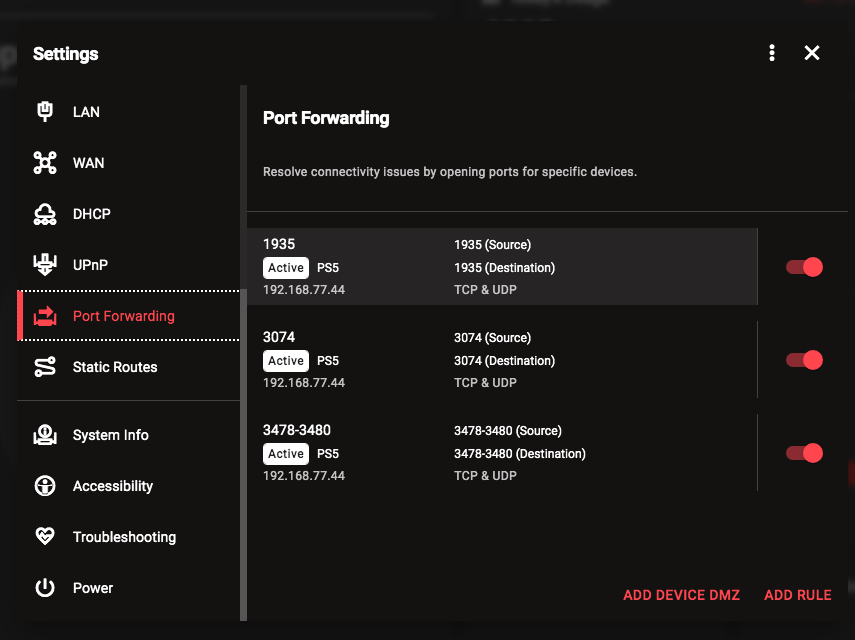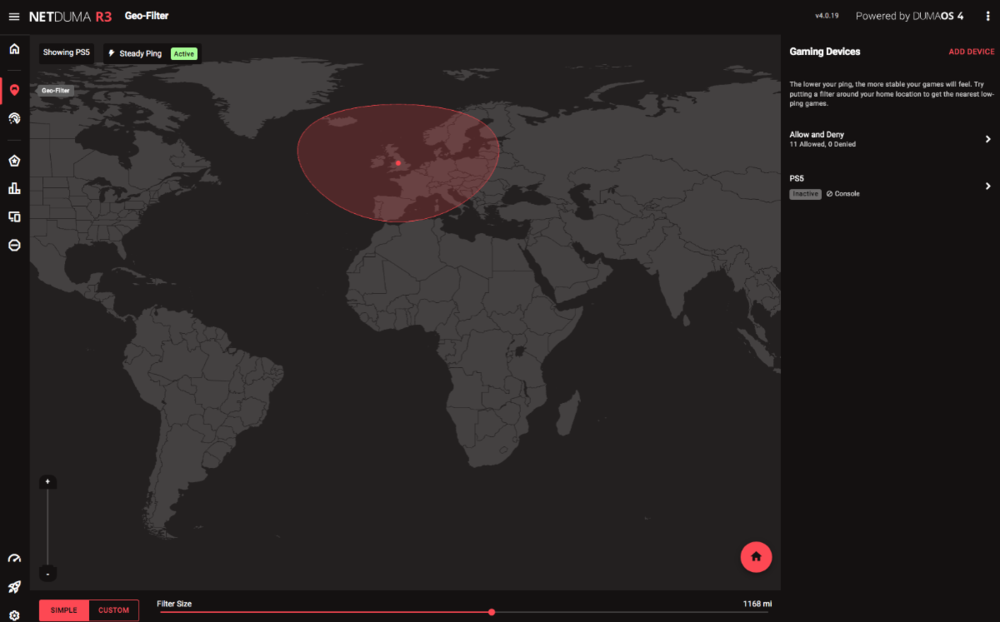-
Posts
84 -
Joined
-
Last visited
Everything posted by Exe_uz
-
My R2 and R3 have both worked fine for years like that
-
Thank you @Netduma Fraser
-
Morning @Netduma Fraser, could i also have access to the beta please?
-
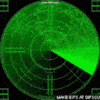
load/Upload speedsKeep getting very low Down
Exe_uz replied to TheMW2Ghost's topic in Community Discussion
I've found it i turn off/on SMART BOOST the speeds return to the expected values -
I don't know if its been reported that internet speeds sometimes drops.. found it i turn off/on SMART BOOST the speeds return to the expected values
-
U will need to port forward to the STATIC IP ADDRESS of your PS5, i.e. mine is 192.168.77.44
-
-
https://portforward.com/call-of-duty-modern-warfare-iii/
-
Me too please
-
Apologies @Netduma Fraser duly noted.. i won't let it happen again 😞
-
No worries, happy to help 🙂
-
You can install this from Settings > Troubleshooting > Upload firmware If you can't upgrade due to an error reboot the router first then upgrade and it will work
-
4.0.23 has been working fine for me 👍
-
Just would like to say a massive THANK YOU to NETDUMA for all their efforts this year and especially @Netduma Fraser who never fails to deliver and always goes above and beyond.. have a great holiday everyone and happy gaming 🎉 keep ur eyes out for those Christmas noobs 🤣
-
Me too please @Netduma Fraser if it's available 🤞
-
Yeah i noticed that, just thought it may have had an adverse affect on the gaming metrix
-
Yes, it was working fine and tbh the overall experience of the R3 felt better before the update 4.0.19.. just thought i'd mention it as the R3 recognising gaming traffic is quite important
-
Obvs, this is after playing CoD for a few hours today
-
Gaming activity isn't showing since the update.. PS5 added to geofilter and added to smartboost etc.. has anyone else encountered this?
-
Make sure you add the device to the GEOFILTER
-
Mine didn't work after update.. deleted and reinstalled and now works
-
I always run my Virgin Media Superhub in modem mode when previously using the R2.. thought i could just plug in R3 and connect internet as per usual.. unfortunately it didn't work for me, i had to reset the SH3 to factory settings and use ROUTER MODE.. once the R3 set up properly i then change back to MODEM MODE
-
Thank you @Netduma Fraser
-
Is there a way to manage traffic and block certain devices between particular times as you could do on the R2? FYI, loving the R3 😊
-
@Netduma FraserWill the shipping confirmation email come from yourselves or from the couriers? With it being Christmas, i have lots of dodgy emails from couriers regarding packages being suspending, etc...


.png)