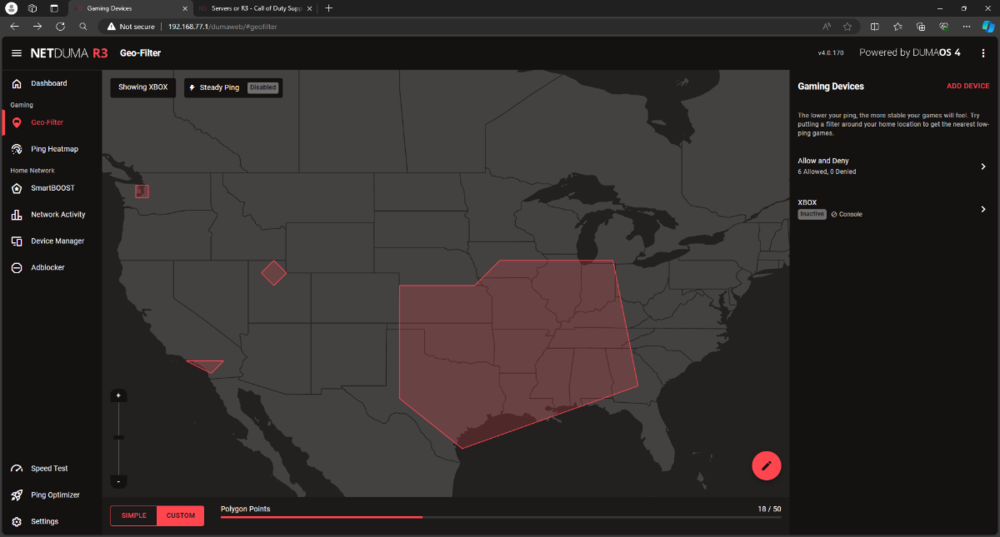-
Posts
161 -
Joined
-
Last visited
Everything posted by Alias 1aB
-
Sunkin, just turn steady ping off. if you have a good stable internet connection, you dont need it.
-
there is a COD server in Georgia. you should get a decent ping with that server living in Florida. Make your geo-filter big enough to cover up to that server and you should be good. if the Florida one is busy, you can connect to that one.
-
you do realize COD is made to play on crappy internet connections. always has been, always will be. most people dont have access to good internet service providers. its either lack of availability or financial constraints. and you know the saying, "if it ain't broken, don't fix it." They sell millions of copies of the same rehashed game every year and most of the public still buy it to get their COD fix. I dont know if there will ever come a time where people will stop buying COD and actually force them to make an actual good working game for the first time in a long time. I dont think we will ever see one now that Microsoft bought Activision. They have to make their money back. Gotta love all those microtransactions!
-
so far no different than .214. everything still seems the same which is fine because it was working fine with the .214 firmware. buffer bloat is absolutely gone since .214. ping optimizer still detects at 99% DL/ 100% UL. network speed detect is same with .219 as .214. will post more as I see any improvements from my experience.
-
Derek2626 You seem to live in the same region I do and COD works perfectly fine for. Widen your geo-filter map. Most of all my games are under 30 ms ping. Look at my map. I connect to servers in Dallas (14-15 ms), Chicago and Atlanta (28-29 ms). Later at night sometimes it tougher to find games so I added the Salt Lake City server just in case. Only reason I have a slice of southern Cali is because I play with some friends from there. Seattle is for the Xbox authentication server. It takes no time for me find games.
-
the best bufferbloat results for me have been with the 4.0.170 early access firmware. I get A+ results now. With 4.0.23, i would never even get an A. I have a feeling it is going to be different results for everyone because of their ISP and where they live with each different firmware.
-
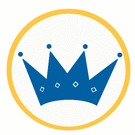
Can't port forward Xbox on wired connection
Alias 1aB replied to wmartin89's topic in Netduma R3 Support
i dont think Geo-filter has anything to do with causing a moderate NAT. It has to be something between the internet gateway and the R3. I remember when I first got the R3, it showed I had a double NAT on the Xbox. I had to set the ip passthrough for the device ID of the R3 on my internet gateway like I had done with the R2 before. I would suggest you start from scratch by adding the R3 to your network like when you first got it and seeing what happens. Maybe factory reset the R3 while you are at it. Good Luck. -
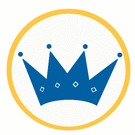
Can't port forward Xbox on wired connection
Alias 1aB replied to wmartin89's topic in Netduma R3 Support
if the moderate NAT pops up again on the Xbox Series X for you, first make sure you have all the proper ports forwarded for the Xbox on the R3. Then reset the alternate MAC address on the Xbox and it will make you reboot it. Then power cycle the R3 and unplug the Xbox for 30 secs. Turn the Xbox back on and you should have an open NAT. I factory reset the R3 the other night after I upgraded the firmware. Was showing moderate NAT on the Xbox for me after the factory reset on the R3. I did exactly what I said above after I re-added all the ports into port forwarding. I also turned UpNp off. Have open NAT now once again. You don't need to put the Xbox into DMZ. I never have with any DumaOS router. -
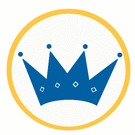
R3 how to get a better latency score on waveform?
Alias 1aB replied to JAMINIROON's topic in Netduma R3 Support
I used to get an A+ with the R2 on the bufferbloat test. The R3 usually produces a B. I have adjusted the congestion sliders manually and nothing really makes a difference. But i was using the R2 with only 2 devices connected to it as a secondary router. I now use the R3 as the main router and now all my hardwired devices are connected to it. It isnt something i am going to lose sleep over as I am planning to move later this year. I will most likely still have AT&T fiber for internet service so I will see if my connection and house setup has anything to do with it. -
So what are some of the results for people trying the early access firmware? Im interested in seeing their results. Im still running 4.0.23 firmware and other than ping optimizer not working correctly, it functions fine for my needs.
-
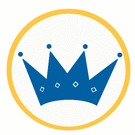
How do i use r3 as my 2nd router but as my main router
Alias 1aB replied to wAvEvlrt's topic in Netduma R3 Support
ok, so exactly how many devices do you actually have, gateway, routers, switches? where each device is at? and from where your main gateway is located, do you have 3 individual cables that go to rooms A, B, and C? 2ndly do you have any cables that go from room A to B, B to C, or A to C? Have you actually checked if each cable / ethernet jack is good that go from where gateway is located at to each room? if your cable is bad or you wall jack isnt crimped properly, that could be part of the problem on why you do see a connection to room B. If you dont have a cable going from room A to B, you are not going to be able to use the R3 as the main router on your network. The only way for you then is to put the R3 next to your gateway fiber modem. and then connect all 3 rooms to the R3's ports. You can then use your existing other routers as access points in each of the other rooms if the Wi-Fi range of the R3 does not reach. The Wi-Fi range on the R3 is not that great and most likely your fiber gateway probably has better wireless range but if you need the gaming features of the R3, you are going to have to use your other routers as access points. If you do this, you can always turn the Wi-Fi radios on the R3 completely off. Make sure DHCP is turned off on every access point and R3 will control all the routing for you, and you will be able to use all its features for all your wired and wireless devices in rooms A, B, and C. Sorry it took me a few days to respond as I rarely have time to log into these forums. -
JoyKiller has it stated perfectly above. you can make use of both devices. just stick the XR1000 into access point mode and turn the wi-fi radios on the R3 completely off. R3 does all the DHCP work, the XR1000 becomes an ethernet switch / access point.
-
what is so special about this early access firmware? I understand why people with issues are willing to give it a whirl but for people without major issues, what will be improved?
-
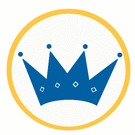
How do i use r3 as my 2nd router but as my main router
Alias 1aB replied to wAvEvlrt's topic in Netduma R3 Support
the way you are explaining it if you have the the fiber modem / gateway in one room and from there it goes to 3 different rooms. 2 of the other rooms have the R3 and a Netgear router. If you want the R3 to be your main router, then why are you also using a Netgear router. You have no need for it. What you need is whichever room the R3 is in having cables run from it to the other 2 rooms. No matter what you do, the fiber modem /gateway is always going to be your primary router unless it allows you to completely turn off DHCP like on cable modems. If that is possible, then as you dont have to put the R3 under DMZ in your fiber gateway. But if cant turn DHCP off on the fiber gateway, then you have to do what Fraser said about putting the R3 in DMZ on he fiber gateway. I also see you have DHCP enabled on the Netgear router. you dont need it on if that device is being used as a wifi extender because you want the R3 to provide the DHCP. -
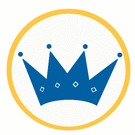
When is the NEW Firmware that FINALLY FIXES ALL these issues!?
Alias 1aB replied to iOrcus's topic in Netduma R3 Support
if you are trying to hardcore game using Wi-Fi, therein lies your problem. There is ALWAYS going to be more latency with a wireless connection. I know not everyone can hardwire to all rooms of where they live but you have to make that consideration before you buy any router. The R3's Wi-Fi performance is not exactly stellar but it is a big step up from the R2. -
I had to actually go out and spend another $100 on another router that I could use in access point mode when I had the R2 because the wi-fi on the R2 would crap out all the time. Constantly had to reboot it. Once I turned the wireless radios off on the R2, it wouldnt lock up anymore. It wasnt ideal but I made it work. I used that setup until I was able to get ATT fiber. And if my R2 had not completely stopped functioning after 3 years, I probably would have waited to buy the R3 because I was only using it for my Xbox and HTPC. I knew the risks I was taking when I bought the R3 after the issues I had with the R2. If the positives outweigh the negatives, you have to live with the outcome if you take the plunge.
-
being honest with you guys, i have had less issues with the R3 than the R2. I dont have to reboot the R3 at all like the R2. R2 would freeze up from time to time. The R3 hasnt given me those issues. Duma OS is a great optimization tool if you can get it work right for your purposes. It isnt without its flaws but do you see any other software out there that can do what Duma OS does? That's why each one of us bought a Netduma router. It's a product marketed to a target audience. Have patience with them because they if they cant resolve the issues, people will eventually stop buying their products and they do not want that to happen. They are not a big company like Netgear who can beta test a product for years before putting it out on the market. We are their beta testers and that is the reality of the situation. So keep giving them your feedback and try to stay positive. It's not like they are not making an effort on actually trying to fix the issues. Some things simply cannot be resolved overnight.
-
a simple question. If version .23 firmware is working fine for, am I going to gain anything significant by upgrading to the .41 firmware? Thanks in advance.
-
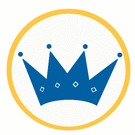
Adblock - Blocking Apple TV Components Bug Report
Alias 1aB replied to Zac's topic in Netduma R3 Support
Just passing on some feedback.... I had to disable Adblocker on my LG CX TV because it would not load Apple TV+. I didn't have any issues with Netflix, Amazon Prime, Disney+, or YouTube with Adblocker on though. I have not tried to turn it back on since. -
just upgraded to firmware .23. detecting network speeds seems to be better. It actually detected over 900 Mbps for both down / up on the tests I ran. Before it was all over the place on upload speed detection.
-
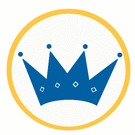
Does anybody know when the new firmware is suppose to drop?
Alias 1aB replied to Zepplike's topic in Netduma R3 Support
i am using the .21 firmware and geo-filter seems to working fine. But then again I live in the middle of the US and lots of servers I can connect to at different times of the day. But it never connects me to a server outside of the geo-fence I have drawn. -
I turned ping stabilizer OFF and I was getting the same ping timings as I used to get with the R2. With ping stabilizer off, my ping dropped from 21 ms to 15 ms. But honestly I could not really tell the gameplay difference. I know exactly where the servers are thanks to the geo-filter map and have learned to use the polygon map feature to my advantage. I always connect to a playable ping rate because of it. But a really good explanation of what ping stabilizer actually does at the root level I think would clear up a lot of questions many are asking.
-
ping stabilizer is adding latency to the server connection yes. But gameplay is just fine and very much playable. I know exactly what ping I used to get to the closest server to me (14-15 ms). Now that same server is 20-21 ms. yes it is substantially higher but the game is very playable or maybe even better, that's the point of getting a R3 router right? I think we can all experiment and give our feedbacks. We gotta give the Netduma guys some credit. They have already updated the firmware twice in less than 2 weeks. They are listening to the feedback making the adjustments so the best we can do is give our input. How many companies can you say that you give $200 to for their product actually listens to your input? The R3 is not a product without flaws but at least they are working to make it better.
-
Ironically on the R2 the magic numbers were 78% download and 43% upload. Almost zero bufferbloat. But I manually set network speeds to 900/700. The R3 is going to take a little bit more trial and error. Does ping stabilizer affect the bufferbloat test? If so I have to take that into account.
-
That's how you need to put it. Lol. I had guys trying to drop shot me in those couple of games and I still got them before they got me. I have had many games with lower ping and died first. I don't have the fast twitch reflexes as younger people do any more but my aim is still true. So ping stabilizer could be the key. Time to educate and experiment.


.png)