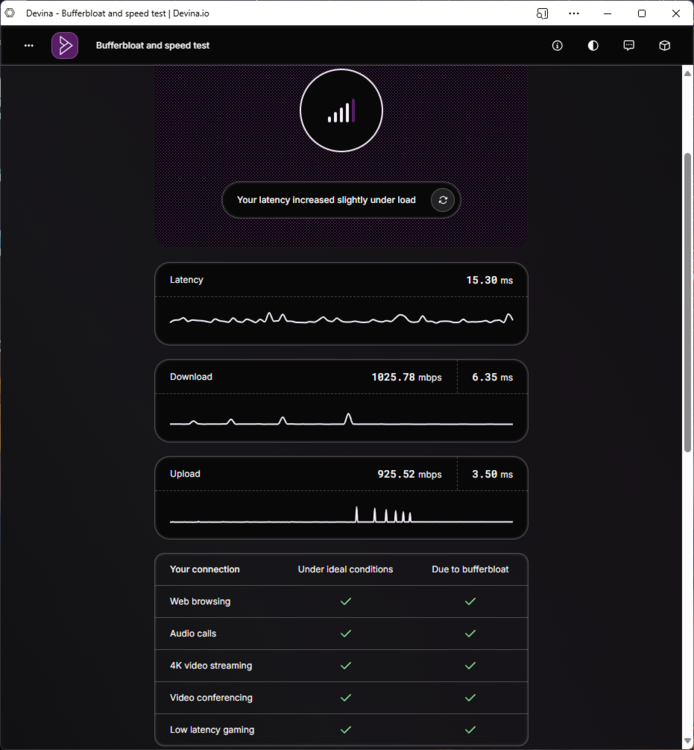-
Posts
161 -
Joined
-
Last visited
Basic Info
-
Gender
Male
-
Location
United States
-
DumaOS Routers Owned
Netduma R2
Netduma R3
Gaming
-
Gamer Type
Console Gamer
-
Favourite Genres
Shooters
RPGs -
Connection Speed
501-1000mbps
Recent Profile Visitors
The recent visitors block is disabled and is not being shown to other users.
-
 iOrcus reacted to a post in a topic:
THE BEST SETTINGS WITH v4.0.540 FOR CALL OF DUTY/ BATTLEFIELD 6
iOrcus reacted to a post in a topic:
THE BEST SETTINGS WITH v4.0.540 FOR CALL OF DUTY/ BATTLEFIELD 6
-
.png) DOGGAVELI reacted to a post in a topic:
R3 antenna
DOGGAVELI reacted to a post in a topic:
R3 antenna
-
.png) Netduma Fraser reacted to a post in a topic:
R3 antenna
Netduma Fraser reacted to a post in a topic:
R3 antenna
-
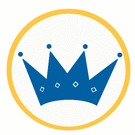
THE BEST SETTINGS WITH v4.0.540 FOR CALL OF DUTY/ BATTLEFIELD 6
Alias 1aB replied to iOrcus's topic in Netduma R3 Support
my bufferbloat scores are not good these days with AT&T fiber since I moved states, but COD seems to play fine as most of my games are 10-12 ms latency. Whether I leave congestion control to always on or auto, it has not made a difference. My fiber actually comes in at 1.25 GB down/up but it's not like I can take advantage of it because of the 1 GB Wan port on the R3. -
you can use antennas off of most any old routers if you have some laying around. The ones to my old XR450 will fit on the R3.
-
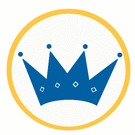
Not getting right speeds on netduma r3 router
Alias 1aB replied to Ceez's topic in Netduma R3 Support
ping optimizer has not worked correctly or at all for months now. I would not rely on it. -
Honestly, if you have 1 Gb Fiber, you really don't need DumaOS. You can play online games perfectly fine going through the fiber gateway. With cable internet, the DumaOS is definitely useful and does help reduce latency. But the latency with fiber is already fairly low that you can get away with it. I would wait for Netduma to come out with a router that actually has 2.5 Gb ports on it. My fiber actually comes in at 1.25 Gbps but I cant take full advantage of the bandwidth because of the 1 Gb ports on the R3 which top out at 950 Mbps. And not trying to pile on Netduma guys, the WIFI radios on the R3 are not exactly the best. The XR1000 probably has better range and throughput.
- 4 replies
-
- xr1000
- netduma r3
-
(and 3 more)
Tagged with:
-
in order to take full advantage of 2 Gigabit fiber connection, you would need a router with at least 2.5 Gbps ports and computers with 2.5 Gbps ethernet ports. No game consoles or other electronic devices have faster than 1 Gbps ports. I dont think a lot of people who pay for 2 Gigabit fiber internet realize they will really never be able to take full advantage of that much bandwidth. My 1 Gigabit fiber actually comes in at 1.25 Gbps but I have exactly one device that can even see that speed! And that requires plugging it straight in the fiber gateway. The most bandwidth the R3 is going to max out at is 950 Mbps.
-
You can put the IP for the Default Server Internal Address. It's whatever IP the AT&T gateway auto DHCP assigned to the R3. Mine has been the same IP for the R3 since I have had it. What I did was give a limited range of DHCP addresses the AT&T gateway can give out. < 20 since I mainly use the R3 to run DHCP for all connected devices. I leave my passthrough DHCP lease time for 1 day. I have never had an issue with it. Had an R2 before and same setup. Never got disconnected. The way you have it from your screenshot is right. You just need to get the IP address to stick.
-
Just in case you have not tried this (I assume you know what youre doing)...set IP passthrough on DEFAULT SERVER in the ATT gateway and passthrough mode as DHCPS-fixed. make sure you assign the XR500 an IP address on the gateway's subnet so you can choose the default server internal address to be the IP address assigned to the XR500. I have had both an R2 and R3 and both have worked completely fine with this setup on the BGW-320 ATT gateway. Infact the last time I had to reboot the R3 was 3 weeks ago and that was only because i was moving the wires around. good luck
-
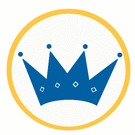
R3 how to get a better latency score on waveform?
Alias 1aB replied to JAMINIROON's topic in Netduma R3 Support
so I let ping optimizer set the congestion control automatically (99% download / 100% upload), and this was the results I got from a buffer bloat test. I don't know if that is going to be realistic, but it sure looks acceptable, and I can live with that. -
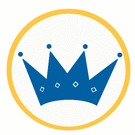
R3 how to get a better latency score on waveform?
Alias 1aB replied to JAMINIROON's topic in Netduma R3 Support
I clicked on the link for the guide you sent me. PAGE NOT FOUND. Maybe you can send me another link for a page that actually loads. Thanks -
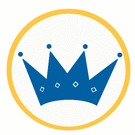
R3 how to get a better latency score on waveform?
Alias 1aB replied to JAMINIROON's topic in Netduma R3 Support
I moved and have the same ISP in AT&T 1 Gb fiber. But my buffer bloat pings scores are crazy now. My actual internet speed comes in at 1.3 Gbps on the AT&T gateway but the R3 or even the R2 have NEVER detected the correct internet speeds so that is irrelevant. Safe to assume 950 Mbps is the max speed on one of the R3 ports? I've tried all the tricks guys have suggested but no luck yet in improving buffer bloat. I tried turning ping stabilizer on. Didn't help. I am connecting to games with lobby pings of 10 ms and its glitchier than ever. I think it's the Black Ops 6 engine which has affected Warzone too. It's buggy as ever. That and cheaters of course. -
did the update through the UPDATE AVAILABLE prompt in Duma OS. Factory reset through Duma OS. Everything went smooth. Still does not detect proper 1 Gb fiber connection but not too concerned there. I set it to 900 Mbps both up and down. Ping optimizer still does exactly detect properly either, so I just manually set both down / up to 87% for congestion control with always on. Buffer bloat scores are A+. IPv6 showed up again on the Xbox after the factory reset. So far everything looks like everything is working fine. I recommend to anyone updating the firmware to disconnect every other single device you have connected to the router except the PC. Every time I have done this, firmware updates go smoothly. When I have not, I have had to manual factory resets to get it working properly.
-
which firmware are you using? try updating to one of the new beta firmwares as they do a better job at resolving the speed slow down issues. I had the same issue as you before but it is mostly gone now.
-
if you ran multiple speed tests, then you will have data usage. I figured it out months ago wondering the same thing you just did. Those speeds tests use quite a bit of data surprisingly. So do the buffer bloat tests. games really dont use that much data. Only downloading them does.
-
If you have a 500 Mbps down/up with Spectrum, you are already on their fiber network. As someone else already said, AT&T fiber starts at 300 Mbps down / up. If it is slower than that from AT&T, than it's either over coax or VDSL in other words, copper.
-
your ping is at 14, you can turn steady ping completely off. that's what I have done. games play fine.