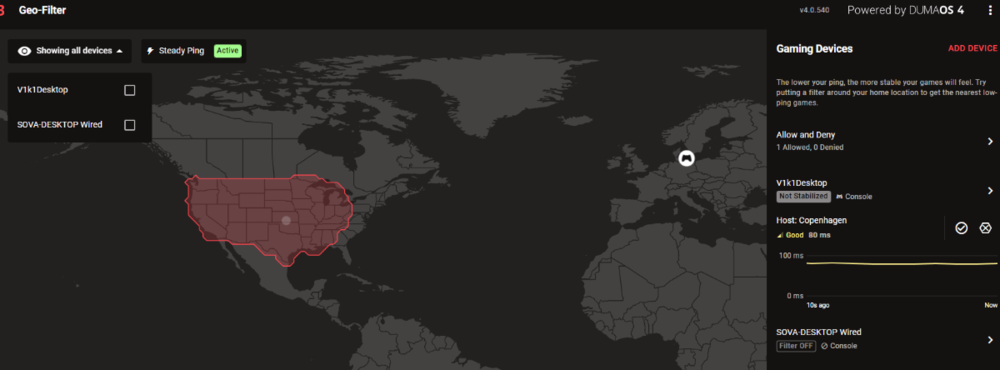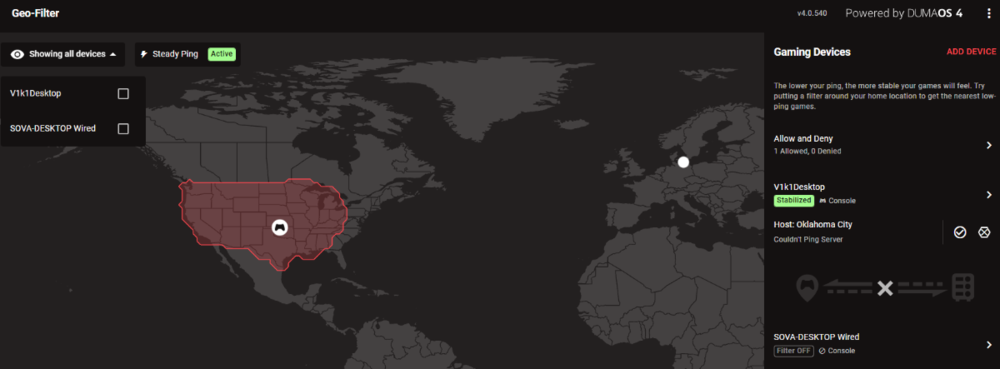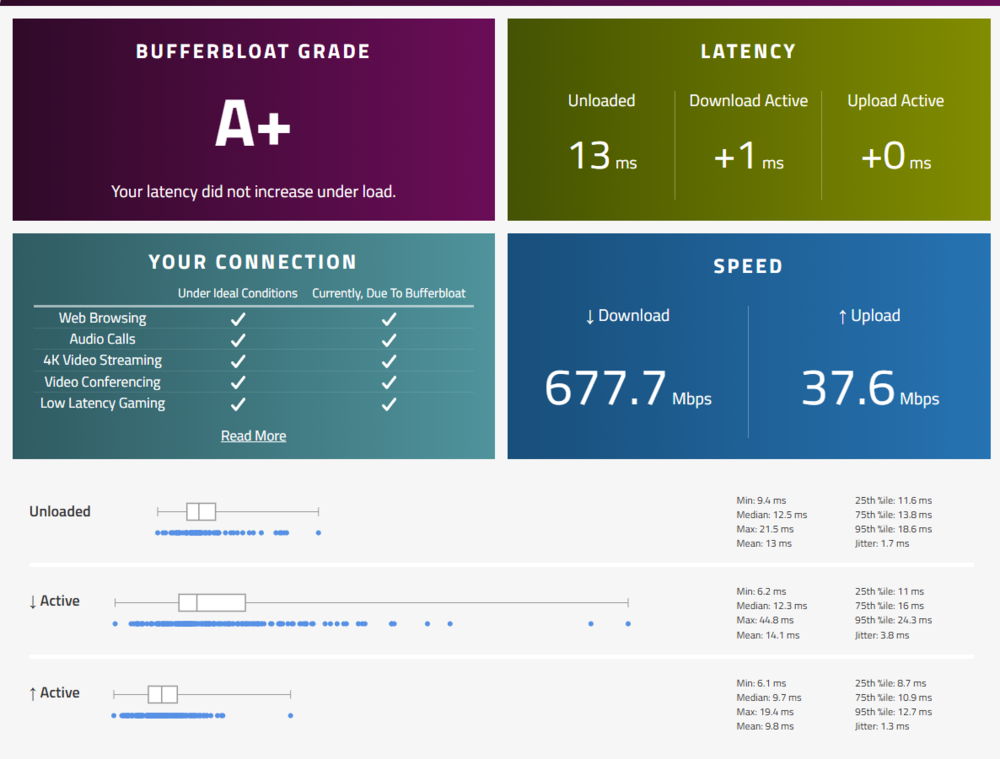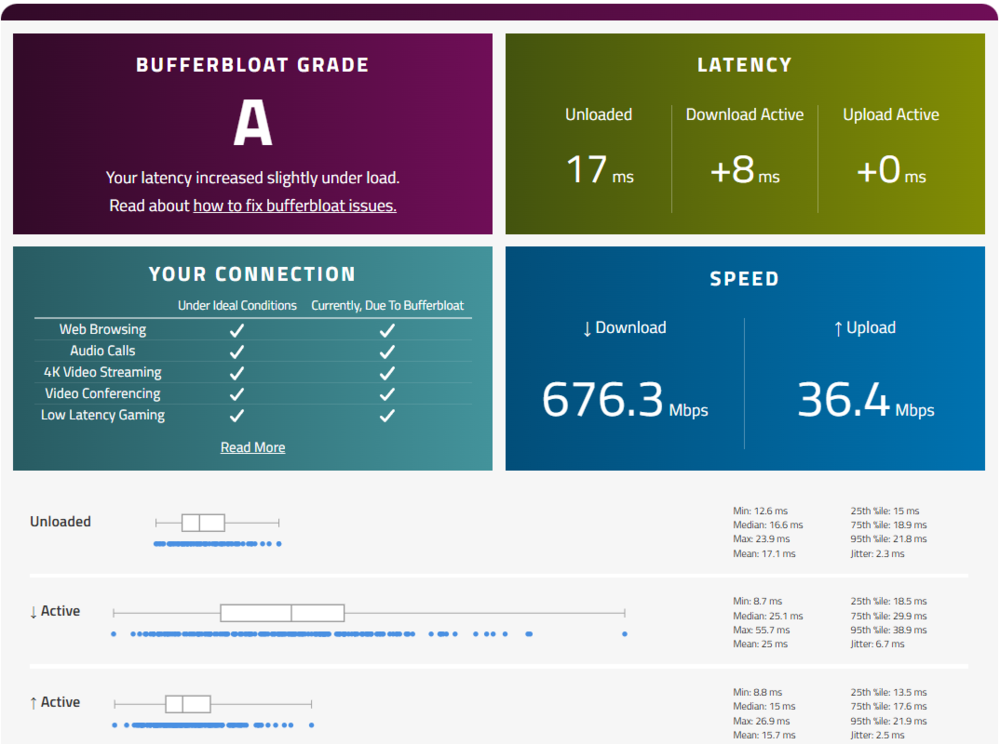-
Posts
261 -
Joined
-
Last visited
-
Days Won
3
Everything posted by V1k1
-

Steady Ping servers not matching game, need help understanding
V1k1 replied to V1k1's topic in Netduma R3 Support
Thanks Fraser. We do notice when the router geo filter shows one of our computers with higher ping while were connected to the same California server, whoever has the higher router ping does more poorly in the match, or dies in game from what feels like high ping (dying when you don’t even see a player peek out from a corner fully). whenever it shows the low ping via router (even if it says Oklahoma but 15 ping), we do better, we don’t seem to die from enemies around corners (connection/network feels more in sync with what’s happening on our screen). I hope it’s rectified because I’m not sure about the router connecting me to Oklahoma or Copenhagen at times when I join a Valorant match. I had one game last night where my ping was at 80 in the router interface. Nothing else was active on the network besides the wives pc with the 15 ping. Sometimes we both get lucky at 15 ping haha. -

Steady Ping servers not matching game, need help understanding
V1k1 replied to V1k1's topic in Netduma R3 Support
Today was a bit different. Again, connected to the same N. California server which is not Los Angeles. The server IDs for below hosts: Oklahoma 1HCCW01 Los Angeles IC5CFZ At one point joining a game it connected to Copenhagen for 10 seconds! -

Steady Ping servers not matching game, need help understanding
V1k1 replied to V1k1's topic in Netduma R3 Support
Annnnd when the wife and i are playing together on the same server - both connecting to oklahoma but different ping in the router, same ping in the game. Very weird. Doesn't seem to be accurate, right? also, you can see in my first screen caps the ping going up and down until I turned on steadyping. but after 1 deathmatch, i turned steadyping off, but it clearly is retaining the smoother ping as if the steadyping setting is still on, even though you can see I have it disabled below. Definitely scratching my head here.. I'm wondering if the router is actually routing me (V1k1Desktop) to some server in Oklahoma but my wife to... Oklahoma but with lower ping? That looks like ping we'd get when it shows Los Angeles or California servers. -

Steady Ping servers not matching game, need help understanding
V1k1 replied to V1k1's topic in Netduma R3 Support
Second photo where it shows my location with the check mark and Oklahoma again. Also playing with steadyping once more. -

Steady Ping servers not matching game, need help understanding
V1k1 replied to V1k1's topic in Netduma R3 Support
ACC is aiming to maintain full (or near full) speeds while minimizing the bufferbloat? Would this mean reduction in latency shown on pingplotter and/or waveform bufferfloat test with faster speeds? Any insight to how it's going to work, or do this? I understand if you can't share that at this time. I'm very interested and would love to be a beta test this. Fingers crossed it's coming soon! Valorant in Smartboost will go online/offline even as I'm running around the map/round, shooting, etc? Isn't it nearly always sending small pieces of data? I'm just asking because if it's going online/offline, does this mean CC is also turning on and off as it detects gaming activity online/offline? Regarding server ID, please see my Geo Filter below with server ID. This is me playing from LA connected to the Valorant N. California server in San Jose. Second photo is ping heat map for Valorant, which looks correct for all server options in game that I can select. No VPN. -

Steady Ping servers not matching game, need help understanding
V1k1 replied to V1k1's topic in Netduma R3 Support
Update. Steadyping/CC: I think I found what's helped without Steadyping. I went back and tested with waveform and latency was very bad on download. Guess my CC settings aren't consistent throughout the day anymore like it was on prior firmware at 80%. After testing again, I can only get down to <3ms on download at 55% download (100% is 906Mbps). Hit detection was a million times better in Valorant and ping was much steadier overall once I applied this setting. I haven't had a chance to check it against other games that typically show live ping. Of course, I was able to achieve this low latency at 80% on prior firmware at most times (tested via waveform and Valorant felt great all the time). So, for anytime CC applies, I it nearly halves my download speeds, which is why I turned off BI classification, so it doesn't detect my work laptop as gaming and reduce download speeds by half for my wife and I while working. It's not so much an issue after work hours while we're gaming since we don't need full speeds then. I'd love to see this router latency piece be more stable at the faster CC speeds like prior. I don't really want to downgrade my firmware either. I can deal with it for now. I really hope there's more stability at higher percentages in future updates (and not just adaptive CC). SmartBoost: Valorant goes online/offline in Smartboost more frequently now, alongside "Gaming". Gaming stays online for the most part. I assuming CC stays on as Valorant goes "offline" briefly? Or this would be good to know. During one round it can go online/offline two or three times in smartboost. Geo-Filter: In Valorant, Geo-Filter for our gaming PC devices still shows Oklahoma at times, or sometimes it'll show near us in California, or one of our PCs will show us in Cali and the other in oklahoma. Not sure how that works on the router's backend/cloud. The only server we connect to in Valorant is the California one, and from the Valorant menu, Oklahoma isn't even an option. Texas is the closest one. So not sure what's up with that. -
Hi Fraser. Yes, I usually have to wait 10-30 seconds and view it again, then it'll be updated, or I need to apply the setting again and wait - this applies for just 1 setting. For "many" settings at once, it may be 2-3. For example, I may add multiple games to Smartboost, or update the priority numbers for a few - it'll revert after 10 seconds, and I have to apply them all again and wait. Or I may be testing CC settings, so I'll flip CC to always on and change the download % to test in waveform. All of the above happens in Edge, Chrome, and the browser you suggested, OperaGX (thought I'd give it a whirl). Regarding the lag/rubber banding, please allow me to clarify with my hardware and my tests. My PC rarely lags, if ever. It's a Z790 Asus hero, 4090 strix OC edition, Intel 14900K, with 32GB ram and loads of M.2 SSD samsung 980 pro storage. PC is healthy as healthy can be, drivers updated, etc. I understand networking is separate but just want to clarify my hardware specs first as some may suggest checking if hardware is aged. I can play Valorant and, on the same exact PC, have 20+ browser tabs open, a live youtube video or any video as far as I can tell, playing live on my second monitor. I can click a bunch of tabs open to load, and Valorant won't rubber band, and ping barely rises. I even can run the waveform bufferbloat test on the second monitor while playing Valorant and no rubber banding happens - ping does rise from my ~19-24 to ~50, but i don't necessarily feel lag and again - 0 rubber banding. When I am in the router interface and click through settings, Valorant will rubberband me around for 15 seconds. Even simply clicking "Stats for nerds" will trigger me to rubberband for 15 seconds. I literally start skipping around, my character "rewinds" back to random places, and once it snaps back in, i'll appear somewhere very random nearby. This happens on all 3 browers listed above, even the OperaGX. So not sure why clicking through the router triggers this when nothing else I do with web browsers causes it.
-

NETDuma's bandwidth reservation is like the new cheat code
V1k1 replied to TODDzillaInLA's topic in Gamer Talk
Thanks, found it from your instructions! Never thought it'd be under a favorites profile only. Going to play around with this now since I used that on my last XR500 some. -
Most settings. It's always done this since day 1. I just figured it needs some time to apply the setting. Common settings I've used that this happens to are Congestion Control values, applying "always on" or "automatic", SteadyPing, adding Smarboost activities or devices, and applying speed test values (both upload and download). Essentially what happens is that if I apply changes to any of the above and close out of the pop up or back out or click to another area in the OS and come back, the setting won't have saved most times. So if I click to set CC from "Always on" to "Automatic" and back out, come back just after (within 10 seconds?), the setting won't have saved, and it'll still be on "Always on". How I get around this is just re-apply and give it a minute on that screen (I don't touch anything else), then move on from it. I'll typically check back to see if it saved. If I change many settings at once, the router has lagged out and I'd either need to reboot or just come back into the dumaos/ page. Learned that once or twice which is why I try not to change a lot at once. ALSO... if I'm in Valorant and I have the dumaos/ page up and I alt tab out to quickly apply a setting or turn on/off steadyping, CC, etc., to test while in-game, only on my PC i start to rubberband for 15 seconds. i'll move around in the game as it rubberbands, then after 15 seconds or so i'll spring back even further. if my wife and i are gaming together, it doesn't affect her. I have a beefy PC that doesn't lag like this in anything else. It literally only happens when i'm in the dumaos/ page and change settings or even open up Stats for Nerds - i start rubberbanding then it goes back to normal after 15 or so seconds. It's hard to test while in-game, so I typically need to apply changes between matches.
-

NETDuma's bandwidth reservation is like the new cheat code
V1k1 replied to TODDzillaInLA's topic in Gamer Talk
Hey. I'm on the latest 4.0.540 firmware - I can't seem to find bandwidth reservation as shown in your pic. Is the reservation piece still an option on later firmware? I'm in smartboost and can set priorities, but no reservation wording is in place. -

Steady Ping servers not matching game, need help understanding
V1k1 replied to V1k1's topic in Netduma R3 Support
Fraser, I have Valorant added in Smartboost and I synced to the cloud. I see "Valorant" fluctuating between online / offline throughout a match. I can't tell if this is functioning properly, if it's fully been added yet, or what. I'll monitor over the weekend. I still would like to clarify how SteadyPing / Expert works because the description does not align with what it's applying. If my non-SteadyPing (setting disabled) is 19-22 (give or take), with consistent random spikes to 25/26, then I would apply SteadyPing / Expert target ping to 25 or 26, and the idea is that my ping in Valorant should incur the added ping to maintain the target set of 25 or 26, right? Because when I do that, ping instead goes >30, which clearly isn't my set target. Normally, my raw Valorant ping (no fancy router settings applied) never goes above 30. By this I mean raw as in no geo filter, no steadyping settings, etc. Again, not sure if this has anything to do with the Valorant DPI update. I'll monitor this weekend and test a few scenarios. -
Fraser, I changed the DHCP lease time to 10000 (min). I also assigned a static IP to my work laptop which I think will prevent those DHCP related drop outs (I could be completely wrong here). i'll monitor it. Regarding the ping - I went back and noticed I've had the SteadyPing enabled to Simple this entire time of the ping increase the past handful of days. I turned it off and waited a solid few minutes, re-checked and it now is staying disabled. Valorant ping is back to 19-23 with spikes to 26. I'll continue on my other topic regarding steadyping and Valorant. I noticed that a LOT of settings on this router don't apply right away. For me, on Edge or Chrome, any setting I apply, I either need to do it multiple times or apply a setting, wait a minute, and then click back to check if it still applied or not. Sometimes it takes a change, sometimes it doesn't. I think for steadyping I never went back to check it after I thought I disabled it because I recall i clicked it multiple times to disable.
-

Steady Ping servers not matching game, need help understanding
V1k1 replied to V1k1's topic in Netduma R3 Support
Happy to hear this is being added now. Is there any way I can spot check this? Can I simply add Valorant to the activities in Smartboost and see if it shows as "online"? Or is this more related to the server locations for the geo filtering? -
Hi Netduma team. I had a wifi drop out during a work meeting today. It was for 15 seconds, but still interrupts my work meeting. Logs attached. This happened right around 12:30pm. Later, our Amazon firestock couldn't connect anymore to the 5GHz network. It just says network error. It's within 5 feet from the router and has always worked. I tried reconnecting it, but no avail. I flipped it to the 2.4GHz and it's fine. Logs also attached. I think this one occurred after 4pm. The logs show some weird errors or messages around those times (the 12:30pm one for sure, I forget the exact time of the other). Also, as of a few days ago when I flipped steadyping back off to test what works best for Valorant, ping to the same server I always play on in California now has consistent ping above 30. I always have had steadyping off with low ping but was testing with steadyping on which added a lot of ping well over the highest ping I usually got. So going back to my original settings, ping remains above 30. For the past year, up until the few days ago, even on my old XR500, ping has always been around 17-25, rare spikes to 26. But never above 30 ping. I tried rebooting, but nothing changed. My buddy in Arizona plays on the same server and their ping hasn't changed. Do I need to factory reset? Is something maybe on the backend of the R3 keeping steadyping on? Honestly it feels like as time goes on, the router starts chugging down in some way shape or form. The CPU usage and memory on it look to be the same. I do my testing without load on the network. Hope the feedback helps. I can turn on remote access for now. R3_2025-02-25T20_31_47.174Z_logs.pagesR3_2025-02-26T00_42_39.088Z_logs.pages
-

Steady Ping servers not matching game, need help understanding
V1k1 replied to V1k1's topic in Netduma R3 Support
I can try Simple shortly and see what that does. But yea, the Expert mode/target ping seems to add ping as opposed to going to that target ping as the note indicates. When I turn filtering on and block out Oklahoma (so i just select the west coast of USA), then I'm unable to join Valorant matches for the California server. It just forever loads. The second I turn off filtering, it will join. Are there other ways to maybe provide any data for Valorant servers to correct this? Or could they maybe be routing something like Voice chat through another server in Oklahoma (or Copenhagen)? -
Hi. I am finally testing Steady Ping for Valorant. I have our gaming PCs set as Console and added to the Gaming Devices in Geo Filter. I am using Steady Ping (Expert, 10ms, the lowest). I have the shape around North America. Geo-Latency is on, ping assist is off, strict mode on, but I don't have filtering enabled on. Not sure if For Valorant, in game, I am able to select servers, so of course I only select the lowest ping server in California, thus only putting me in well, the California server. Ping without Steady Ping or any Geo settings on is usually around 17-22, but with the recent firmware update, it spikes to 25 or 26. Prior beta firmware was much smoother without Steady Ping. Now I am trying Steady Ping. I have it set as Active for our gaming PC as "console". In-game in the Valorant California server, I get these random connections for Oklahoma, or even Copenhagen. From the Valorant interface, there is no Oklahoma server. I can't say for Copenhagen. I noticed last night when the wife and I were in a match together, mine showed Oklahoma while hers showed Copenhagen. We also had those little graphs that showed steady ping helping. It doesn't always show. What alson baffles me is the note for Steady Ping "When your ping falls below your Target Ping, we'll raise it artificially to keep your connection perfectly stable. Try a number slightly above your usual average ping." Based on this note and knowing my ping hovers around 17-22 / 25, I would imagine setting this Target Ping to 25 would well, keep my ping near that in-game. Instead, it looks like it's adding a LOT of ping to my existing ping. In game it goes to like 36 or so. I thought setting my target ping to the "slightly above average ping" would keep it stable, but rather it keeps it at 36. Instead, I set the lowest target ping to 10ms which keeps my ping around 26-27. Am I going crazy or misinterpreting the steadyping note or completely missing a step? Why is it identifying servers that are completely outside of california? Could it be recognizing another server of some sort, like maybe voice chat being routed through some other Valorant server on the back end? When in a California server, and it's measuring against oklahoma or copenhagen, is this affecting my steady ping / connection? I can't imagine it helps my connection if it's looking at copenhagen. What can I do or provide so Valorant servers can properly be identified? I've seen other posts give some server IDs? ections to oklahoma or even
-

Adding New Games and Applications to DumaOS
V1k1 replied to Netduma Lew's topic in Feature Ideas & Improvements for DumaOS
Fraser, any update on Valorant being fixed so it's properly detected outside of the "unknown gaming" ? -
Any betas for this? Or limited testers? I’d be open to it if there’s a chance. i do hope the base router is becoming stable overall so we don’t have to always rely on additional features/resources to fix it. I’m still enjoying the router and can’t wait for the next beta.
-
Same for me. I'm noticing slightly higher latency (compared to prior beta firmware) in waveform bufferbloat tests through various congestion control settings and running at various times in the day - seems to be more random and fluctuates. On prior beta firmware, it was 80% CC download for me that achieved consistent repeatable low latency in the bufferbloat test + having stable ping in valorant. Valorant shows spikes in the ping and jitter more than the prior beta firmware. It's not bad, but it's not as good as it was before. I'd love to have it more consistent for smoother gameplay and lower latency like before.
-

R3 Telemetry - what does the Netduma team do with it? What is collected?
V1k1 replied to V1k1's topic in Netduma R3 Support
Ahhh ok sounds good. Thank you for following up. -
hi. per the text in the UI for this, x5 would be highest priority. At least that is my understanding based on what it says. I have our PC desktops set to x5. Also congestion control on will reduce speeds accordingly. Double check that too. Choose a number between 1.0 - 5.0. The higher the number, the more favourably activities on this device will be treated.
-
I will say Valorant ping spikes in a larger range more than before. Again, minimal and unsure if that's exactly due to R3 firmware update or not. Ping used to be more stable around 19-22 on the same California server. Now it's between 19-24. I just notice a larger spike in ping, per say. I can say that I don't do as good as consistently. Not sure if it's a placebo, or due to other stress. Pingplotter can't get toooooo stable, has little spikes to google.com. It ranges between iirc 13-16ms then it'll have some higher spikes every 5-10 seconds. I can't say what pingplotter did on the prior firmware as I think I only looked at it once then. So yea, primarily just looking at numbers showing and what's consistent in the numbers vs not.
-

R3 Telemetry - what does the Netduma team do with it? What is collected?
V1k1 replied to V1k1's topic in Netduma R3 Support
Cool! thank you. If devs are using it frequently and can find new enhancements, or data seeing latency, reboots, drop outs, etc, I may be willing to turn it on. I really just want to know more about it and if it would make an impact. Also want to make sure it doesn't cause additional latency or CPU usage, etc. -
I've been using Port 1 for my desktop PC, which is the Port that never had an issue. It was only on the newest firmware that caused my results to stay much higher. Screenshots uploaded. The one with A+ rating was before at 80% download, 100% upload. I could run it at the 80% multiple times in the day and achieve the very low results. Everything felt pretty good in games as far as I could tell. Didn't even have to use steadyping or anything. The other screenshot with the A rating is on this firmware, 80% and 100%. I know it's minimal, but I like trying to achieve the best results and I've had it before on the prior firmware, so I believe it's achievable. Also, on this new firmware, this test result is much more inconsistent if I run a couple tests back-to-back (nothing changing on the network). Sometimes it goes to 8ms download, sometimes the download jitter is 10ms, sometimes the max is even higher, etc, you name it. I try 70% CC and everything in-between up to 100% and it's just very inconsistent. Ping plotter also shows the same now, i just wish i copied/saved results from prior firmware. happy to hear the devs logged in to make sure the ports are good. please let me know if they want to check anything more out. happy to keep the door open! I also sent you a follow up message on my wireshark results for my work laptop via VPN - please check this when you have the time. Would love for my work laptop to stop showing up as unknown(gaming).
-
Hi. I wanted more info regarding the telemetry option on the R3 besides the blurb explained in the UI. How frequently is the Netduma team reviewing any data? What data are they collecting? How frequently are they making updates based on the data collected? Does this really help the team make improvements? What are some examples of general data collected and did the team find an issue and tackle it in the next firmware? I'm curious to see if it's worth turning on if it REALLY helps, or if this is just there in case someone wanted to look, but no one is really acting on it. Also, i don't want it to be too invasive to any privacy on the network, so how invasive is it?


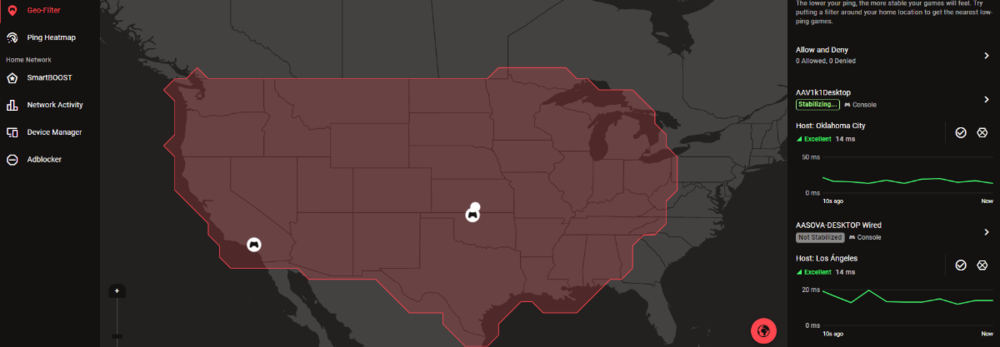
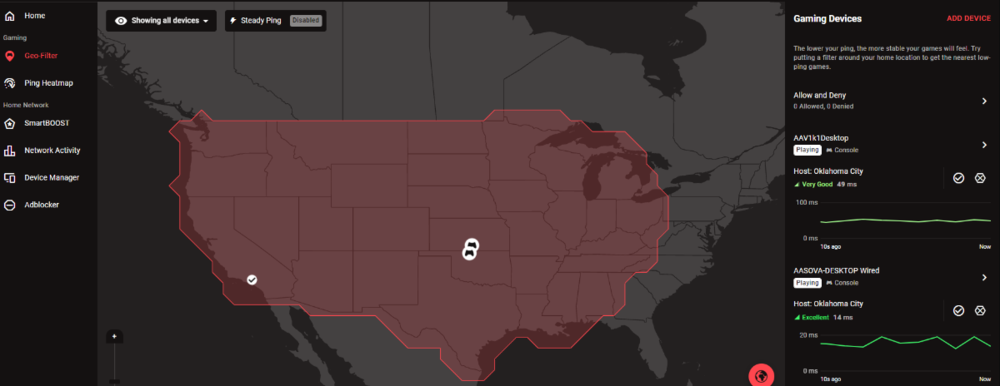
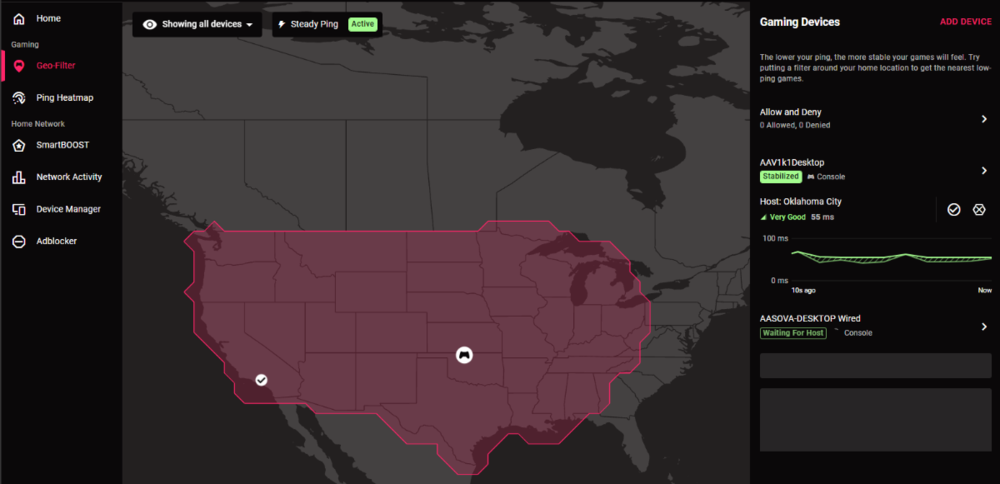
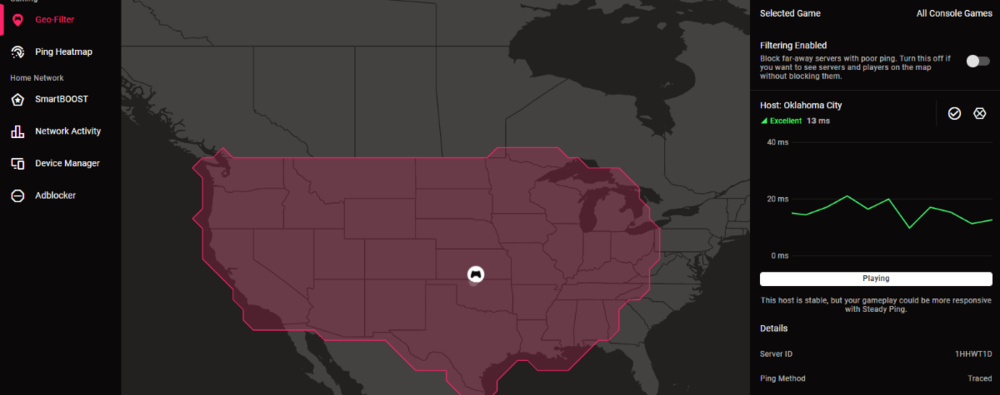
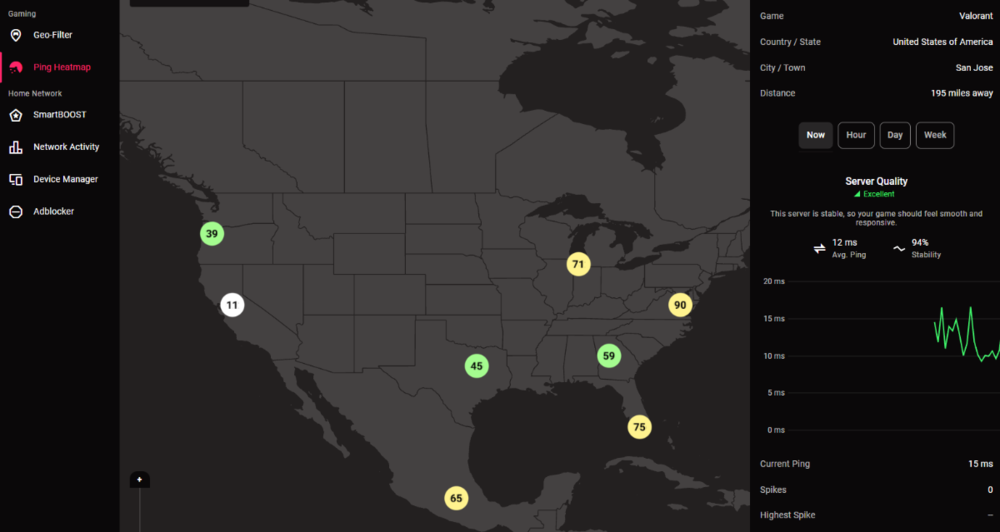
.png)