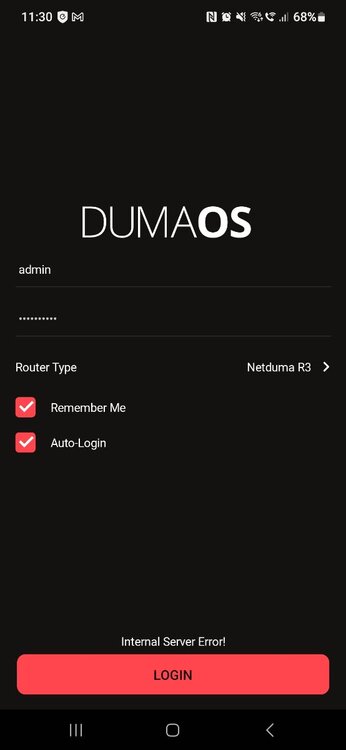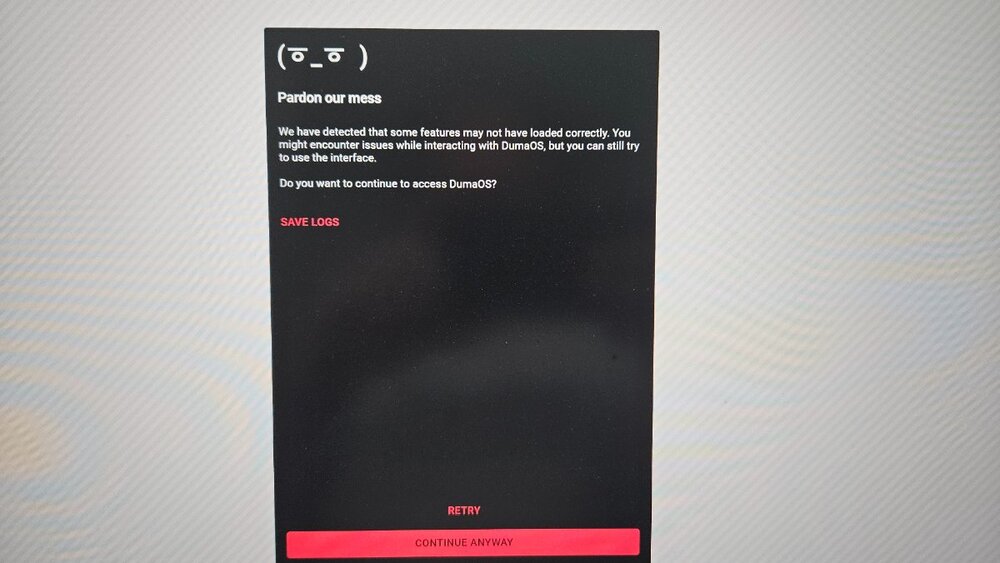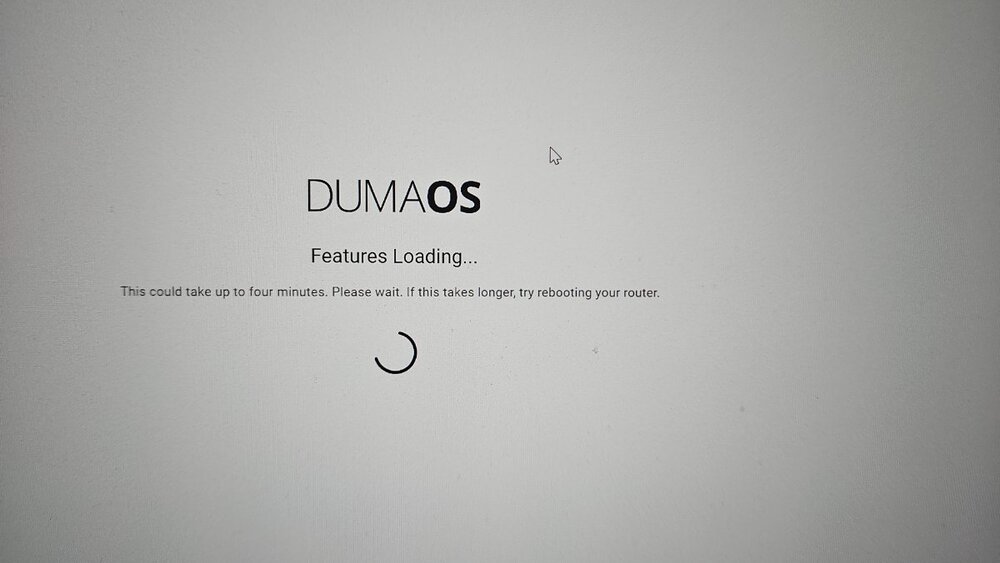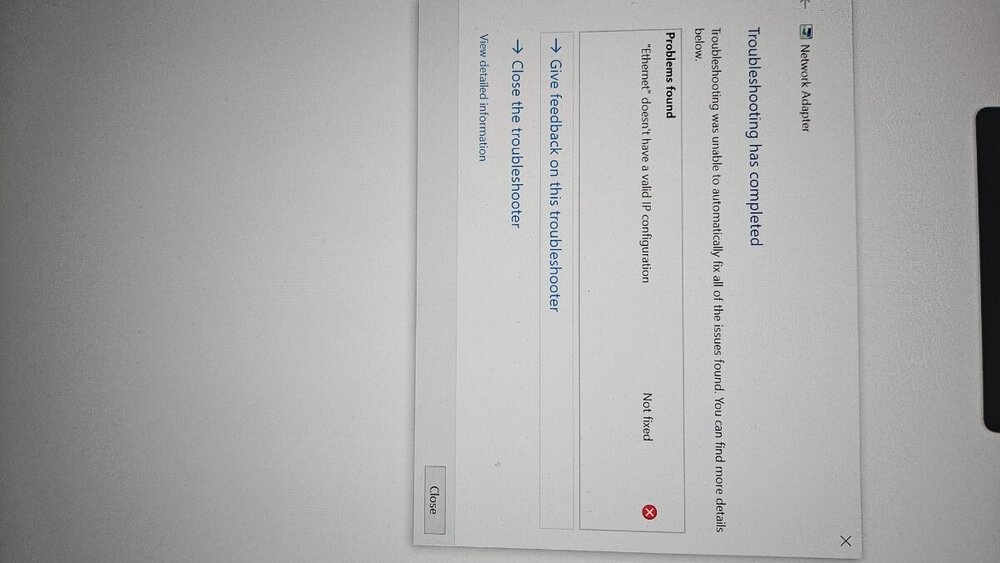Danmc17
R3 Early Access-
Posts
25 -
Joined
-
Last visited
Basic Info
-
DumaOS Routers Owned
Netduma R3
Gaming
-
Connection Speed
Don't know/Won't say
Recent Profile Visitors
The recent visitors block is disabled and is not being shown to other users.
-
So, I've set both channels back to automatic and done a test. 764mbps on the 5mhz. Wtf. Very odd. I'll monitor and feedback.
-
Searched best wifi bands available using WiFi analyser app, tried a few different ones and no better results, some channels worse.
-
.png) Danmc17 reacted to a post in a topic:
NEW R3 FIRMWARE - DumaOS 4.0.540
Danmc17 reacted to a post in a topic:
NEW R3 FIRMWARE - DumaOS 4.0.540
-
Thanks, I've put the R3 in the Dmz on the bt hub and now see full speed pretty much. 950mbps However, on both wifi split bands on the R3 I now see relatively low speeds. 5mhz - 136mbps. 2.4mhz - 60mbps Maybe the router is throttling these for some reason??
-
.png) Danmc17 reacted to a post in a topic:
NEW R3 FIRMWARE - DumaOS 4.0.540
Danmc17 reacted to a post in a topic:
NEW R3 FIRMWARE - DumaOS 4.0.540
-
i get the 336 on R3 and 497 Ookla. lan to pc from R3.
-
.png) Danmc17 reacted to a post in a topic:
R3 Speeds vs Waveform Speeds
Danmc17 reacted to a post in a topic:
R3 Speeds vs Waveform Speeds
-
.png) Danmc17 reacted to a post in a topic:
NEW R3 FIRMWARE - DumaOS 4.0.540
Danmc17 reacted to a post in a topic:
NEW R3 FIRMWARE - DumaOS 4.0.540
-
Hello, I've dug the R3 back out of the box in anticipation of this update. I've successfully applied the update. Factory reset. I am running on bt full fibre 1gb. R3 connected directly to ONT box. Ran the setup wizard, pppoe ipv6 lan and wan selected. Connected fine using the bt credentials But, I find myself with only 330mbps download. (lan) Does anyone know why?
-
.png) Danmc17 reacted to a post in a topic:
having to reboot daily..
Danmc17 reacted to a post in a topic:
having to reboot daily..
-
 Danmc17 reacted to a post in a topic:
The amount of issues I'm having with R3 router is crazy... all devices lose connection and dumaOS wont load
Danmc17 reacted to a post in a topic:
The amount of issues I'm having with R3 router is crazy... all devices lose connection and dumaOS wont load
-
 Danmc17 reacted to a post in a topic:
Restarting router everyday
Danmc17 reacted to a post in a topic:
Restarting router everyday
-
.png) Danmc17 reacted to a post in a topic:
Restarting router everyday
Danmc17 reacted to a post in a topic:
Restarting router everyday
-
I've reverted back to my xr500 due to the risk to my job with the R3 in use. It's unreliable.
-
One day of ownership - wifi drop outs, slow speed.
Danmc17 replied to Danmc17's topic in Netduma R3 Support
Oh, all I did was type in the hyperlink you posted, then what was displayed I copied and pasted onto desktop notepad and saved. Just had another drop out and unable to connect unless rebooted. -
One day of ownership - wifi drop outs, slow speed.
Danmc17 replied to Danmc17's topic in Netduma R3 Support
Morning Fraser, No, none of the above I don't believe. I did try a sort in ascending order on SAP for work but I doubt that should be a cause. No network switch. Lan cable is no more than 2m -
One day of ownership - wifi drop outs, slow speed.
Danmc17 replied to Danmc17's topic in Netduma R3 Support
Hey, just an update. Had a repeated issue again today if wifi drop out during a work meeting. Not ideal. Laptop reconnected but the WiFi was none functional. Phone however said connected but Internet not available. Couldn't log in to duma os Had to reboot the router. Worked fine after. Have attached another log file should you need it. morelogs.txt -
.png) Netduma Fraser reacted to a post in a topic:
One day of ownership - wifi drop outs, slow speed.
Netduma Fraser reacted to a post in a topic:
One day of ownership - wifi drop outs, slow speed.
-
One day of ownership - wifi drop outs, slow speed.
Danmc17 replied to Danmc17's topic in Netduma R3 Support
Mega, thanks for your assistance. 👍 -
One day of ownership - wifi drop outs, slow speed.
Danmc17 replied to Danmc17's topic in Netduma R3 Support
Hi, thanks for the logs URL. It worked :) Please see attached, logs.txt -
One day of ownership - wifi drop outs, slow speed.
Danmc17 replied to Danmc17's topic in Netduma R3 Support
-
One day of ownership - wifi drop outs, slow speed.
Danmc17 replied to Danmc17's topic in Netduma R3 Support
-
One day of ownership - wifi drop outs, slow speed.
Danmc17 replied to Danmc17's topic in Netduma R3 Support
OK, so I've just had a drop out on my phone and proceeded to boot up the PC to look at lan logs. I cannot access the router via lan during this time either due to: Now after a few minutes it resolved itself and I can now connect. I'll see if I can get some logs. -
Danmc17 started following One day of ownership - wifi drop outs, slow speed.
-
One day of ownership - wifi drop outs, slow speed.
Danmc17 replied to Danmc17's topic in Netduma R3 Support
On my Samsung S23 It said "unable to connect" not even "connected no Internet" it was visible but was giving me zero access. I couldn't connect via my tp link Mesh wifi Extender either so that must also have had the same problem as my phone. I'll hook up with lan next time it happens. Thanks.