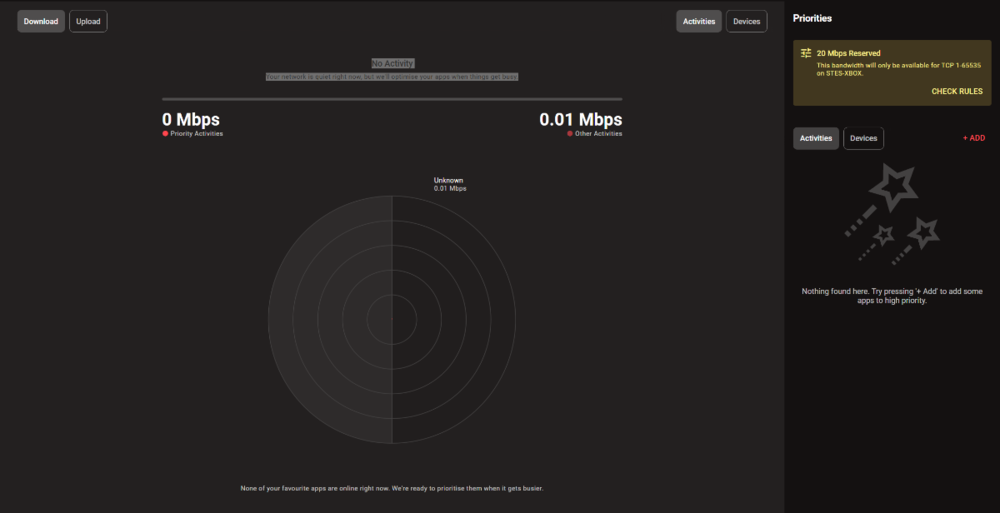-
Posts
84 -
Joined
-
Last visited
Basic Info
-
DumaOS Routers Owned
Netduma R3
Recent Profile Visitors
1617 profile views
-
It appears to be okay if Geo-latency is on and strict mode off, I just left the area default so it's probably not filtering anything currently but it didn't kick me from the game search at least
-

Error message " some features havent loaded " after factory reset
kryptik66 replied to Maximus's topic in Netduma R3 Support
I got a log aswell but I forgot to attached it yesterday logs (1).txt -

Error message " some features havent loaded " after factory reset
kryptik66 replied to Maximus's topic in Netduma R3 Support
I'm having issues currently logging in if you want another one. https://jam.dev/c/1189218b-a01e-40db-927b-8aa290b9bff6 The bug seems to be related to the RPC failing trying to reach http://192.168.77.1/apps/com.netdumasoftware.systeminfo/rpc/ Not sure why it's fine after a factory default then it takes it a few days to a week then it starts happening again -
Could you advise the best way to actually disable the Geo filter? I'm still having issues logging in so I can't look right now but if you advise I'll disable it later
-
I enabled that and then just enlarged the size of the geofilter so it's not actually filtering anything a few days ago and it does work better, would probably be better off just disabling geofilter at that point. It did still have a disconnect but again that one was probably just a game issue. I'll try geofilter with a smaller area and geo latency on.
-
Yes I understand it's a game server issue, I'm just wondering how you can disable geo filter for Xdefiant only so that it's not going to mess with it further. Geofilter works fine for everything else so I want to know if there is a way of bypassing geofilter for a selected game (xdefiant) or am I going to have to set each game individually. I normally just select the Xbox as a device and that's it.
-
Xdefiant is weird it kicks me out of searching for games so I presume it's the Geo filter issue. It only really happens on that game for me but it's constant, @Netduma Fraseris there a way to apply GEO filter to all except certain games? or what is the best way to get around it without disabling geo filter for everything?
-
Does anyone have a guide on how to setup the hybrid VPN on the R3? to use with Call of Duty games as an example. It's not the reason I purchased the R3 but I would like to test the feature. I did play around with it before, I uploaded a VPN config on a previous R3 firmware and it stopped the internet working so I just wanted to make sure I was doing it correctly, as I couldn't work out how to remove the VPN config or disable it once I applied it either, so I had to default the router. I read somewhere that you can set it so you only use the VPN for certain listening ports which are used for the game searching and the actual connection which is used for gameplay would be via your normal internet connection. I use Surfshark and I am able to download a config for a specific country/region however a quick guide with screenshots of the ports or settings etc would be really useful. Currently running the current early access firmware v4.0.219.
-

Limiting connection speed on guest wifi/device
kryptik66 replied to kryptik66's topic in Netduma R3 Support
It's strange that there is no selection box to pick which method you are using if it is only one method that can be active at once. As when I log back into the router it is always displaying activities under the smart boost screen by default. Even with all activities removed and leaving the it on the devices screen before leaving the current screen or reloading the page. This always appears when I access this screen, which is why I assumed both activities and devices were active. -

Limiting connection speed on guest wifi/device
kryptik66 replied to kryptik66's topic in Netduma R3 Support
Oh I didn't realise, how do I activate one or the other do I just have to delete out the other entries? -

Limiting connection speed on guest wifi/device
kryptik66 replied to kryptik66's topic in Netduma R3 Support
Okay thanks, I use the device priority list and the activity priority list. They can be used simultaneously right? I'd just have to only prioritize activities. I'd just have to prioritise only activities I'm using. -
Is there a way to limit connection speed on guest wifi, or even a specific device? also to put these devices as low priority, is it best to add the device to the bottom of the smart boost list or just not include them in the list at all?
-
Just use the latest firmware version this is an older beta
-
Not sure I just leave it on as I reboot my router a lot and I think it reverts to on currently. I haven't really tried it with it off but what I have noticed is that I don't seem to get times where I shoot first and get insta killed. I think it's a bit of a trade off, things you do will register marginally slower but it will be more consistent. With it off you may get ping spikes and they're the times when you feel like the killcam is different to what happened on screen. But I'm no expert.
-
Take it this is the same as early access 4.0.219 version so don't need to switch to the full release