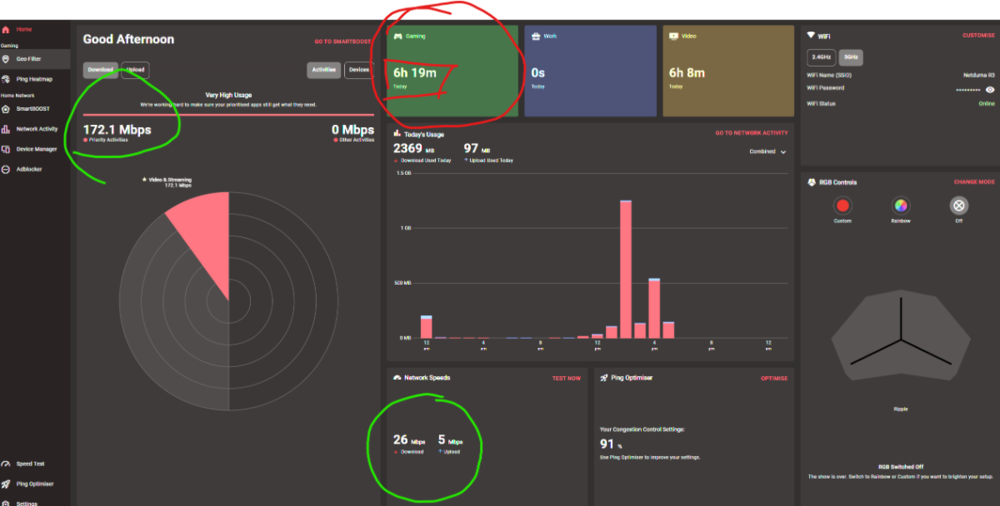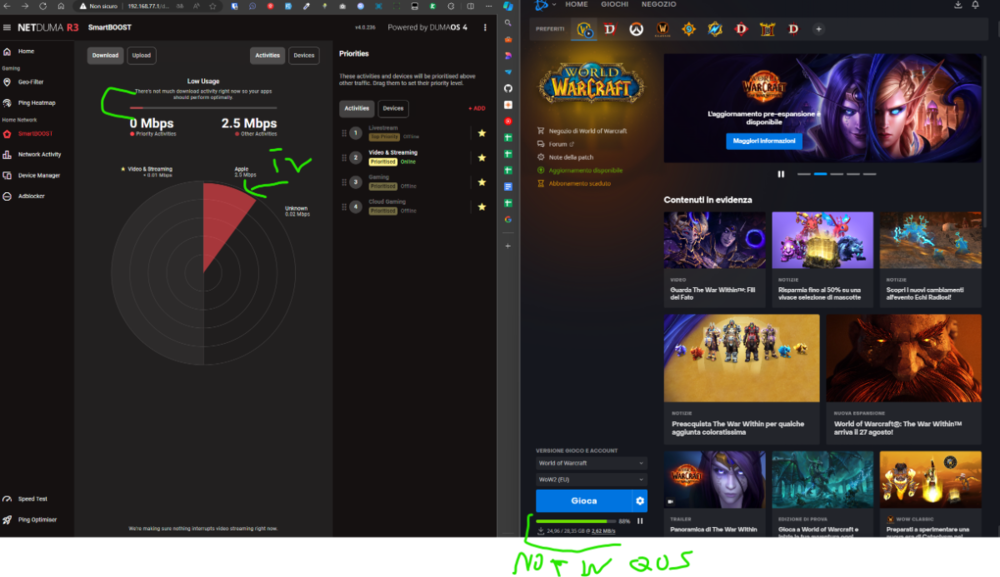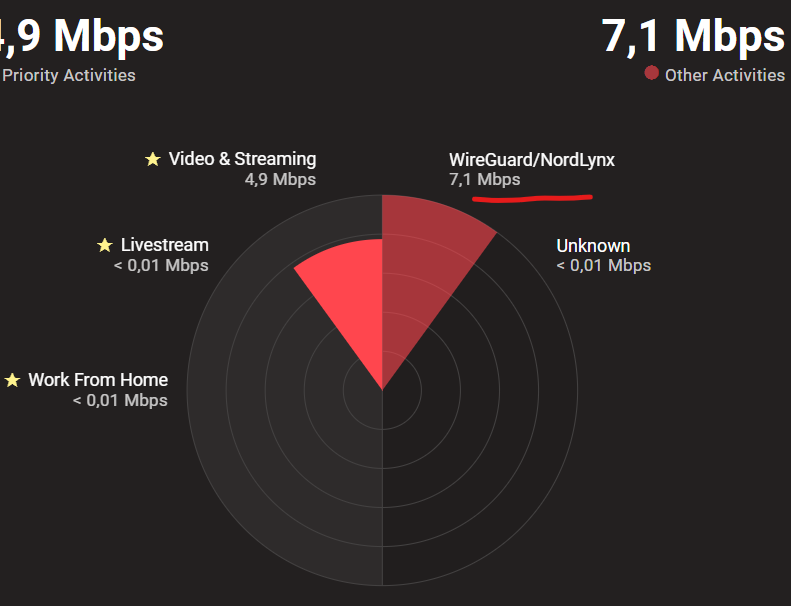-
Posts
96 -
Joined
-
Last visited
About carmine19

- Birthday 05/19/1989
Basic Info
-
Gender
Male
-
Location
Italia
-
DumaOS Routers Owned
Netduma R1
Netduma R2
Netduma R3
Gaming
-
Gamer Type
PC Gamer
Console Gamer -
Favourite Genres
Shooters
RPGs
Platforming -
Connection Speed
21-50mbps
Recent Profile Visitors
1917 profile views
-
.png) carmine19 reacted to a post in a topic:
Functionality suggestion for Netduma
carmine19 reacted to a post in a topic:
Functionality suggestion for Netduma
-
 Netduma Fraser reacted to a post in a topic:
Functionality suggestion for Netduma
Netduma Fraser reacted to a post in a topic:
Functionality suggestion for Netduma
-
Hi @Netduma Fraser, this is great news, since I will be moving from a very poor FTTC network to a 5G one, I'm very happy to know it. If you need a tester user, I can share and test the firmware if it is released in beta. In the form where you report your line, I had put my FTTC, but for a while longer I will have both, both FTTC and 5G, so if you need a tester when you release the beta firmware, I'm happy to provide feedback.
-
Hello Team Netduma, I would like some information about the development of your software, or rather, I would like to suggest a feature for those who, like me, find themselves in a situation where the line is problematic. I am in an area in Italy, albeit a city, where it is not possible to activate FWA or FTTH, but only FTTC, which in my case is active with an 8b connection, therefore connected directly to the exchange, over a distance of 1.2 km, resulting in a very poor 25/4 download and upload speed. I am now trying a friend's 5G router with an unlimited download SIM from Alpism, one of the few Italian operators offering this type of line, and I must say that, even with almost terrible line parameters, with the router set only to receive and aggregate fast bands, I never go below 200mb down and 10 up, with a really low ping. I've been testing it for 4-5 days, stressing it properly, and the line never drops, so I can play even better. Now, what's the problem? I'd like to connect the router to the Netduma in cascade, but the QOS works with parameters that are fixed and do not adapt to the line. Since these types of lines are becoming increasingly common, I'd like to propose a feature, namely: -an adaptive QOS that always receives the actual status of the line, so that it is always aware of the actual download and upload speeds. Why? Because 5G line values are never stable and fluctuate, which would negate the use of QOS.
-
.png) pollutionblues reacted to a post in a topic:
A thank you :)
pollutionblues reacted to a post in a topic:
A thank you :)
-
Hi guys, usually we use the forum only to expose problems but this time I wanted to congratulate you for the new firmware and the one you brought. 1-Behavioral identification, in my case, in Italy, I use many things that are only national and before were never detected by smartqos, now all those I use and have tested are classified and they are classified correctly, even many games (on PC especially) before were never detected now yes even if they are a generic "video games" or "streaming" it's fine because they are classified correctly and the qos makes sure they are prioritized. 2-the interface doesn't freeze anymore, but this also depends a bit on the various firmwares. 3-thanks for giving us the Italian language as well as other languages for other nations, every now and then I report something that can be improved but in any case 99% of things work fine. Something I would like to see in the future: 1-the ability to set a scheduled reboot of the device 2-to be able to turn off all the lights, they really make a lot of light especially if you have the router in the same room where you sleep. 3-an option in the Qos as a real bandwidth limiter for a single device, for example, I want my friend's cell phone to not be able to use more than 5mb of bandwidth. So Netduma team thanks for your product and support, I've been with you for 10 years now I think with the first netduma and taken all at the release, this new innovation that you have introduced is truly a functional thing especially for those activities that are not classified.
-
.png) PostelDude007 reacted to a post in a topic:
Buggy! Nothing but bugs..
PostelDude007 reacted to a post in a topic:
Buggy! Nothing but bugs..
-
.png) PostelDude007 reacted to a post in a topic:
Buggy! Nothing but bugs..
PostelDude007 reacted to a post in a topic:
Buggy! Nothing but bugs..
-
hi @Netduma Fraser, there is a bug in the qos with vpn active(latest firmware), there was also in previous firmwares, data is displayed that is not possible as it exceeds the limit of the physical line, i don't know if it affects the prioritisation of data in any way but i wanted to report this bug, also the box in red that i have reported is not true in any way, i have not opened a single game and it marks more than 6 hours, i have noticed that it coincides with the power on of the pc so i think it reads some packet of some client(i have xbox, battle. net and steam installed) as game data even though it's not playing anything.
-
-
.png) Netduma Fraser reacted to a post in a topic:
Nothing but issues recently
Netduma Fraser reacted to a post in a topic:
Nothing but issues recently
-
@Netduma FraserCould I also get access as well please
-
 TheTerpinator710 reacted to a post in a topic:
Buggy! Nothing but bugs..
TheTerpinator710 reacted to a post in a topic:
Buggy! Nothing but bugs..
-
Sure, but what's the point of opening another similar topic if to date there isn't a solution, in that topic I put all the information, tests and videos but already on the R2 beta there is that problem and it has never been corrected, I just wanted to respond to the disappointed user, like me, who spent 230 euros on a router and almost nothing works.
-
.png) caipirinha reacted to a post in a topic:
Buggy! Nothing but bugs..
caipirinha reacted to a post in a topic:
Buggy! Nothing but bugs..
-
.png) Fairypusher reacted to a post in a topic:
Buggy! Nothing but bugs..
Fairypusher reacted to a post in a topic:
Buggy! Nothing but bugs..
-
Thanks @Netduma Fraser but I had already opened 2 posts regarding QOS complete with videos and all the information and tests that were asked of me, the last one with R3 from a month ago, you already told me that the situation will improve and the same thing was also with smartQos with r2 where I pointed out the problem with all the necessary tests but nothing has changed, beyond this I can't even update to 0.41 because even by splitting the wifi bands not all the devices are recognized for mirroring but I have them too already done all the necessary tests and qos doesn't work at all with twitch with a saturated bandwidth, to tell the truth it gives problems with all the streams which start to lose quality until they freeze as any download of some file from some client (xbox , steam, http etc) is launched it will always go at maximum speed instead of adapting, which doesn't happen with the fritzbox that I've had for 5 years, I really don't want to do the same things 100 times again (reset, check that IPv6 is off wan-lan, ppoe, cc etc which I have now learned by heart). I will wait for the next firmware to see how things go and I hope you don't release it in a hurry and then cause other problems but that you fix the ones present which are really many, I think there's no point in having 100 things if only 10 of them work, better for this one point 1/4 of the things but that work. For testing I put in a tp-link router that I had stopped for years just to test the qos and it works like a charm, I'm talking about a router from 6 years ago costing €30 and this is what makes me angry, a router costing €230 which it should be done specially to mitigate all the problems like qos, nat, ping etc but nothing works.
-
I agree with you, the cc but in general this new qos doesn't work, only problems, I also created 2 posts both some time ago with the beta r2 of smartQos and with the current one on r3 tried with all the firmware and it doesn't work, every time that the network saturates and you have something in priority like videos (twitch in my case and in my 2 posts) the qos doesn't give priority to the traffic, it doesn't activate the cc and the video freezes even at 240p, I've been using it for years netduma from the first r1 (which was fantastic) but over time due to the various partnerships I think they can't keep up with the development and with the rush to do things they come out with firmwares that solve 1 problem and add others, I currently have r3 in its box because qos doesn't work, geofilter is even worse, cc doesn't work wifi mirroring devices are not recognized etc and this bothers me a lot because I spent €230 for something currently useless but I always wanted to support the project which I won't do anymore after 8 years if this is now the trend and I'm sorry because I think it's a fantastic project but with people not capable of carrying it forward and it's not an offense to the netudma team who does everything possible but just my thoughts from what I see from years to now.
-
.png) Netduma Fraser reacted to a post in a topic:
Request firmware
Netduma Fraser reacted to a post in a topic:
Request firmware
-
Thanks Fraser.
-
Hi @Netduma Fraser, I wanted to ask you if you can pass me the .019 firmware (which for me was the best) and the 0.40 firmware, I've had the 041 since it came out but it's too unstable and full of problems, the mirror doesn't work, the interface freezes in a continuous loop several times a day, internet coming and going and then blocking etc and I don't want to format the router every other day. I would like to test those two firmwares I asked you for again.
-
I imagined that was the problem, but does it work the same with netudma hvpn or are the packets classified first and then enter the vpn?
-
Hi, there is a problem with smarQos with VPNs, all the traffic that passes through the VPN (video, streaming, games, etc.) is only read as wireguard traffic or other protocol traffic and that's not good as the QOS even if it passes a packet that has priority doesn't read it, ditto if you put the protocol in priority after everything that passes, even the things we don't want are given priority.
-
hi @Netduma Fraser I have the same problem with firmware 0.41, I also did a reset on both the r3 and the chromecast but the only way to make it work is to divide the bands, do you know is it still present in this firmware?
-
Yes, the game has priority but nothing changes, the delay is very high, is it normal that I don't see the local traffic that the device is doing in the qos?