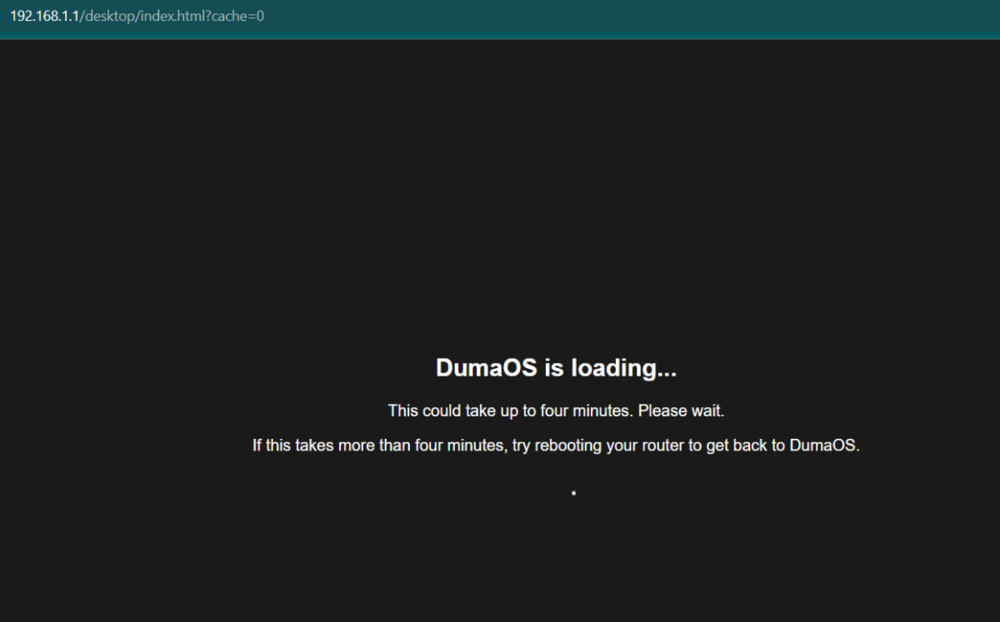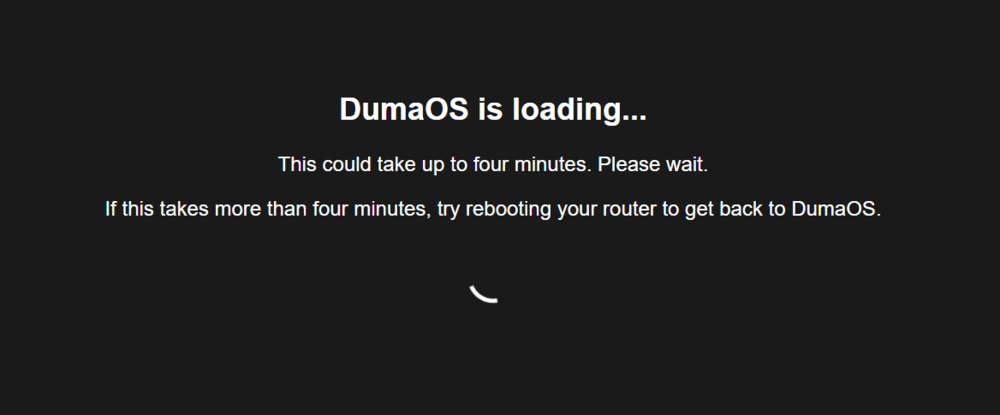All Activity
- Today
-
SimoN1010 joined the community
-
@Netduma Fraser Could you please add me to the beta thanks
-
Long distance is subjective, how long are you meaning? Try these suggestions: Split the bands, give 2.4/5GHz different names and apply - you'll want to connect to 5GHz specifically for speeds Use a WiFi analyzer to find the least congested channel and change to that Experiment with the widths to see what gives better results Ensure it's in an elevated position - not on a metal surface Ensure there aren't any electrical / wireless devices e.g headphones etc within close proximity ~3 feet if possible Set the antennae to this position _ | | _
-
The game is very strict with the server selection during matchmaking . Just two or three in the EU and that’s it. It won’t let you connect anywhere else. If the player pool is low, it populates with bots. Unfortunately Geofilter can’t help as much as in COD.
-
Khalid Abdulah alroogi started following internet signal long
-
Why is the internet signal so poor over long distances with the antenna? Is it due to the settings, or what? What is the solution? Also, in some locations, the signal doesn't reach at all. What are some successful solutions?
-
Khalid Abdulah alroogi joined the community
- Yesterday
-
In what way exactly? We're aware it's not 100% with BF6, it would require changes to the Geo-Filter itself
-
Hi, is the geofilter not working for anyone else since recently ?
-
jhoijijo joined the community
- Last week
-
New clip just dropped 🎯 Had a clean push and they just didn’t react fast enough. This is the kind of clip I notice the R3 the most fights feel consistent, shots register the way they should, and I’m not getting that random delay mid-gunfight. 🎥 Watch it here 👉 https://youtube.com/shorts/Rtdb-0GcsG8?si=7rL6wONZNSgqN4AH — 🔗 All Platforms & Links: https://linktr.ee/TODDzillaInLA 🛒 My Setup & Gear: https://amzn.to/4khVx9G 💬 Discord: https://discord.gg/TODDzillaInLA (if it’s dead, add me @toddzillainla) Appreciate you 🦖🔥 Or Watch Here: 👇 Thanks for watching! 🙏🎥❤️✨
-
Vc recebe 500/ 500 vá em teste de velocidade do R3 configure 300/ 300 sem seguida vá e cc e ponha 65 de download e 70 para upload e vê se melhora, outra coisa não há necessidade de por PS5 no SmartBOOST ao meu ver.
-

XR700 Not able to load Duma
Netduma Fraser replied to moord's topic in NETGEAR Nighthawk Support (XR range)
There are only a few options in this scenario continue reboots/resets until you're able to get in. Try accessing with another browser/incognito window just in case that affects it. The other is to try downgrading to previous versions until you get to one that allows you access, you should then be able to re-upgrade -
 Netduma Fraser reacted to a post in a topic:
Speed test
Netduma Fraser reacted to a post in a topic:
Speed test
-
Si purtroppo se connesso all ont devo per forza usare il pppoe capisco grazie mille
-
Unfortunately doing the same after firmware update (old firmware was the same as latest XR700-V1.0.1.50-0626)
-

XR700 Not able to load Duma
Netduma Fraser replied to moord's topic in NETGEAR Nighthawk Support (XR range)
Download the latest firmware from the NTGR site and then go to 192.168.1.1/adv_index.htm and that should take you to the NTGR settings where you can then re-upgrade the firmware. Close the tab, wait 4 minutes then access normally and see if it loads. -
moord started following XR700 Not able to load Duma
-
I've been noticing some performance issues with my connection when connected to the Netgear XR700 router running dumaos I've tried logging into the router through the IP and it just gets stuck on the loading page I've tried restarting the router, resetting the router and nothing seems to work. Also cant log into the app as it's saying i'm logged in elsewhere (no idea where I'm logged in and it wont remotely log out of that device) Kind of stuck on where to go next, im hoping there's a way i can wipe dumaOS off the router and reload it clean? Any help is appreciated. Thanks
-
When connecting it directly to the ONT are you forced to use PPPoE to get a connection? If so that will be the reason why. If we're able to boost the speed using PPPoE we will do so.
-
odino started following Speed test
-
Buongiorno ho l r3 collegato direttamente all ont della fibra la mia connessione dallo Speed test del modem provider e di 1000mb dw e 300mb up mentre come dicevo togliendo il modem e mettendo solo l r3 all ont la velocità del dw si dimezza a 500 mentre l up più o meno lo mantiene è un problema si può risolvere grazie anticipatamente
-
.png) carmine19 reacted to a post in a topic:
Functionality suggestion for Netduma
carmine19 reacted to a post in a topic:
Functionality suggestion for Netduma
-
New clip just dropped 🎯🔥 Squad wipe at Bio. Roof. Third floor. Stairs. They had height. I had routing. Breaking ankles up and down the stairs 💀 — Outmoved. Out-timed. Out-routed. This is exactly why I run the NETDUMA R3. Low ping. Geo-locked lobbies. No desync. When your hit reg is instant, stair fights feel unfair ⚡ You can see the panic in real time. 🎥 Watch here 👉 https://youtube.com/shorts/SlEU4qvdK0A?si=6J7uuFV77gOVwcsJ — 🔗 All Platforms & Links: https://linktr.ee/TODDzillaInLA 🛒 My Setup & Gear: https://amzn.to/4khVx9G 💬 Join the Discord: https://discord.gg/TODDzillaInLA If the link expires, add me on Discord @toddzillainla and I’ll send you an invite personally. Appreciate everyone rocking with TODDzilla 🦖🔥 Or Watch Here: 👇 Thanks for watching! 🙏🎥❤️✨
-
Muito obrigado por responder, tenha um ótimo dia.
-
No it's not necessary for you
-
I'm thinking about that. I hadn't too much problems with v4.0.258, really. I only use that for Warzone.
-
Sim sinto que não muda quando ativo o ping estável.
-
Fica sempre em 9 meu ping, então na sua opinião não é necessário ligar o ping estável?
-
Good to hear! If you download the last DumaOS 3 update, then just upgrade to it from the interface. Hard to say, I don't think 4 on the R2 is too unstable really. Whatever works best for you!
-
Thanks. The problem seems to be solved. In any case, is there any way to downgrade the device to the latest DumaOS 3 version? Do you think that version is more stable on the R2?
-
Humans cant notice such a small difference in latency. Humans generally start to notice between 10ms to 20ms
-
Steady Ping? I don't think it would be necessary as you're unlikely to feel 2ms