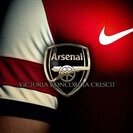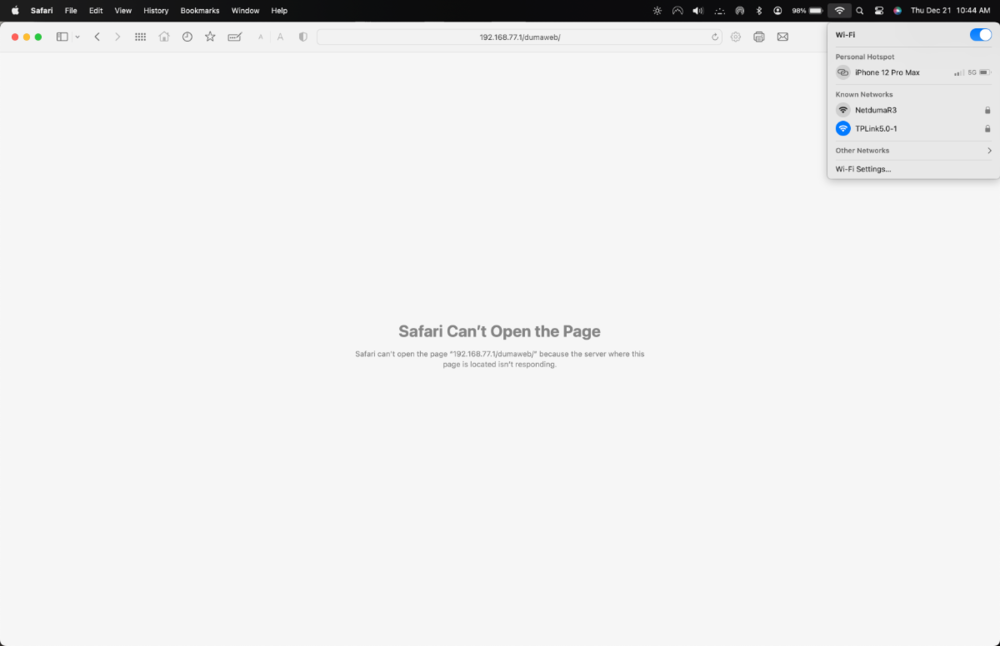juicehound
Members-
Posts
23 -
Joined
-
Last visited
Basic Info
-
DumaOS Routers Owned
Netduma R3
XR300
XR500
XR1000
Gaming
-
Gamer Type
PC Gamer
-
Favourite Genres
Shooters
-
Connection Speed
1001mbps or higher
Recent Profile Visitors
593 profile views
-
Using R3 for DumaOS 4 Only / Access Point ?
juicehound replied to juicehound's topic in Netduma R3 Support
good grief...poor communication and/or lack of understanding = major time wasted i thank you for your help here. this is very disappointing. very poor decision to go with 1G ports on this router in my opinion. i would GLADLY pay more to get better hardware capabilities. or at the very least provide two models. I will be returning my R3 immediately -
Using R3 for DumaOS 4 Only / Access Point ?
juicehound replied to juicehound's topic in Netduma R3 Support
thank you for the education on that. i set it up exactly as you have instructed but cannot load the dumaOS - please see attached screenshot. also, based upon what you said, i am not sure if you are understanding what i am looking to do. allow me to attempt to clarify. what i want is my gaming PC to use the DumaOS AND/SIMULTANEOUSLY utilize the 5G fiber speeds that my ISP provides. if i connect my gaming PC to the R3 as you suggest, i would again be limiting my speeds of the gaming PC to 1G which is unacceptable. this again goes back to my ORIGINAL question of being able to use R3 for dumaOS WHILE using the full capability of my ISP speeds. i hope i am making sense here. -
does your device support those kinds of speeds via wifi ? the device you use to test will have a major impact on what speeds you get - i can test two laptops, one with an older chipset and get ~500 and then i can test another and get 1G
-
Using R3 for DumaOS 4 Only / Access Point ?
juicehound replied to juicehound's topic in Netduma R3 Support
fraser, i am confused as to why you're just mentioning this now as my second post stated clearly my connection map with primary router's LAN (AXE300) going to the LAN of the R3 additionally, you saying this seems to contradict what you said earlier when you seconded Fuzy's advice to me in putting the R3 behind the primary router "in DHCP" whatever that means. If i connect ONT (my fiber "modem") which is first in line or in "front" position to R3 WAN, I will not be able to acquire speeds past 1G due to R3 ports being 1G, so i don't know how following that advice would work and keep my 5G speeds if i connected the AXE300 LAN to R3 WAN that would not make much sense - i suppose i can try it or if you're saying something else please be specific and clarify. -
Using R3 for DumaOS 4 Only / Access Point ?
juicehound replied to juicehound's topic in Netduma R3 Support
thanks guys ! so i just tried bypassing my main router (TP Link AXE300) by going direct from my fiber ONT into the R3 WAN and am now am able to get into the OS to further test, i put it back to the way i had it before (fiber ONT into AXE300 WAN & AXE300 LAN into R3 LAN) and i'm back to being unable to access the OS by typing "http://192.168.77.1/dumaweb/" into the search bar while connected to the AXE300's wifi network lastly, if keep all the same and simply disconnect from AXE300 wifi and connect to R3 wifi, i am able to connect to dumaOS again, HOWEVER literally switching RIGHT back to the AXE300 wifi and my internet is broken – it’s as if the R3 is a parasite – I had to disconnect R3 LAN from the AXE300 LAN and now I have internet back again...unbelievably frustrating to say the least as this is literally wasting so much of my time I don’t even know if it’s worth it not sure if that's the way it's supposed to be or not but i'm back to my original question of how / where do i integrate the R3 in the chain to allow me to use the OS of the R3 in tandem with the wired connections of my 10G switch and the wifi of the AXE300? what i am looking for is this type of setup: ONT – AXE300 10G WAN AXE300 10G LAN – 10G Switch 10G Switch LAN – Gaming PC, Macbook Pro, ThinkPad AXE300 2.5G LAN – 24 Port 2.5G Switch with all the rest of my stuff -
Using R3 for DumaOS 4 Only / Access Point ?
juicehound replied to juicehound's topic in Netduma R3 Support
nothing - the web browser page does not load anything at all -
Using R3 for DumaOS 4 Only / Access Point ?
juicehound replied to juicehound's topic in Netduma R3 Support
thank you both for confirming this will work, that's great news, unfortunately, i am unable to accomplish this without further / more detailed instructions for starters, i cannot even tinker with / attempt to do what you've suggested as currently i am unable to even access the dumaOS anywhere except on my phone - i tried typing dumaos/ as well as the IP address http://192.168.77.1 on multiple web browsers and on multiple devices (PC hard wired and macbook pro wireless on R3 network) without success. i tried this when logged out on my phone as i know sometimes it only allows one at a time. i know for a fact that these devices are connected b/c i have internet on both and am limited to 1G speeds on both so the connection is definitely coming from the R3 current connection is: fiber ONT into primary router WAN primary router LAN into R3 LAN -
I could not find the answer in a previous post so i am starting a new thread with it here currently i have 5 gig fiber and a router with 2 10G ports integrated into a 10G switch I pre-ordered the R3 with the hopes of somehow using it just for the OS itself while using my main router and switch for my wired gaming to take advantage of my 5G fiber speeds and avoid creating a bottleneck due to the R3's limit at 1G speeds Is it possible to do this and if so how would it be done? I am not sure if this would be achievable via using R3 as an access point (or if it would be the other way around using my main router as access point...not too knowledgeable on this...) or something else? please advise thank you very much