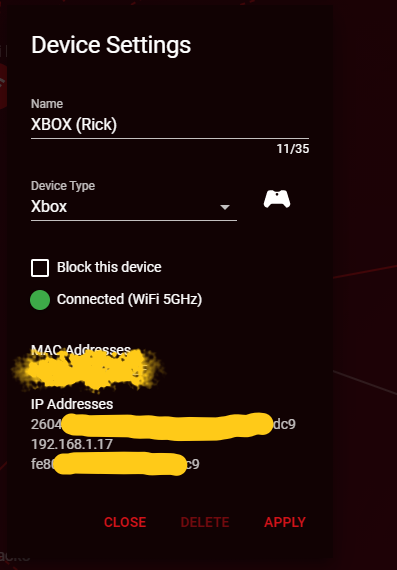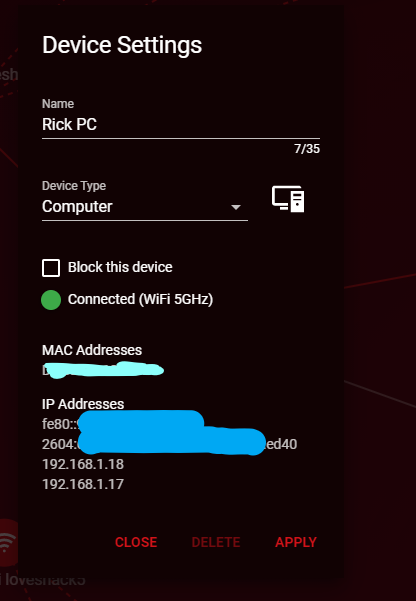rckrz6
Members-
Posts
91 -
Joined
-
Last visited
About rckrz6
- Birthday 07/20/1985
Basic Info
-
Gender
Male
-
Location
Rochester, NY USA
-
DumaOS Routers Owned
XR300
XR500
Gaming
-
Gamer Type
PC Gamer
Console Gamer -
Favourite Genres
Shooters
Racing
RPGs -
Connection Speed
301-500mbps
-
Xbox Series X no longer recognizes IPv6
rckrz6 replied to KennyUbstrd1's topic in NETGEAR Nighthawk Support (XR range)
do you have spectrum they seemed to have disabled ipv6 on alot of modems nevermind your stated it still works on you pc -
XR1000 IPv6 with network traffic, QOS
rckrz6 replied to rckrz6's topic in NETGEAR Nighthawk Support (XR range)
-
XR1000 IPv6 with network traffic, QOS
rckrz6 replied to rckrz6's topic in NETGEAR Nighthawk Support (XR range)
I checked the computer and the local IP address is the 192.168.1.18 The other address 192.168.17, i have no idea where it came from (maybe a previous address as stated) but it also will show up on another device and it will result in the wrong device using the bandwidth on the network monitor -
XR1000 IPv6 with network traffic, QOS
rckrz6 replied to rckrz6's topic in NETGEAR Nighthawk Support (XR range)
-
XR1000 IPv6 with network traffic, QOS
rckrz6 replied to rckrz6's topic in NETGEAR Nighthawk Support (XR range)
. -
XR1000 IPv6 with network traffic, QOS
rckrz6 replied to rckrz6's topic in NETGEAR Nighthawk Support (XR range)
-
XR1000 IPv6 with network traffic, QOS
rckrz6 replied to rckrz6's topic in NETGEAR Nighthawk Support (XR range)
devices seem to be appearing with 2 different IPv4 addresses in device manager again but none seem to overlap with other devices as of right now, i'm so confused -
XR1000 IPv6 with network traffic, QOS
rckrz6 replied to rckrz6's topic in NETGEAR Nighthawk Support (XR range)
everything seems to be working, the firmware you sent me is it a beta firmware or the next release -
XR1000 IPv6 with network traffic, QOS
rckrz6 replied to rckrz6's topic in NETGEAR Nighthawk Support (XR range)
i was able to access the router through hardwire, i guess just the wifi wasn't working, I reapplied the firmware to be on the safe side, ill have to wait til later in the day to hook it back up cause everyone is using the wifi (backup router) -
 Netduma Fraser reacted to a post in a topic:
XR1000 IPv6 with network traffic, QOS
Netduma Fraser reacted to a post in a topic:
XR1000 IPv6 with network traffic, QOS
-
XR1000 IPv6 with network traffic, QOS
rckrz6 replied to rckrz6's topic in NETGEAR Nighthawk Support (XR range)
The power switch -
XR1000 IPv6 with network traffic, QOS
rckrz6 replied to rckrz6's topic in NETGEAR Nighthawk Support (XR range)
i power cycled the router and it bricked itself, my network names defaulted themselves for some reason and i have no internet connection. I factory reset using the pin hole but it doesn't seem to do anything as i still can't access the UI. Will have to return or exchange -
XR1000 IPv6 with network traffic, QOS
rckrz6 replied to rckrz6's topic in NETGEAR Nighthawk Support (XR range)
the xbox is set to xbox and the iphone is set to phone, i have no idea why its showing 2 different ipv4 addresses on it, ill try and reboot it when no one is using the internet -
XR1000 IPv6 with network traffic, QOS
rckrz6 replied to rckrz6's topic in NETGEAR Nighthawk Support (XR range)
ipv4 its showing an ipv4 address that xbox isn't using (confirmed on my xbox) (iphone is using this address) its showing an ipv4 address that my xbox is using its showing an ipv6 that the xbox is using -
XR1000 IPv6 with network traffic, QOS
rckrz6 replied to rckrz6's topic in NETGEAR Nighthawk Support (XR range)
I installed the firmware, everything seems to be working great now, I see some new features too Thanks so much EDIT I spoke to soon, im downloading something on my xbox series x right now with ipv6 on, its not showing any activity on the network monitor edit: its bugged its showing my IPHONE using the bandwith instead of my xbox My xbox lists 2 IP address under network map, one shares the same as my iphone which is reason its doing this -
XR1000 IPv6 with network traffic, QOS
rckrz6 replied to rckrz6's topic in NETGEAR Nighthawk Support (XR range)
I am not sure if QOS is working or not with ipv6 it was more of a question because of the network page not working , I noticed that any traffic using ipv6 wasn't showing on the network monitor page, I will install the firmware you sent