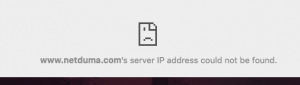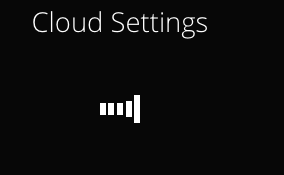-
Posts
60 -
Joined
-
Last visited
Basic Info
-
Gender
Not Telling
-
Interests
Listening , finding , collecting polishing . recorded music vinyl records . all sorts.
-
DumaOS Routers Owned
EE WiFi Enhancer
-
.png) BERNARDINO DE AGUAS reacted to a post in a topic:
R1 RESET
BERNARDINO DE AGUAS reacted to a post in a topic:
R1 RESET
-
hi anyone ,know what could be making my xr500 with latest Firmware version XR500 V2.3.2.56 XR500 V2.3.2.56 drop connection overnight so everymorning or speradically throughout the day i have to reboot which is the only way to get back online nothing else works any answers apreciated . so i have to admin into 192.168.1.1 and reboot or manualy with on of button .
-

DDOS attacks appearing in logs....
Dcm12 replied to xlr8r's topic in NETGEAR Nighthawk Support (XR range)
hi as admin says router firewall is working this was one ip i checked from my XR500 LOG further digging UKRAIN then BAHRAIN There's a web site call blutmagie.de that shows the bandwidth for various TOR nodes. https://torstatus.blutmagie.de/ According to them, one of the fastest TOR nodes right now is "185.170.41.8". There's no registered hostname. And although it is one of the fastest, it is also marked as "hibernating". So my first question is: how can it be hibernating while also being one of the fastest nodes? Then there's the registration information for this node. https://www.whois.com/whois/185.170.41.8 take a look at some of your log ip . It says it's in Panama (country PA), but it registered through RIPE. (RIPE is for Europe, not central or south america. The registrant for Panama should be LACNIC.) It also says it is registered to "Trump Tower". inetnum: 185.170.41.0 - 185.170.41.255 org: ORG-OA825-RIPE netname: OKSERVERS country: PA admin-c: OL2665-RIPE tech-c: OL2665-RIPE status: ASSIGNED PA mnt-by: CYBR-DMZ created: 2017-01-31T19:51:49Z last-modified: 2017-04-29T11:18:45Z source: RIPE organisation: ORG-OA825-RIPE org-name: OKSERVERS org-type: OTHER address: TRUMP TOWER abuse-c: ACRO1670-RIPE mnt-ref: CYBR-DMZ mnt-by: CYBR-DMZ created: 2017-03-12T11:26:43Z last-modified: 2017-03-12T11:26:43Z source: RIPE # Filtered Checking the abuse address (whois ACRO1670-RIPE) lists the address as "Panama TRUMP TOWER". I'm assuming that the RIPE registration information is fake. In which case, it should be reported to RIPE so they can deallocate it. https://www.ripe.net/report-form The alternative is that it isn't fake -- in which case, why is Trump running a high-speed TOR node? Edit: Formatting -

Geo-Filter page not loading? Solution here!
Dcm12 replied to Netduma Fraser's topic in Original Netduma R1 Firmware Support
no Gaming on Netdumar1 i have upn on in upn. of in miscellaneous settings as suggest from jack. i have repeated so many times i have no port forwarding rules . I'm really pssed with this i have tried all the ABOVE i was posting about this before last week >>>>If you're having an issue with the Geo-Filter page loading on the R1 this was due to a temporary issue with the cloud. Go to Settings > Miscellaneous. Assuming you have Auto & Bleeding Edge cloud already enabled then just click apply. Then try to load the Geo-Filter. If that doesn't work: Disable bleeding edge and auto cloud so you can manually select cloud servers, then select: Whitelist: 42 Game Server: 40 Map: 28. Then click apply & try to load the Geo-Filter. If you can then go back and enable Auto & Miscellaneous cloud & apply. If you still cannot load the Geo-Filter please post here. i have not been able to use the r1 for GAMING 4 weeks . i have spent more time trying to solve problems than gaming i know you have a lot of people to see hands to shake so do we. I'm trying hard to maintain some composure in this response its worn thin now . with no results but time spent unable to game with the R1 i have no host filtering ??? i have posted all about the cloud stuck for weeks like lots of other ops.,look at my posts you said it was due to update of cloud . well that was some time back February I've run through all suggestions . If you're having an issue with the Geo-Filter page loading on the R1 this was due to a temporary issue with the cloud. Go to Settings > Miscellaneous. Assuming you have Auto & Bleeding Edge cloud already enabled then just click apply. Then try to load the Geo-Filter. If that doesn't work: Disable bleeding edge and auto cloud so you can manually select cloud servers, then select: Whitelist: 42 Game Server: 40 Map: 28. my Netdumar1 router has been out the game for 4 weeks i have followed all instructions given i mean are you are asking me to repeat my yet again ????? i find that very insulting and a fairly short sighted . i have supplied your team over the weeks all the stats needed about the r1 yet were no closer i still can't use the router software as intended ie no host filtering / bottom of miscellaneous page no cloud settings just buffering so i cannot follow your fix guid no cloud settings / reset no difference . no other devices attached but me . -

Geo-Filter page not loading? Solution here!
Dcm12 replied to Netduma Fraser's topic in Original Netduma R1 Firmware Support
ok i have had the r1 of for two days rebooted and reset factory .. enough times i have no cloud setting s on yet its stuck still i cannot use this R1 hi have had rubbish apple pc issues borrowed a windows pc now. so i can see ip configs clearly i now have pppoe established & WIFI sorted . in R1 i have a WAN MAC address in there . but is DISABLED , ok i do not have static ip wan set up is disabled .... pppoe and Vlan set from isp fine all connecting BIG BUTT the cloud setting is stuck ! im also getting failed NAT on ps4 -

Geo-Filter page not loading? Solution here!
Dcm12 replied to Netduma Fraser's topic in Original Netduma R1 Firmware Support
From there navigate to “Settings > LAN”. In the "Host Address" box at the top you'll see “1”. Replace it with “88” (without the quotation marks). Your page should look like the image below. Click apply. Fraser the guid You suggests my R1 lan was 192.168.1,1 When it is .88.1. It always has been I acessed wifi and changed back to 1.1 followed the advice seperating r1 & en to port 2 i then changed back to 88.1 aplied setting, Turned of hub/ r1 turned on hub waited 1 min turned on r1. The cloud setting is still stuck I think This is stopping pppoe connecting . All settings correct in r1 Account authentication to isp comes from the router What do you think -

Geo-Filter page not loading? Solution here!
Dcm12 replied to Netduma Fraser's topic in Original Netduma R1 Firmware Support
Fraser hi. I cannot acess via ethernet / whith 192.168.1.1/ Im using auto DHCP. I also tried static assigning in range 192.168.1.100 or. Cannot gain entry with this method so cant use the dumar1 ? WIFI connects settings all as specified But still no port 2 entry What next -

Geo-Filter page not loading? Solution here!
Dcm12 replied to Netduma Fraser's topic in Original Netduma R1 Firmware Support
correct it does i negated that fact due to my modem having same address which i changed ,already but after modem reset i think it changed back to 192.168.1.1 so will have to get in there to change modem ip ,,,gui access is being very temperamental wih that . i will follow again -

Geo-Filter page not loading? Solution here!
Dcm12 replied to Netduma Fraser's topic in Original Netduma R1 Firmware Support
ok fraser thanks my lan setting is already set to 192.168.88.1 i have isolated and proceded in reboot modem r1 no luck stuck cloud but i noticed when i open a new ulr to r1 i get this image sometimes ( recently theres no point using r1 in this state as the host filtering is key . -

Geo-Filter page not loading? Solution here!
Dcm12 replied to Netduma Fraser's topic in Original Netduma R1 Firmware Support
hi this issue is not so temporary with my dumar1 as ive been posting for 48 hours . just repeating myself now again 1.I CANNOT ACESS BLEEDING EDGE i have reboot , factory reset from settings misc. no joy. i have turned of upnd in settings misc. reboot. gone to router gui turned of upnd reboot ( HEY BIG ....DOG without the VDSL line in HG612 .......... just a tip m8! i have no host filterering cloud setting stuck i have flushed my dns etc . thankyou i have look later if any useful help been posted -
follow this post http://www.kitz.co.u...sl/DLM.htm#MTBE
-
have tried all suggestions still no cloud settings , arfter long unplug and reboot and reset ?? f you can't, please follow these steps: Disable Bleeding Edge & Auto cloud (in Settings > Miscellaneous) then manually select cloud servers: cannot Whitelist: 42 Game Server: 40 Map: 28 The Geo-Filter will not be impacted. Enable Auto Cloud and Bleeding Edge afterwards and allow 4 hours for these changes to propagate. Attached Thumbnails
-
hey jack i cannot acess these atall i have reboot reset . i shall i turn of r1 for time If you can't, please follow these steps: Disable Bleeding Edge & Auto cloud (in Settings > Miscellaneous) then manually select cloud servers: Whitelist: 42 Game Server: 40 Map: 28 The Geo-Filter will not be impacted. Enable Auto Cloud and Bleeding Edge afterwards and allow 4 hours for these changes to propagate.
-
thanks jack i good to hear update Disable Bleeding Edge & Auto cloud (in Settings > Miscellaneous cant yet i cannot access any cloud settings as this is not loading i think i have UPnP enabled in modem & R1 /no port forwarding . in either looking ....for proper set up in hg612 as pppoe modem . TIf you have a failed NAT type, do you have UPnP enabled or port forwarding? Try enabling UPnP in Settings > UPnP (NOT in Settings > Miscellaneous) and make sure Port Forwarding is disabled. Then ensure UPnP and Port Forwarding aren't enabled on your modem. Please let us know if this helps trying now im unable to use the R1 with my new isp so far for gamming just the www.
-
If you're having an issue with the Geo-Filter page loading on the R1, disable Bleeding Edge & Auto cloud then manually select cloud servers: Whitelist: 42 Game Server: 40 Map: 28. The Geo-Filter will not be impacted by this and these are the same cloud numbers you were on before. We'll let you know when Auto & Bleeding Edge can be used again. thankyou for posting this is difficult as im new to this dumar1 router , & my new isp ,, i cannot see were to turn of bleeding edge although you say a fix has be issued ,,,,, my cloud settings just buffering were the cloud setting is at bottom of miscellaneous not loading i have factory reset from r1 gui entered my pppoe settings still nothing or host filtering
-
sorry i have to post another problem anyone know why my netdumar1 GUI for host filtering is just buffering so the page no load ???