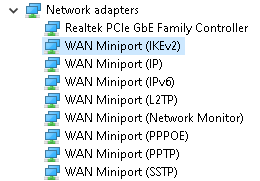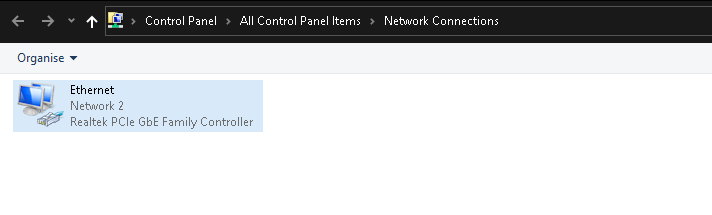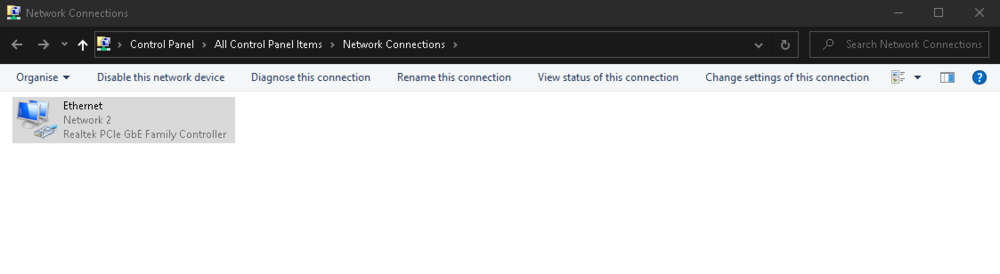-
Posts
26 -
Joined
Basic Info
-
Gender
Not Telling
-
DumaOS Routers Owned
Netduma R1
-

Internet Keeps Dropping Completely
Project___Nero replied to Project___Nero's topic in Netduma R2 Support
Hey Fraser, thanks for the response. I could try that yea, but then wouldn't that negate the purpose of the R2? I Thought all traffic needs to go through that? I live with my landlord and landlady who still have the VM router credentials on their iPads. I guess I could remove that for them and see how it goes? -
Hi All, Over the past few weeks I've had to restart my Netduma R2 more times than I can shake a stick at it. Now it's at the point where it is multiple times a day. I got home from work this evening at 5:30 (UK Time) and no internet. The internet came back after a reboot and literally 30 minutes later it had gone again, I restarted and it came back. On a Saturday evening (think it was the 11th) it was restarted 3 times within 45 minutes. On the 15th of June I updated the firmware to 3.2.453. It was great for a few days. No issues. After I ran the auto-setup on the QOS (I cant remember the date for that), I started to see issues again. I have to restart the R2 at least once a day. There's no pattern to it. The Virgin router is in modem mode. I do have a Nova Mesh Wi-Fi system setup, have had that for ages and didn't have issues until recently. Any ideas? Its becoming annoying lol. This is LAN and Wireless. After factory resets its OK for a very short while. Many Thanks Adam
-
 Project___Nero reacted to a post in a topic:
Network Connectivity Issues Possibly caused By ExpressVPN Win 10 App
Project___Nero reacted to a post in a topic:
Network Connectivity Issues Possibly caused By ExpressVPN Win 10 App
-
I think we are in business! I did that twice yesterday and nothing but there's been a few changes today with your help and I would not have bothered trying that again! So, my IP now is DHCP, I can log into my R1 woooo, I can play online games again (I've missed Destiny), speedtest is good and public IP is showing correct location. Im about to join ProInnocence (he says Hi by the way and is the reason I got an R1 in the first place) on COD and will put PS4 back into DHCP - Im sure it will work. My connection/router name is still just 'Network' though, I don't know how I feel about that haha. Fraser your a legend buddy. No wonder ProInnocence always speaks highly of you and the rest of the team :).
-
.png) Project___Nero reacted to a post in a topic:
Network Connectivity Issues Possibly caused By ExpressVPN Win 10 App
Project___Nero reacted to a post in a topic:
Network Connectivity Issues Possibly caused By ExpressVPN Win 10 App
-
.png) Project___Nero reacted to a post in a topic:
Network Connectivity Issues Possibly caused By ExpressVPN Win 10 App
Project___Nero reacted to a post in a topic:
Network Connectivity Issues Possibly caused By ExpressVPN Win 10 App
-
.png) Project___Nero reacted to a post in a topic:
Network Connectivity Issues Possibly caused By ExpressVPN Win 10 App
Project___Nero reacted to a post in a topic:
Network Connectivity Issues Possibly caused By ExpressVPN Win 10 App
-
Helloooo, So I installed the new Firmware. Factory reset and also reset my network adaptor on PC. The issue is still the same. If I leave my IP to DHCP, when I run a speedtest it tells me my ISP is Sky (its actually Virgin) and my public IP says I'm in Swindon (40ish miles away), and I cannot log into the R1. When assigning a static IP - everything returns to normal. Speedtests, location and I can log into the R1. It doesn't make sense that I also had to manually assign my PS4 an IP, and also I have attached another laptop to the router via Ethernet, and the connection is showing as 'Network 3', not Netduma. My brain is slowing frying here lol. EDIT: ipconfig /all brings up 8 IPv6 addresses, some with 24 hour leases??? Never seen that before... EDIT 2: Cannot play online PC games as it never connects to the servers when IP address is static - but CAN when IP is DHCP Thanks
-
.png) Project___Nero reacted to a post in a topic:
Network Connectivity Issues Possibly caused By ExpressVPN Win 10 App
Project___Nero reacted to a post in a topic:
Network Connectivity Issues Possibly caused By ExpressVPN Win 10 App
-
.png) Netduma Fraser reacted to a post in a topic:
Network Connectivity Issues Possibly caused By ExpressVPN Win 10 App
Netduma Fraser reacted to a post in a topic:
Network Connectivity Issues Possibly caused By ExpressVPN Win 10 App
-
Hi DumaArmy, Long story short (I'll attach a transcript of comms with ExpressVPN Support), please see below which is the initial statement I made to ExpressVPN support. I'm 99.9999% sure everything was fine before installing the Win 10 ExpressVPN app. Im so confused lol. Hi Team, bit of a issue here. I re-installed ExpressVPN yesterday, and it has messed up my Router. I have a NetdumaR1. I did not install the VPN directly onto the Router, I only have the app. My download speeds after firing up the VPN were terrible. I tried several connections and the best I got was 4 Down and 3 Up. I disabled the VPN - the issue was the same. I uninstalled ExpressVPN - this is where the issues got worse. I actually could not log into my NetdumaR1 router, I had no Ethernet connectivity on my PS4, and my DL/UL speeds were 3Mb/2Mb. My connection is also now called 'Network' or Network 2', not Netduma R1 as it was before. I have restored my routers factory settings - issue remains. I have reset my network connection on PC and uninstalled all network adaptors then restarted so my PC only re-installed my Motherboard network adaptor. So, after fiddling around for hours yesterday, I assigned my PC a static IP address and made the default gateway my router - I can now log into my Netduma and have decent speeds. I assigned my PS4 a static IP address - I now can access the internet via LAN on my PS4. However, the connection on my desktop only lasts for about 10 minutes. I need to go back into my network settings and re-apply a static IP for my PC. When I do have connectivity, even though in speed tests it shows my speeds to be around 100Mb down and 10Mbp - I cannot watch a 1080p YouTube video for more than 3/4 minutes without it buffering. My last resort would be to re-install Windows. I'm not entirely sure how ExpressVPN has had this affect on my network? I used it before on this PC months ago and had no issues (that I can remember). Oh and to add - Wireless devices have NOT been affected by any of this - only Ethernet connected. Any help would be greatly received. Transcript has been attached for the full conversation (I used OpenOffice - hence the .odt extension). Oh and in-case its not obvious, I am 'Visitor' lol, and Im running DumaOS ver R1 2.1.3.29 I have ordered an R2, and really dont want this happening when I use that beast Edit: I cannot even play online games anymore. I can access the internet through browsers etc, but no online PC game will connect -_-. ExpressVPN Transcript.odt
-
.png) Netduma Admin reacted to a post in a topic:
Cloud Update - Optimised for Fortnite & PUBG etc
Netduma Admin reacted to a post in a topic:
Cloud Update - Optimised for Fortnite & PUBG etc
-

Cloud Update - Optimised for Fortnite & PUBG etc
Project___Nero replied to Netduma Fraser's topic in News & Announcements
Yep seems to be spot on now . Thank you! And just got my 2nd win loooool -
.png) Netduma Admin reacted to a post in a topic:
Cloud Update - Optimised for Fortnite & PUBG etc
Netduma Admin reacted to a post in a topic:
Cloud Update - Optimised for Fortnite & PUBG etc
-

Cloud Update - Optimised for Fortnite & PUBG etc
Project___Nero replied to Netduma Fraser's topic in News & Announcements
Its unticked. Had to untick it a while back on advice of you guys as there was something playing up somewhere regarding something lol. Ive now ticked it and applied the cloud settings again. Now is it a waiting game? EDIT: After ticking AutoCloud, for the 1st time since the update has released I am on a Server in Europe which isnt Ireland haha -

Cloud Update - Optimised for Fortnite & PUBG etc
Project___Nero replied to Netduma Fraser's topic in News & Announcements
Yea I did all that when we were first notified of the upcoming update . Just clicked on Apply Cloud Setting again, should Auto Cloud be ticked? -

Cloud Update - Optimised for Fortnite & PUBG etc
Project___Nero replied to Netduma Fraser's topic in News & Announcements
OK Ping assist is on at 30ms, geo filter still on and mm region is Europe, but connected me to ID: 98232af5c037acb1 Distance: 5935km in the US. Is this a game issue? -

Cloud Update - Optimised for Fortnite & PUBG etc
Project___Nero replied to Netduma Fraser's topic in News & Announcements
Hi Guys, either I'm being really dumb or something isn't quite right. So I'm UK, and have set the matchmaking region in-game to Europe, and have got the GeoFilter on over the UK with a 745km Radius,, and its still trying to connect to to a server in the US? Latest one: ID: 242219e4bfc3f2f7 Distance: 7723km. Obviously it doesn't load. And I also have come across servers I cannot temp ban. Next time I come across one Ill get the info....