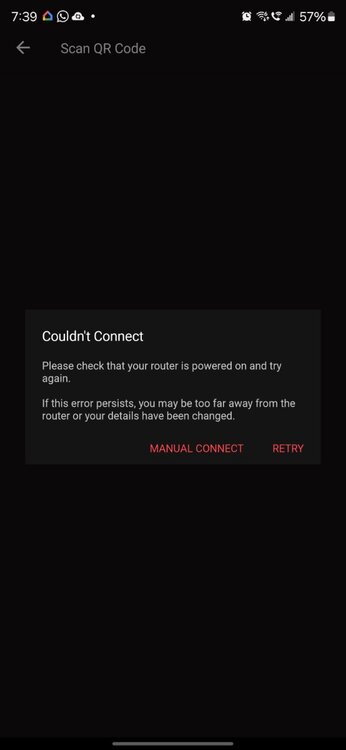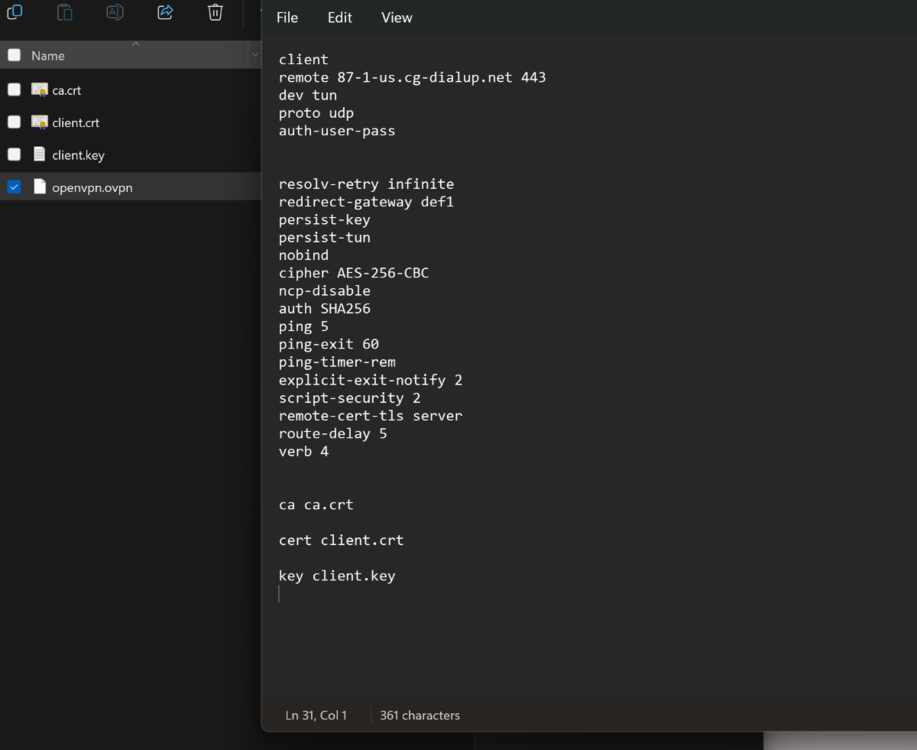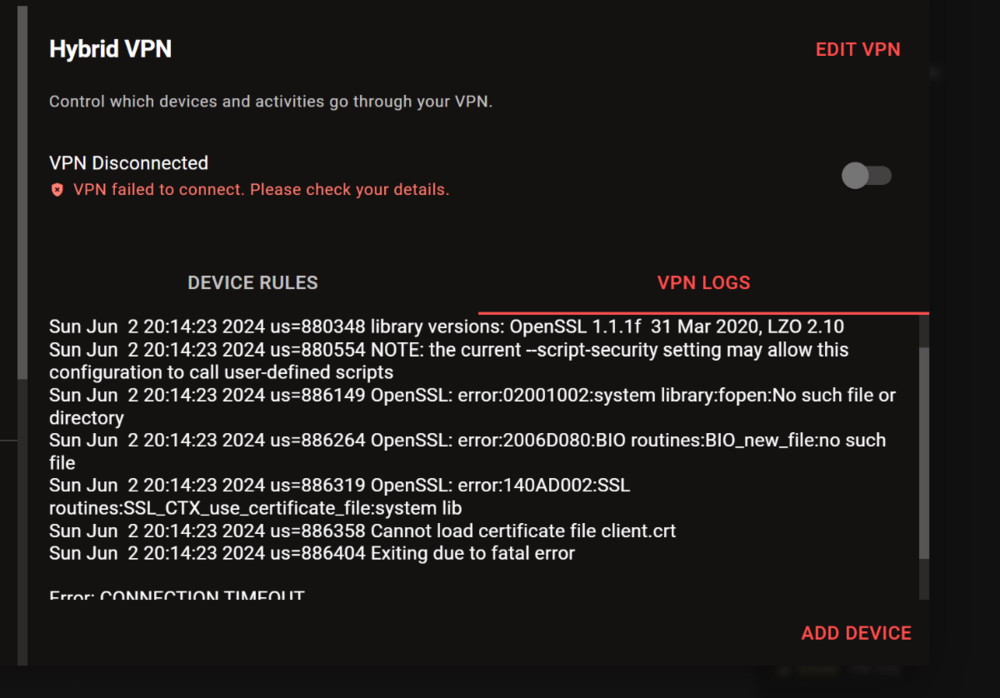daddygame
Members-
Posts
38 -
Joined
-
Last visited
Basic Info
-
DumaOS Routers Owned
Netduma R1
Netduma R3
XR500
Recent Profile Visitors
1183 profile views
-
.png) x_xSICKARIOx_x reacted to a post in a topic:
Hybrid VPN Setup???
x_xSICKARIOx_x reacted to a post in a topic:
Hybrid VPN Setup???
-
.png) Netduma Fraser reacted to a post in a topic:
Hybrid VPN Setup???
Netduma Fraser reacted to a post in a topic:
Hybrid VPN Setup???
-
I got to help him. He got it working already.
-
I'm not at home at thr moment can u post what u got or message me and I can help.
-
.png) Netduma Fraser reacted to a post in a topic:
Hybrid VPN Setup???
Netduma Fraser reacted to a post in a topic:
Hybrid VPN Setup???
-
Yes it does work.
-
Yes you have to edit it with text.exe in a specific format and then copy and paste it and it will work
-
Is there a way to back up my configuration of the router settings? I wanna factory reset it ad see if that helps some how.
-
anyone got any ideas?
-
Still nothing. I really don't want to factory reset the router😩
-
Ok will try that now. But I doubt that would work. Because it's happening on 3 different devices even on my ipad.
-
-
Thu Jun 6 17:47:19 2024 us=41119 OpenVPN 2.4.9 arm-buildroot-linux-gnueabi [SSL (OpenSSL)] [LZO] [LZ4] [EPOLL] [MH/PKTINFO] [AEAD] Thu Jun 6 17:47:19 2024 us=41333 library versions: OpenSSL 1.1.1f 31 Mar 2020, LZO 2.10 Thu Jun 6 17:47:19 2024 us=41533 NOTE: the current --script-security setting may allow this configuration to call user-defined scripts Thu Jun 6 17:47:19 2024 us=121666 Control Channel MTU parms [ L:1621 D:1212 EF:38 EB:0 ET:0 EL:3 ] Thu Jun 6 17:47:19 2024 us=333329 Data Channel MTU parms [ L:1621 D:1450 EF:121 EB:406 ET:0 EL:3 ] Thu Jun 6 17:47:19 2024 us=333536 Local Options String (VER=V4): 'V4,dev-type tun,link-mtu 1569,tun-mtu 1500,proto UDPv4,cipher AES-256-CBC,auth SHA256,keysize 256,key-method 2,tls-client' Thu Jun 6 17:47:19 2024 us=333593 Expected Remote Options String (VER=V4): 'V4,dev-type tun,link-mtu 1569,tun-mtu 1500,proto UDPv4,cipher AES-256-CBC,auth SHA256,keysize 256,key-method 2,tls-server' Thu Jun 6 17:47:19 2024 us=333652 TCP/UDP: Preserving recently used remote address: [AF_INET]154.16.49.64:443 Thu Jun 6 17:47:19 2024 us=333749 Socket Buffers: R=[212992->212992] S=[212992->212992] Thu Jun 6 17:47:19 2024 us=333807 UDP link local: (not bound) Thu Jun 6 17:47:19 2024 us=333851 UDP link remote: [AF_INET]154.16.49.64:443 Thu Jun 6 17:47:19 2024 us=425127 TLS: Initial packet from [AF_INET]154.16.49.64:443, sid=38cfc32a 6defec5e Thu Jun 6 17:47:19 2024 us=425665 WARNING: this configuration may cache passwords in memory -- use the auth-nocache option to prevent this Thu Jun 6 17:47:19 2024 us=537361 VERIFY OK: depth=1, C=RO, L=Bucharest, O=CyberGhost S.A., CN=CyberGhost Root CA, [email protected] Thu Jun 6 17:47:19 2024 us=539666 VERIFY KU OK Thu Jun 6 17:47:19 2024 us=539767 Validating certificate extended key usage Thu Jun 6 17:47:19 2024 us=539815 ++ Certificate has EKU (str) TLS Web Server Authentication, expects TLS Web Server Authentication Thu Jun 6 17:47:19 2024 us=539854 VERIFY EKU OK Thu Jun 6 17:47:19 2024 us=539891 VERIFY OK: depth=0, CN=washington-rack405.nodes.gen4.ninja Thu Jun 6 17:47:19 2024 us=781129 WARNING: 'link-mtu' is used inconsistently, local='link-mtu 1569', remote='link-mtu 1553' Thu Jun 6 17:47:19 2024 us=781329 WARNING: 'cipher' is present in local config but missing in remote config, local='cipher AES-256-CBC' Thu Jun 6 17:47:19 2024 us=781411 WARNING: 'keysize' is used inconsistently, local='keysize 256', remote='keysize 128' Thu Jun 6 17:47:19 2024 us=781679 Control Channel: TLSv1.3, cipher TLSv1.3 TLS_AES_256_GCM_SHA384, 4096 bit RSA Thu Jun 6 17:47:19 2024 us=781822 [washington-rack405.nodes.gen4.ninja] Peer Connection Initiated with [AF_INET]154.16.49.64:443 Thu Jun 6 17:47:20 2024 us=943851 SENT CONTROL [washington-rack405.nodes.gen4.ninja]: 'PUSH_REQUEST' (status=1) Thu Jun 6 17:47:21 2024 us=29657 AUTH: Received control message: AUTH_FAILED Thu Jun 6 17:47:21 2024 us=29821 SIGTERM received, sending exit notification to peer Thu Jun 6 17:47:23 2024 us=354358 TCP/UDP: Closing socket Thu Jun 6 17:47:23 2024 us=354834 SIGTERM[soft,exit-with-notification] received, process exiting Error: CONNECTION TIMEOUT Openvpn terminated ADD DEVICE
-
-
-
daddygame started following R3 USB and Hybrid VPN Setup???
-
How to use the hybrid VPN Option? I can't get it to work. Am I doing something wrong? I got cyberghost VPN.
-
Any update on this? Any dates?
-
.png) Netduma Fraser reacted to a post in a topic:
Unable to Set Up my New router.
Netduma Fraser reacted to a post in a topic:
Unable to Set Up my New router.
-
Update: Thanks it worked!!