
banjo22
R3 Early Access-
Posts
176 -
Joined
-
Last visited
Everything posted by banjo22
-
Cheers. Will that firmware be available for the R1 too?
-
Cheers. It's pretty useless to me without the applets though, not sure I'm willing to risk spending £150 on the R2 for the same issues. Thanks for the help all the same
-
Yeah it's in bridge mode. So setup the router like normal fibre connection and stick 192.168.2.1 in the DMZ and plug everything into the R1? I’ve done it. The R1 showed up in the client list vis dhcp on tplink so I reserved the IP and put it in the dmz. ill try qos again but I can see already the loading circle and then the “operation is taking longer than expected. Please briefly wait before using this rapp” - it’s just too cumbersome which I’m gutted about as I really want to use it.
-
That is what I thought. I have TP Link VDSL router. All devices are connected to the R1. Yes using PPPoE which I was told 3.0 was optimised for?
-
Managed to delete the update, normality resumes. THEN the wife turns on the Sky Q mini box and that kills the internet again, surely this isn't just me affected by these issues? The QOS seems...broken
-
Just done that and its killed my network. My PS5 was downloading an update so now I can't get on my Duma anymore and no device can get on the internet, I'm sure this is what made me throw the thing out last time
-
I had this issue when I last used the thing, but when the PS4/5 starts downloading an update for a game the whole internet goes down. What do I need to set in QOS to stop this? I cannot even access the Duma to change any settings when the downloads are underway, I need to either wait or pause before anything happens, it laterally uses every part of the bandwidth.
-
I will give it a go. I noticed something a bit odd when using my PC this morning, I loaded it up as I normally would and the internet page wasn't resolving as in if the internet was down, it took around 10/15 seconds for the page to appear. Not a reported problem on 3.0? I will keep tabs on it just a bit strange.
-
Interface but like I said it was like this on 2.0 so not a massive surprise
-
Well I dug it out, upgraded to 3.0, reset to factory settings, stuck my router in bridge mode, all setup. Let the 3.0 guide run through, get to the dashboard and click on QOS, the dreaded spinning/loading circles appear and then eventually the good old error: "The operation is taking longer than expected. Please briefly wait before using this Rapp." I'm not sure what to do, I don't understand how others are still using the R1 or I just have a broken one. Just clicking into system info, takes around 20 seconds to load and then the CPU is maxing out at 100%. RAM usage 25% free. This is all just plug and play, I have configured nothing so far. I'm just watching the system info and the CPU just fluctuates between 80-100 so I'm still assuming this is hardware related?
-
If I can click on that link Fraser it says I don't have permission to view?
-
Cheers, I'll give it a shot before forking out on a new one
-
I think I posted a few threads on here but ultimately when I upgraded the firmware to 2.0 at the time (I think) it just couldn't cope with the applets, all I was ever doing is waiting for the thing to load or "The operation is taking longer than expected. Please briefly wait before using this R-App." for each section I wanted to browse. I have loooooads of devices on my network, not sure if that had some bearing but I tried everything you guys suggested and gave up in the end. I got it out a few months back and same issues. It does look like the memory was maxing out constantly. I'm weary of the R2 being like that in a few years time, I know the XR500 has better hardware (memory) and I'm all about future proofing, especially if paying £150+ for a device.
-
Sorry for the thread revival but I'm currently in the same boat. I've got an aging TPlink router that does the basics, I have Ubiquity kit for the wifi. I had the R1 for many years before the hardware just couldn't cope with the software anymore and it was unusable. I want DumaOS again but not sure if its worth spending £150 on the R2 or £70 more on the XR500. Presumably I can get rid of my TPLink and just use the R2 for the router. I only have 30/7 speeds
-
Even this isn't fully working as I just turned the main Xbox on and it's moderate. I haven't touched the other one.
-
Settings>Port Forwarding (Sorry hadn't refreshed the thread)
-
I've noticed the 3075 in UPnP is forwarding to the IP of my second Xbox that is Open in both game and the dash. My main Xbox is moderate in game, is it because the port (3075) cannot be forward to two IP's?
-
Since Black Ops 3 was released I have never been so angry trying to play a game with a party. My wife and I both have an Xbox One, my sister and her husband the same setup at their house. We all were looking forward to playing the game, Friday night it took 2 hours until we could all get in a lobby together, Saturday night, similar time, Sunday and tonight the same. How can "next gen" in the 21st century so frustratingly hard to do a simple things like play a game with your friends? I bought the Netduma mainly hoping it would eradicate the NAT issues, it has to a certain extent but rarely do we switch our Xbox's on and find they both have an open NAT despite trying EVERYTHING ever suggested for two Xbox's. There is still a load of reboots of routers and Xbox's so on. I made my sister buy one too...it all seems a bit of waste of money at the moment, the Xbox, the game and the Netduma!

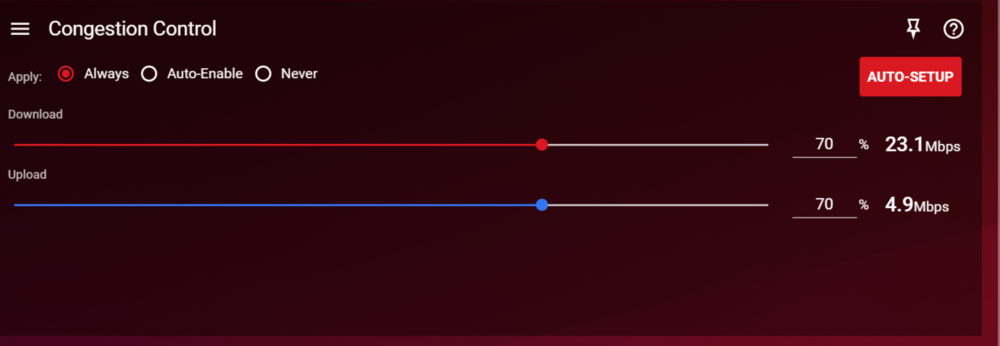
.png)