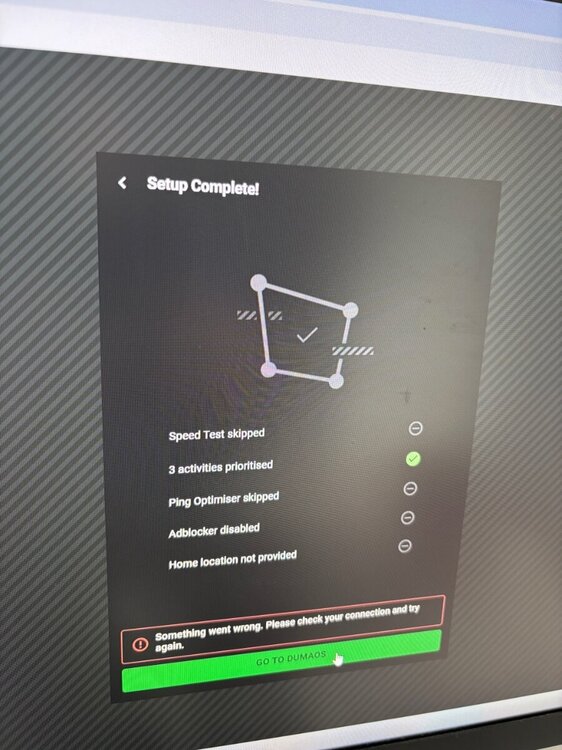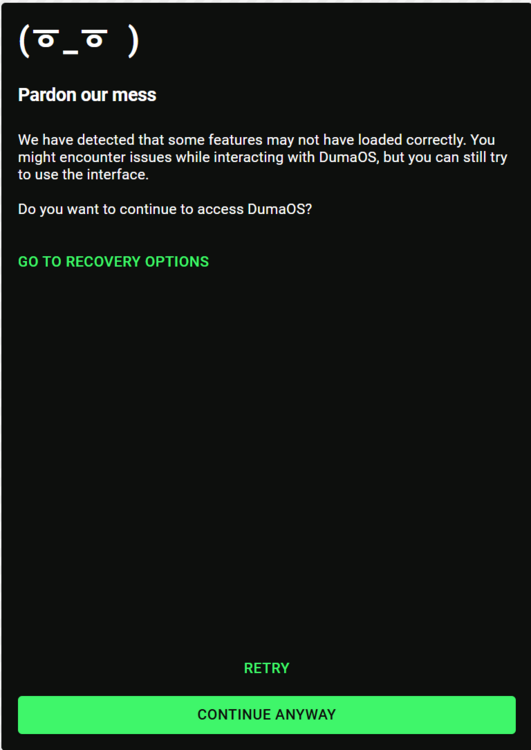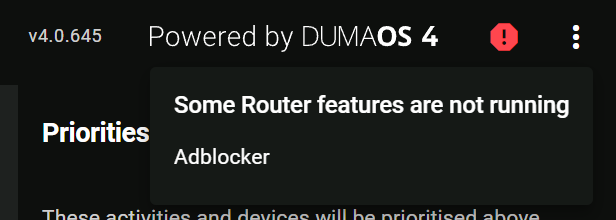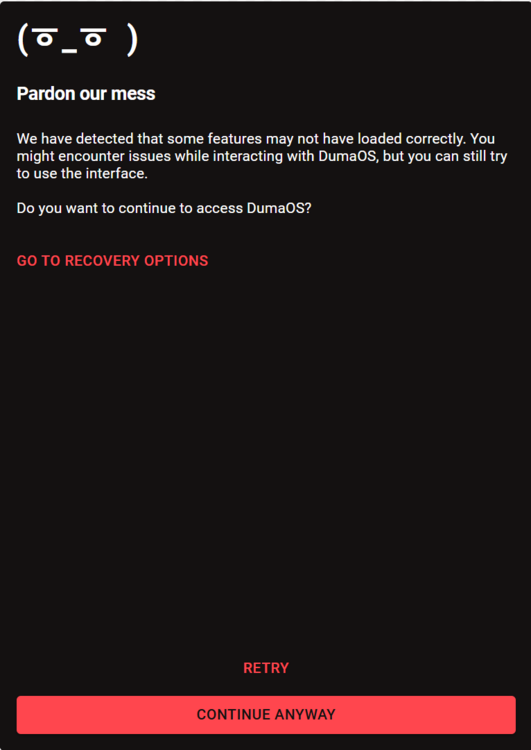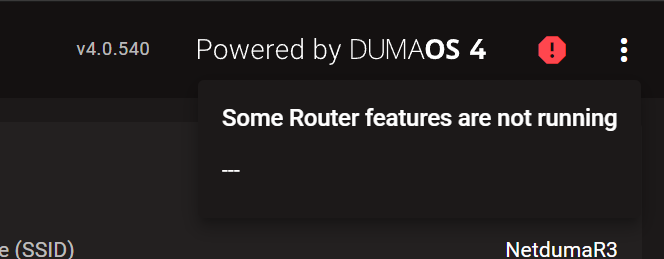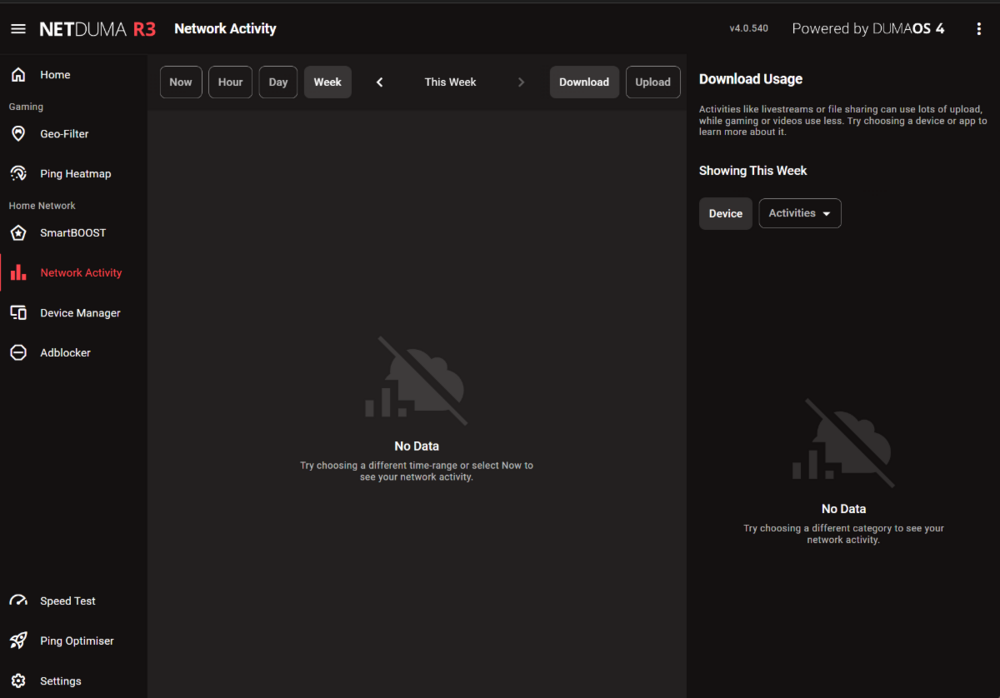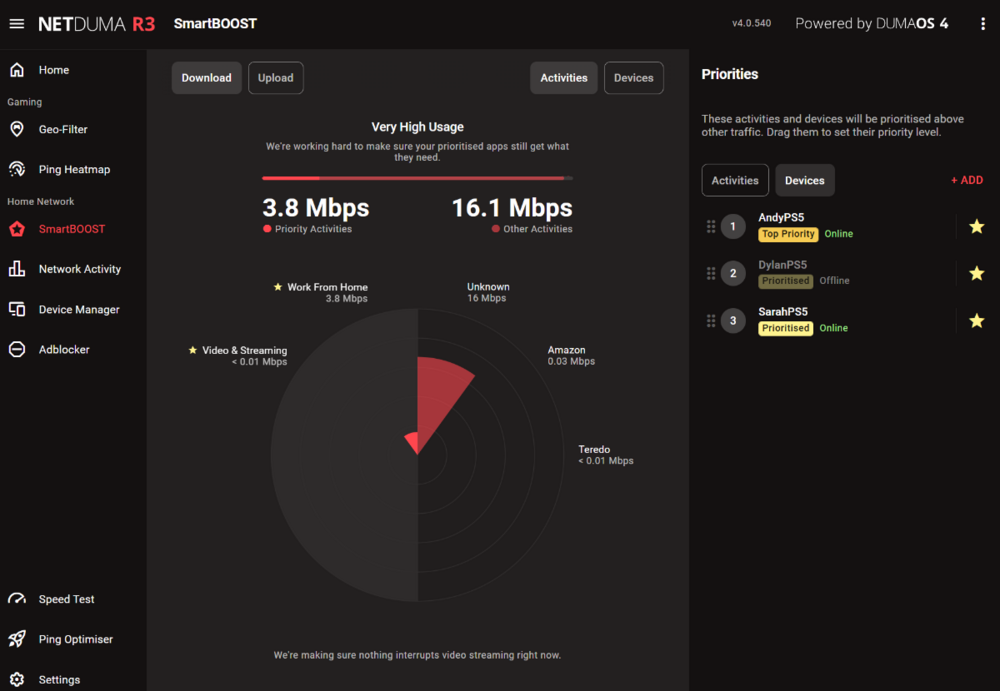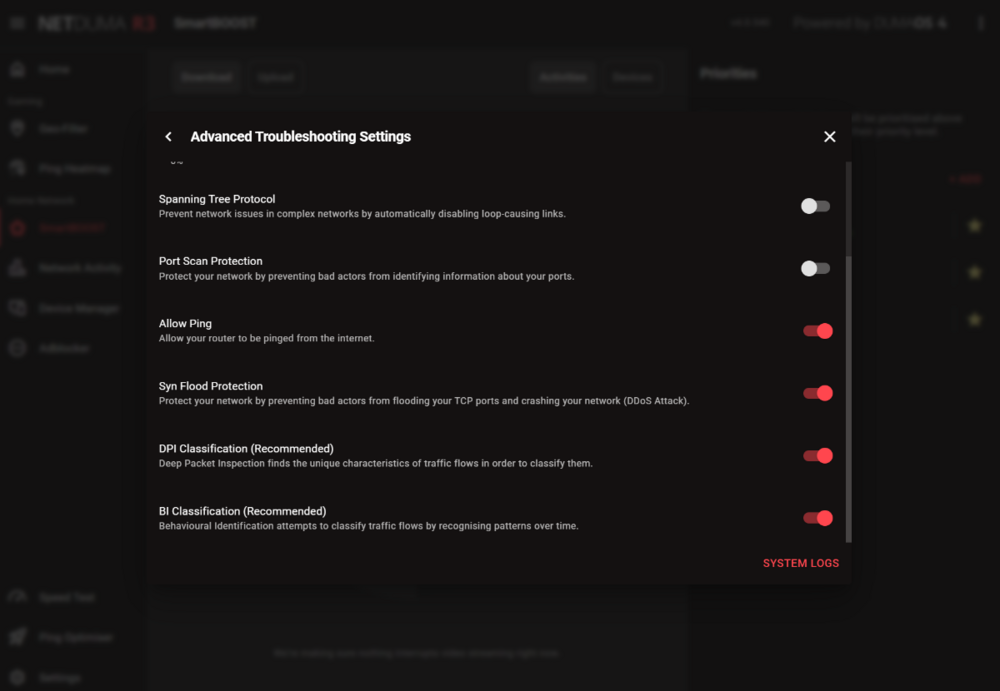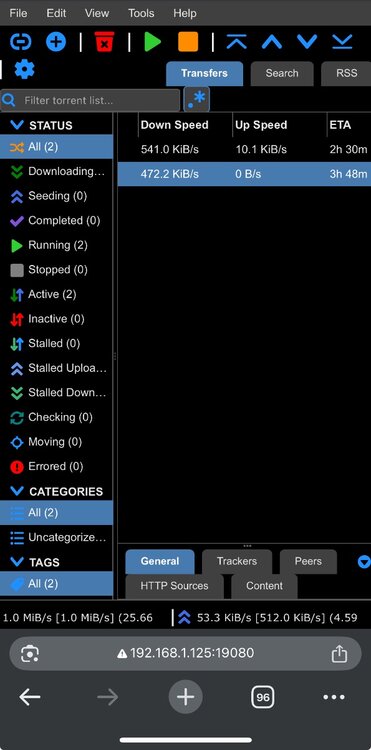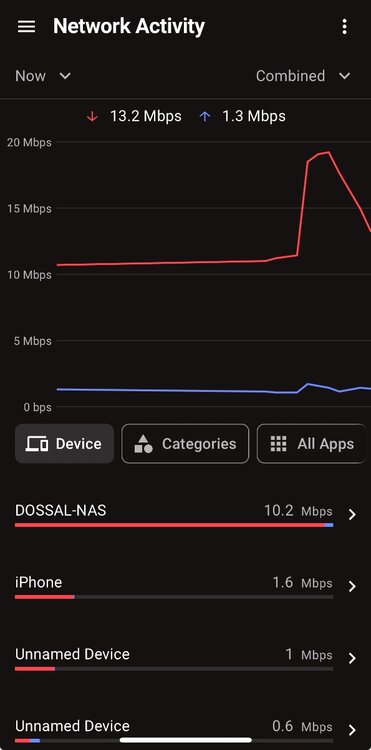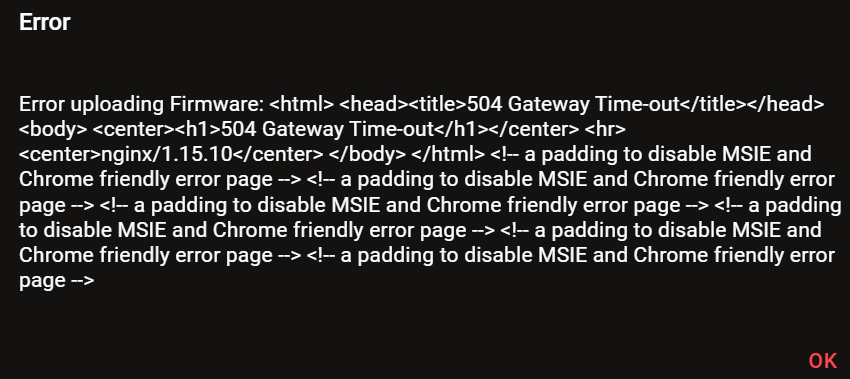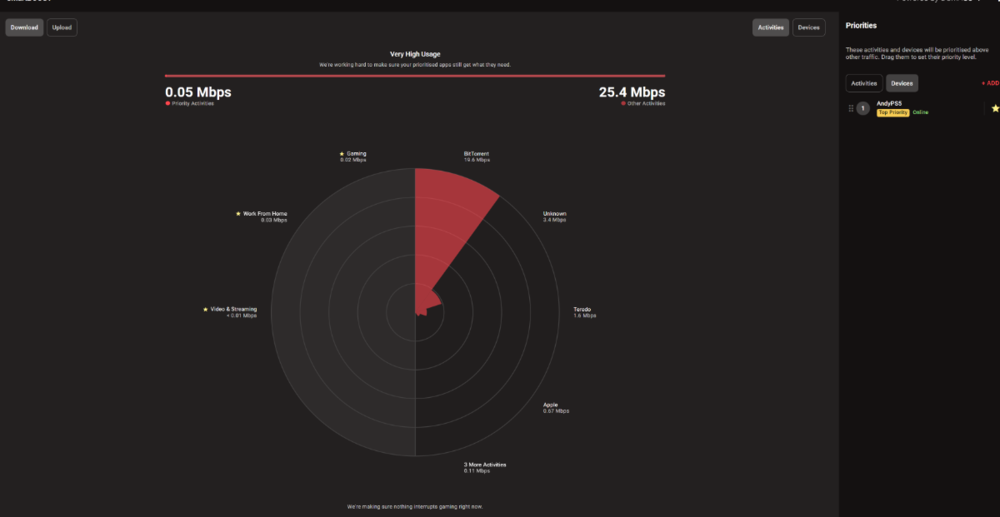banjo22
R3 Early Access-
Posts
176 -
Joined
-
Last visited
Everything posted by banjo22
-
Can someone translate the logs to determine what happened?
banjo22 replied to banjo22's topic in Netduma R3 Support
The thing locks up quite regularly, I say often, but that's every few months or so, which is a lot for a router! I want to keep up with the latest updates too, and you recommend factory resetting every time a release comes out? When you have 50+ devices connected to the router and you need to rename them everytime and then reserve IPs etc, it becomes a real chore doing this all every time. -
Can someone translate the logs to determine what happened?
banjo22 replied to banjo22's topic in Netduma R3 Support
So was this caused by a Device being turned on? My son has just returned from school and turned his PS5 on. Is there any way to prevent this in future updates? I have had this issue a lot over the years. The problem I find is that I need to factory reset this router so often that naming devices and reserving IPs becomes a nightmare. It would be ideal if you could save configs like this. -
Between 15:25-15:30 today, I lost network connectivity in my office, both my work Laptop and my Home PC have no access to anything, and I couldn't log onto the R3 either. 4/5 mins later access was restored. I had similar issues last week so I factory reset the router as it was down for ages. Can someone see what occurred between 15:25-15:32 to cast any light? I've attached the log Thanks R3_2025-11-10T15_33_34.718Z_logs.txt
-
After numerous resets and restarts its finally playing ball. Until next time...!
-
anyone got any suggestions? Just stuck on this setup page. Click go to DumaOS and it reappears. I’ve Rebooted, reset to factory settings x2. Cleared Internet history. It keeps resorting to this setup page, I did fill in the options originally but now just skipping. Arrrrrgh!!!!
-
No I hadn’t. I see you suggest this a lot but to be honest I have no trust in getting the router back working in a timely period. I followed your advice this morning though, factory reset, even upon the restart of the router I still get ‘pardon our mess’, I hit continue anyway and after an absolute age of features loading, the router finally loads the gui, I see geo-filter isn’t working this time. So factory resetting hasn’t fixed this issue. I do love the router when it works, and it’s imperative for me with only adsl2 but my word the software backbone is so poor. Even the kids know that if I mention a router reboot they’re going to be without internet for 30 minutes. Whilst I write this and the R3 has factory reset, I’m not able to click on anything on the web interface. I’m sure another 10 reboots etc will eventually sort it !!!
-
That new firmware did fix the historical internet usage, which is good. I still get errors when trying to log in to the router. But it told me which add-on wasn't working for once. The DumaOS never works on my iPhone now ('Unknown Error Occured' when pressing Login),
-
I get it’s wiped on reboot but I guarantee tomorrow or the following day there won’t be historic data if I choose day or week. I can’t tell if anything isn’t working tbh. ill have the early access if it’s available to be sent to me
-
I have just rebooted now, this is the message, If i click 'continue anyway 'it will login but i assume the features not loading relate to the traffic history. what can I do?
-
Today, reboot most days. I do get the message regularly that some add-ons haven't loaded. I'm guessing this might be one of them? I get that message a lot. Anything I can do to prevent it?
-
Smartboost is definitely on. As is DPI, I found the setting. Anything else I can provide to help diagnose?
-
Is it just me, or do no one's 'hour', 'day', and 'week' no longer show network activity? It's been going on for as long as I can remember and this is after a couple of factory restarts. 'Now' works fine.
-
This issue still continues to ruin my network. Qbittorrent app on the NAS has been limited to downloading at 1mb! As per the attached, why is the NAS still showing as using over 10mb and still grinding my network to a half? The smart boost isn’t fit for purpose on this firmware, it literally cannot stop the NAS from stealing all the bandwidth no matter what you do on the router.
-
It's not a torrent app, it's called Download Center an official Asustor NAS app. I can see if there are options to do that but still I don't understand with the intelligence of the Netduma how it allows this to happen.
-
Hi all, Can someone please explain the below? My internet speeds are set, I get around 30 MB on a good day, so Network speeds have been set accordingly, with congestion control set at 70%. If I download something through my NAS, say a torrent, the usage goes up to 77 MB as per the picture, and my home network literally comes to a halt. No one can browse on their phone, play an online game, etc. I have raised this question before: How do I limit the bandwidth my NAS uses? It's not smart boost, listed as a device, or in activities, so I'm not sure why it uses all bandwidth. On the latest firmware, v4.0.540
-
-
Learn something everyday...! But no that didn't work...still old firmware
-
I've gone through the upgrade process, but the top right still says I'm on v4.0.290. No errors seem to occur; it uploads and then upgrades... Any ideas? I've tried twice with the same result. Thanks
-
Request for beta please
-
Nope, nothing has changed. Played a online EAFC25 game whilst the NAS downloaded something, horrific lag.
-
I thought pppoe was now supported better on the r3? Im on 4.0.219
-
Its a BT Openreach Huawei EchoLife HG612 FTTC VDSL Fibre Modem, just straight into the R3 as PPoE. What else should I else be setting?
-
Just tested it now and hasn';t worked
-
70% for both up/dl auto
-
Yeah, you'd think, but this has been happening for a while. I'm getting sick of pausing the downloads. It cripples the network, and no one can barely do anything. It steals so much bandwidth. The NAS is definitely not a priority device. How do you mean have it set?

.png)