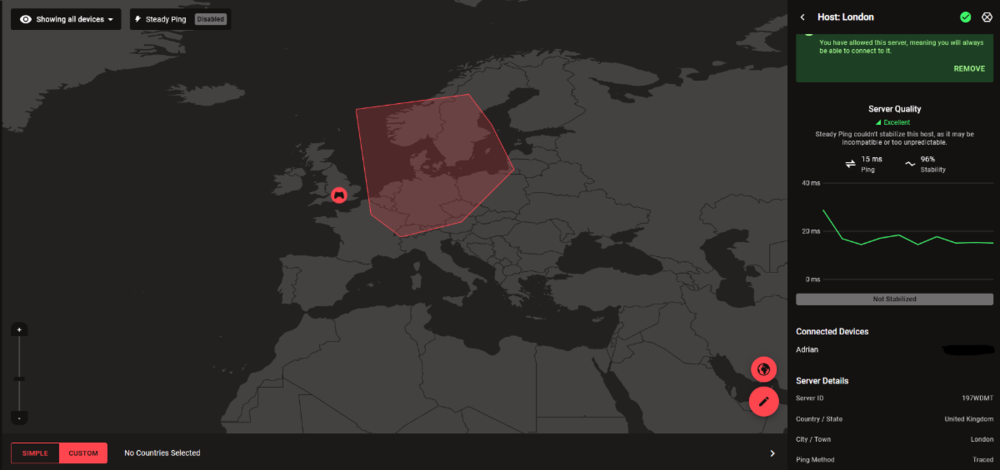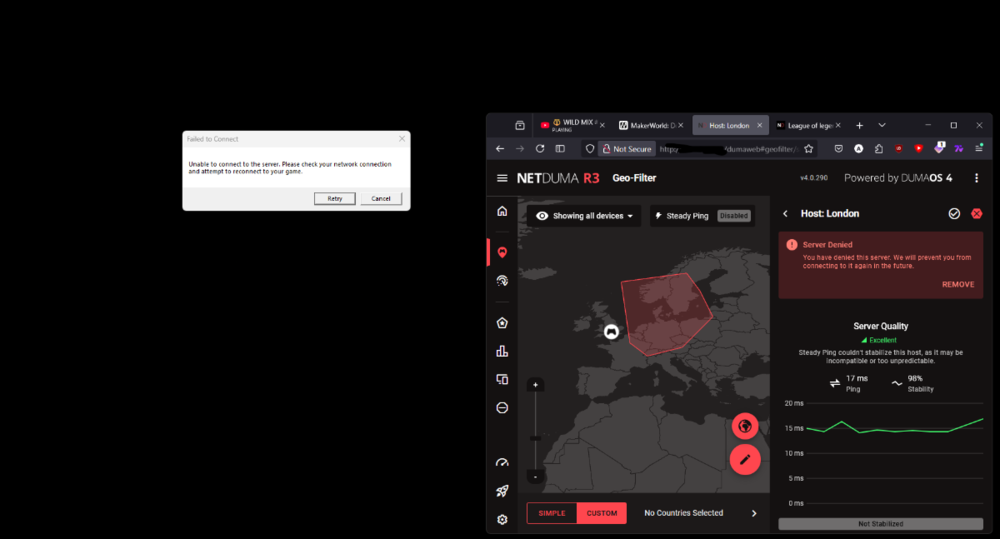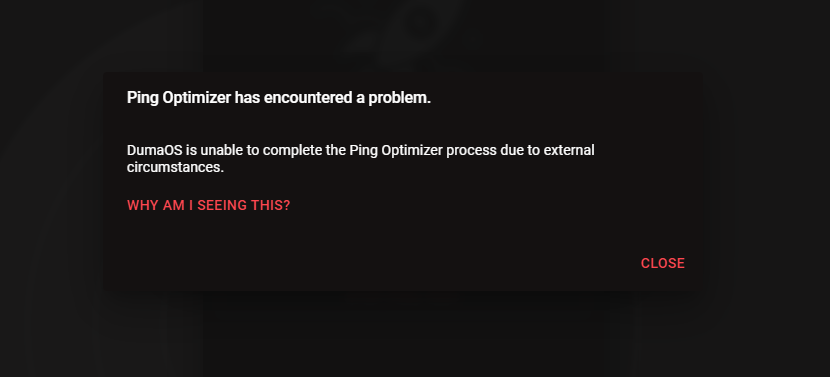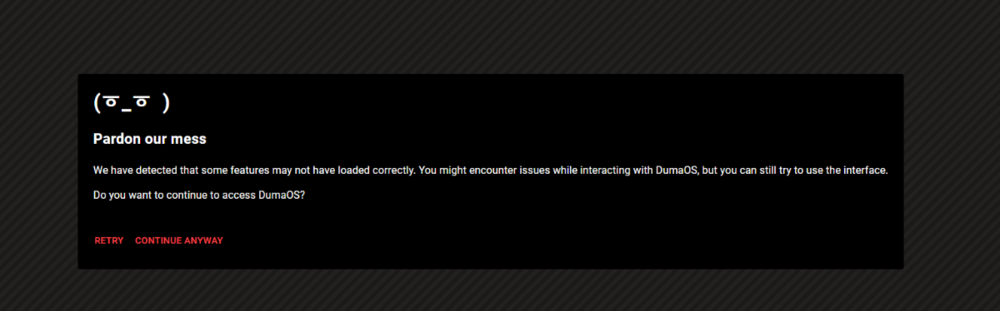A_F
R3 Early Access-
Posts
16 -
Joined
-
Last visited
Basic Info
-
DumaOS Routers Owned
Netduma R3
XR500
Recent Profile Visitors
The recent visitors block is disabled and is not being shown to other users.
-
I have not been able to change the servers I connect to with geofence. If I block or geofence out the one in the UK that im connected to im not finding any games. But yesterday I decided to try out exitlag myself after hearing a frind that lives in the same town and got the same ISP as me managed to get around 20ms ping. I shortly fouind out this was also possible for me. The lowest I have gotten 'on the ingame meter is 39ms. Is there anything I can provide you guys with like server list, connection routes, wireshark logs or something while being connected through Exitlag that would help make this possible to achieve with only the R3? According to my friend the league of legends EUW server is located in amsterdam so thats the location that gives him the best ping. There is also multiple servers in Stockholm that have decent ping. I live in Norway so I find it weird that dumaos always show that im being connected to a UK server
-
.png) Netduma Fraser reacted to a post in a topic:
League of legends
Netduma Fraser reacted to a post in a topic:
League of legends
-
Great, thank you. Even though its limited I appreciate being able to see ping, stability and where I connect to.
-
I see that league of legends has been added to v4.0.290, really appreciate it! I would like to follow up with some questions and discoveries after testing it briefly. My ingame ping says 48ms for most games. But geofilter says between 14-20ms. Is one of them wrong or are they measuring two different connections? Geofilter also only show "Host: London" server when playing. The host doesn't show before when in the league client window, but only appears when connecting to the actual match. Is the host an actual game server or is it just a client server the match sends information to? If I manually deny "host:London" on my server list Im not able to connect to the match. Also tried to reopen the client after blocking it, then searching for a match with same result. Im located in Norway so there should be other server options for me. My friend of mine that use Exitlag vpn says it connects him to a server in the Netherlands. I tried with steady ping disabled and enabled where I might have seen a slight decrease in the ping but no changes for the server related stuff
-
I would like to test this out :)
-
.png) A_F reacted to a post in a topic:
Adding New Games and Applications to DumaOS
A_F reacted to a post in a topic:
Adding New Games and Applications to DumaOS
-
Adding New Games and Applications to DumaOS
A_F replied to Netduma Lew's topic in Feature Ideas & Improvements for DumaOS
Application name: League of legends Device type used for capture: PC Any other comments: Riot vanguard and Riot client is running in the background since this is mandatory to play the game LOL quickplay+launcher.pcapng LOL launcher app.pcapng LOL custom game.pcapng LOL ARAM.pcapng -
Would it be to any help if I ran and collected some wireshark data, or do you already have that?
-
Sounds to me like you have a untapped market with new customers! Ping in league of legends is very important, and there is a huge player base. But the whole "pc optimization" stuff isnt to known in the main league of legends community since the game is very easy to run on your computer
-
.png) A_F reacted to a post in a topic:
DumaOS PC APP
A_F reacted to a post in a topic:
DumaOS PC APP
-
A_F started following League of legends and DumaOS PC APP
-
A dedicated pc app is high on my wishlist. I just find it annoying having to open my browser, log in and wait for it to load before I can do small changes or check something. I would prefer to have a dedicated app that run on startup and auto login when I turn on my pc
-
I really want some better support for league of legends. When adding the game to geo-filter it just shows as inactive, and it doesnt ping any servers when in-game on V4.0.236. (Tested with filtering disabled and enabled.) The game isnt recognized in smartboost either Exitlag has support for league of legends route optimization and give a decent improvement to the ping on EUW servers. My friend gets 10 less ping than me with exitlag enabled on a basic isp router
-
NAT TYPE MODERATE, HOW TO OPEN on call of duty warzone ?
A_F replied to ASSASSINS137's topic in Netduma R3 Support
I had to factory reset my R3 before UPNP made my NAT type open in COD. No IPV6, DHCP enabled -
Thanks @Netduma Fraser. Factory reset seems to have fixed my previous issues
-
ethernet not connecting until 30 seconds after wake
A_F replied to clarkjo's topic in Netduma R3 Support
Im experiencing the same issue Desktop pc running win 11 and ethernet cable connected to the R3 directly -
IPv6 LAN was turned off, just did it for WAN aswell and rebooted but it still doesnt work. Also tried turning of UPnP and changing DNS server but didnt solve the sissue either. Im able to measure the ping, but not do the optimizing feature
-
I also tried to do the update manually afterwards, but had the same issue with features not loading correctly
-
I used the one click update option in Dumaos and got the message that some features failed to load, and might not work properly. The only thing I found that doesnt work so far is the ping optimizer feature and it wont save my favorite activities and devices in the smartboost prioritised list. It also failed to update the first time i tried, and I had to do it again