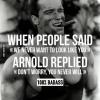Thorkay
-
Posts
101 -
Joined
-
Last visited
-
Days Won
1
Reputation Activity
-
.png) Thorkay got a reaction from BERNARDINO DE AGUAS in No carga la Interfaz R2
Thorkay got a reaction from BERNARDINO DE AGUAS in No carga la Interfaz R2
my router works fine its duma firmware that dont work lol
Stated this million times but you wont listen at all repeat the same thing without even looking into the issue at all makes me laugh
I was one of first users to mention and source this issue then since then been many more with this very same issue ended up with a useless router that dont work anymore it has never even been looked into or resolved yet so i dont know how or what your going on about .. You can deny saying this and that but truth is already out there this why this company has so many bad reviews as yous dont care at all no care in the world all about making that money with broken promisses why so many duma routers for sale atm online as people are fed up of bull crap yous give people are giving them away basically
-
.png) Thorkay got a reaction from Noubilou in Netduma R2 Keeps Factory Resetting on its Own
Thorkay got a reaction from Noubilou in Netduma R2 Keeps Factory Resetting on its Own
@Netduma Fraser Very easy as explained in my other posts it puts the R2 into a state where the router acts as a mesh and the internet works fine but soon as it tries to load the duma os software it fails it even states in the logs it cant start certain duma os components it tells you exactly what the issue is without giving certain info if the router was at fault the router would not work at all no matter what it only does not work when it tries to load the duma os witch its stuck on after a firmware update
It's firmware related just like all posts that got archived due to the same issue where users R2 becomes bricked unuseable hense they got arcvived to hide them from others seeing them the issue going on .. I never missed all the posts tho before the got taken down by yous at duma why hide posts that are connected to other users issues no personal details ect was posted yet they was removed but all other posts stay active lmfao come on .. I was not born yesterday
Ano yous dont want to take responsibility as its will costs duma but at the same time dont push updates that can brick the routers without correctly testing them if aint no way to resolve the issue if it happens .. I was offered to buy another router do you know how cheeky that sounds after duma firmware bricked my router to start with how about you replace all the bricked routers for free like a real company would do but hell no yous blame other things try pass blame on stating its a router fault no its not its firmware i have tetsed the router it works fine its the duma os that is the issue nothing else .. Try telling me its a router issue now after reading many users with the same issue posted on reddit where you cant remove comments or posts all at the same time all very recently to same time around when mine done it bricked the device ...
-
.png) Thorkay got a reaction from Noubilou in Netduma R2 Keeps Factory Resetting on its Own
Thorkay got a reaction from Noubilou in Netduma R2 Keeps Factory Resetting on its Own
@THE_DON_PABLO Crazy you mention this seems like you aint the only one in this boat .. I went and bought a xr1000 saved myself the hassle least its made by netgear not netduma had no issues so far but av got a R2 that does exactly as you state and many others otherwords its bricked .. Only offer i got was certain % amount of a new router lol Not going to buy another when old one failed after a firmware update .. Duma will state its a router issue but nothing todo with the router as router works fine without the duma software what wont work is the actual duma software wont load nor give any internet connection nor does factory reset even reset anything .. If the router was the cause how can you explain how it works without the duma software but with duma software its bricked lol They traet there customers like they are brain dead but infact just makes therm look worse as people aint stupid with whats going on no wonder netgear went seprate ways with netduma .. They dont want anything todo with them no suprise really
-
.png) Thorkay got a reaction from Behringer-93 in Netduma R2 Keeps Factory Resetting on its Own
Thorkay got a reaction from Behringer-93 in Netduma R2 Keeps Factory Resetting on its Own
You done same with mu topic nothing was sensitive information ect lol Can say what yous like i aint stupid like many others aint to
-
.png) Thorkay got a reaction from Behringer-93 in Netduma R2 Keeps Factory Resetting on its Own
Thorkay got a reaction from Behringer-93 in Netduma R2 Keeps Factory Resetting on its Own
@Netduma FraserYou delete the posts or archived them people have posted the verysame issues just like the above reddit post yous wont approve that proves what am saying is going on hense peopl having to make posts elsewhere on forms as yous delete them instead
-
.png) Thorkay got a reaction from Behringer-93 in Netduma R2 Keeps Factory Resetting on its Own
Thorkay got a reaction from Behringer-93 in Netduma R2 Keeps Factory Resetting on its Own
@Netduma Fraser Very easy as explained in my other posts it puts the R2 into a state where the router acts as a mesh and the internet works fine but soon as it tries to load the duma os software it fails it even states in the logs it cant start certain duma os components it tells you exactly what the issue is without giving certain info if the router was at fault the router would not work at all no matter what it only does not work when it tries to load the duma os witch its stuck on after a firmware update
It's firmware related just like all posts that got archived due to the same issue where users R2 becomes bricked unuseable hense they got arcvived to hide them from others seeing them the issue going on .. I never missed all the posts tho before the got taken down by yous at duma why hide posts that are connected to other users issues no personal details ect was posted yet they was removed but all other posts stay active lmfao come on .. I was not born yesterday
Ano yous dont want to take responsibility as its will costs duma but at the same time dont push updates that can brick the routers without correctly testing them if aint no way to resolve the issue if it happens .. I was offered to buy another router do you know how cheeky that sounds after duma firmware bricked my router to start with how about you replace all the bricked routers for free like a real company would do but hell no yous blame other things try pass blame on stating its a router fault no its not its firmware i have tetsed the router it works fine its the duma os that is the issue nothing else .. Try telling me its a router issue now after reading many users with the same issue posted on reddit where you cant remove comments or posts all at the same time all very recently to same time around when mine done it bricked the device ...
-
.png) Thorkay got a reaction from Behringer-93 in Netduma R2 Keeps Factory Resetting on its Own
Thorkay got a reaction from Behringer-93 in Netduma R2 Keeps Factory Resetting on its Own
@THE_DON_PABLO Crazy you mention this seems like you aint the only one in this boat .. I went and bought a xr1000 saved myself the hassle least its made by netgear not netduma had no issues so far but av got a R2 that does exactly as you state and many others otherwords its bricked .. Only offer i got was certain % amount of a new router lol Not going to buy another when old one failed after a firmware update .. Duma will state its a router issue but nothing todo with the router as router works fine without the duma software what wont work is the actual duma software wont load nor give any internet connection nor does factory reset even reset anything .. If the router was the cause how can you explain how it works without the duma software but with duma software its bricked lol They traet there customers like they are brain dead but infact just makes therm look worse as people aint stupid with whats going on no wonder netgear went seprate ways with netduma .. They dont want anything todo with them no suprise really
-
.png) Thorkay got a reaction from Netduma Fraser in Please add Splitgate 2 to the Geo Filter & Ping Heat Map .. Many Thank's
Thorkay got a reaction from Netduma Fraser in Please add Splitgate 2 to the Geo Filter & Ping Heat Map .. Many Thank's
Seems to be working now funny enough i also see a cloud update was pushed so was a Geo filter update witch i guess is the reason why its working now .. As like the other person stated above it was not working at first .. But now is witch thats all that matters .. Thank you
-
.png) Thorkay reacted to THE_DON_PABLO in Netduma R2 Keeps Factory Resetting on its Own
Thorkay reacted to THE_DON_PABLO in Netduma R2 Keeps Factory Resetting on its Own
This is the exact thing that happens to me, i have read a few peoples issues now and it all seems to be the same issue.
Funny enough it seemed liked the R2 started going funny when the R3 come out....
I tried what you suggested on my post and my r2 wont even get a connection from my router now.
If i am luckily enough for the r2 to show up on wifi or Ethernet I'm stuck with the set up page anytime the box restarts.
I cant keep the r2 on long enough to be able to allow for a pushed update or firmware either .
I had my r2 since 2021, like i said in my post never moved it, disturbed it or anything that would cause these issues and a few people now have explained the exact same issues.
I cant even force a factory reset from the button at the back, it does nothing.
Feel like throwing it at the wall
-
.png) Thorkay reacted to Netduma Fraser in Please add Splitgate 2 to the Geo Filter & Ping Heat Map .. Many Thank's
Thorkay reacted to Netduma Fraser in Please add Splitgate 2 to the Geo Filter & Ping Heat Map .. Many Thank's
You're restricting the amount of servers available to play on so this would always make the search slower, never faster, you're correct in that a game like CoD where they have a huge amount of servers this increase in search time isn't felt but that's not the norm, for a game with fewer servers the search time would be increased. We'll just need to update the servers on heatmap, it won't be affecting the Geo-Filter aspect
-
.png) Thorkay got a reaction from Netduma Fraser in Please add Splitgate 2 to the Geo Filter & Ping Heat Map .. Many Thank's
Thorkay got a reaction from Netduma Fraser in Please add Splitgate 2 to the Geo Filter & Ping Heat Map .. Many Thank's
@Netduma Fraser Perfect that worked thank you very much
-
.png) Thorkay got a reaction from Krush in Please add Splitgate 2 to the Geo Filter & Ping Heat Map .. Many Thank's
Thorkay got a reaction from Krush in Please add Splitgate 2 to the Geo Filter & Ping Heat Map .. Many Thank's
@Netduma Fraser Perfect that worked thank you very much
-
.png) Thorkay reacted to Netduma Fraser in Please add Splitgate 2 to the Geo Filter & Ping Heat Map .. Many Thank's
Thorkay reacted to Netduma Fraser in Please add Splitgate 2 to the Geo Filter & Ping Heat Map .. Many Thank's
Resync the cloud on the Geo-Filter and you should see it as an option when selecting a game for your PC
-
.png) Thorkay reacted to Netduma Fraser in Please add Splitgate 2 to the Geo Filter & Ping Heat Map .. Many Thank's
Thorkay reacted to Netduma Fraser in Please add Splitgate 2 to the Geo Filter & Ping Heat Map .. Many Thank's
We will test the game and add/make updates where necessary, thanks for the suggestion!
-
.png) Thorkay reacted to Beers in Constant Disconnects, both web page and dumOS fail to load
Thorkay reacted to Beers in Constant Disconnects, both web page and dumOS fail to load
Hello, multiple times a day my R2 will drop internet for no reason. Web pages won’t load for 10 min during this time and neither will the dumOS. After awhile things load up again but this never used to happen. I contacted my internet and it wasn’t on their end.
-
.png) Thorkay got a reaction from Juju31 in How are we feeling about BO6 Hit detection?
Thorkay got a reaction from Juju31 in How are we feeling about BO6 Hit detection?
Qos is really only good if your internet suffers from bad traffic example if you have loads of other devices using the internet at the same time Enabling Qos actually makes games worse .. Its been proven this .. What your are doing using qos is limiting your speeds you actally get to lower speeds you want full speeds while gaming ... The thing to keep in mind is QOS is of very limited value when you only control one end. So you can prioritize packets going outbound, but only as far as the next hop (ISP). Inbound not much you can do. Prioritizing within your LAN is feasible but I don't believe Asus QOS does anything with that, you'd need a switch with QOS features.
QOS can do more harm than good too, all it is doing is putting pseudo limitations on the connection, making some devices think there is saturation and others think it is all good. This really only works for TCP traffic, UDP not so much.
The QOS process also adds a bit of latency to process the packets.
If the latency is beyond the router, QOS will do more harm than good (even if it isn't, that's usually the case, it is only needed if you are saturating the connection with other things, like running a large file upload while gaming. If the link is not saturated, QOS will only hurt, not help). It isn't like it is going to accelerate packets beyond the speed of light or anything.
...
-
.png) Thorkay reacted to Rhomzy in Constant Issues
Thorkay reacted to Rhomzy in Constant Issues
Hi Guys,
I was one of the early adopters preordering this router and although I did expect some issues at first till few patch updates came out but it’s been over a year now and still having to endlessly reboot and factory reset router just to get it to function.
main issues I get is:
•router forgetting settings and things like geo fence suddenly not working and not working again until rebooting or factory resetting and setting it back up.
• complete freezes where nothing loads at all.
•error saying something along side Duma has not loaded correctly then the try again does nothing
•internet speed drops massively to around 3mbps then if I unplug Ethernet and plug it in other router goes back to full speed so a Duma issue.
•needing daily reboots at least just to function properly.
•every firmware tried has had issues and not just minor ones.
•Duma OS not loading at all sometimes doesn’t fix after reboot then again needs factory reset to work temporarily.
Just a bit fed up as when it has it’s short periods of working it is great but it’s so inconsistent that I can’t recommend it to anyone in its current state as I spend more time resetting the router and going through the settings than I use it issue free.
moved from a XR1000 to this R3 and there has been a few times I’ve went back to the XR as for the most part it is more reliable although both are a mile away from being perfect.
I know you guys are a small team so doing my best staying patient but £200 and still waiting a year later to get a bit of my moneys worth out of it, just feels like the customer/community at this point are guinea pigs being free testers not only on the beta firmwares but just on the device as a whole.
any help would be great.
-
.png) Thorkay reacted to Christian2112 in QOS Brakes my hitreg in the new WZ/BO6
Thorkay reacted to Christian2112 in QOS Brakes my hitreg in the new WZ/BO6
I had QOS Enabled since WZ1 and it felt awesome - now 100s of games in the new integration and something felt off
switching of QOS for 2 days now and it is a complete gamechanger for me
try it for yourself
-
.png) Thorkay reacted to Terpinator710 in having to reboot daily..
Thorkay reacted to Terpinator710 in having to reboot daily..
HOLY FU**!!!! CAN I PLEASE PLAY A FU**ING GAME WITHOUT MY FU**ING GAME RANDOMLY DISCONNECTING MID SESSION!! THIS IS BECOMING A FU**ING JOKE AT THIS POINT.. wtf.
im sorry for my frustration but this is getting tiring at this point. Holy Fu**
-
 Thorkay got a reaction from TODDzillaInLA in BO6: Instantly getting melted or shooting first and dying first? Your not the only one!!!
Thorkay got a reaction from TODDzillaInLA in BO6: Instantly getting melted or shooting first and dying first? Your not the only one!!!
@TODDzillaInLAThere is no way to tell go and test it yourself lmfao connect to a call of duty vpn then check whats your ip address watch it provide the same ip as your home ip address a call of duty vpn is not a normal vpn nor do they work as a normal vpn or in the same way .. As for second server you will see more then one server if using a vpn or geo Thats the vpn location then the other is server location .. I have used a vpn in cod for over 3 years .. I actually dont use other cod vpns like 99% user base do i use one i made myself as its so easy to create this how ano about all info i have and what ports can be used so on av tested everything i even have a kd stats so i can see what locations give what lobby kd for each match i dont just connect to a server and say its good i have the full results to back up what i say ...
-
.png) Thorkay got a reaction from KinGzzy in BO6: Instantly getting melted or shooting first and dying first? Your not the only one!!!
Thorkay got a reaction from KinGzzy in BO6: Instantly getting melted or shooting first and dying first? Your not the only one!!!
Thats whole point why you get low ping using a cod vpn as its not sending all traffic through the vpn meaning its faking where your location is if its doing that then you aint really at that location its spoofing your location to provide a false one .. If you use a normal vpn you will get high ping as its sending all data traffic then if you check whats my ip address your ip will show to whatever location you selected a cod vpn will not do that its not made for that purpose nor will it works as a normal vpn as its not a normal vpn it would need the config adjusted for that to work correctly .. Connecting to a location over 1000 miles away from you and you have low ping when searching should tell you how it kinda works .. As for Geo they can not see that either being used no way to detect it
-
.png) Thorkay got a reaction from KinGzzy in BO6: Instantly getting melted or shooting first and dying first? Your not the only one!!!
Thorkay got a reaction from KinGzzy in BO6: Instantly getting melted or shooting first and dying first? Your not the only one!!!
@TODDzillaInLAThere is no way to tell go and test it yourself lmfao connect to a call of duty vpn then check whats your ip address watch it provide the same ip as your home ip address a call of duty vpn is not a normal vpn nor do they work as a normal vpn or in the same way .. As for second server you will see more then one server if using a vpn or geo Thats the vpn location then the other is server location .. I have used a vpn in cod for over 3 years .. I actually dont use other cod vpns like 99% user base do i use one i made myself as its so easy to create this how ano about all info i have and what ports can be used so on av tested everything i even have a kd stats so i can see what locations give what lobby kd for each match i dont just connect to a server and say its good i have the full results to back up what i say ...
-
 Thorkay got a reaction from satinghostrider in How are we feeling about BO6 Hit detection?
Thorkay got a reaction from satinghostrider in How are we feeling about BO6 Hit detection?
@satinghostrider If you have disabled QOS correctly that should also be disabled as it disables all the priority feature if you select on smart boost it will state it same as ping optimize .. Make sure you are connection to close servers to you not servers far away .. Cod made chnages in recent anti cheat update to combat vpns & geo ect so they are adding on ping thrusholds to people using geo & vpns your ping is getting ping added on other words hense its best to stay close to you
-
.png) Thorkay got a reaction from Tony in How are we feeling about BO6 Hit detection?
Thorkay got a reaction from Tony in How are we feeling about BO6 Hit detection?
@satinghostrider If you have disabled QOS correctly that should also be disabled as it disables all the priority feature if you select on smart boost it will state it same as ping optimize .. Make sure you are connection to close servers to you not servers far away .. Cod made chnages in recent anti cheat update to combat vpns & geo ect so they are adding on ping thrusholds to people using geo & vpns your ping is getting ping added on other words hense its best to stay close to you
-
.png) Thorkay reacted to Tony in How are we feeling about BO6 Hit detection?
Thorkay reacted to Tony in How are we feeling about BO6 Hit detection?
@De4d SaVi0rSalut ✌️comment ça va ?
Je trouve également que quelque chose ne va pas avec le Netduma et Black Ops 6 ! Je sais que le jeu est très mal optimisé et que les serveurs sont mauvais mais par exemple avec MW3 l’année dernière, le Netduma était parfait pour moi !
J’ai vu sur certains forums sur Reddit que beaucoup de gens jouaient en Wifi et que c’était bien meilleur qu’en Ethernet. Avoir apparemment environ 100ms in game rendait le jeu plus fluide !
J’ai aussi désactivé le QOS et pour ma part je trouve ça mieux mais par contre pas de Steady Ping ! Avec le Steady Ping mon ressentis était vraiment mauvais … J’ai testé beaucoup de réglages différents mais pour l’instant rien de vraiment concluant ! Avoir bloqué les textures me permet d’avoir moins de perte de paquet ( enfin j’ai l’impression 😅) et d’avoir désactivé le QOS mais sinon j’ai quand même beaucoup de parties et de duels perdus non justifiés !
Je testerai aujourd’hui sans le Netduma et je te dirai !
Merci à toi d’avoir partagé ton avis 😉

.thumb.jpeg.152b762d1995091a21bba85c08cb8e11.jpeg)