
docha34
-
Posts
74 -
Joined
-
Last visited
Posts posted by docha34
-
-
8 hours ago, Shunk said:
Then it makes difference only on the upload nothing on the download it just inscreases the bufferbloat and and I didn’t have the same result on the upload compared to open wrt
yes it set on always
and all devices are connected on the xr500
how did you configure open wrt ? I installed it, but I can't access the internet
-
15 minutes ago, TrayDay said:
Вам понадобятся три кабеля Ethernet.
1. Для коммутатора
2. Для ПК
3. Для PS5Подключите один кабель от порта Swtich 1 к любому порту Netduma.
Подключите один кабель от ПК к порту 4 коммутатора.
Подключите один кабель от ПК к порту 5 коммутатора.Теперь вам нужно присвоить вашему коммутатору статический IP-адрес
Найдите MAC-адрес в нижней части коммутатора. Запишите это или запомните.
Затем посетите панель управления DUMAOS / домашнюю страницу.
Либо перейдя на 192.168.77.1, либо на dumaos/Перейдите в настройки, локальную сеть, DHCP и найдите MAC-адрес для коммутатора. Я полагаю, что это расположение DHCP для установки статического IP, я делаю это из памяти для R2.
Теперь вы можете видеть здесь mac-адрес коммутатора, а можете и не видеть его. Если вы не видите здесь mac-адрес коммутатора, укажите статический IP. Перезагрузите R2 и снова посетите этот раздел DHCP. Теперь вы должны увидеть MAC-адрес коммутатора. Укажите ему статический IP. Тогда на этот раз. Отсоедините кабель питания от коммутатора и подключите его обратно, чтобы перезагрузить коммутатор и чтобы swtich получил новый статический IP-номер, который вы указали.
В моем случае я выбрал номер 141. Итак, мой IP-адрес коммутатора 192.168.77.241
Имя пользователя и пароль по умолчанию для этого входа -
admin
adminЗатем нажмите Мониторинг
Затем зеркало порта
Затем включите зеркало порта, выберите порт зеркального отображения, порт 4 нажмите применить. Затем выберите зеркальный порт, порт 5, включите вход, включите выход, нажмите применить.
Теперь ваш компьютер выполняет зеркальное отображение вашей PS5 / консоли.
Thank you so much
Everything worked out.
Now I can finally see how busy the server is in efootball ))))) -
On 4/19/2024 at 1:14 AM, TrayDay said:
No, this will not work. I still believe it's best if you use a 'smart switch' for port mirroring. It's just easier.
Sorry, I couldn't be more of assistance. But, you're more than welcome asking your question and situation in this forum here. As this forum is primarily about ASUS routers.
-
On 4/19/2024 at 1:14 AM, TrayDay said:
No, this will not work. I still believe it's best if you use a 'smart switch' for port mirroring. It's just easier.
Sorry, I couldn't be more of assistance. But, you're more than welcome asking your question and situation in this forum here. As this forum is primarily about ASUS routers.
Hey, buddy. I finally got my switch.
Please help me to configure it
what to connect where? -
On 4/18/2024 at 4:40 PM, Netduma Fraser said:
You didn't have access, try now
Could I also get access if possible. @Netduma Fraser
-
17 minutes ago, TrayDay said:
No, this will not work. I still believe it's best if you use a 'smart switch' for port mirroring. It's just easier.
Sorry, I couldn't be more of assistance. But, you're more than welcome asking your question and situation in this forum here. As this forum is primarily about ASUS routers.
I ordered your port like you said
But it'll be here in two weeks.
I live in South America and it's hard to order anything here.
Plus it came out to almost 100 dollars instead of 20 dollars.)
I'll text you for help when it arrives.
Thank you so much. -
-
3 minutes ago, TrayDay said:
Try this
iptables -t mangle -A PREROUTING -s PS5 IP HERE -j TEE --gateway PC IP HERE iptables -t mangle -A POSTROUTING -d PS5 IP HERE -j TEE --gateway PC IP HEREiptables: No chain/target/match by that name.
😪 -
5 minutes ago, TrayDay said:
Есть только опция WAN mirror. Но в меню нет опции LAN mirror.
Для зеркального переноса необходимо использовать команду. Вот письменное руководство о том, как это сделать, а также видео, которое я предоставил ранее с наглядной демонстрацией.
https://computermentor.net/guides/guides/asus-port-mirror.php
I don't really understand what he's doing in the video?
can you elaborate? Please) You are the only person who understands what I need).
-iptables -I PREROUTING -t mangle -j ROUTE --gw (Ip-of-your-IDS) --tee.
what IP should I specify here ?
My PS5 or my pc ? -
-
On 4/16/2024 at 10:21 AM, TrayDay said:
Port Mirroring is not available on consumer grade routers. You would need to install third party software on the router to access port mirroring. I wouldn't install third party software on your Asus router. As you may, brick your router. The easiest way to do what you want is to use a "switch" like the one I recommended earlier. They are cheap.
I don't recommended it. But if you really want to try installing third party software, you can follow along with this video.
Someone said, when you get to the command to use -I . Replace -I with -A instead.
Again, I don't recommend, but hope this helps.
Bro you don't understand me( I have an Asus router, it's a gaming router and it has this function but I can't set it up.
Please help me. -
1 hour ago, x12Tyler said:
I know some stuff that definitely helps with hit detection on pc he did was disable tamper protection and I believe firewall settings, he has a .bat he runs as well that tweaks certain things. TCP optimizer which I already had the best settings anyway on there. As far as what all he did in the router itself I’m not entirely sure, I know he disabled qos which help, yeah that kinda contradicts the point of the r3 since it seems like it’s entirely built around its qos but and it’s a big but he did show proof that the bufferfloat on the Speedtest which is artificially creating it don’t happen when your gaming I would recommend reviewing https://x.com/lookitsallskill/status/1664378426608762880?s=46&t=hExVwQib0wvTCG5B3xpgTw
the guy that does the optimizations is in the picture, if you decide to do it which is only $35 it will likely take a couple months to get to you where he’s so backed up unless you pay $100 extra to skip the line. You guys do you though and I’m sure there are going to be people saying it’s bs especially on the whole qos thing but I have personally tried to find a way to get my hit detection this good for years and never good, and if even my buddies who I play with every day are trying to accuse me of hacks and saying I down people faster then they can get 3 bullets off sometimes then you can definitely tell it worked.
Side note: the cod servers just suck there has been a couple days since I got this done that there were still a lot of battles you get completely screwed in(insta death looking like3 bullets but killcam shows they shot a lot more) I think that is on the servers and will never be anything we can do about it but other then that overall still way better then ever even when it don’t play its best best like it did last night.
Bro what kind of settings you have on your Asus? Please tell me I will try it too, I also have an Asus gaming router.
-
On 4/14/2024 at 5:25 AM, Netduma Fraser said:
Great advice from everyone on this!
I have a question
I have another router
Netgear XR500 if I make it in bridge mode will it work for my purposes? To have one network for PS5 and PC? -
6 hours ago, TrayDay said:
Friend, do you know how to do this on an asus router ? I have an asus router with a mirror image.
But I can't find instructions on the internet. -
On 4/14/2024 at 12:01 AM, TrayDay said:
No, the R3 does not have port mirroring. You need a "switch" between the R3 and the Console.
For example, I have the TP LINK GS105E
This allows me to port mirror, my PC and PS5.
Both the PC and Console will need to be using/behind the switch. So they can "mirror" each other ports.
I don't know much about this stuff.
Bro, if I buy this model, will it fit? -
On 4/14/2024 at 2:23 AM, ChrisG82 said:
Ah, okay. Yes, the switch gets an IP just like any other client. You can use it to access the web interface. Then you have to specify which port should be mirrored.
look here:
I don't know much about this stuff.
Bro, if I buy this model, will it fit? -
3 minutes ago, ChrisG82 said:
When I buy a gaming router, I expect it to primarily offer gaming features and not business features. Everything else is a bonus.
You misunderstood me.
I meant about the port switch.
If I buy it.
Does it have to be configured or not? -
21 minutes ago, ChrisG82 said:
Not really. Port mirroring is a function that is needed more in the business sector than in the gaming sector. And as already recommended, if I were you I would simply get a small switch from Netgear, for example, and connect it between R3, PC and PlayStation. The GS105Ev2 would probably be enough...
If you purchase such a device
Does it need to be customized or not? -
10 minutes ago, TrayDay said:
Now, you could TRY using your pc as a hotspot. Since it seems like you want to be able to grab the IP.
I did this tutorial for capturing wireshark. But, the same principle applies. Just when you get to the end for opening wireshark. Disregard that part.
All you want to do is connect your console to the PC's hotspot. Then you can open that efootball PC program you have. Theorectically, it should work.
But if not. Then you need a Switch, like I mentioned in the post above.===============================
This is a quick tutorial for Window users.
1. Press Windows Key and type in the word 'hotspot'. You should see "Mobile hotspot". Choose this.
2. In this Mobile Hotspot dialog, you should see an option to Mobile Hotspot 'Enable'. Please enable. You should also see below, 'Share internet connection from' this should be 'Ethernet'. Right below this you should see 'Share over' this should be 'Wi-Fi'.
(You can give the name of your Wi-Fi and password in the properties below)3. I didn't show how to access the network connections in the video. But, you can find the name of your network connection of your Wi-Fi from pressing Windows Key and typing 'network connections' and you click it to open what you see in the video of my Wi-Fi network name on Windows. Mines is "Local Area Connection* 2" with the name from my wifi "Microsoft direct virtual adapter' this is how you know what name of the interface to be looking for in Wireshark as I show the name in Wireshark.
4. Start/Open Wireshark. Click your interface name in Wireshark and begin capturing.
Now connect console to hotspot, and you should see it begin to start showing packets
Once you have enough captured. You click the red stop or square up top, and you save the capture by the little yellow icon I showed to the right or file>save (or save as)In general, it is very strange that there is no such function in such a router as NetDuma R3.
-
9 minutes ago, TrayDay said:
Now, you could TRY using your pc as a hotspot. Since it seems like you want to be able to grab the IP.
I did this tutorial for capturing wireshark. But, the same principle applies. Just when you get to the end for opening wireshark. Disregard that part.
All you want to do is connect your console to the PC's hotspot. Then you can open that efootball PC program you have. Theorectically, it should work.
But if not. Then you need a Switch, like I mentioned in the post above.===============================
This is a quick tutorial for Window users.
1. Press Windows Key and type in the word 'hotspot'. You should see "Mobile hotspot". Choose this.
2. In this Mobile Hotspot dialog, you should see an option to Mobile Hotspot 'Enable'. Please enable. You should also see below, 'Share internet connection from' this should be 'Ethernet'. Right below this you should see 'Share over' this should be 'Wi-Fi'.
(You can give the name of your Wi-Fi and password in the properties below)3. I didn't show how to access the network connections in the video. But, you can find the name of your network connection of your Wi-Fi from pressing Windows Key and typing 'network connections' and you click it to open what you see in the video of my Wi-Fi network name on Windows. Mines is "Local Area Connection* 2" with the name from my wifi "Microsoft direct virtual adapter' this is how you know what name of the interface to be looking for in Wireshark as I show the name in Wireshark.
4. Start/Open Wireshark. Click your interface name in Wireshark and begin capturing.
Now connect console to hotspot, and you should see it begin to start showing packets
Once you have enough captured. You click the red stop or square up top, and you save the capture by the little yellow icon I showed to the right or file>save (or save as)Bro you're freaking awesome)
thank you so much you're a big help!!!
Thank you so much )())) I already started googling TP Link like you have.
Thank you so much.
I wish more people like you !!! You are the best -
I ran into this problem
eFootball_network_monito > Use npcap api to sniff the udp traffic. Only support wired connection. PS/XBOX players need a router/switch supporting port mirroring. Don't support VPN or proxy.
To play eFootball there is such a utility for monitoring the server and workload
It is for PC but can be used on Console without any problems
You just need to make port forwarding so that the connection from my PS will be broadcast to my PC.
I don't understand how to do this on my R3.
Very much looking forward to the answer -
What is the best choice in stready ping ?
-
11 minutes ago, Netduma Fraser said:
- Отключить геолатентность
- Отключите PingAssist (установите значение 0,0)
- Включить строгий режим
- Отключить быстрый поиск
Затем перезапустите игру или подождите 10 минут (в лобби в игре). Если это не сработает, перезагрузите компьютер/консоль, и тогда все должно работать.
Насколько хорошо он будет играть, зависит от качества сервера. У вас может быть не лучшая маршрутизация к нему, или он может просто быть под нагрузкой в это время. По сути, вы не можете гарантировать, что каждая игра будет идеальной.
I have it all turned off.
Just sometimes the game is great, but most of the time it is not smooth. -
26 minutes ago, Netduma Fraser said:
Geo-Latency can allow for servers to be connected to outside the radius so if you don't want that then you'd need to disable it.
The next update will be a big one and they should be more frequent after that.
And here is the second game connected to my server but again smoothness is not the best

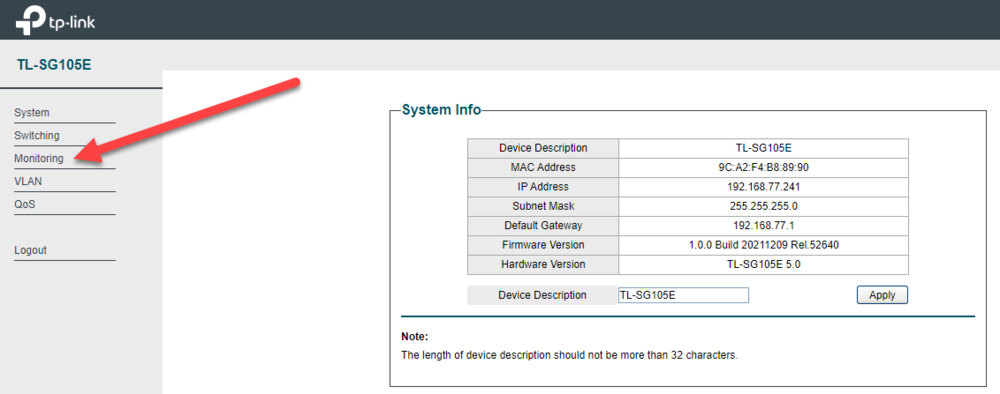
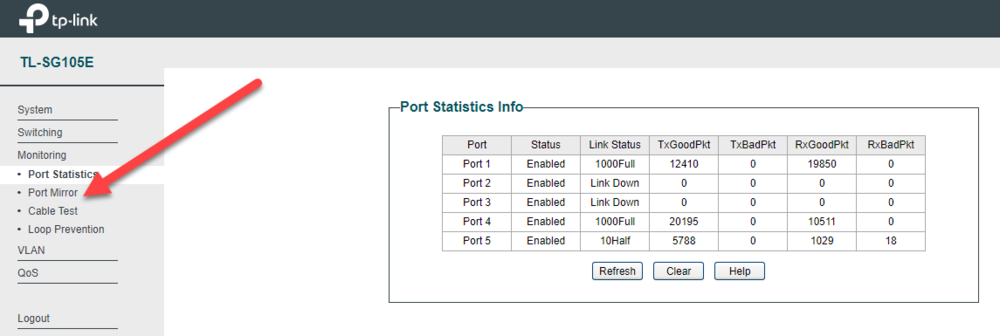
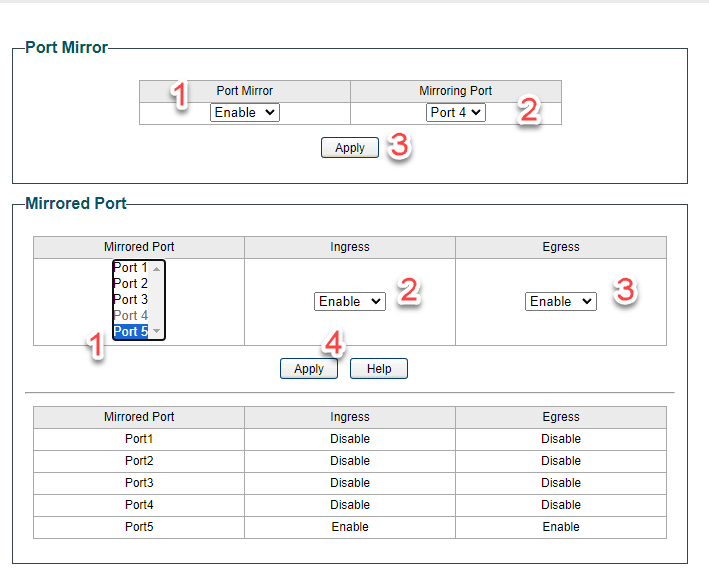
.png)


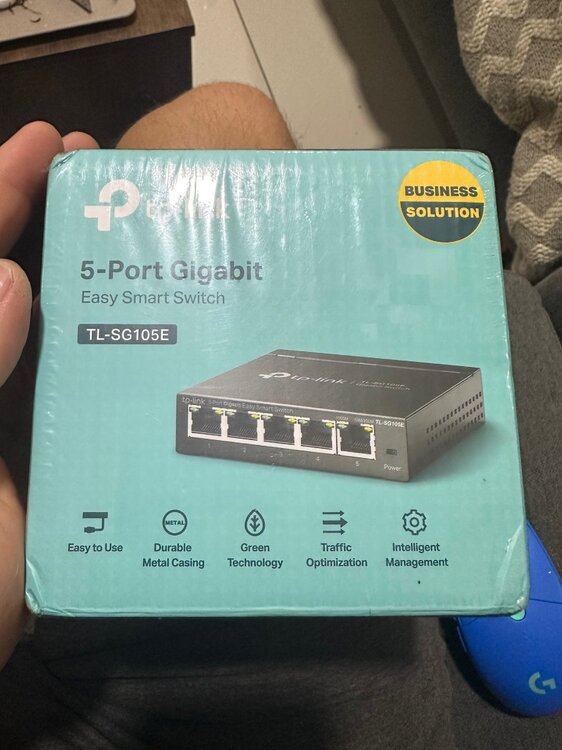
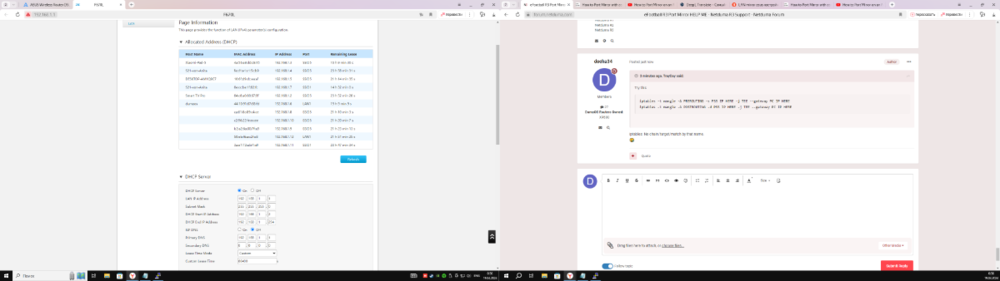
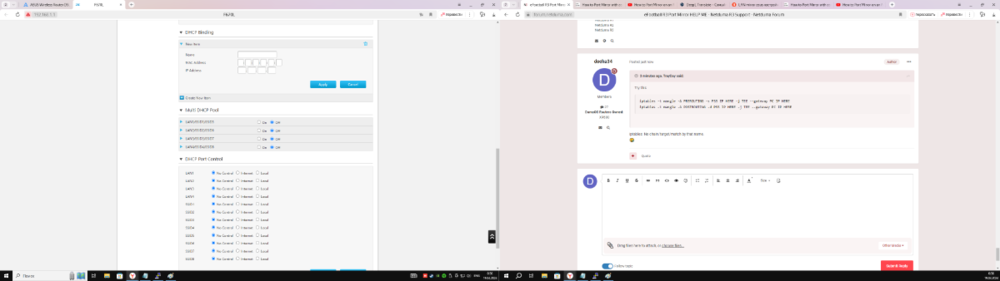
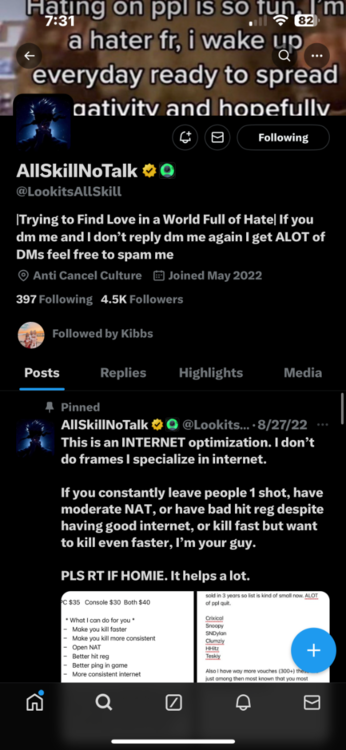



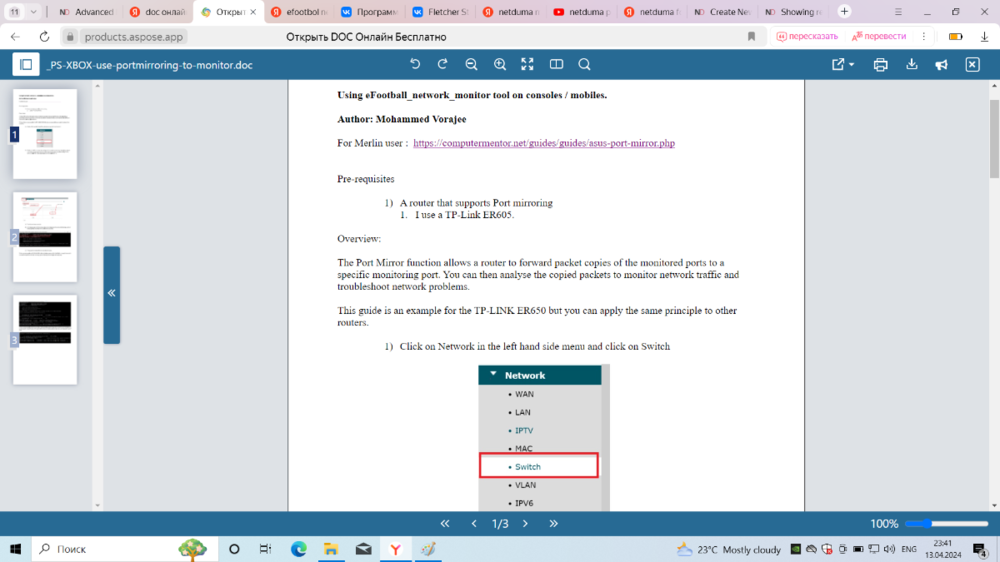
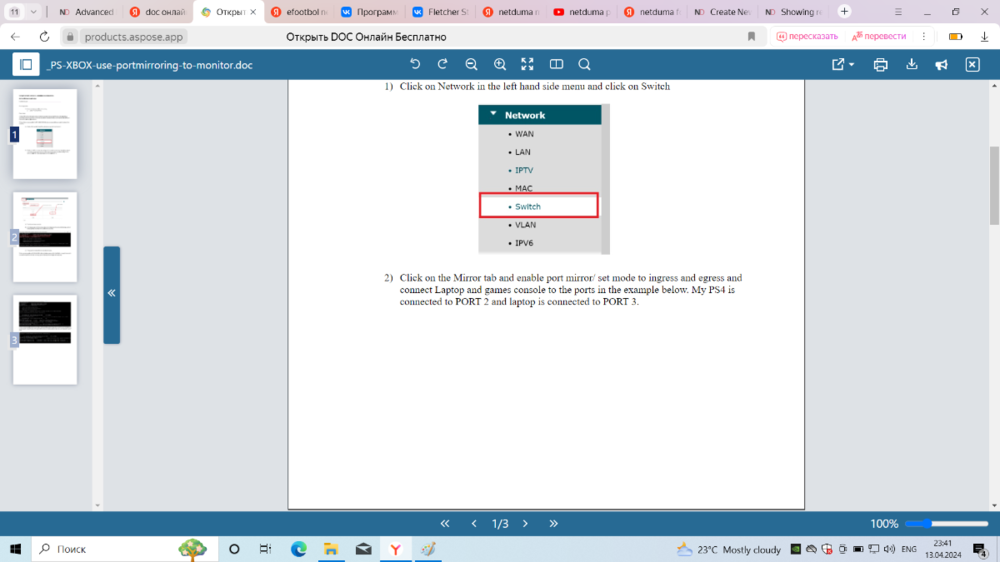
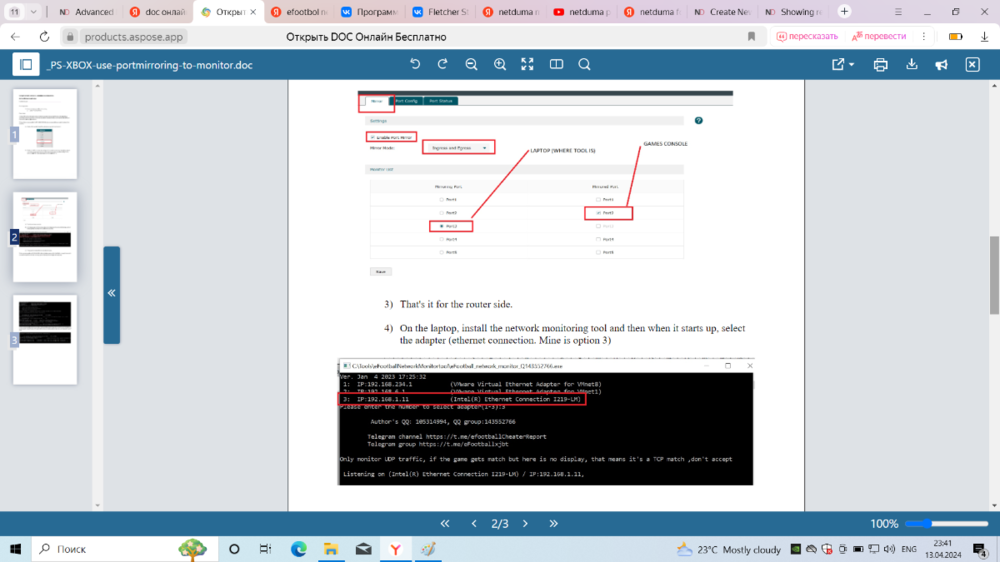
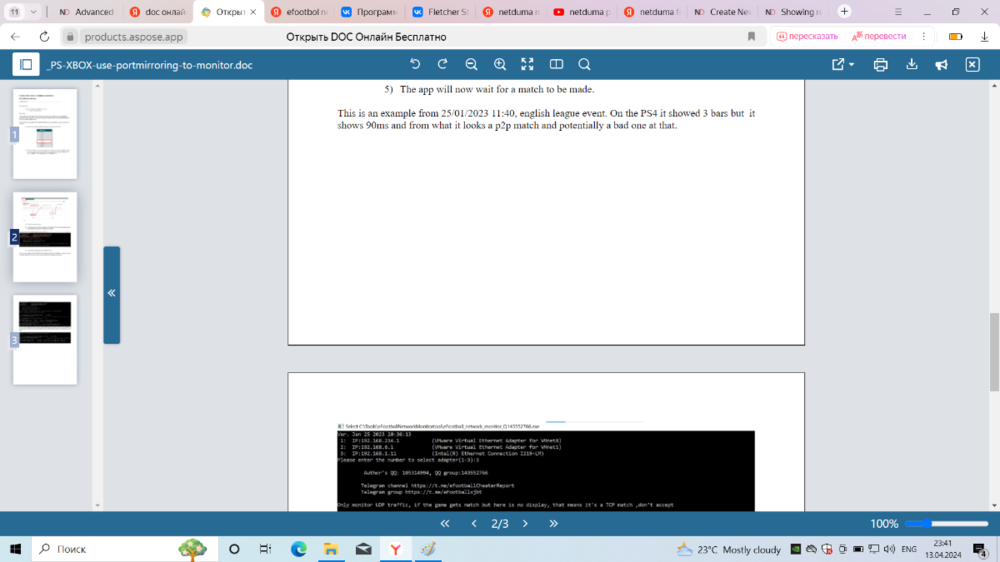
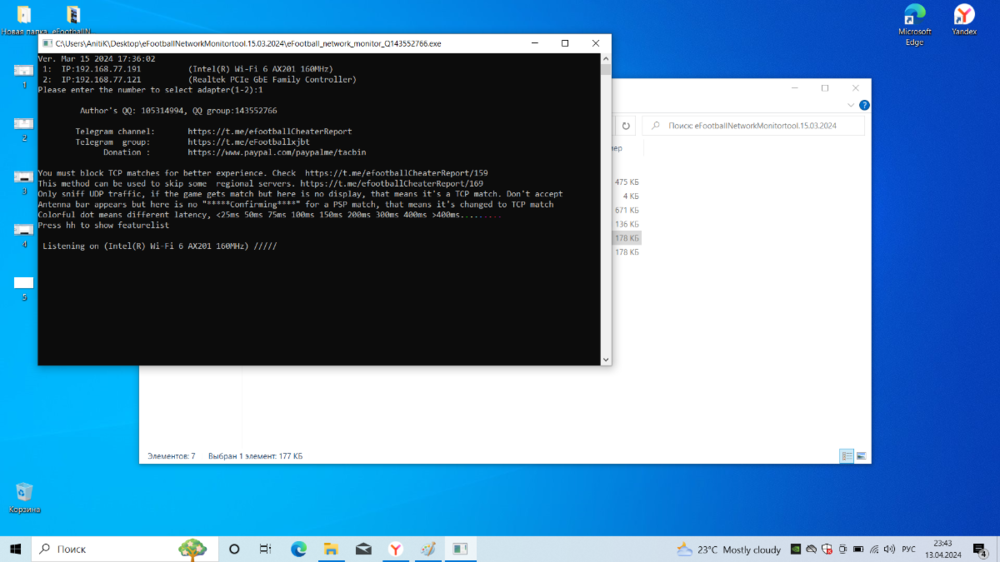
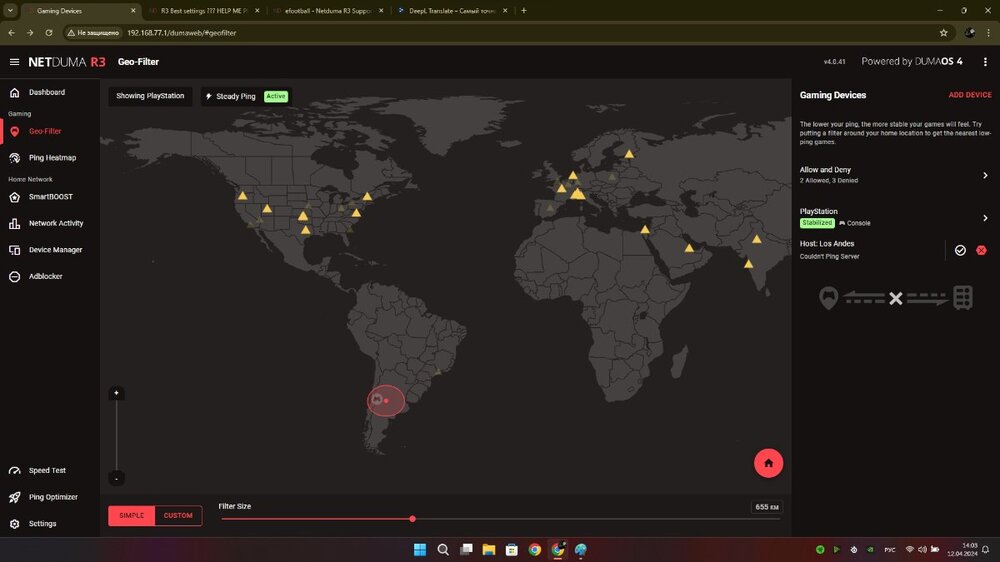
xr500 features
in NETGEAR Nighthawk Support (XR range)
Posted
I haven't figured it out.
currently back to stock firmware