-
Posts
24 -
Joined
-
Last visited
Basic Info
-
Gender
Male
-
Location
Australia
-
DumaOS Routers Owned
Netduma R3
Gaming
-
Gamer Type
PC Gamer
Console Gamer -
Favourite Genres
Shooters
Sports
RPGs -
Connection Speed
501-1000mbps
Recent Profile Visitors
The recent visitors block is disabled and is not being shown to other users.
-
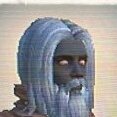
Help with putting R3 on my network
digital_steve replied to digital_steve's topic in Netduma R3 Support
I'll be honest, I've just ordered another fibre line into the house. I'll run that line with the R3 dedicated to it. It's Australia, so it's PPPoE, but hopefully with one device only the speed loss won't matter. -
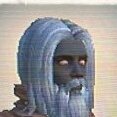
Help with putting R3 on my network
digital_steve replied to digital_steve's topic in Netduma R3 Support
I’ll give it a run and see how it goes I guess. this is less about other stuff on the network… more bufferbloat, jitter, etc. I just have really wonky hit reg in any online game. -
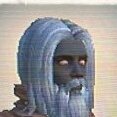
Help with putting R3 on my network
digital_steve replied to digital_steve's topic in Netduma R3 Support
… ahh. So pointless then. I might have to look at a second internet line into the house. -
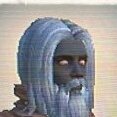
Help with putting R3 on my network
digital_steve replied to digital_steve's topic in Netduma R3 Support
So that will allow the x20 mesh network to function and also the r3 to allow a single pc? in this configuration, is the r3 expected to reduce buffer bloat etc for the pc its connected to? I just want to make sure. It’s annoying having a router with no dedicated DMZ. -
.png) digital_steve reacted to a post in a topic:
Help with putting R3 on my network
digital_steve reacted to a post in a topic:
Help with putting R3 on my network
-
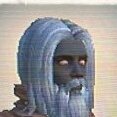
Help with putting R3 on my network
digital_steve replied to digital_steve's topic in Netduma R3 Support
Port forward for Valorant, or all ports? -
Howdy, I’ve owned the R3 for ages and ended up retiring it due to reliability, particularly with dhcp and also speed issues on pppoe. but… my hit reg in valorant is diabolical. I’d love some help putting the R3 on my network, not as the main router, to see if it assists hit reg. Currently I’m using a Deco X20 mesh network, which doesn’t have a dedicated DMZ, so what do I need to do to have a single PC running through the R3 and connected to the net/games? Do I need to port forward everything? Just some things? Do I still need PPPoE auth on the R3? I’m willing to give the r3 another shot if I can include it as a device on my X20 network. Thanks in advance.
-
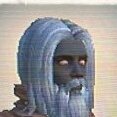
Slow connection/speed test speeds and Fortnite question
digital_steve replied to digital_steve's topic in Netduma R3 Support
I’m willing to give it another go. So it’s just a matter of putting it on the network and forwarding the ports? -
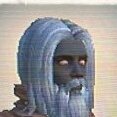
Slow connection/speed test speeds and Fortnite question
digital_steve replied to digital_steve's topic in Netduma R3 Support
I’ve got a deco x20 setup. As far as I know you can’t put things in the DMZ, so that would render the R3 pointless? im quite annoyed here. I had to buy and ship this to Australia and there was nothing listed about PPPoE issues otherwise I wouldn’t have bought it. I even recommended this to others who bought it over here and now I feel somewhat guilty if they’re on PPPoE. -
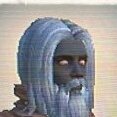
Slow connection/speed test speeds and Fortnite question
digital_steve replied to digital_steve's topic in Netduma R3 Support
Why on earth would PPPoE be an issue?! Was there any documentation about PPPoE having issues on the R3? -
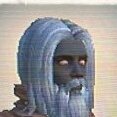
Slow connection/speed test speeds and Fortnite question
digital_steve replied to digital_steve's topic in Netduma R3 Support
It’s not connected to a router, it’s connected to the NBN box (Australia); connection is PPPoE. All devices were connected to the R3. Bypass was enabled. Additionally, and this is a complaint I’ve raised on previous firmware, I woke up this morning to my family complaining about no internet, yet again the Netduma had failed at the dhcp/routing table/whatever level and upon reboot just pretends it’s routing to all the “unknown devices”. I’ve been so patient with this router and polite here, but the repeated failures along with halving the connection speed is just… yuck. So I’ve had to take this off my network; I literally had to choose between diabolical hit reg in every game and working internet. -
.png) digital_steve reacted to a post in a topic:
Smartboost
digital_steve reacted to a post in a topic:
Smartboost
-
Hi folks. Is there a reason the R3 effectively halves my line speed? I have a 1000mbps down/50mbps up plan and on previous routers was able to achieve very close to those speeds with no problem. The R3 tops-out at just over half my download speed (upload speed is about 10mbps lower); this is prior to any congestion control being applied. This means that when I want to apply congestion control and/or reserve for devices I can't go too low as then everything on the network is limited. Additionally, has anyone seen better stability/hit reg with Fortnite? Steady Ping seems to increase ping AND cause issues relating to hit reg.
-
.png) digital_steve reacted to a post in a topic:
Hit detection
digital_steve reacted to a post in a topic:
Hit detection
-
Opposite for me with MW3. Although I feel like I have hit reg issues in XDefiant.
-
.png) digital_steve reacted to a post in a topic:
** xDefiant **
digital_steve reacted to a post in a topic:
** xDefiant **
-
.png) digital_steve reacted to a post in a topic:
** xDefiant **
digital_steve reacted to a post in a topic:
** xDefiant **
-
.png) Netduma Fraser reacted to a post in a topic:
Why does the ping optimiser stop?
Netduma Fraser reacted to a post in a topic:
Why does the ping optimiser stop?
-
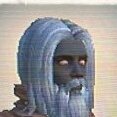
Why does the ping optimiser stop?
digital_steve replied to digital_steve's topic in Netduma R3 Support
I’ll run some games on cod and Fortnite today with steady ping disabled and see how it goes. -
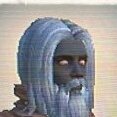
Why does the ping optimiser stop?
digital_steve replied to digital_steve's topic in Netduma R3 Support
Updated to EA firmware. DHCP stopped working so had to reset it anyway. No, I have steady ping on. I’ve got that on as per the advice on CoD MW3 setup for better hit reg. Congestion control as set between 73 and 97%. I’ve set it to 50% and it seemed to be working today and had a better buffer bloat score. -
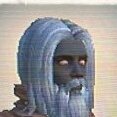
Why does the ping optimiser stop?
digital_steve replied to digital_steve's topic in Netduma R3 Support
I haven’t upgraded to EA yet. Can do today if that’s helpful. im seeing it in cod mw3 both multiplayer and warzone. It adds 50+ ms of latency and packet issues. The R3 is the main router. I’m in Australia so the R3 connects to my NBN box (fibre to the premises) and my deco mesh network is wired to the R3 so the R3 doesn’t have to manage wifi.

