-
Posts
163 -
Joined
-
Last visited
-
Days Won
1
Everything posted by ChrisG82
-
Is there any way to save the configuration of the R3? It is currently not possible via the Web GUI. Is there any possibility via SSH or similar? When the new firmware arrives, I would like to perform a complete factory reset before and after the installation. But I don't want to do the naming and DHCP reservation for all clients manually again. There must be a way. Even the cheapest routers have one....
-

Problems with WiFi Extenders / Access Point
ChrisG82 replied to ChrisG82's topic in Netduma R3 Support
ISP: Telekom DSL Router: TP Link Archer 2100v in Modem Mode NetDuma R3: WAN over PPPoE / IP LAN: 192.168.10.1 FritzRepeater 3000 : IP: 192.168.10.2 Clients: IP: 192.168.10.X - 192.168.11.X LAN subnet: 192.168.10.0/23 (192.168.10.1 - 192.168.11.254) WiFi Splitted The TP-Link is connected to the WAN port of the NetDuma R3. The Netduma R3 make the PPPoE connection to the Internet. The repeater is connected to the R3 like a client via WiFi (2 connections: 1 x 2.4GHz; 1 x 5GHz) The repeater distributes the WLAN in the rear part of the flat. All clients that connect to the repeater receive an IP from the subnet of the NetDuma R3 via DHCP as normal. The repeater has nothing to do with the WAN side! -
Maybe you can go and ask Ookla for an Cooperation? Ookla Speedtest as standard Speedtest in Netduma OS would be great. But please with the possibility to choose the Serve I wat to test against with. Like the Speedtest.net Website or App
-
Is a different subnet used in the guest network? If so, the whole thing will not work, as the app and the speakers must be in the same subnet. It will not work across subnets, even if both subnets can possibly talk to each other. The Sonos speakers also use AirPlay two. Maybe the whole year is somehow related to the whole issue. I have read that there is also a problem at the moment. But as I need the repeater to extend the range of the WLAN anyway, it's okay for now as a stopgap measure. However, using the repeater causes other problems, as I described in the other post. What's also not working at the moment, for example, is that I can control my LG TV via the smartphone app. The TV is simply not shown as switched on
-
-
No, there is no physical Controller. Only the four Speaker which are connected to Wi-Fi and the App on and iPhone or iPad. How Sonos Works
-

Problems with WiFi Extenders / Access Point
ChrisG82 replied to ChrisG82's topic in Netduma R3 Support
The R3 has the 192.168.10.1 and the Repeater has the 192.168.10.2. So I think that the UI from the Repeater should be accessible without any problems… To clarify: the Repeater is connected to the WiFi of the R3! Same subnet! It’s only to extend the WiFi signal.. Here is a screenshot of what it looks like on the R3. The 192.168.10.2 is the repeater itself. The other two IPs belong to clients that connect to the repeater. However, these are not visible in the Device Manager of the R3 and therefore cannot be prioritised, reserved via DHCP or named. -
I have already tried this, but unfortunately it didn't work for me. The problem also occurs that the Sonos Controller can no longer address the system after it has been set up.
-
Hello, I received my R3 on Wednesday. The first thing I did was upgrade to the new firmware (41) and then immediately performed a factory reset. Then I set up the R3. Unfortunately, I realised that the R3's WLAN currently seems to be completely incompatible with the Sonos multi-room audio system. I have a total of four speakers from the IKEA Symphonisk series, which are produced in co-operation with Sonos. The whole thing is also operated as normal via the Sonos app (iPhone and iPad). The problem is that as soon as you have managed to move the Sonos system to the R3's WLAN, communication between the Sonos app and the speakers is no longer possible. I can see the speakers online via the R3 in the Device Manager, but they can no longer be addressed. I have reset the speakers several times and set up the Sonos system again. The same phenomenon occurs each time. The Sonos app then no longer recognises any Sonos system in the same network. I have also split my WLAN network. The problem occurs in both the 2.4GHz and 5GHz networks. I have an additional access point/WiFi extender (AVM Fritz Repeater 3000) running in my network, which is connected to the R3 via WLAN. I have now connected the speakers to this. The whole thing is currently working. Could you please take a look at the problem?
-
I would like to take up this topic again. I received my NetDuma R3 two days ago. As this is also not able to distribute the signal to my son's room, I have to continue using the access point that I used before on the R3. The problem is that the devices that run via the access point are not displayed as individual devices on the R3. I can see exactly two devices that are online. One for the 2.4 GHz range and one for the 5 GHz range. When I select these devices, I can see that they have multiple IP addresses. I also cannot access the WEB GUI of the access point when I am connected to the WLAN of the R3. If I connect to the access point, I can access the GUI as normal. I am using an AVM Fritz Repeater 3000 as an access point, which is currently running in WLAN bridge mode. The big problem that arises from this is that I can't properly reserve these devices with DHCP or prioritise them via QoS. I would therefore theoretically have to pack the access point completely into the prioritisation, which is of course not desirable.
-
Ok, so I will keep my eyes open 😉
-
Hello and first of all thank you for the answer. It is a pity that the feature is not yet implemented but if you are working on it I can hope that it might not be long before it is available. PS: if you have a beta test programme, I would like to participate. Yes, I am aware of the risks. But I am willing to accept them. Greetings from Germany. Christian
-
Hallo zusammen. Aktuell warte ich zwar noch, dass mein R3 eintrifft aber ich hoffe, dass es spätestens morgen oder übermorgen soweit sein wird. Vorab hätte ich folgende Frage. Aktuell laufen alle Geräte bei mir über eine FRITZ!Box. Damit der R3 seinen Dienst vernünftig erledigen kann, werde ich diese natürlich alle auf den R3 umziehen. Da ich auch im Bereich Netzwerk ein Fan von Ordnung und Struktur bin , habe ich jedem Gerät welches sich dauerhaft in meinem Netzwerk befindet per DHCP Reservierung eine IP zugeteilt. Das Soll natürlich auch auf dem R3 so gemacht werden. Da es allerdings recht mühsam ist sowas immer über den Router selber zu erledigen würde ich gerne wissen ob es eine Möglichkeit gibt die Konfiguration oder sogar nur eine Liste der Geräte des R3 zu exportieren um dann dort via Editor die notwendigen Anpassungen vorzunehmen um diese danach wieder zu Importieren. Das würde mir die Arbeit sehr erleichtern da ich aktuell ca. 60 Geräte im Netzwerk verwalte.


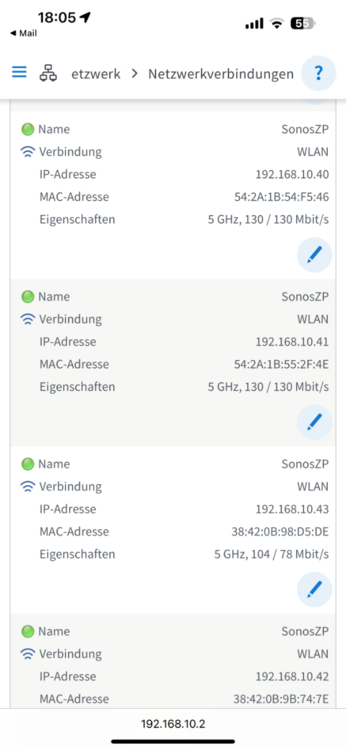
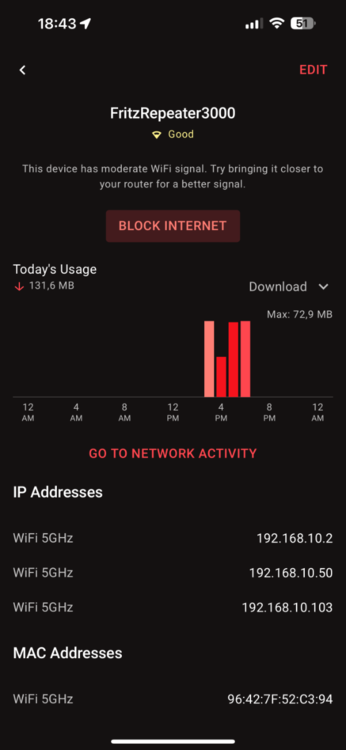
.png)