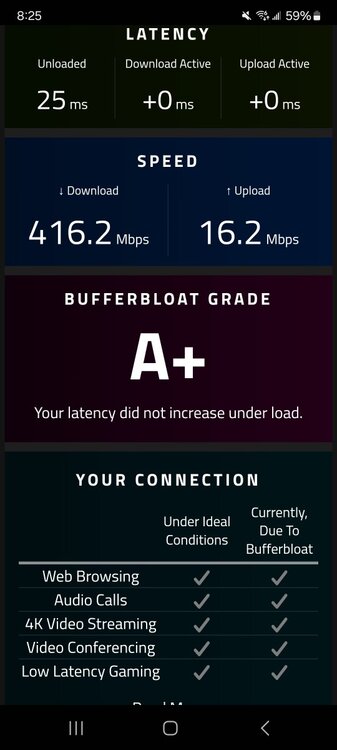idvizual
R3 Early Access-
Posts
22 -
Joined
-
Last visited
Everything posted by idvizual
-
link doesnt work
-
I remember turning off IPV6 lan and wan on my wireless laptop i couldn't get back on dont know why but all i did was power off duma router and modem and power modem up 1st then router and i was back on wifi again
-
What i do factory reset i turn off ipv6 lan wan when it comes to setting up, I use a laptop i recommend being wired connection. After completing all the setup I just power off the duma router and unplugged modem for like 10 seconds and turn modem back on and then the duma router.
-
What Ive also noticed being on the .41 firmware ever since splitting wifi bands, it has dramatically improved my cpu spikes. Im not sure if anybody has already posted something like that on here. But yea I can see potential in this beast of a router, its still growing. lol!
-
Router definitely hit or miss on days one day ill be getting called a cheater other days "what happened your subsciption to your mods expired?' lmao! Its frustrating, a fix should be one thing at a time not 1 BIG list of fixes! Just want consistency thats all.. Rebooting everything 2-3 hours like the routers needs a refresh just to run smoothly for gaming..
-
What's has a "fix" on the "NEW" firmware ?
idvizual replied to GavinA895's topic in Netduma R3 Support
thank you sir! -
What's has a "fix" on the "NEW" firmware ?
idvizual replied to GavinA895's topic in Netduma R3 Support
where can i get that version 4.0.20? i dont see it -
Me personally I am using latest firmware kept everything default. I was into the bufferbloat this bufferbloat that A+ my internet speed is 500down 20 up. IPV6 on UPNP on sure my gaming consoles show moderate in-game but UPNP shows open hasn't bothered me, 2 PS5s are hooked up theres no problem playing no ping spikes almost flat line ping. Settings on router is close to default settings. Speed test is my ISP speeds (500/20), geo filter is steady ping off, Geo latency off, the radius circle thingy is set to my location able to find lobbies close to me even when not putting whichever device on the geo-filter. I don't mess with smart boost default gaming work from home video streaming. Gaming on console doesn't take much bandwidth I can watch stream be on computer and game on 2 ps5s with no problem. Oh I've also played a whole week on 5g wifi on the duma r3 and it is good not great like wired connection, but I wanted to give it a shot. Had 3 routers netgear rax49 asus rog ax6000 and now duma r3 out of all 3, Ive never had a better hit detection nor straight steadier ping so yea the R3 is a big game changer for me.
-
ok gotcha just wondering cause i have 500 down 20 up gaming doesnt take much on console, and i use my laptop hard wired to do bufferbloat test but once i take my laptop off ethernet and do it with wifi ( i split bands currently use 5ghz when on wifi when testing) i get a bad grade and if i were to lower my speeds even lower just to get an a+ on wifi side just transfers over to all my other devices. Idk if that makes sense or not.
-
Will you guys be adding bandwidth limiter in the future? just wondering idk to much about qos and all I just read and do what people suggest on these forums for bufferbloat qos and all other type of settings.
-
Turn off IPV6 LAN and WAN if you haven't yet. Its worked for me when testing on waveform.
-
Settings>troubleshoot>upload firmware.
-
So far so great could use almost my full speeds on bufferbloat then the last firmwares and geo filter has been consistent with staying stabilized aswell. I've used ping optimizer with past firmware wasn't to great still got bufferbloat and not a good grade on the waveform test but it's all good now optimized ping A+ with geo filter. Awesomeness.. got called a cheater today in multiple lobbies cause hit detection is 👌
-
got it thank you!
-
So what is that I've been researching but I don't seem to understand. Like if I were to put 20DOWN 20UP on call of duty service would it transfer fast cause it's at a higher down and upload?
-
Me and my girlfriend have both open nat in the in game connectivity settings in Call of Duty games. UPNP is enabled, one day all I did was disable both IPV6 LAN and WAN side and somehow were both open in-game. I checked UPNP and it showed both our consoles opening ports for COD games. Give it a try if you have disabled IPV6 make sure to reboot the R3 after disabling cause I could not reconnect after.
-
Job well done guys, still getting A+ on buffer bloat test, cpu is a lot more stable used to be above 50% spikes to 100% with 2 ps5s connect now down to 20-30% big difference and no random spikes either. I don't have knowledge of routing or anything with internet, but what I did was just disabled IPV6 LAN and WAN and slowly work my way down on my ISP internet speeds for buffer bloat until I got an A+ I had everything hooked up online 2 ps5s while doing buffer bloat test on computer with lan cable connected. Been steady so far. I don't use geo filter nor ping optimizer, well I manually move the sliders for percentage when testing buffer bloat. hit marker/registration feel nice and aim assist feels like I'm not behind target at all even on higher ping lobbies, feels more direct.
-
Soo many issues with poor gameplay and router lag
idvizual replied to SamT98's topic in Netduma R3 Support
Honestly after turning off WAN and LAN IPV6, it has felt much better. Speeds from ISP is 1000 down 40 up. I cut my speeds in half on the advance speed and then on ping optimizer to manually moving sliders on ping optimizer until I got an A or A+ on buffer bloat test. Oh and I just removed all priorities and devices on smart boost but kept it enabled. Idk but it has worked for me and my girl we both play cod on ps5. At 1st it was sketchy times where shots were not registering felt like my tracking was behind them but on my screen was dead on target or a bit past an enemy. Did little research on here what other guys had or what they've disabled and it somewhat is working. I also believe its servers 2 days straight after tinkering around I felt everything was perfect till last night where shots was feeling like mud. Could be Cod servers idk or I couldve just had a bad night cause my gf was killing it throughout the night so yea.. I also don't use steady ping me and my girl has felt a lot of latency when I put either consoles on it. So its completely out the picture for me. -
My settings for Good Hit detection MW3 <R3 Router
idvizual replied to Spritekid242's topic in Call of Duty Support
My man so as long as i got an A+ cause me and my girl game on ps5 would this method work for 2 ps5?- 194 replies
-
ok so i disabled ipv6 on lan and wan i got both me and girl ps5 on open now with upnp on by default. Also helped with optimizer setting it manually gig download and 40mbp upload cut it in half and 500 down 20 up set congestion to 50% both finally got an A+ on bufferbloat test after tinkering with it. Question though which ipv6 should i have disabled for that to happen lan side or wan side?
-
I play Call of Duty and usually when i check my ingame connectivity status it would say open when using a different router, but with this router im only seeing moderate. Ive checked the upnp but all it shows is my ip for my ps5 and shows port 9308 thats all not 3074 for cod.

.png)