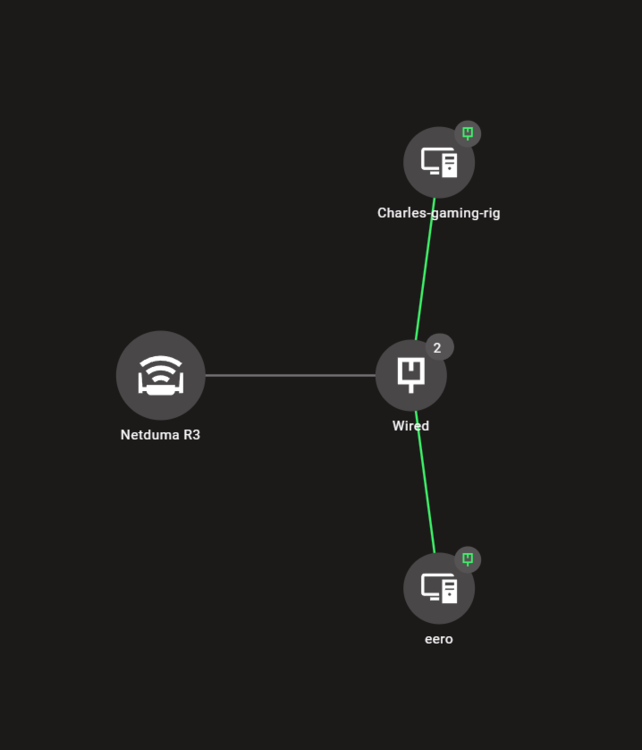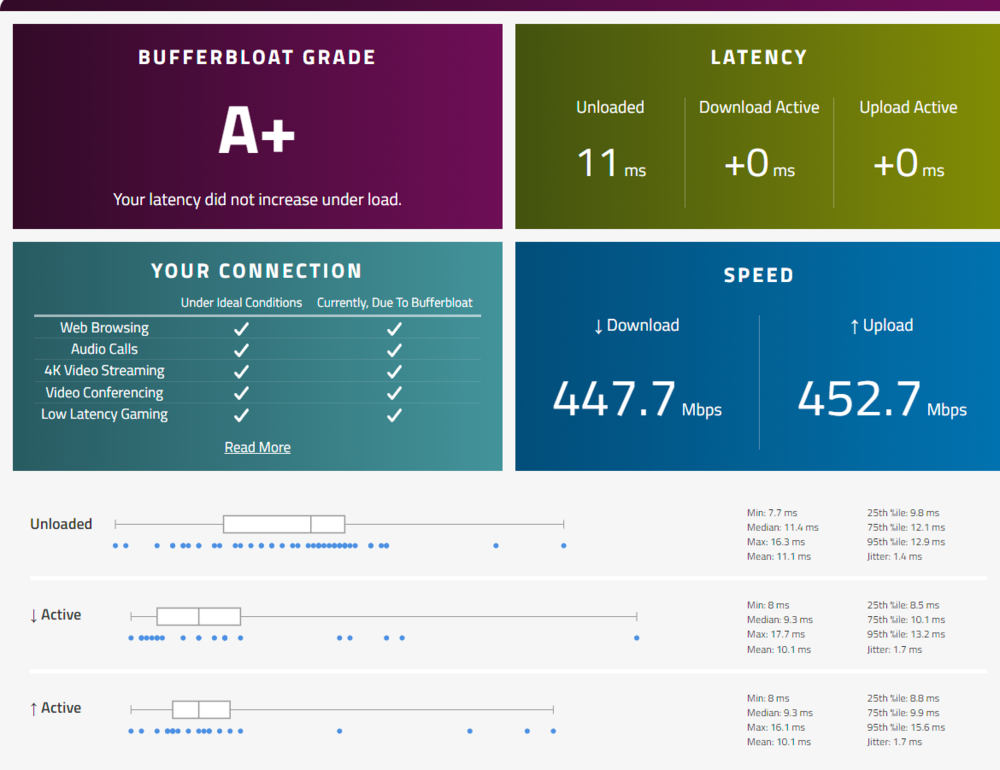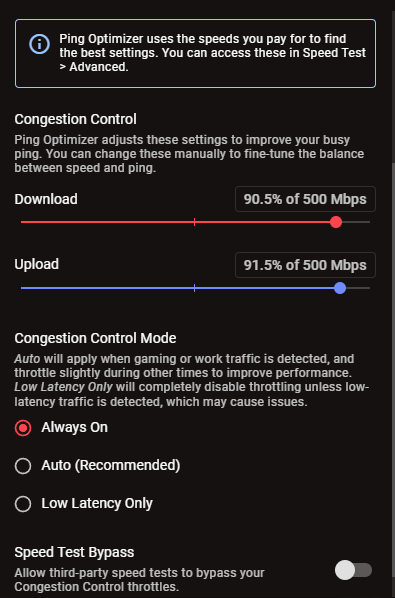oldman66
R3 Early Access-
Posts
48 -
Joined
-
Last visited
Everything posted by oldman66
-
Right, I connect to the west coast at times and still have a better experience than my 10ms ping to the ATL servers. Servers are as bad as the city lol
-
Get off the Atlanta server it’s the worst. I live 4 hours from Atlanta and block that server as it’s horrible with lag. Not sure why as I also get 6-8ms ping but have horrible hit detection and lag almost every game. I mainly play on the Dallas, Ohio area servers and have much better gameplay at 20-25ms ping 🤷♂️ Try other servers and see what you get.
-
Definitely interested in this as well.
-
Military/Veteran's Discount To Purchase The R3
oldman66 replied to CrAzY_V3t3rAn's topic in Netduma R3 Support
No Army discounts, in fact you get charged more. Only Marines get the discount, sucks to suck. LOL.... Kidding of course. They are a UK based company so not sure if they do Vet discounts, I saw nothing anywhere about them on the web. Semper Fi... -
First and foremost thank you for the detailed reply. I don't have enough time in the day to sift through all the threads to find updates. Pin this and make it a running thread that only you can update, title it "Read first latest firmware update post" sure there will still be people who don't read it but the majority of us come here every morning looking for status updates and then get frustrated, pissed off and go about resetting the router to look for updates the next day. If you click on the links in the forum for firmware updates, let's just say there are none that are recent. On the list above tell us what the Dev's have solved and still working on so we know where they stand. I know for myself that if I came here this morning and saw this post that you have here at the top of the forum and see that 6/7 out of 10 are completed then I would get an idea of where things are and think to myself "getting closer" instead of "WTF are they even doing on a daily basis" which is mine and I'm sure others thoughts. I work as a project manager and I send out weekly updates to the team on where we stand on progression if it's a major development project, daily if it's on a smaller scale. We just want to be kept in the loop, I don't need a hard date especially if it won't be hit but definitely want to know how things are going. Also, change the verbiage to "why it's taking longer" since it's not released as of yet. Again, this is all just my thoughts and opinions on how to make yours and everyone else's life a little easier.
-
I normally don't like to girl dog and moan yet here I am. Give us a status report, I am sure your project manager for the dev team has some idea of when things should be completed. Do you even have a project manager? What's been fixed? What is still being worked on? Why the hell is it taking so long? All we get is "not giving ETA" "will be fixed in the next release" "we know what the problem is and will be fixed in the next release" So I am very confused, how much time per day is being dedicated to fixing this mediocre router that I can only use one feature and that works 50% of the time.
-
If you are referring to the Dallas server, yes it's still online and stable. This is the server I play on 95% of the time, I am in Tennessee and my Son's in Arizona so I connect us here so that we both have decent ping. Pings every day and night we play and connect with no issues.
-
What's has a "fix" on the "NEW" firmware ?
oldman66 replied to GavinA895's topic in Netduma R3 Support
Although I did not spell it out completely I did elude to the fact that I follow all suggested settings, we all have and it works for a few games and on some days we get lucky and it will work for an hour straight before I end up in Brazil, -
What's has a "fix" on the "NEW" firmware ?
oldman66 replied to GavinA895's topic in Netduma R3 Support
It's just frustrating, we as gamers are so used to being jerked off by gaming companies with their buggy launches, unoptimized games and the list goes on. Then comes the hype with this router/software to make your gaming experience the best it's ever been and then reality smacks you in the face with the release of a buggy router that makes things worse. lol When it works it works well, the geofilter is great for putting my friends and I in lobbies that are in between where we live (we are 1700 miles apart) and gives everyone a solid connection instead of having to connect in either west coast or east coast servers. Yet, play a few games of warzone in Dallas and all is well, die and start a new game and connect in Brazil lol... Follow the steps that is given to refresh the geofilter (while the rest of the party twiddles their thumbs waiting for you) and start the process over again and hope to get maybe 3-5 games in before you have to repeat the process. Let's not talk about having to reboot the router 3-5 times a day sometimes since you cannot connect to the user interface. You spend 15-60 minutes a day scouring the forums for suggestions on how to fix what's wrong and also searching for a glimmer of hope that there is a new firmware. As someone else mentioned, let us know what's being worked on, I could give two craps about having the hybrid vpn working right now, I just want the core functions to work as advertised and you can slid that in later on once it's done. Don't need more bells and whistles right now we just want and need a working product. Rant over -
My blind sister could drop a nuke in this lobby lol
-
Thank you, this is what I thought.
-
Question I have is if I have my eero router in the R3’s DMZ will this prevent me from opening ports for my PC to get an open NAT? Every time I try to open a port I get an “unknown error”?
-
I'll tell you how I have mine set up now and it's running very well since the new update. I think you liked my thread on my Eero pro 6E question. I have the Eero router set up in the R3's DMZ so it handles all my smart appliances, cameras etc (at any given time we will have 50-75 wifi devices connected) as well as it handling the 5 hardwired rooms in the house, I have the 2nd port on my Eero connected to a switch. I have my PC hardwired to my R3 as I only want to use the router for my PC and not affect anything else in the house with smartboost etc. My ISP fiber into house directly into R3<Eero via DMZ<ethernet from Eero to switch for rest of house<ethernet from R3 to my gaming PC I have my speeds set to 500mb/500mb when I use Smart boost while gaming. I am assuming that the R3 is only reserving 500mbs of my bandwidth for my gaming PC and allowing the other 500mbs to pass through to the Eero for the rest of the network. I have not seen any negative issues with anyone else gaming while I have smartboost activated, if I'm not gaming I turn it off just to be safe. (somebody can correct this thought if it is wrong) I get an A+ test every time now with this set up with where when I had the full speeds entered best I could get was a B. However, as Fraser mentioned it will depend on how your model that you have or get. I will say one thing, as much as I like this router, I am spoiled with killer wifi from my Mesh system and the wi-fi signal on this router is poop lol I turned it off immediately when I checked it with a wi-fi app and it was 100mbps 30 feet away, Eeros is 600mbps in the same spot lol
-
Fraser, I am editing as I am now testing the new firmware since it stated updates to heavy usage and also changed how I have my network set up. I now have the fiber coming into the R3>Eero in DMZ>eero to switch to handle network outside of my PC and my PC directly hardwired into the R3. So far prelimanary testing is much more favorable so will keep you posted but after 3 hours seems to be working great.
-
Thank you for the fast response, will set it up and test this out. So in theory I can just utilize this as my own personal router is what I am aiming for so I don't affect the rest of the household while I am gaming, nobody has complained as they are clueless lol Will report back after I get it setup and tested to see if this setup is as good or better than now.
-
I bought the R3 mainly for the Geo-Filter so that I can host games with my friends on the west coast and connect to servers in the middle so we can all have good pings while playing and so far so good, when it's working it works great. we have gig fiber speeds are roughly 990down/995up on average on most tests straight from the Eero<unmanaged switch<ethernet to my PC (entire house is CAT6E) Here is my question, can I put the Eero in front of the R3 to use as my router and then add the R3 to DMZ to control just my PC to use Geofilter? Does this make sense? I have 60+ wireless smart devices/TV's/Alexa's/Alarm system and 6 cameras etc. and I am not 100% confident that the R3 is designed to handle this size network and it's going to only grow as I add more smart devices to my home. I have it set up currently ethernet from ISP<R3<ethernet to my PC from R3<Ethernet from R3 to Eero(in Bridge mode)<Ethernet from R3 to unmanaged switch where my hardwired rooms connect. Even with Smartboost turned off I am seeing issues with devices having slow speeds upstairs that are connecting to the Eero (I have 3 Eero pro 6's to cover the house and backyard) where before the R3 was added to the network I had zero issues at anytime of day. It's not traffic based as we live in a small town and not very many people have the gig fiber here yet and talking with my ISP they have not seen any heavy traffic issues on the network. Any and all suggestions wold be appreciated. Hope this makes sense as I am an old man who is as ADD as they come lol and I type how the thoughts enter my scatter brain. 🙂
-
@Netduma Frasercount me in. Been waiting for this update 👍🏻
-
So quick question, I followed this suggestion and finally got my bufferbloat test to A+ just at is was prior to using the R3. My question is when we activate smartboost it lowers my score so doesn’t this mean that smartboost is not working effectively? As in it’s actually increasing our ping and lag significantly? I’m quite tech savvy but this baffles me as it’s supposed to help improve your gaming performance yet it seems a to be hindering it.
-
I have the same issues on occasion, I can only assume it will be addressed hopefully in the very near future with an update as we are not the only ones having this issue. For me it usually happens if I make too many changes too fast and then will lose access and have to restart router. Only thing I can think of is the known issue of the CPU not being optimized very well and one of the cores is constantly maxing at 100% and slows everything down. Lots of bugs to be worked out.
-
@DARKNESSI am going to reboot the router once my wife is done working here in a litlte bit and uninstall and reinstall call of duty to test it again. Just did an update on Steam and the server is in atlanta Ga which is very close to me and it was also super sluggish and not as fast as usual. I get it, new hardware, new software and again trying to be patient as I want to really love this thing. Will report back later after I conclude this testing, I appreciate your input and again looking forward to the updates coming soon hopefully very soon.
-
no server maintenance here in the states
-
I get 980 down and 990 up on my speed test, have yet to have the speed test in the Duma os work yet. I called my friend who lives 2 blocks away and has the same ISP with gig fiber and told him to update his game and his finished 35minutes before mine, he is using the ISP provided ubiquity router. So I'm going with a 99.9% chance not the servers.
-
I’m in US should’ve noted that. But thanks for the reply 🥰
-
New season of WZ is out for download, normally on my gig fiber with my old EEro routers it took 5 mins or less to download a 20gig update from battle net. It's now downloading at a whopping 420KB/s. yeah KB/s not MB/s........ Smartboost on or off it's horrible. At this rate it will download by next week. I'm on .23 firmware. Trying to be patient and not box this thing up and send it back but this is ridiculous. Also, could I set this router up to just handle my PC traffic to utilize NetDuma OS and go back to havnig my Eero handle all my network traffic for the rest of the house until the bugs are worked out? I currently have the R3 Handling everything coming in and my my main Eero in bridge mode to handle the mesh network as your router is not built for bigger houses and I am assuming with the CPU already maxing out at times not able to handle smarthome devices. 3800sq ft with over 120 devices connected at any given time. Any help with configurations would be greatly appreciated as I really want to love this router as I bought this to play with my oldest son in another state so we could connect to servers in the middle so we would both have good pings while playing warzone.
-
Thank you, I did the above suggestions and was able to get into 2 matches on the dallas server. Will test with radius as well to see which one provides better results.


.png)