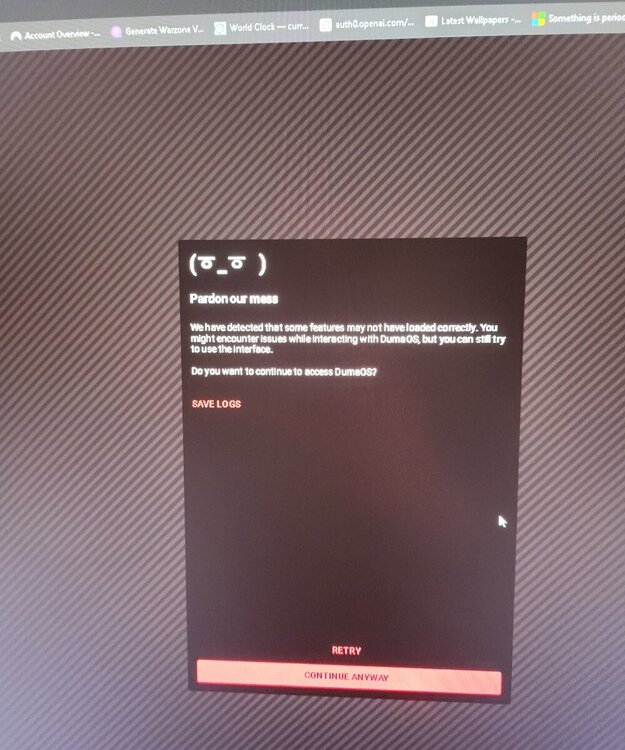Maximus
Members-
Posts
20 -
Joined
-
Last visited
Basic Info
-
DumaOS Routers Owned
Netduma R3
Recent Profile Visitors
The recent visitors block is disabled and is not being shown to other users.
-
Ok worked second time around. I just re downloaded the file and moved it to desktop instead of upgrading from download folders. Thanks
-
Failed to upgrade. Done normal steps but it gets stuck at the very end of upgrading with an error something about google chrome. Will try once more and take a picture of error message
-
Maximus started following Turning off Geo Fence call of duty , Error message " some features havent loaded " after factory reset , Bridge Mode/ R3 and 1 other
-
.png) Maximus reacted to a post in a topic:
UPNP Xbox Live
Maximus reacted to a post in a topic:
UPNP Xbox Live
-
.png) gangrel reacted to a post in a topic:
UPNP Xbox Live
gangrel reacted to a post in a topic:
UPNP Xbox Live
-
.png) Netduma Fraser reacted to a post in a topic:
UPNP Xbox Live
Netduma Fraser reacted to a post in a topic:
UPNP Xbox Live
-
Also if I add my gaming device on the geo filter then I go back to moderate ( even with geo fencing disabled ) I've deleted my device again and back to open
-
Hi All, Managed to also get OPEN NAT by doing the below: Update Firmware 219 Factory reset router Disable IPV6 for LAN & WAN Reboot Router Power cycle PC Finally have OPEN NAT. thanks all
-
Thanks, that's good to hear. I play on my pc but also have an xbox. Xbox showing as open NAT over WiFi but PC showing as moderate over ethernet for COD. I didn't have the xbox set up at all on the duma so I've deleted the no filtering for my pc and will report back if that makes it Open too. Hopefully it's open now anyway and a misread as u said
-
Thanks Fraser. I tried one last time with some success. 1.Reset modem 2.Factory reset of R3 , then done the set up , set up smart boost , set up geo fence but with no filtering selected . 4.Back into the ISP Modem and turned on bridge mode again. 5.Refreshed 6.Went into duma os and rebooted from Web page. I've now got modem successfully in bridge mode, access to ethernet and WiFi. My pc is still showing as moderate NAT when loaded into COD, XBOX is showing as OPEN NAT. Anything else I could try to get open NAT on my PC ? Thanks
-
I'm trying to set up Bridge mode via my isp and R3. I have the option on my ISP for Bridge mode and have selected it. After turning off and on both the modem and router I get access to Internet via WIFI but not via ethernet which my pc is connected with. I also can't access the duma application. Is there something I'm missing in the process? Basically I'm trying to get OPEN NAT type which I had before with DMZ method but this no longer is working for some reason.( currently on moderate) If I turn on my xbox which is connected via WiFi its showing open nat , but I can't get Internet on ethernet and I play cod on my PC. Any help or tips would be great. I've searched the forum but can't seem to figure it out. Is there anything need to do on the R3 ? Thanks all * edit I'm now no longer getting WiFi access for xbox. It just says LAN not set up , experiencing issues. I am however still getting access to WiFi on my phone via netduma and strangely also via my isp modem. I can't access either the modem or netduma. I can reset the modem though but I'll be back to moderate
-
.png) Netduma Fraser reacted to a post in a topic:
Bridge Mode?
Netduma Fraser reacted to a post in a topic:
Bridge Mode?
-
Great topic guys. This worked for me. I didn't know but I've probably had a double NAT TYPE this whole time. Maybe that created inconsisties with my bullet reg 🤔 I don't know but since doing the dmz isp method I now have Open NAT. thanks
-
Just to note I only turned off ipv6 for LAN , WAN IPV6 is still enabled so not sure why can't connect devices via WiFi to router ?
-
Hi all , I changed my DNS and had to turn off ipv6 via the router interface in order to get a specific type of vpn to work. Unfortunately this now means no other devices seem to be connecting to the router other than my wired PC ( partner not happy 😅) Do you have to have ipv6 turned on in advanced lan settings in order for other devices to connect? Sorry if this is a stupid question Thanks
-
Hi all, I've been turning on my geo fence to saudi arabia and it's been working fine. My only issue is that when I want to turn it off and re launch the game its still showing my ping really high. When I turn off the geo fence I close my game from task manger , launch the duma application via my pc , put my location back to my actual area, remove filtering , and then re sync cloud. Unfortunately though when I re launch the game my ping is still showing the same as when I had the geo fence on for saudi. Any advice on the best way of turning the geo fence on and off would be greatly appreciated Thanks
-
 Maximus reacted to a post in a topic:
Does anything work on the r3?
Maximus reacted to a post in a topic:
Does anything work on the r3?
-
Ok will do thanks
-
Sorry forgot to respond. Every thing is working now with the new firmware. Thanks again for your help