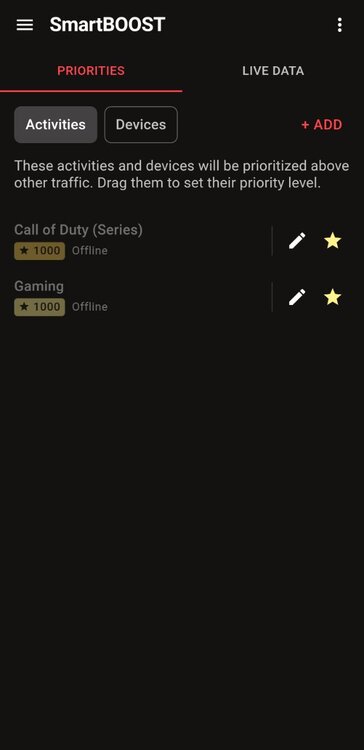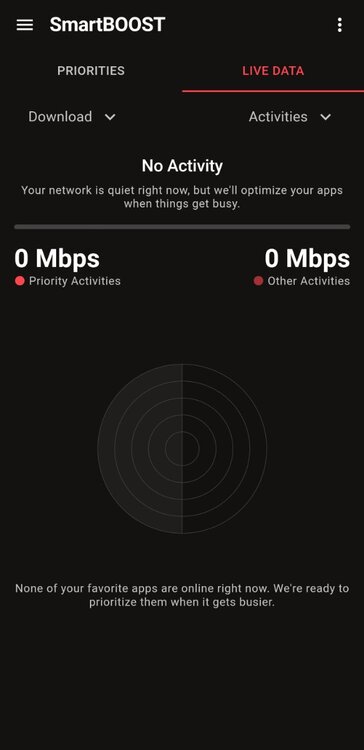-
Posts
49 -
Joined
-
Last visited
Basic Info
-
DumaOS Routers Owned
Netduma R3
Recent Profile Visitors
The recent visitors block is disabled and is not being shown to other users.
-
Sorry, my fault... last Update seems not work correctly, now i Update to 290. 🙏 What means connected upstream? Connection over Repeater?
-
Update from now: Same Problem as before. No Internet, can't get on UI. In the mobile App i got the Message "connection Timeout"! In the Speedtest ist got max 100 via WLAN and it build up slow. Now it's really bad... Over the UI i have 55 UL 915 DL
-
-
I will check next Time. There is nothing in Standby. For example now: Actually just my Phone is online and the TV is running. In Smart Boost there are NO activities, but the get active when i add Gaming. 🤷♂️
-
Yes, LEDs hanging, unable to get on UI, no Internet... No, i don't have an Desktop PC, just Smartphones and my PS5. It comes as always randomly, without heavy Traffic. Btw.: It have still the Problem, that SmartBoost get active because i add "Gaming", but I don't habe anything running. In the App is Gaming "offline" as well. But the LEDs get instant to Boost Mode when it add Gaming...
-
Yes, LEDs hanging, unable to get on UI, no Internet... No, i don't have an Desktop PC, just Smartphones and my PS5. It comes as always randomly, without heavy Traffic.
-
Yes, LEDs hanging, unable to get on UI, no Internet... No, i don't have an Desktop PC, just Smartphones and my PS5. It comes as always randomly, without heavy Traffic.
-
Update done Yesterday, System hang up Today... a never ending Story!
-
I preorder the R3 and use it from Day 1 and yes, I have Disconnects from this Day... my Question is, is this Problem really possible to fix with an Update or did you just shifting Time? After so many Updates and no Solution, this is just frustrating...
-
.png) aaronibm21 reacted to a post in a topic:
NEW R3 FIRMWARE - 4.0.236
aaronibm21 reacted to a post in a topic:
NEW R3 FIRMWARE - 4.0.236
-
Still Disconnects with this Firmware and still not able to get on OS after a short time...
-
Hi. Today I got a new Repeater from AVM, the Fritz 1200. I try and try and try... WPS is not working! 😡 just fucked up
-
.png) modM84 reacted to a post in a topic:
NEW R3 FIRMWARE - 4.0.219
modM84 reacted to a post in a topic:
NEW R3 FIRMWARE - 4.0.219
-
Hi. When will you have Results about my Logs? Maybe we can fix my Problems just with Adjustments... If it is necessary, I can give you remote Access! 🙏
-
.png) Netduma Fraser reacted to a post in a topic:
NEW R3 FIRMWARE - 4.0.219
Netduma Fraser reacted to a post in a topic:
NEW R3 FIRMWARE - 4.0.219
-
That means, WPS may be active without flashing LED? I try it with an TP Link Repeater.
-
 modM84 reacted to a post in a topic:
NEW R3 FIRMWARE - 4.0.219
modM84 reacted to a post in a topic:
NEW R3 FIRMWARE - 4.0.219
-
Okay, but this Button is without function as I told.
-
Oh... I delete and reinstall the App and voila, HVPN is available now! 🤠✌️ In the Playstore I wasn’t able to upgrade to the latest Version, now I got 4.0.1. But still missing WPS!?