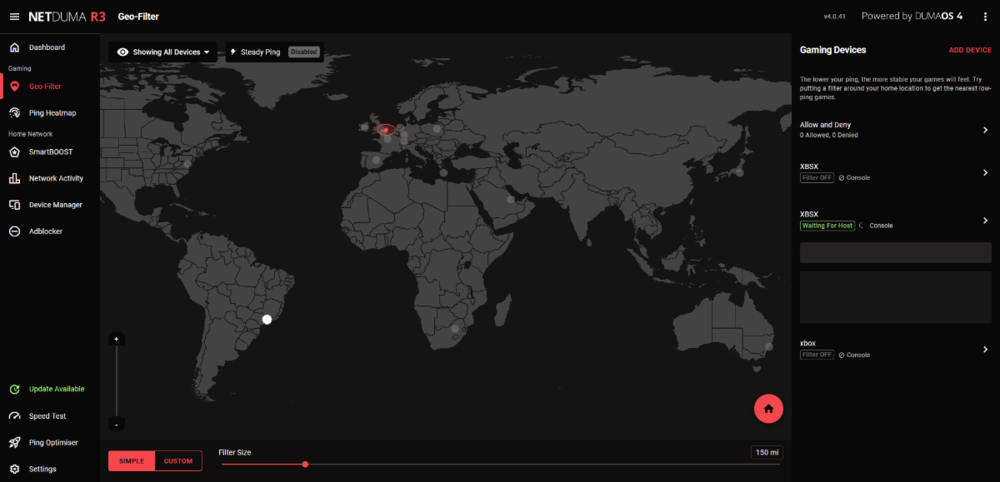Devastate
R3 Early Access-
Posts
42 -
Joined
Basic Info
-
DumaOS Routers Owned
Netduma R3
Recent Profile Visitors
The recent visitors block is disabled and is not being shown to other users.
-
.png) Mohamed87 reacted to a post in a topic:
PPPoE Connection not reconnecting after modem/bridge resync
Mohamed87 reacted to a post in a topic:
PPPoE Connection not reconnecting after modem/bridge resync
-
PPPoE Connection not reconnecting after modem/bridge resync
Devastate replied to Mohamed87's topic in Netduma R3 Support
The workaround I use is this . I am able to successfully upgrade to the latest version with these steps, replacing step 3 with the latest firmware. This solves that PPPoE issue for me. -
.png) Devastate reacted to a post in a topic:
New Netduma R3 with latest Firmware .540 keeps droping Internet Conecction after a while
Devastate reacted to a post in a topic:
New Netduma R3 with latest Firmware .540 keeps droping Internet Conecction after a while
-
.png) Devastate reacted to a post in a topic:
Fc25 ping issues
Devastate reacted to a post in a topic:
Fc25 ping issues
-
From what I read on the subreddit, it's dependent on how the broadband is being delivered, with DOCSIS causing the higher latency.
-
You should test to see if the ping is similar using only the Virgin Media equipment.
-
If everything is working correctly, other than switching ISPs, I think you are out of luck.
-
Unfortunately, it might just be Virgin Media. If you search the r/VirginMedia subreddit, you'll find multiple posts relating to increased ping compared to other providers.
-
Here's a Jam video of me reproducing the problem. Hopefully it's reproducible on your end. https://jam.dev/c/5639858f-ba78-44f8-918d-b69ee888f538
-
Hey @sw_mp @paul1987, This was the method that worked for me some time ago. I hope it can help for both of you too. https://forum.netduma.com/topic/55901-netduma-r3-server-line/?do=findComment&comment=415394
-
.png) Devastate reacted to a post in a topic:
Weird JSON page loading
Devastate reacted to a post in a topic:
Weird JSON page loading
-
.png) carmine19 reacted to a post in a topic:
Hybrid VPN - Improvements
carmine19 reacted to a post in a topic:
Hybrid VPN - Improvements
-
.png) Devastate reacted to a post in a topic:
WAN Connecting lost
Devastate reacted to a post in a topic:
WAN Connecting lost
-
Could the issue above be the same issue you are having?
-
Hybrid VPN - Improvements
Devastate replied to Devastate's topic in Feature Ideas & Improvements for DumaOS
My suggestions would help streamline the processes to make it easier for the user. My inspiration for the suggestions comes a lot from the internet rules tab. 1. Yes, precisely that—a toggle switch so you don't have to delete and re-add device rules. 2. Yes, you can. However, if a user wants to remove or add an activity, they'll have to edit the existing rule. With suggestion 1 implemented and the activities separated by device rules, they could just hit the toggle to turn each activity on or off. 3. No, not for me anyways. 4. Yes, I've seen this now; sorry about that. Exactly the same idea. 5. That's great; thank you. 6. The ability to have multiple concurrent VPN connections. -
I would like to suggest the following improvements to Hybrid VPN: 1. The ability to enable and disable the VPN connection per device rule. 2. The ability to have multiple rules per device. 3. The ability to apply the VPN connection to the entire network. 4. The ability to switch between VPN configuration files. 5. The ability to enable or disable a kill switch. Most of these improvements would decrease the amount of time spent editing VPN configuration files and device rules.
-
Not connecting to my nearest server
Devastate replied to ShinyShelvey's topic in NETGEAR Nighthawk Support (XR range)
An easy way to check for tomorrow is when you are selecting kits. If your ping is around 4 ms, then you'll be on London servers, and if it's around 11 ms or above, then you're most likely not. -
Not connecting to my nearest server
Devastate replied to ShinyShelvey's topic in NETGEAR Nighthawk Support (XR range)
I believe it might be. The labels aren't always correct, so sometimes they can be misidentified and sometimes the server/peer mislocated. This is what mine looks like when connecting to EA servers. When clicked on, does yours display the city/town as London? -
Not connecting to my nearest server
Devastate replied to ShinyShelvey's topic in NETGEAR Nighthawk Support (XR range)
Do you ever connect to that peer connection? -
Not connecting to my nearest server
Devastate replied to ShinyShelvey's topic in NETGEAR Nighthawk Support (XR range)
When you tried reducing the filter circle to include only the London servers, were you just infinitely searching for a game? -
Not connecting to my nearest server
Devastate replied to ShinyShelvey's topic in NETGEAR Nighthawk Support (XR range)
This is about Ultimate Team, right? If so, when I found an opponent on Division Rivals, then the server would appear.