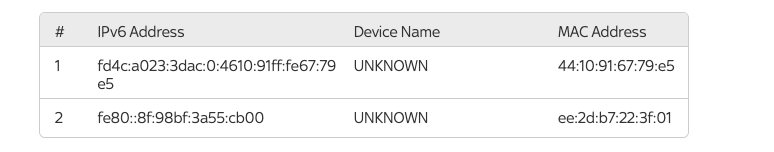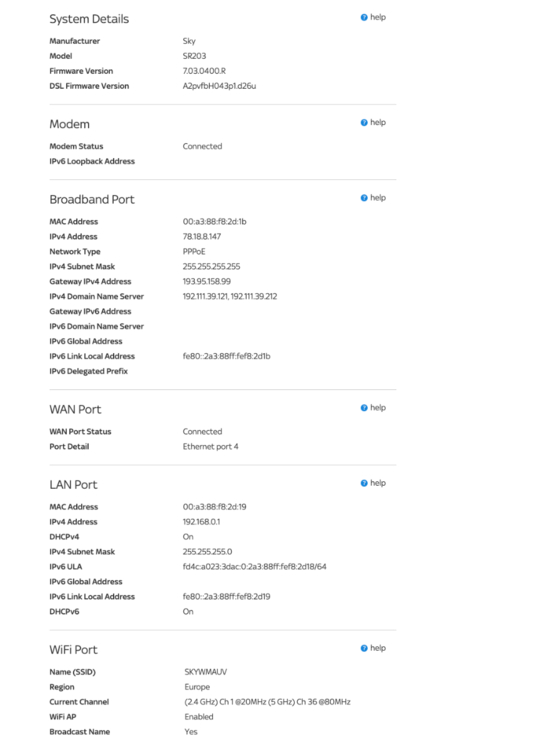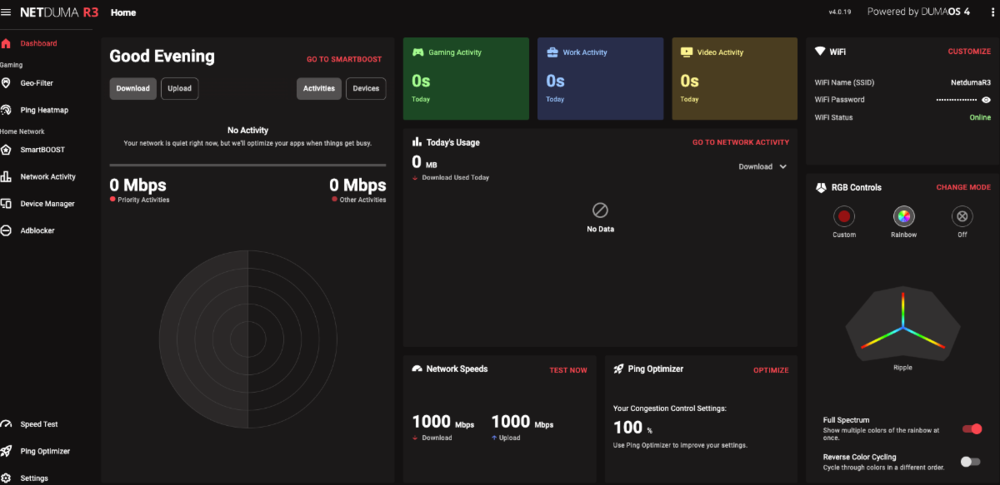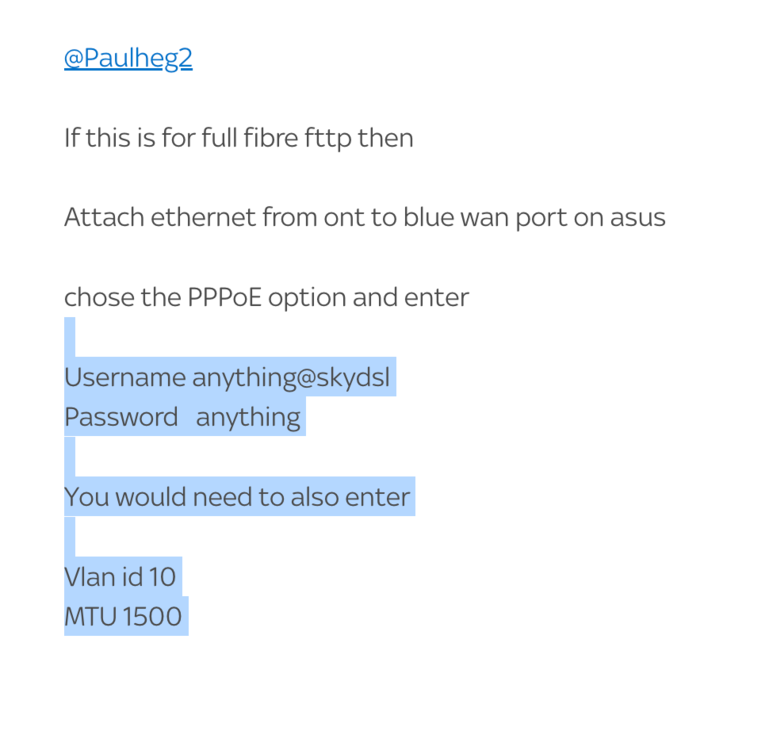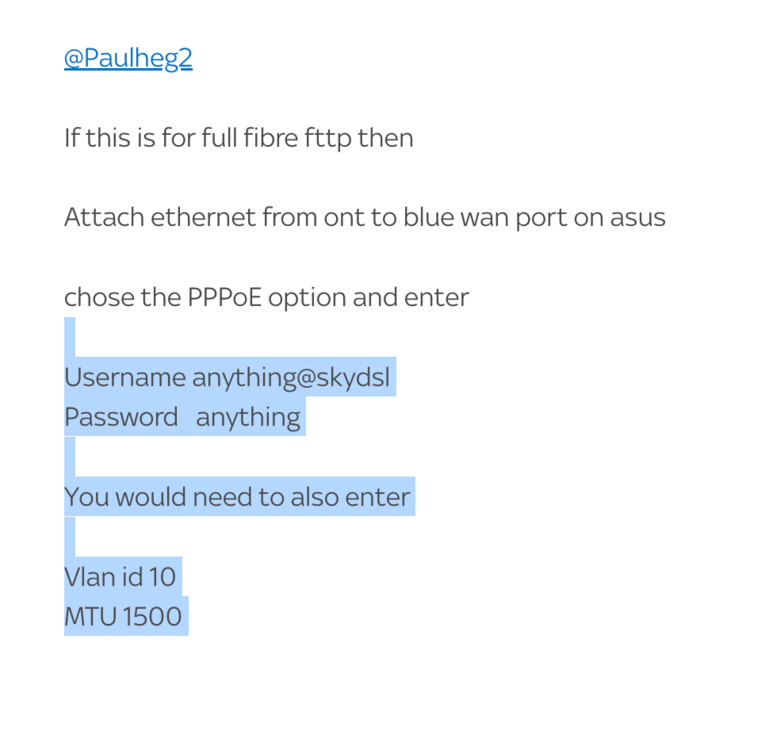Seb1991
Members-
Posts
33 -
Joined
-
Last visited
Basic Info
-
DumaOS Routers Owned
Netduma R3
Recent Profile Visitors
The recent visitors block is disabled and is not being shown to other users.
-
Correction - there is NO internet coming from the R3, my laptop is just using the sky internet through the duma WiFi. My phone won’t load any pages when I’m on the R3 network… Back to square one…
-
I'm trying to log in via the IOS app to see if that works, now it's asking me for a username and password which I have never set? I tried the default "admin" and "password" but that didn't work...
-
-
Thanks @Netduma Fraser, have gotten the firmware uploaded and VLAN saved. I’m now back at the point where internet is working when connecting to the R3 but can’t get into the DumaOS interface while connected to the internet… So strange. I’ve tried disabling the WiFi on the Sky router to try and force the R3 into thinking that’s the only router on the network.. that didn’t work either. I’ve tried re-setting both routers and waiting. Not sure where to go from here..
-
@Netduma Fraserany updates here?
-
Ok sounds good. I don't know how to update firmware so will need help with that (I'm on Mac only). Thanks
-
DHCPv6 disabled automatically when I disabled IPv6 so that's already covered. When I look at some Sky Forums, this is what I found: https://helpforum.sky.com/t5/Broadband/3rd-party-router-with-sky-Fibre-ont-box-Ireland/td-p/3848455 Do you think the ISP is blocking it somehow?
-
@Netduma Fraser Thanks. Tried and that didn't work. Any further thoughts?
-
 Seb1991 reacted to a post in a topic:
Cannot log into DumaOS from Mac or IOS
Seb1991 reacted to a post in a topic:
Cannot log into DumaOS from Mac or IOS
-
.png) DiGz reacted to a post in a topic:
Cannot log into DumaOS from Mac or IOS
DiGz reacted to a post in a topic:
Cannot log into DumaOS from Mac or IOS
-
-
-
 Netduma Fraser reacted to a post in a topic:
Couldn't get VLAN to save for PPPoE
Netduma Fraser reacted to a post in a topic:
Couldn't get VLAN to save for PPPoE
-
I replied here explaining set up and what I'm seeing https://forum.netduma.com/topic/52789-cannot-log-into-dumaos-from-mac-or-ios/page/2/
-
So set up is as follows: - Sky Router SR204 is active and allowing devices to connect - R3 is connected to Sky Router via Ethernet - R3 has no internet, nor is it showing anything on the interface (see screenshot) - I cannot connect any devices to the R3 at all, am only able to get into the interface - The only way to access R3 interface is by connecting to the "NetDumaR3" network, but then cannot access any other websites or do anything else as there is no internet Hope this makes it clear what I'm seeing?
-
Hi @SturdyFugur, I'm having the same issues. However, you seem to have some sort of connectivity, or the R3 is tracking your speeds and activity at least. I don't have any of this. Interface is totally blank. Any thoughts on why that might be or how you've connected the R3 to your existing router? Thanks!
-
Commenting as I'm having same issues. Internet coming from upstream router, NetDuma (v4.0.19) not allowing me to save VLAN ID. Settings required as follows:
-
After some more digging it looks as though there is PPPoE settings required + a VLAN ID (see below screenshot). I can input username, password and MTU, but the VLAN Id won't save. The ID. just disappears each time. Any thoughts?