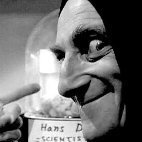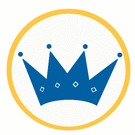-
Posts
18 -
Joined
-
Last visited
Reputation Activity
-
.png) JoyKiller reacted to Alias 1aB in Switched from Xr1000 to Netduma r3
JoyKiller reacted to Alias 1aB in Switched from Xr1000 to Netduma r3
JoyKiller has it stated perfectly above. you can make use of both devices. just stick the XR1000 into access point mode and turn the wi-fi radios on the R3 completely off. R3 does all the DHCP work, the XR1000 becomes an ethernet switch / access point.
-
.png) JoyKiller got a reaction from Alias 1aB in Switched from Xr1000 to Netduma r3
JoyKiller got a reaction from Alias 1aB in Switched from Xr1000 to Netduma r3
I agree, the WiFi range was a little short for us in our house too. I got an ASUS router, and put the R3 in its DMZ for our gaming devices with its WiFi disabled. It's working well for us with the ASUS handling WiFi and TV's etc. and the R3 can focus solely on gaming. Another idea is maybe disable WiFi on the R3 and set the XR1000 up as an access point for WiFi?
Two routers might not be the ideal setup, just throwing out a couple of ideas.
-
.png) JoyKiller got a reaction from Netduma Fraser in R3 Firmware
JoyKiller got a reaction from Netduma Fraser in R3 Firmware
@Netduma Fraser
Would you kindly add me to the list of those who are blessed with entitlement to the sweat of your labor?
Sincerely,
Andrew Ryan
-
.png) JoyKiller got a reaction from Disrek in Switched from Xr1000 to Netduma r3
JoyKiller got a reaction from Disrek in Switched from Xr1000 to Netduma r3
I agree, the WiFi range was a little short for us in our house too. I got an ASUS router, and put the R3 in its DMZ for our gaming devices with its WiFi disabled. It's working well for us with the ASUS handling WiFi and TV's etc. and the R3 can focus solely on gaming. Another idea is maybe disable WiFi on the R3 and set the XR1000 up as an access point for WiFi?
Two routers might not be the ideal setup, just throwing out a couple of ideas.
-
.png) JoyKiller got a reaction from JayC7 in Does anything work on the r3?
JoyKiller got a reaction from JayC7 in Does anything work on the r3?
I'm on Starlink, Gen2 and I had a couple of minor speedbumps at first as well, ask Fraser to send you firmware 4.0.23, it really smoothed things out for me. Geo Latency kept throwing me out of my zone until I disabled it.
Remember, we are on satellite internet and there are just some things inherent to this system that we are not going to have any control over, but this router does help quite a bit. It just might take some finessing to get it as good as it can be for what it is.
Some steps that I took:
Dishy has zero, and I mean zero obstructions.
Once I got the new router, I did a complete factory reset of Starlink, then put it back into bypass mode, so everything is going to the R3 (not sure if you're Gen1 or 2 etc.)
I made sure that the cable for the dish as well as my internal network cables are isolated from any power lines etc. as well as not being intertwined with cables from other systems, such as PC's, consoles et al.
I also made sure that my Cat6 cables (overkill for starlink) are in good working order, and did not mix-match any shielded/unshielded as well as different Cat ratings in the network. I've also kept my patch cable runs as short as possible between devices, but mostly to prevent any potential coiled cable issues.
Once I got the latest firmware installed, I rebooted Starlink, then I factory reset the R3 and went through the settings. I disabled ipv6 in Lan/Wan since it's been very flaky where I'm at.
I ran ping optimizer and allowed it to determine the best settings, and I'm not seeing more than a 10ms up/down during gaming until I transfer to a new satellite, I'll see a spike then but it's relatively short-lived.
Disabled Geo Latency
I personally run an MTU of 1472, and use Cloudflare for my DNS.
In MW3, I'm averaging 50-70ms latency in Zombies, and 30-50ms latency in multiplayer. My son plays Apex, The Finals without any real hitches to speak of.
This may all be things you already knew or did yourself, but throwing it out there in the hopes that it might help.
-
.png) JoyKiller reacted to Netduma Fraser in Just a few questions
JoyKiller reacted to Netduma Fraser in Just a few questions
I've created them for you, just copy them and save and it should work
-
.png) JoyKiller got a reaction from Netduma Fraser in Does anything work on the r3?
JoyKiller got a reaction from Netduma Fraser in Does anything work on the r3?
I'm on Starlink, Gen2 and I had a couple of minor speedbumps at first as well, ask Fraser to send you firmware 4.0.23, it really smoothed things out for me. Geo Latency kept throwing me out of my zone until I disabled it.
Remember, we are on satellite internet and there are just some things inherent to this system that we are not going to have any control over, but this router does help quite a bit. It just might take some finessing to get it as good as it can be for what it is.
Some steps that I took:
Dishy has zero, and I mean zero obstructions.
Once I got the new router, I did a complete factory reset of Starlink, then put it back into bypass mode, so everything is going to the R3 (not sure if you're Gen1 or 2 etc.)
I made sure that the cable for the dish as well as my internal network cables are isolated from any power lines etc. as well as not being intertwined with cables from other systems, such as PC's, consoles et al.
I also made sure that my Cat6 cables (overkill for starlink) are in good working order, and did not mix-match any shielded/unshielded as well as different Cat ratings in the network. I've also kept my patch cable runs as short as possible between devices, but mostly to prevent any potential coiled cable issues.
Once I got the latest firmware installed, I rebooted Starlink, then I factory reset the R3 and went through the settings. I disabled ipv6 in Lan/Wan since it's been very flaky where I'm at.
I ran ping optimizer and allowed it to determine the best settings, and I'm not seeing more than a 10ms up/down during gaming until I transfer to a new satellite, I'll see a spike then but it's relatively short-lived.
Disabled Geo Latency
I personally run an MTU of 1472, and use Cloudflare for my DNS.
In MW3, I'm averaging 50-70ms latency in Zombies, and 30-50ms latency in multiplayer. My son plays Apex, The Finals without any real hitches to speak of.
This may all be things you already knew or did yourself, but throwing it out there in the hopes that it might help.
-
.png) JoyKiller got a reaction from Netduma Fraser in Feedback on 4.0.23 Beta
JoyKiller got a reaction from Netduma Fraser in Feedback on 4.0.23 Beta
@Netduma Fraser Some feedback on 4.0.23, relative to my knowledge and use
It is important to note, that I am on Starlink so my speeds and latency is a bit of a moving target, however, there is a pattern that I am used to seeing and with 4.0.20 I was getting some in game latency swings of 30-50ms, as well as not being able to achieve over 60-90 mb/s download and 5-10 mb/s upload. I was also somewhat uncertain if my Geofilter settings were functioning, since I have a relatively constrained fence but I was still joining servers in the 200+ ping range. It has been stormy lately, so I couldn't be absolutely certain there werent environmental factors contributing to what i was seeing.
With 4.0.23, my upload/download is at 25/200, my in game latency vascelates between 10ms up/down (a total 20ms swing) which is 100% normal and acceptable for me. I can also tell that I am only connecting to servers within my Geofence based upon the ping I am getting. It would also seem that Ping Optimiser is operating much more consistently as well.
All in all (from my point of view), 4.0.23 is performing really well. The only thing I would ask is that in the near future if Duma can run fiber up to my house, you know... for proper testing
Thank you for giving me the opportunity to try this out, it has helped smooth out a few concerns I was starting to have.
-
.png) JoyKiller got a reaction from Netduma Fraser in Just a few questions
JoyKiller got a reaction from Netduma Fraser in Just a few questions
Wow! Fraser, thank you very much for your help, much appreciated my good sir. Have a wonderful Christmas
*Tested* and it looks like we have an open Nat!
-
.png) JoyKiller got a reaction from PharmDawgg in Just a few questions
JoyKiller got a reaction from PharmDawgg in Just a few questions
Wow! Fraser, thank you very much for your help, much appreciated my good sir. Have a wonderful Christmas
*Tested* and it looks like we have an open Nat!
-
.png) JoyKiller got a reaction from Disrek in Just a few questions
JoyKiller got a reaction from Disrek in Just a few questions
I received my R3 yesterday, and so far I am quite impressed. We are on Starlink so that is what it is, and outside of transitioning between satellite constellations I am by far more pleased with its performance in comparison to the XR1000. The only possible edge I might give to the XR is its wifi broadcast range but that is somewhat of a moot point with how sporadically it worked. With that being said, I do have a couple/few questions and my apologies in advance if these have been asked and answered in prior topics.
In gaming, I have a moderate Nat. The Starlink is in bypass mode, is port forwarding my only option to open it up? The XR had that toggle under WAN options, I want to be sure that I am not missing it somewhere.
Ping Optimiser, when left to its own devices, is that a dynamic service that adjusts on the fly as needed unless I fiddle with the CC manually?
Last question, pertaining to WiFi, are there options that would allow for mu-mimo, turning AX on/off etc.? WiFi is working well, the XR had constant issues with the WiFi and I again want to be sure that I am not missing anything in case one of our devices starts acting up.
Thank you for any and all help as well as for your time, and thank you for all that you do!