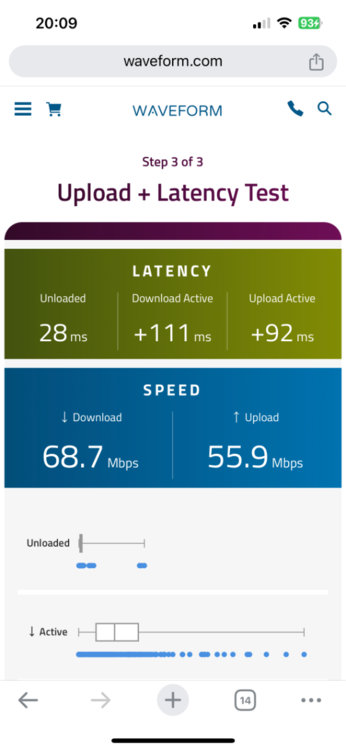SamT98
R3 Early Access-
Posts
92 -
Joined
-
Last visited
Everything posted by SamT98
-
As title states. Tried rebooting, going into UI and putting in the credentials that way still no connection. Any info on this issue?
-
Any info on the .179 changes? Cant find anything on .179 anywhere
-
Yh I realised my mistake. It’s working fine now for the time being but now I’m running into slight issues in the logs with dhcp lease time’s changing. What I’ve done is changed the min value to .50 and set the time limit to 10000 and set the devices IP addresses above .5 and below .10 but still getting a few issues with it. Hopefully the next update will fix these teething issues.
-
Ok, I’ll give it a go. I was factory resetting before upgrading not after lol
-
I’ve had to factory reset again and revert to .23 to then reinstall.41 however I’m getting a lot more issues now than I did previously. Now geo filter doesn’t register at all, ping optimizer no longer working as it fails at start up and WiFi won’t go above 70mb whereas before I was getting just over 500mb. I’m starting to lose my patience with this router. It’s so buggy!
-
Yes thats exactly what I thought, I put the ps5 into DHCP so it is already locked to that IP address
-
When I try to set up a static IP address it says can’t connect to the internet my isp or router may be preventing your ps5 from connecting error message comes up when trying it
-
Here are the logs. I haven't a clue how to read it R3_2024-03-22T19_17_45.673Z_logs.txt
-
Sometimes when restarting the router when it fully loads up I turn on my ps5 and it comes up with IP address error so I have to restart the router again for it to work.
-
It results in IP address issues on the PS5 even though I’ve set it as a static IP address and put the ps5 into DHCP and DMZ. So I have to restart it again to get it to sync up. What is causing this issue?
-
Steady ping waste of time. You don’t need steady ping as a router function to have crisp gameplay. A decent ISP with a cable connected to your console or PC should be perfectly fine. Why try overcomplicate basic stuff. Too much marketing BS to sell a router comes to mind. All they needed to do was update the UI from the R2 and fix the geo filter which never worked properly on the R2. Other than that why bother with all the other bells and whistles. Waste of bloody time! Also give us the option to flash the duma software onto our own spec router because the R3 router is p**s poor it’s worse than the XR500 ffs like seriously. No wonder there’s CPU capping out under load caus the gear is f awful! Sort it out netduma. It’s not hard.
-
Ok will give this a crack. If I disable smartboost completely will this knock off ping optimiser for bufferbloat purposes?
-
Ok good to know, is there anything I can do manually from stopping this happening till the update arrives or is it deep down in the router settings which aren’t available?
-
Yes when I can’t access the web page or the app gameplay goes to turd
-
Yh will do that tomorrow when I come across it again. It seems a reboot fixes it then a few hours later it’ll randomly set in again so will have to reboot. Also noticing can’t access duma on website on PC or IOS app till I reboot again. Could this issue be linked ?
-
I don’t use steady ping. Ping in game is stable 8-10ms sometimes goes up to 12 but have a 99% stability score on the graph. It’s on FC 24.
-
As title says. Every 24 hours I have to keep restarting the router to get gameplay back in sync. If I don’t it’s like there’s a huge amount of input delay which is unplayable. What is causing this to happen exactly every 24 hours? I have looked at the logs and can’t find any clear information for an error which may have occurred during this period of time. I have also tried disabling steady ping etc. it’s nothing to do with adjusting the percentages in the ping optimiser settings because it does work for the 23 hours perfectly fine. Is there a setting for example that tells the router to do a hidden reboot every so often and that causes it to become out of sync?
-
I was like you kept swearing at the thing wondering why everything’s broken. After downloading .41 and then doing a factory reset. I then waited till after factory resetting to get to the set up pag, don’t set anything up or start going through the process. Turn it all off at the plug, wait 10 mins then restart the router back up. Go through the set up process as normal. What you’ll find is the machine clears everything that just a normal factory reset doesn’t. I don’t know why this does that but that’s what worked for me.
-
Finally fixed tried all above that didn’t do it. Factory reset and let it restart to finding connection menu then unplugged fully and left it for 10 mins. Re plugged it all back in and went through the set up as normal. No lag, wifi speeds fixed and much better experience. Still can’t understand what went wrong the 1st time but finally sorted 😁
-
Yh same here my kd was just over 2.4 now it’s 0.9 since I’ve been trying to play on the R3
-
Yh I’ve done that. Previously was at 75% and 85% download and upload but I’ve moved it to 84% and 96% and still get A* on bufferbloat test. It’s increased speeds considerably more however speed is not the issue I’m facing it’s more input delays and bad hit detection. I can have 1gb download but if the hit detection is ###### it means very little in competitive gaming. It’s all about latency
-
It’s not just me then, fyi I done a full factory reset made 0 difference in gameplay at all. The only thing I can see that this patch has done in a positive way is fix the cpu2 topping out at idle. Like you said it’s broken more than it’s fixed. For example in .16 the geo filter searching bug outside your radius was there but fixed during .23 but now has reappeared in .40. I’ve now done a full reset and reverted back to .23 gameplay much better again!

.png)