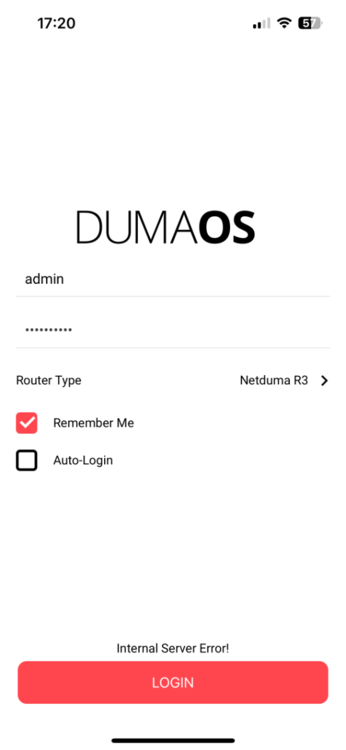SamT98
R3 Early Access-
Posts
92 -
Joined
-
Last visited
Everything posted by SamT98
-
High Ping connecting to 192.168.77.1 on pingplotter post .40 update
SamT98 replied to SamT98's topic in Netduma R3 Support
I’ve just reverted back to .23 and ran a pingplotter test. No issues with hop 1. Re downloaded .40 and ran the test again I’m getting an average of 45.6 ping on hop 1 with 38% packet loss. There’s 100% an issue with this latest update with hop 1. Can you investigate and see what it is? -
I really dont know how to fix this now, Ive updated to .40 and gameplay feels very very choppy and unresponsive even after installing .40 and doing a factory reset in the troubleshooting tab on the netduma UI. Ive read everywhere everyones got a much smoother connection but mines got way worse. I really dont know how the hell im supposed to fix this now. very unhappy!
-
High Ping connecting to 192.168.77.1 on pingplotter post .40 update
SamT98 replied to SamT98's topic in Netduma R3 Support
@Netduma Fraser do you have any idea what’s causing this ? -
High Ping connecting to 192.168.77.1 on pingplotter post .40 update
SamT98 replied to SamT98's topic in Netduma R3 Support
just done another test lots of packet loss in hop 3 now and a little in hops 4 and 7. Could this be a BT issue now? -
I had this issue when upgrading to .23. In the end I reverted back to older firmware done a full factory reset. Download .23 again then done another factory reset and it sorted out the pppoe issue for me. What I can understand from this is the set up part doesn’t always reset even after a factory reset.
-
You have to do it manually and not use find my speed option on the speed test. Go to speed test - advanced - then put your speeds in. I suggest from personal experience knock 5-10% off what your isp gives you and then start bufferbloat test manually but adjusting the sliders starting at 75% download and 85% upload. After many screwing arounds you’ll eventually land an A* score. It took me 3 hours 😂! Also best bet is to do this configuration when your household is very busy as you’ll get the best results this way.
-
Soo many issues with poor gameplay and router lag
SamT98 replied to SamT98's topic in Netduma R3 Support
Thanks for the reply, it’s nothing personal to you at all. It’s just frustrating I’ve got an expensive bit of kit that simply isn’t up to the task it was designed for. -
Precisely my point. I’ve bought all their kit and always say to myself this one will be the one. 1 was disappointing but in the end 1 half years later it worked perfectly after messing about with updates and that. R2 never worked correctly with the geo filter side of things but did fix my bufferbloat issues causing input delay so there were positive and negatives with the R2. R3 is just a shambles and I definitely expected not to be up to scratch straight away as I understand that issues come up that don’t come up through hours of testing pre launch but I did expect everything to work like the geo filter, ping assist, upnp, ad blocker etc you expect these simple things to work when a product it released. It’s like buying a new car but the electronic don’t work like radio and stuff till a later update 😂. It really is a farce.
-
Do you really think it’s this simple. There’s a reason why the admins are not replying to these topics. It’s way more complicated and wouldn’t put it past them all scratching their heads asking wtf is wrong 😂😂
-
Exactly what I said when the rave about r3 was announced. I said to everyone they couldn’t even get the basics right on the r2 so don’t be disappointed if it don’t work for the first 3 months. I got 103 downvotes on Reddit lol 😂
-
Honestly ever since .23 update it’s been even worse than the original patch. I can’t sync any game properly even when refreshing the sync. Every button I press on the ps5 controller is 1/2 second too late especially when playing cod. My KD has gone from 2.4 to 0.9 ever since I bought the R3. Honestly wtf is it with this router? It’s a disgrace and an embarrassment. I feel sorry for the admins on here having to put up with this as it’s not their fault! I’ve done all the revert to old patch, factory reset then reinstall to .23. Made 0 difference if anything it’s worse as smartboost cog has disappeared from the menu. I’ve set upnp up but does literally nothing. Tried port forwarding again it’s like it don’t exist. Anything that’s automated on this router has to be manually figured out for example ping optimizer is broken and doesn’t actually optimise the ping settings for bufferbloat correctly as I scored C on waveform tests. I had to manually sit there for 3 hours playing around with percentages to get a score of A*!
-
Yes this is what I will also be using vpn for, BT routing is awful. VPN on the R2 fixed this issue for me and had crisp responsive gameplay on both COD and FIFA 23 last year. This year FC 24 is very laggy caus of BT poor routing issues
-
Bang on the money, if this was tested then they need to fire anyone involved within the testing procedures. Far too many issues with this, does make me wonder why they sold with a discount straight away!
-
It’s the servers due to TOTY release. Wait till off peak times or play another game for a week then come back to it.
-
need help EA FC 24 ping improuve with R3
SamT98 replied to Authentik06's topic in Netduma R3 Support
Yup followed everything and works much better, thanks. When I let the router configure bufferbloat it set it at 99% yet when I done waveform tests I was still only getting B grade. I started at 75% for download and upload and ended up getting best results with 75% download and 87% upload. Got grade A+. Do you know why the software isn’t working properly to find optimum bufferbloat? -
need help EA FC 24 ping improuve with R3
SamT98 replied to Authentik06's topic in Netduma R3 Support
Do you ever suffer with crazy heavy input delay? Here in the UK especially the London server it’s horrible night or day. How do you fix this? -
Exactly the same here, done a factory reset after installing .23 now it’s xxxxxxx bricked and won’t connect to internet. However can access the duma UI completely fine
-
I have read in multiple places that a lot of people do this after every update. Is this necessary?
-
Does the router actually listen to geo filter settings or does the game just do its own thing? I've box ringed certain servers close to my location but it keeps putting me onto dutch/french servers. It seems completely useless if the router or game doesn't listen to instructions you specifically give it! This is for FC 24 btw.
-
R3 needs rebooting everyday to access phone app/web page
SamT98 replied to SamT98's topic in Netduma R3 Support
if there was a solution to disable smart boost without it being tied to the congestion control this would be golden. However in this current set up they're both tied in to each other which to me looks like the reason why this bug keeps occuring. -
R3 needs rebooting everyday to access phone app/web page
SamT98 replied to SamT98's topic in Netduma R3 Support
I have tried this but it also disables congestion control and ping optimizer which completely defeats the object of having this router in the first place -
R3 needs rebooting everyday to access phone app/web page
SamT98 replied to SamT98's topic in Netduma R3 Support
Also happens on the web page but doesn’t actually full load, it eventually times out with server error instead of internal error on the iOS app -
R3 needs rebooting everyday to access phone app/web page
SamT98 replied to SamT98's topic in Netduma R3 Support
Sorry for long wait, I was waiting for the router to fail again which it had yesterday evening. Everything has reset again. All my geo filter setting etc -
The trick is not to actually play on the VPN, change your VPN location to London. What you need to do is turn the VPN on then load all the way into Ultimate Team. The game will ping a load of servers and put you on the London server which is locked with the VPN on. When in Ultimate Team turn the VPN off and then search for a game. 9/10 times you’ll be matching people on the London server. Make sure you box ring London Server on the geo filter aswell. Hope this helps.




.png)