
ThatDisguise
R3 Early Access-
Posts
47 -
Joined
-
Last visited
Everything posted by ThatDisguise
-
From what I've read, it seems only Virgin Media use coax cables. If that's the case, what would the process be to set up the above mentioned? If allowed, does the sky router need to be in a certain mode? Does WiFi need to be disabled on the R3?
-
Hello. I'm currently in the process of switching from virgin to sky due to their insane price hike. Right now I currently have the virgin hub acting as a modem and the the R3 as the main router but the WiFi isn't the best in my house when it comes to upstairs due to where I have it placed. Is there a way I can have the R3 act as the main router for all my ethernet connections and then use the new Sky Hub router I get to act solely as a WiFi router? That way I can use their WiFi boosters upstairs also to get the best coverage and speeds possible. Problem I have currently is my virgin hub is coax, I'm not sure if this will change when sky comes out to do what they got to do and of course the R3 doesn't have a coax input.
-
Hey I was wondering if it's possible for you to supply new wifi attenas for the R3? Unfortuantly, my 3 year has broken 2 of them. Thanks
-
"Since it will allow the VPN to get the right protocols that might be disabled in your router settings if you want to search it up beforehand look up these algs: IPsec, PPTP(might have a different name), NAT Alg and RTSP(might also have a different name)" Where can I find these settings on the Duma?
-
I've had this done for about 3 days now, I'm still getting the random disconnects, reconnects. After it does it for a while it'll eventually stop. I've ordered another ethernet cable to 100% rule out that option. I'm also going to try hooking up my playstation to the same port on the R3, with the same cable on the weekend to see if the disconnects occur on there. I'm hoping it's something simple and not one of the ethernet ports on the hub dying.
-
Can you advise how to do this? Via device manager or through the settings?
-
Still having issues. I'm constantly having the connection to my PC dropped. I've tried multiple different ethernet cables, I've tried another factory reset of the router and I've even reinstalled windows on my PC, yet these disconnects are consistent. Starting to get overall annoyed.
-
Do you know if disabling IPV6 anywhere on DumaOS or within my network adaptor itself will do anything?
-
Tried from 95%, down to 50%, still can't get back to that A+ mark. - Best I've managed to get with 75% down, 99% up. Speed test bypass disabled. Can't think of anything else to do.
-
Yeah, I did all that before putting in the DMZ stuff, so I'm all set up and ready. As stated in a PM, struggling with bufferfloat now. Ping optimiser tells me that 100% Down and 99% Up is perfect but buffer float tests still come back as A since the download spike underload hits around +8,12. I've tried most settings. I've had to download throttle to 50% and still unable to get back to a A+.
-
Once I've put the final 2 digits from the WAN page into the DMZ page and hit enable, is that it? I can now go ahead, reconfigure my R3 as I've done a fresh factory reset on all internet equipment?
-
Okay. I'll re set it up all shortly and give you an update. If needed, can wifi devices be used on the Hub 4, as some devices struggle for signal in the house with the R3.
-
Will this mean that all devices connected to the R3 will have to hardwired? Or will it mean I'll have to use the Hub 4 for WiFi and the R3 for ethernet or will they both work with each other regardless?
-
So, put the Virgin Hub 4 back into normal router mode and put the R3 into DMZ? Do you have some instructions on how to do it?
-
-
It's the Virgin Hub 4, that is set into modem mode and nothing else has been done. The R3 has just been set up out the box following some of the guides. Smart Ping on, Smart Boost on. I've tried using it with and without congestion control, 9/10 times the ping optimiser fails to load due to an error and asks me to go again. I don't use the ADBlock feature. All main devices (PC, PS5 and Downstairs TV are hard wired, everything else wireless).
-
I was running the latest one available at the top of this sub forum.
-
Yes, the speed test is reflecting this behaviour, as well as download speeds and consistant buffering on multiple devices, which doesn't happen normally. These are just some of the most recent test results. Did the first test at 7:26 because I was buffering A LOT. Noticed speeds dropped, so I factory reset the R3 incase it was any changes I made. Another speed test, same issue, so I did a full network reset (Virgin Hub which is in modem mode, WiFi Mesh Extender downstairs), same issue. I then completely unplugged the R3, left it for around 1-2 minutes and plugged it back in and got my "normal" speeds. This has been happening now pretty much every day without fail. At first, I put it down to weather, then I kept contacting Virgin Media to do line tests, all okay on their end and no "noise" coming through my cable.
-
Firstly, let me start of by saying I love the R3 and it's features, now I'm not sure if it's because it's my first ever "gaming" router and all the features are new to me or the fact they are actually good. However, I feel like they're not working properly at all. The last few days, I've had to reset the router every day to simply access the OS. The last few days I've had to reset the router 2-3 times a day before it feels like it restricts my internet speed to below 100 MBps, even though on average I get 500-550. I've tried various things, including a full factory reset of the R3, re installing firmware ect and it hasn't stopped it from happening. It's unfortunate that I've actually been looking at other gaming routers, because this doesn't seem to be living up to the hype, I bought the product to use features announced at launch and are still not here.
-
Netgear Nighthawk XR1000v2 No Ping Assist
ThatDisguise replied to ALPHONSE123's topic in NETGEAR Nighthawk Support (XR range)
Like Fraser said, I'm 99% sure it's a version firmware version. I can't recall from when I had it but you have your current version, which is correct, then there is like a language version or something along those lines, which is what you have actually enabled (As you can see in the top right of your photo). You're firmware is fully updated, so don't worry. -
Hybrid VPN on The Netduma R3 - Current Status
ThatDisguise replied to Netduma Fraser's topic in Netduma R3 Support
Any update on this? Will the Hybrid VPN also support split tunneling? -
100%. I've got the WiFi bands split into 2.4GHz and 5GHz, I've tried being connected to both but still receive the same error. What I will try tomorrow, is I have a WiFi extender set up downstairs to try boost the signal to the TV and I have it set so it shares the same name (all connected as one network) as opposed to its separate connection, maybe that's why I cant connect because maybe it thinks I'm connected to the extender? But even then, its the same WiFi network so I don't see how that could affect it.
-
Came home from work, couldn't access to DumaOS app but could access the PC. Updated firmware to .23, can still access the PC but still can't access the App and that's after a reboot. Shows "Unknown Error Occurred!"
-
Problem with download and upload speed, poor ping.
ThatDisguise replied to Sergejs Kotovs's topic in Netduma R3 Support
@Netduma FraserWould it be possible to have this firmware sent to me, I haven't had a chance to fully test my R3 as I'm working nights but just incase I have issues, I can try this before posting.

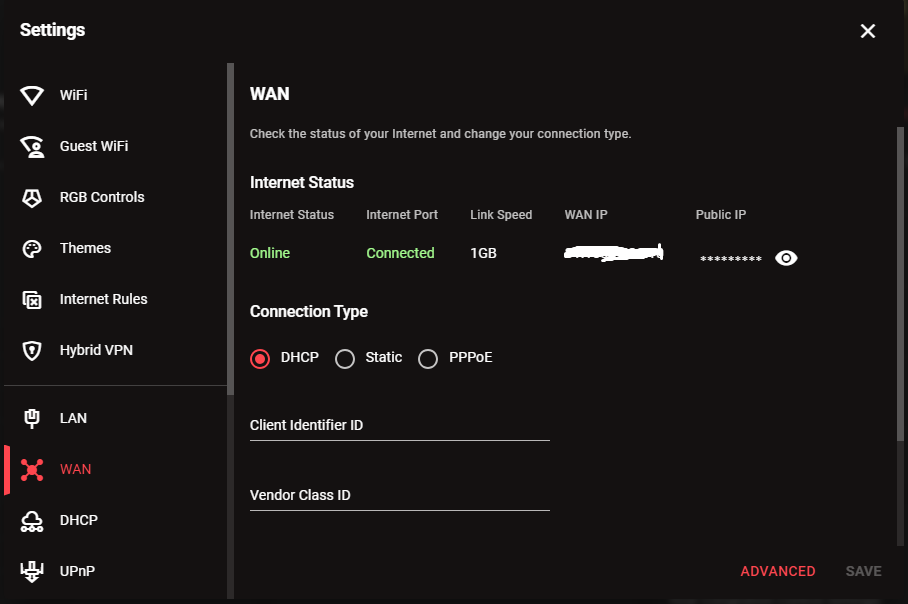
.png)