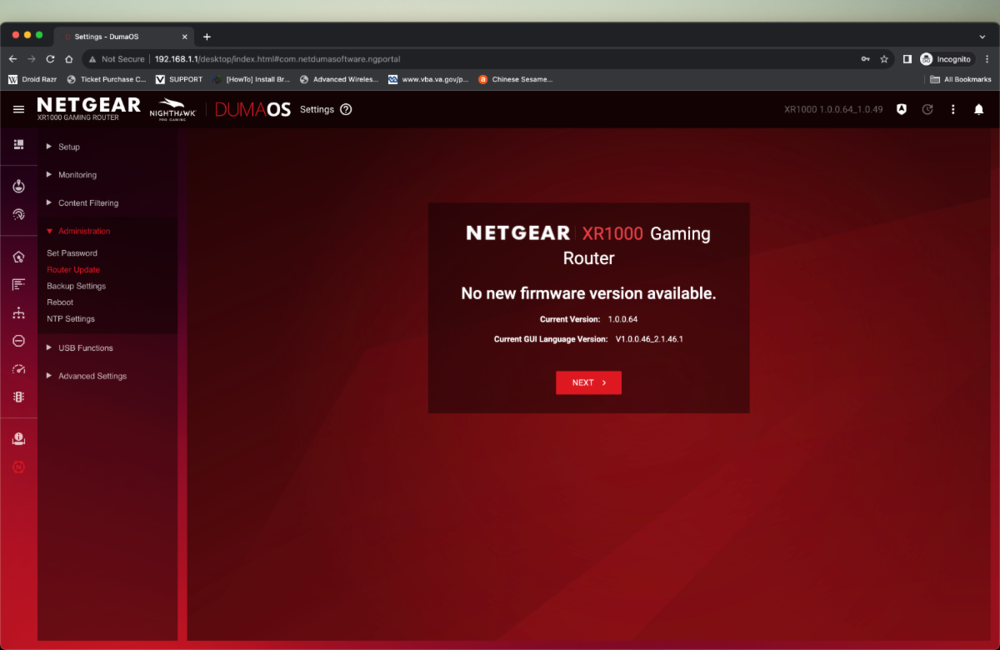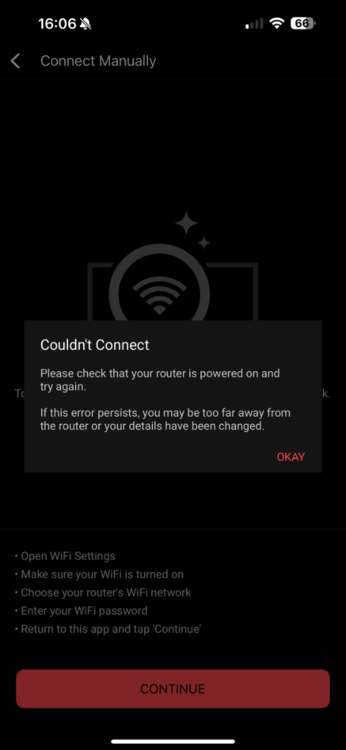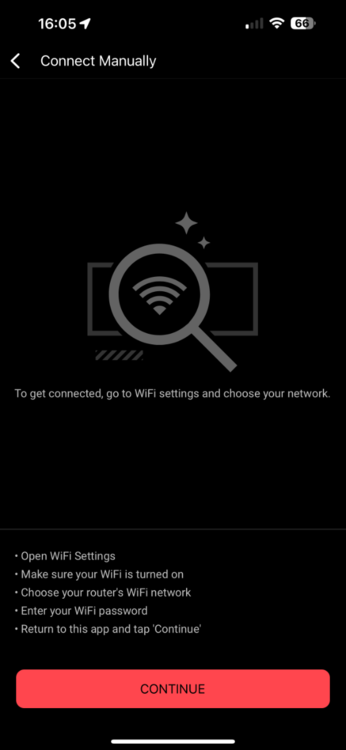-
Posts
15 -
Joined
-
Last visited
Basic Info
-
DumaOS Routers Owned
Netduma R3
XR1000
Online Presence
-
PlayStation Network
Gusmcnasty
-
Xbox Live
Gus McNasty
Gaming
-
Gamer Type
Console Gamer
-
Favourite Genres
Shooters
Racing -
Connection Speed
501-1000mbps
Recent Profile Visitors
The recent visitors block is disabled and is not being shown to other users.
-
I’ve tried to endure this but I can’t get none of my Sonos speakers to work and none of my Apple devices will connect to each other. Constant errors connecting or saying I’m on a different network, idk what else to do other than place it back into the box. I’m at a loss. My other router connects everything without a problem so I don’t know what the issue is.
-
.png) LovedJames reacted to a post in a topic:
NEW R3 FIRMWARE 4.0.41
LovedJames reacted to a post in a topic:
NEW R3 FIRMWARE 4.0.41
-
I had a similar situation with my Apple TV’s and Sonos system, my workaround was to use my mesh system in AP mode, disable the WiFi on the R3 and now everything works perfectly. Idk if it will work for you but it is a suggestion.
-
Yeah I had the same issue also, idk what it is but I had to resort to putting my Orbi router in AP mode behind the R3 just to get everything on the same network and working like it should. I had so many issues with getting things back on the network even with the same SSID on the R3. None of my devices communicated with each other properly even with the 2.4 and 5 GHz merged, it got worse when separated.
-

Geofilter not working for Wash DC servers in MW3
Gus McNasty replied to JR_'s topic in Netduma R3 Support
I am having the same issues, on both PlayStation and Xbox, MW3 only shows NY servers and when on Xbox, even with the filter set to 687 miles it puts my on the west coast of the US for Forza. Those aren’t the only issues, I’ll have to search the threads for the rest. -
 Seb1991 reacted to a post in a topic:
Cannot log into DumaOS from Mac or IOS
Seb1991 reacted to a post in a topic:
Cannot log into DumaOS from Mac or IOS
-
Do you have voice service with them and are you on full fiber? If you have voice service with them then one workaround would be to place the router in the DMZ but then you would lose protection from the firewall. It’s something until you figure things out.
-
Gus McNasty changed their profile photo
-
I found this on the Sky website: 5. I already have a router, can I use the same one when I join Sky? When you join Sky, you will be sent a new compatible Sky Hub, which allows you to check your speeds and connected devices online or through the My Sky app. It also allows our tech team to carry out checks if there are any problems with your service
-
Sorry I couldn’t help any further, is there a way to use your own equipment, i.e. modem or is it fiber? I don’t know how isp’s are setup over there but it sounds like the equipment is proprietary and if so you may be limited on what you can do or access.
-
You’re probably in a double NAT situation, I’m in the US so I have no familiarity with Sky but if you could put the router in bridge mode that should fix it.
-
 Gus McNasty reacted to a post in a topic:
DumaOS Mobile App Alpha - Now Available!
Gus McNasty reacted to a post in a topic:
DumaOS Mobile App Alpha - Now Available!
-

DumaOS Mobile App Alpha - Now Available!
Gus McNasty replied to Netduma Alex's topic in DumaOS Mobile App
I think I’m done with Netgear after this fiasco, just ordered an R3. -
 Netduma Fraser reacted to a post in a topic:
DumaOS Mobile App Alpha - Now Available!
Netduma Fraser reacted to a post in a topic:
DumaOS Mobile App Alpha - Now Available!
-

DumaOS Mobile App Alpha - Now Available!
Gus McNasty replied to Netduma Alex's topic in DumaOS Mobile App
I already did it, but thanks for the reply. I’ll wait for an update to the app. -

DumaOS Mobile App Alpha - Now Available!
Gus McNasty replied to Netduma Alex's topic in DumaOS Mobile App
Still not connecting. I really don't want to factory reset this thing again but I think I may have to at this point. -

DumaOS Mobile App Alpha - Now Available!
Gus McNasty replied to Netduma Alex's topic in DumaOS Mobile App
I'll do that, I know I've looked on the website before and here's a screenshot of when I checked today. -

DumaOS Mobile App Alpha - Now Available!
Gus McNasty replied to Netduma Alex's topic in DumaOS Mobile App
My current firmware is 1.0.0.64_1.0.49 -

DumaOS Mobile App Alpha - Now Available!
Gus McNasty replied to Netduma Alex's topic in DumaOS Mobile App
Since the update, I cannot connect to the router using the app on my phone. -

DumaOS Mobile App Alpha - Now Available!
Gus McNasty replied to Netduma Alex's topic in DumaOS Mobile App
When trying to manually connect I get this error, I guess the app updated at some point in the last couple of days. The app is no longer usable for me unless I can connect to the router. I am tech savvy but the XR1000 is buggy as hell, I should have waited for the R3.