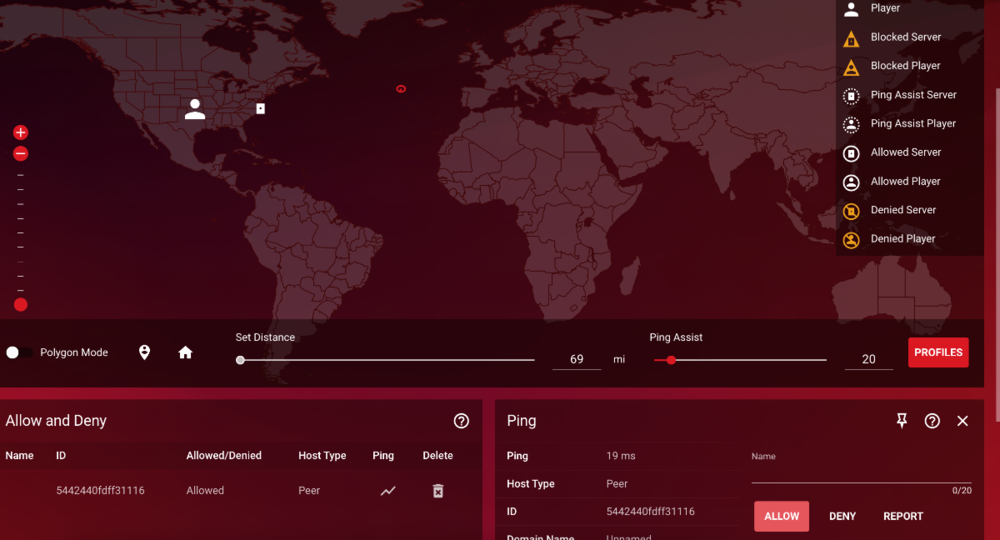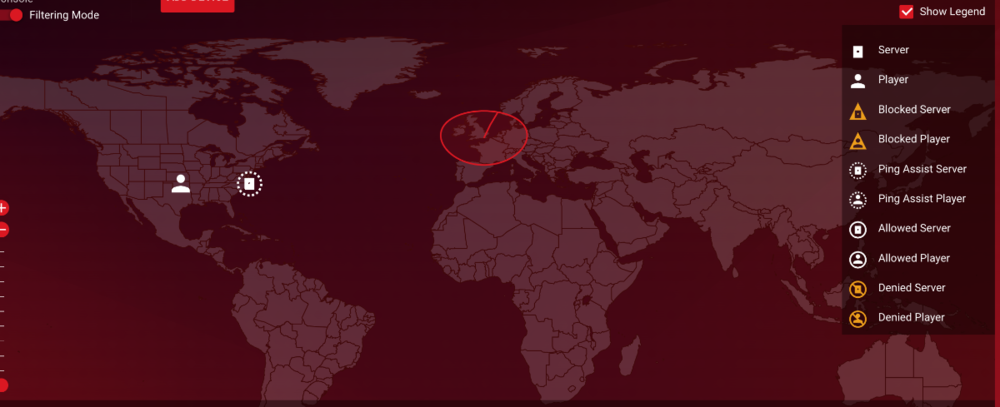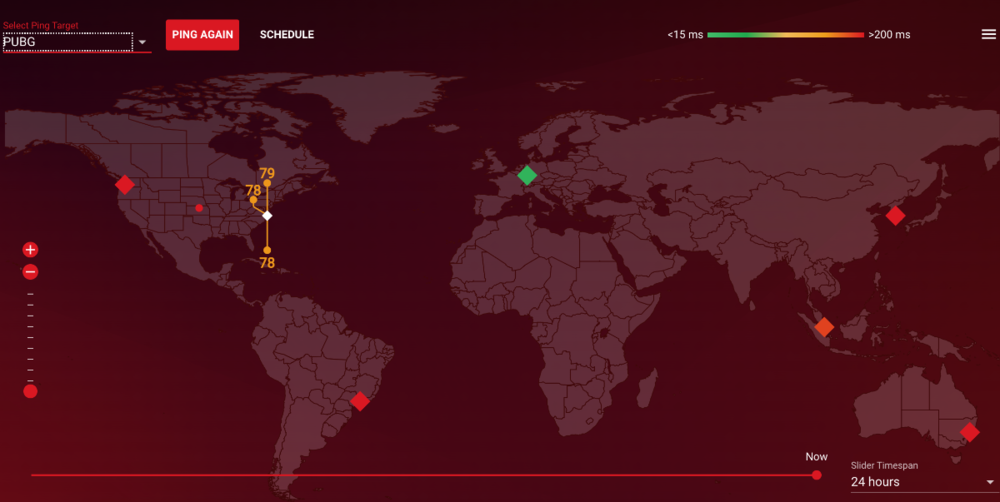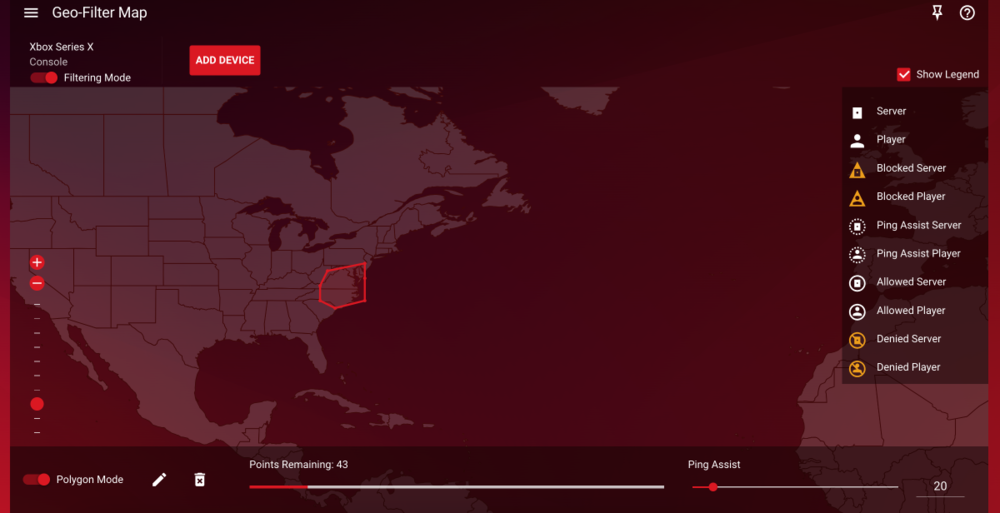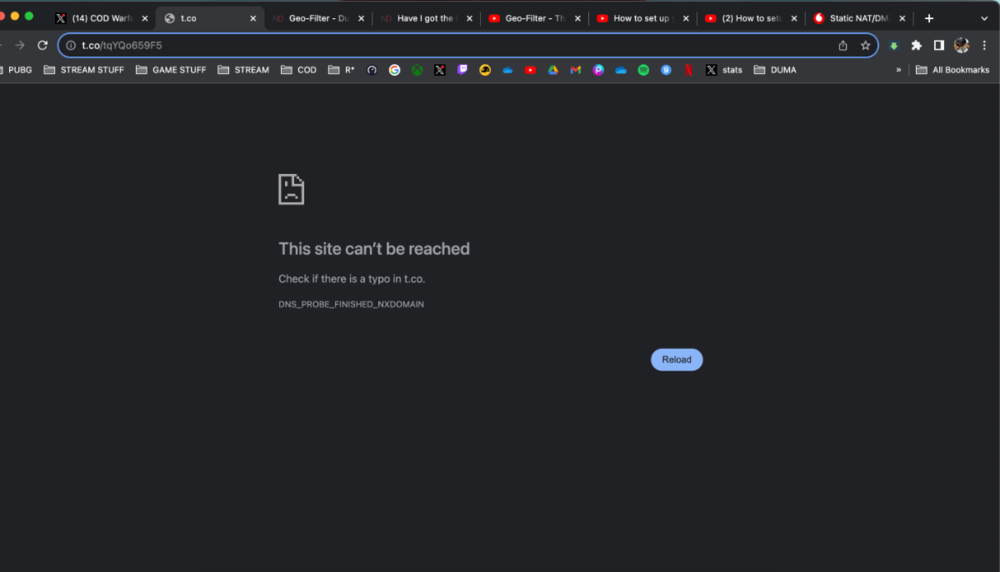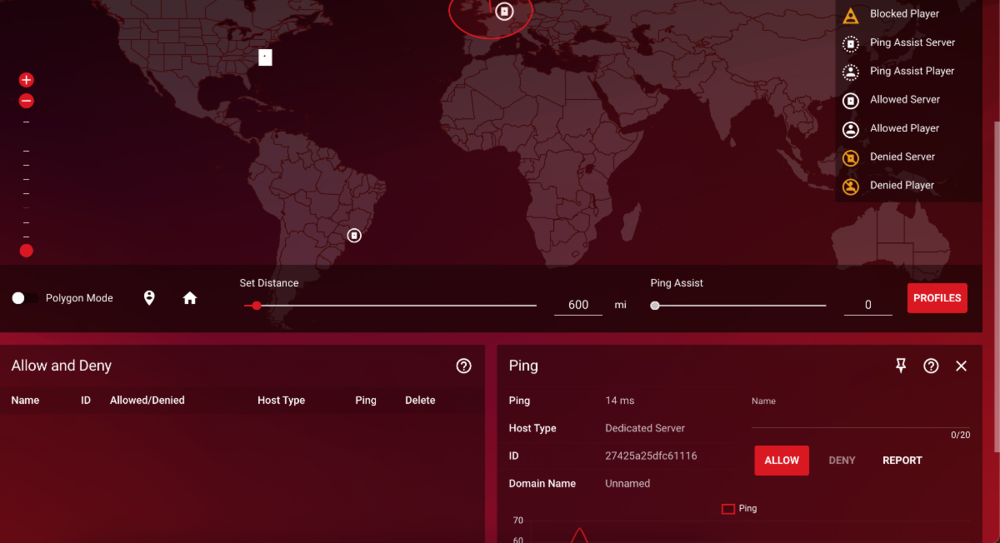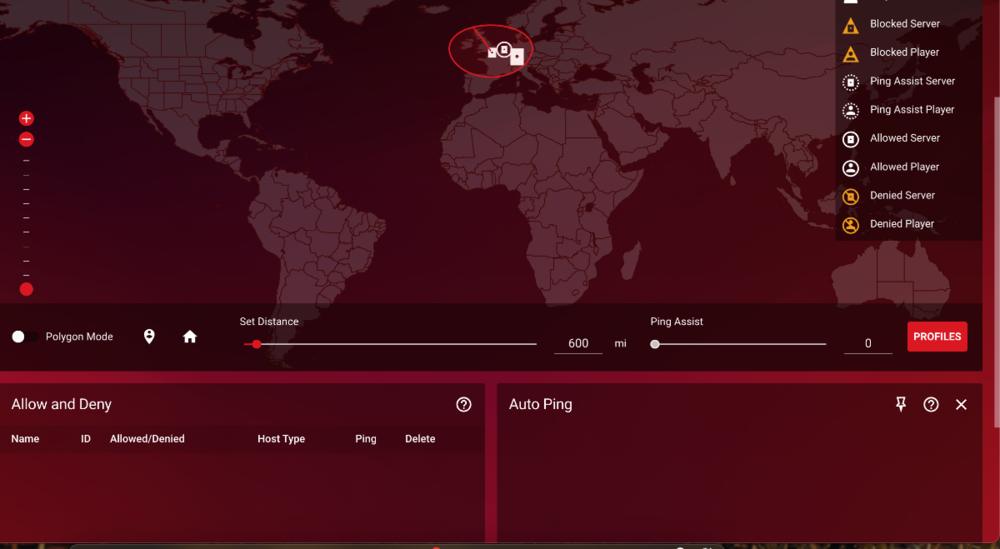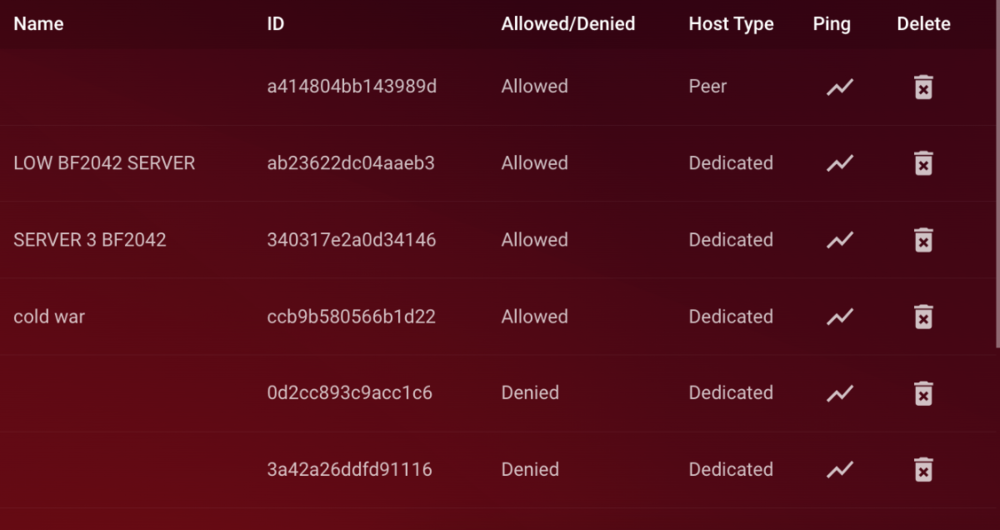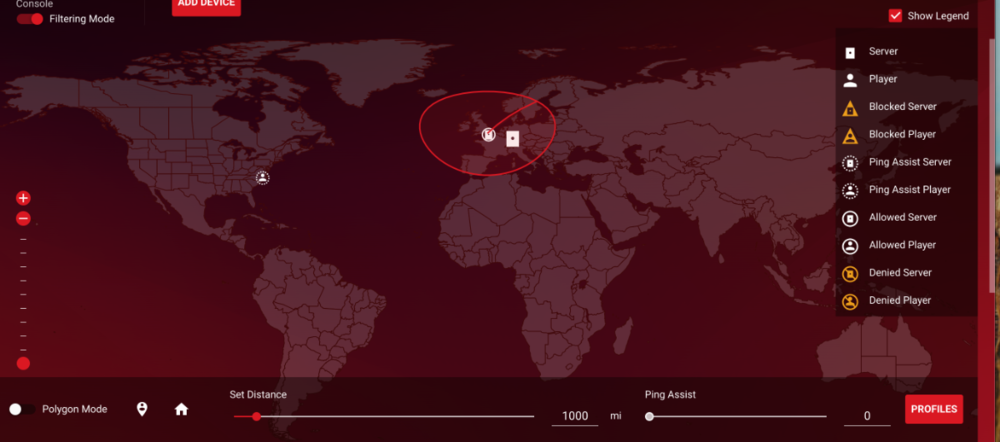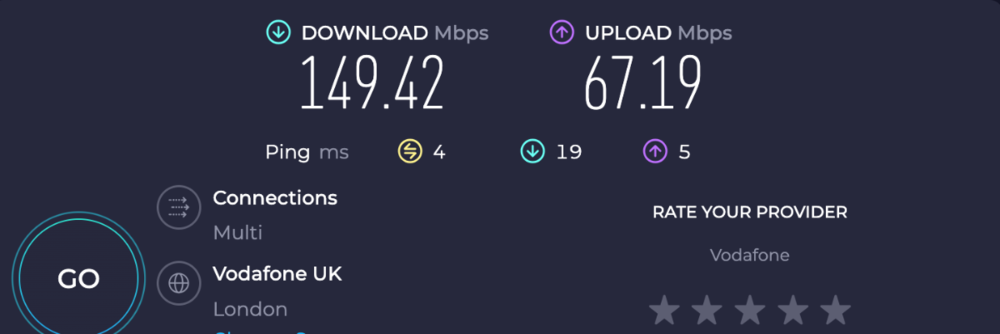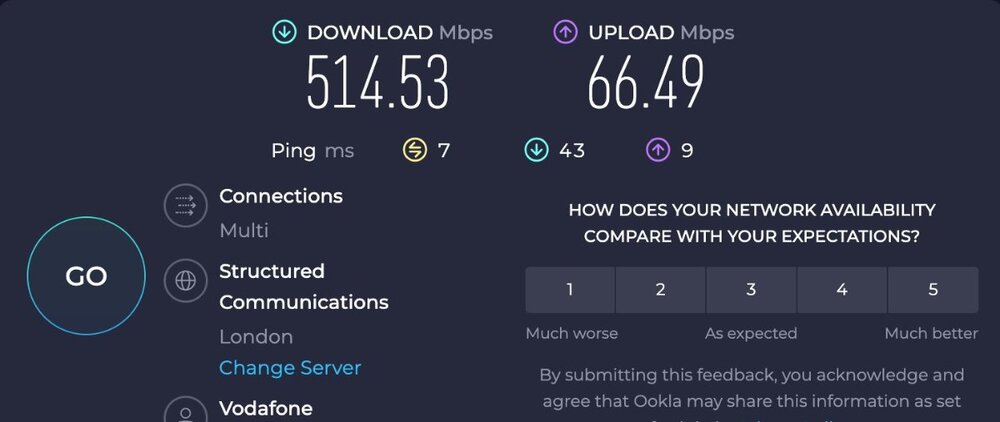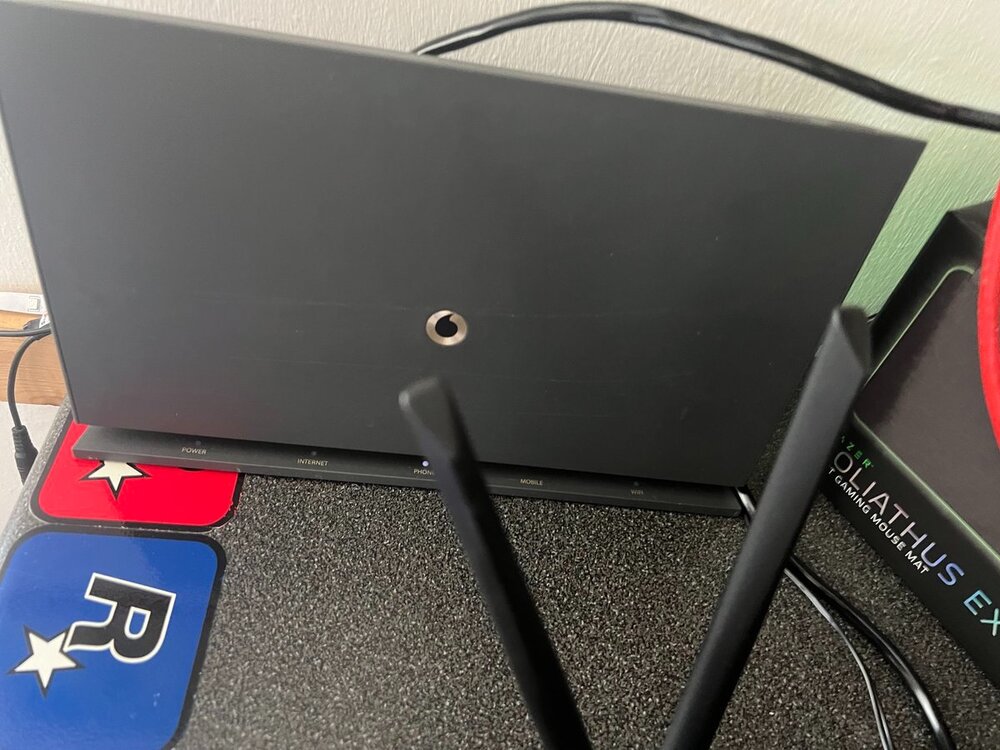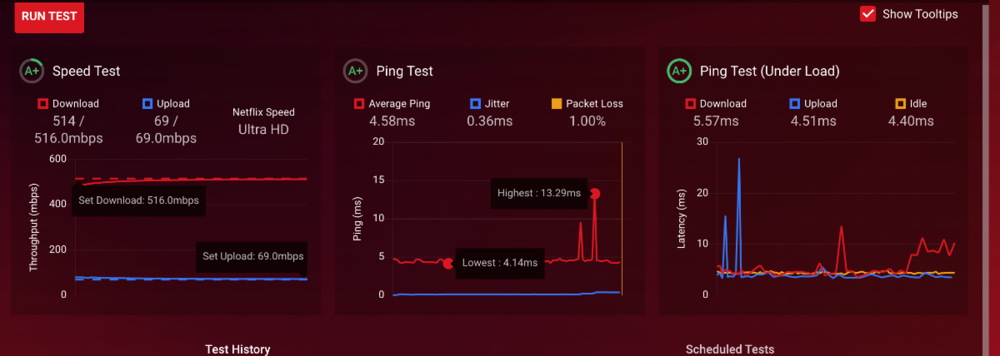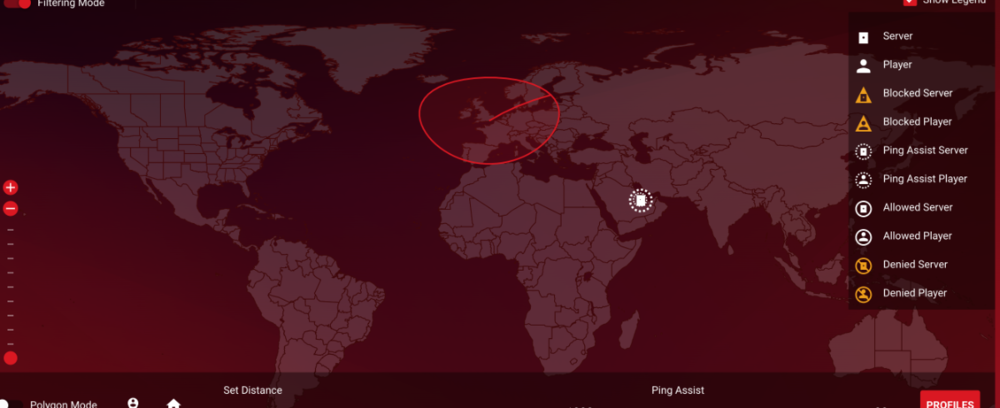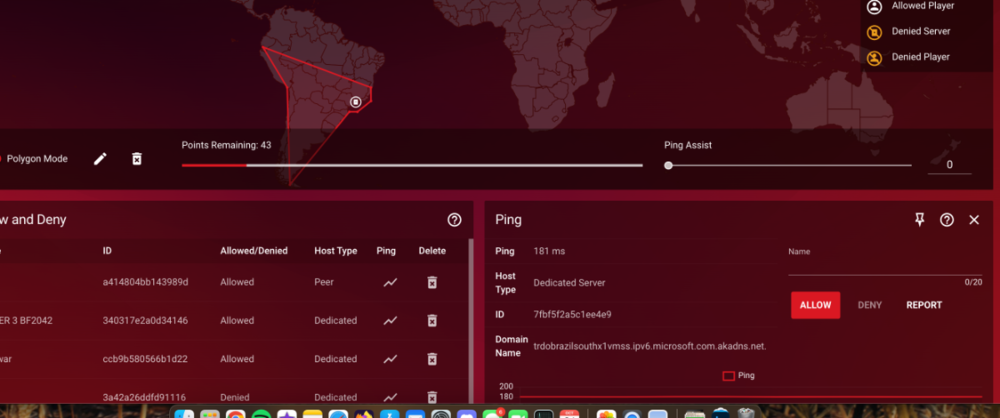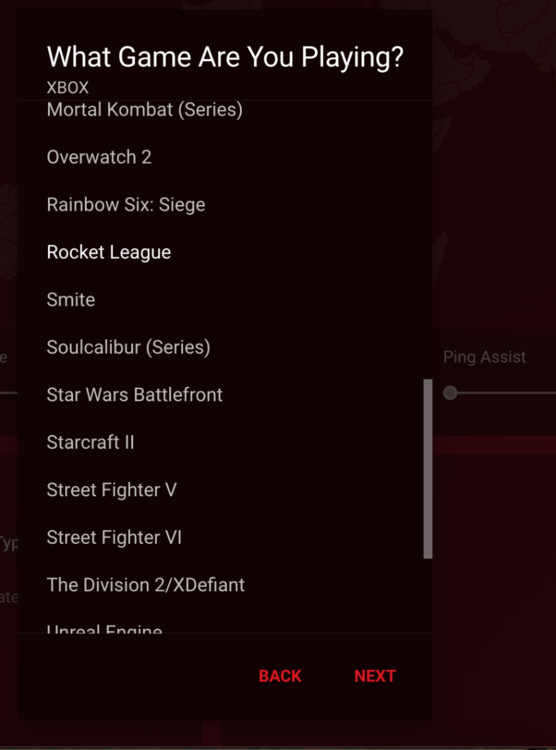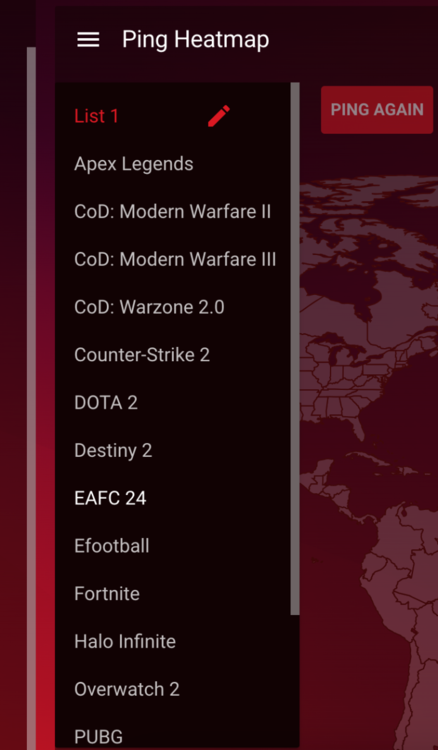-
Posts
142 -
Joined
-
Last visited
Everything posted by TheMW2Ghost
-
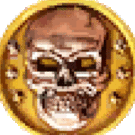
Have I got the R2 hardware routed/plugged properly?
TheMW2Ghost replied to TheMW2Ghost's topic in Community Discussion
I turned auto ping host off and waited a minute then rejoined, but his icon (i assume its his) overlapped with a Dedicated Server icon, which i wasn't able to Deny, i guess we can't deny dedi servers? - not sure what that server is for - but im on CoD Campaign atm. So i wasn't able to click his icon, it just kept clicking the dedi server icon. EDIT: Added image -
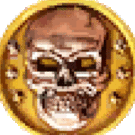
Have I got the R2 hardware routed/plugged properly?
TheMW2Ghost replied to TheMW2Ghost's topic in Community Discussion
Semi-unrelated - (we've touched on this within this thread) but im on the CoD campaign, and my friend from the US (same one ive been playing Battlefield with) joined my Xbox party- and it he appeared near his state as 'Blocked Player' - I tried to click on it but as Auto Ping Host was on, it didn't let me - and it did not appear in the Ping List. How can I see history/get him to pop up again to allow him (even though he's still in the party) - as it wasn't letting us connect properly for a little while. Shall i leave party, turn auto ping off, and rejoin maybe? Would just like to get him hard locked as an allow - so he'll be recognised for all future sessions, hopefully. -
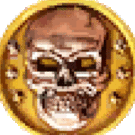
Have I got the R2 hardware routed/plugged properly?
TheMW2Ghost replied to TheMW2Ghost's topic in Community Discussion
Okay - will report back when i next go on PUBG and do the thing! Cheers, Fraser. -
Ah, we was in a Discord server while initially playing, so i guess that must have been what that was then. (still learning what all the icons and things are!) Okay, next time something like that happens, ill turn AutoPing off and then ping that server to see what's happening. Will send over ID if so. hm, I'm not sure I we did wait 2 minutes. Should i do this in the future? Once ive connected to friends and allowed them (if any of them pop on the map, as they don't always) - turn Filtering back on - then wait 2 mins and search - correct? So I've got this right - before i launch game, i turn Filtering of > launch game > invite friend > allow/whitelist them if possible - turn Filtering back on > wait 2 mins > search game?
-
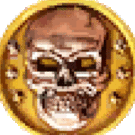
Have I got the R2 hardware routed/plugged properly?
TheMW2Ghost replied to TheMW2Ghost's topic in Community Discussion
Sorry for late reply! Hm, interesting, I actually didn't block any servers - unless one of the authentications servers is outside of my polygon radius? An Authentication server would be one with a solid white online around it right? I'll retry again when im next on. Shall i turn off auto-ping or Filtering mode while booting the game up so that i can see where the Auth server is and allow it? If none of this works - then i guess "The other thing that could be happening is they have some system that blocks people from outside the US connecting to the servers, hence why it works with a VPN as it appears you're in the US." - this might be the case. I'll report back once ive tested. Cheers! -
I'm having a few hiccups with the Geo Filtering and I'm not sure what I am doing wrong - may be something simple. Just trying to get the understanding of it dialed in. So, Im playing Battlefield with two mates from USA, while im in EU - I start a game party - have Auto Ping Host and Filtering mode disabled - then invite my 2 friends - only one of them appeared on the map, though the player icon showed in a different state to where he actually was, and when the 'Peer' connection appeared in the Ping list, their ping was only 19ms, which doesnt seem right. Adding to this, when we loaded into a match (i was party leader) we was on their servers - with 78ms ping. So then i made my USA friend host, and it then put us in MY server.. So I'm just getting a little confused on why it is acting like this. I am likely just not setting the right things, i guess. So, If i have my radius in EU, set at 600m, and ping assist 0 - this should make sure anyone who joins my party/lobby comes over to my servers, right? As long as I have 'Allowed' each player? Most of the time my friends do not appear on the map - but as we've previously discussed - i think Battlefield just works like this sometimes with friends/servers. note: I had my radius in the ocean with a Ping Assist of 20 at the time - so is this the cause, maybe? First image: Why is it showing me a Ping Assist server in NA, im sure that is way out of my ping assist range? I have no servers whitelisted either. Possibly my friends peer icon - though his ping was 19ms to me? Confused on this one too.
-
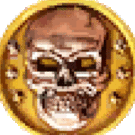
Have I got the R2 hardware routed/plugged properly?
TheMW2Ghost replied to TheMW2Ghost's topic in Community Discussion
Okay great! Will do that. Thanks again as always. So this last issue i cannot get my head around is trying to connect to NA servers in PUBG (console). It's my main game (i know, i know) that i stream daily - and I like to play in the evening, but EU queues are very very slow at this time of night, so i was using a VPN router to connect to NA servers. Of which there is Virginia and some others in the middle and west coast. Now, with the R2, I was under the impression that i could essentially use Polygon to draw around just the Virginia servers, (for some reason Virginia servers show their ping as ~79` in the DumaOS, but ive never had lower than 99ms wnne connecting to NA in many years, so not sure what's happening there) as to avoid the high ping ones more central and to the west however, when I tried this, i actually could not get a game at all, it loaded forever and ever and actually would not work at all. So i tried over all NA, covering all of the NA servers, with ping assist on 0, and still no luck getting a game. The lobby counts down and goes to the loading screen - but I never get put into the match, just stuck on the infinite loading screen which you see just before you land in the lobby. So im wondering if there is an issue here that you may know of that's happening? Maybe should i just plug my VPN router into the R2 and go back to playing NA the way i previously did? It just would have been nice to have the option to only play those Virgina servers when i want to play NA. -
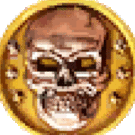
Have I got the R2 hardware routed/plugged properly?
TheMW2Ghost replied to TheMW2Ghost's topic in Community Discussion
Ah, I see. Okay - will keep Filtering on for sure then! And keep Auto Ping Host on too? And as for friends, i guess w/ Battlefield they do it via a server then - even though when I first got the DumaOS set up, it was actually pinging them and showing in my list - not sure what changed there. I appreciate your help, Fraser! I do have a weird issue - but I'll start a new thread on it if needed or can i bring it here? Once i understand what's happening with it, that is probably it for now, ill just tinker about with it -
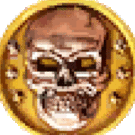
Have I got the R2 hardware routed/plugged properly?
TheMW2Ghost replied to TheMW2Ghost's topic in Community Discussion
Voila! Disabled Ad blocker in DumaOS - loads instantly!!! Thanks a lot. I'm going to keep this one off. Appreciate that! On a quick side note, something we've spoke about in this thread or another one - do i want to to have Filtering Mode ON or OFF when im playing solo or with friends? I'm seeing mixed messages online. Do i have it off when a new friend is joining my party - then i turn it bakc on - and then wait a few mins before i search? I'm not sure why or when i need this one on. Other than that - seems to be it for now! -
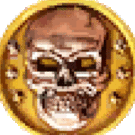
I'm not sure if i'm doing something wrong or not
TheMW2Ghost replied to TheMW2Ghost's topic in Community Discussion
Ah, I may have done that. I think i disabled it, then got into a game then re-enabled it. I'll keep an eye on that and see it i notice a pattern. Thanks! -
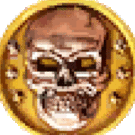
Have I got the R2 hardware routed/plugged properly?
TheMW2Ghost replied to TheMW2Ghost's topic in Community Discussion
Yep, I'm sure thats it then. Was under the Internet section near Firewall etc. Great, cheers! This still hasn't sped up the speed on my MacBook though. most web pages won't even open on my macbook while im connected to the R2. I can use Twitter fine, but trying to open links to blogs i always use and other sites just does not load. I'm trying to open this link: https://t.co/tqYQo659F5 (call of duty blog) and it loads forever then says this (image below) -
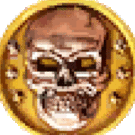
I'm not sure if i'm doing something wrong or not
TheMW2Ghost replied to TheMW2Ghost's topic in Community Discussion
Interesting. We were playing fine and it did end up showing the server in the auto ping section but it just didn't show him as peer for some reason. After i unselected filtering mode and auto ping - i invited my mate to my lobby - i was hosting - yet it put me in a seemingly NA server - as my latency in the is 82ms and his is much lower. Why is this happening? -
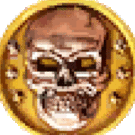
I'm not sure if i'm doing something wrong or not
TheMW2Ghost replied to TheMW2Ghost's topic in Community Discussion
I did try this but still nothing happened - we're o our second game now and still i have not seen either of my 2 mates appear as a peer connection. We're in a game right now and i actually dont even have a server showing on the auto ping section. Adding to this, the Authenticated server never actually shows in Ireland but rather in the spot on this screenshot. Nothing has ever showed in Ireland for me -
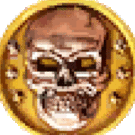
Have I got the R2 hardware routed/plugged properly?
TheMW2Ghost replied to TheMW2Ghost's topic in Community Discussion
Okay, shall i type the 'WAN IP' here on the R2 into my local port in my Vodafone section, yes? -
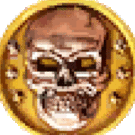
I'm not sure if i'm doing something wrong or not
TheMW2Ghost replied to TheMW2Ghost's topic in Community Discussion
OK I just tried the instructions to allow/deny a player - i invited two friends into my game lobby on Battlefield and no one actually popped up on the DumaOS - only the server that I'm playing on. There was no Player Icon, nor Peer connection in the Ping section -
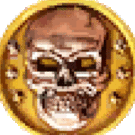
I'm not sure if i'm doing something wrong or not
TheMW2Ghost replied to TheMW2Ghost's topic in Community Discussion
Okay, I've done these settings you mentioned in the bottom of your post and did a Cloud Resync - then ill load up Battlefield when my friend is next on to see how that goes! I will allow my friend when he shows as that peer/player icon and leave him as Allowed - as for servers - i was just playing around and Allowed a couple that showed low ping in OS - and in-game it was only a few ms higher than it displayed in the OS. Will take your advice on that though. I notice there is no long a 'spectate' mode - which is what the linked doucment refers me to to use when I'm trying to Allow a friend - so i take it i just turn OFF filtering mode to enable this now then? Next time my friend is here, ill turn off filtering, let him join, and then i guess his icon will pop up, so i can allow him and return back to filter mode? It says this for allow/deny servers too - so can i not allow/deny properly when in Filter mode? There currently isnt a ping map for Battlefield 2042, though i found this tweet from Netduma that shows ping heatmap for BF, so will adjust me geo filter for this, so long as they are still in the same location (im assuming the BF server will just ping on my Geo once i laod up the game anyway if im understanding thr OS correctly. As for server icons - i just got confused with ones that are Allowed Servers (white ring around it) and Authentication Servers (also white ring around it) - assuming the "Allowed Server" means a server a have manually allowed, or if that actually means a forced allowed server due to it being an Authentication one. -
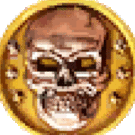
Have I got the R2 hardware routed/plugged properly?
TheMW2Ghost replied to TheMW2Ghost's topic in Community Discussion
This is good to know then - that I can run the R2 the I have and do not need to bridge it - as i do not think my Wifi Hub/Vodafone router can do that. As long as i know its fone set up this way, then that is okay. I have since eleveated the router, and put 2 of the antennas in the position you said. Are the steps you provided for WiFi something I need to do on my Vodafone router or the R2? I've switched my MacBook back onto my Vodafone connection, as web browsing is too slow with it on the R2 - but i switch it back to the Netduma connection often as i cannot use DumaOS on laptop while connected to Vodafone wifi, only Netduma -
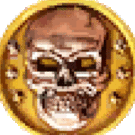
I'm not sure if i'm doing something wrong or not
TheMW2Ghost replied to TheMW2Ghost's topic in Community Discussion
Hey Fraser. Okay - so 1st: I'll keep Ping Assist at 0, and Auto Ping Host on for now then. Should I have these set the same even If im playing on my own/another game. and also have Strict Mode and Fast mode off or on? I thought I was supposed to use the Ping Assist value to ensure I didn't get in any servers above that ping. 2: I meant to ask this, How do I actually Add my friend to allowed list? Like, how do I now what my friend is when looking at the OS - he's getting his R2 soon, so for now, how am I able to see what he appears as in DumaOS - as I don't always see a 'Player' icon appear on the Geo Filter map in his region (USA/Alabama). Is it the Host Type that says 'Peer' - as that does appear in the ping section when he is joining me/in my party - i assumed that was him, so i clicked allow (i cant click on the ping info on this when ive got Auto Ping Host turned off but its the top one in the below image. Lastly, how do I know which is the server that I am connecting to when looking at the OS - as somtimes there is a server RIGHT on my location, but another one away from me but still in my circle - I'm trying to figure what it is telling me - just servers near me, or which one i am actually connecting to. Attached an image to show you what it looks like for me sometimes. Not sure what player icon is on the left in USA, as my friend is in a complete different state, and i never see a player icon on his state when he plays with me. Pardon my baffling on, I'm just trying to get to grips with it all. Thanks again Thanks for you help -
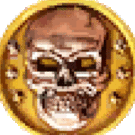
Have I got the R2 hardware routed/plugged properly?
TheMW2Ghost replied to TheMW2Ghost's topic in Community Discussion
EDIT: adding the speedtest I did w/ my MacBook connected over WiFI to the R2 (in the same room basically next to it) - which shows keeps showing only around 150mbs down, whereas beforehand, I always got around 500MBPs - upload and ping doesnt seem to be affected. These were speeds before i connected R2: (514MBPs) -
The way i have the R2 set up is how it was explained in one of the set up videos. R2 Internet port > LAN port of existing router - Xbox LAN > R2 LAN -- Phone and MacBook connected wirelessly to R2. I've attached pictures to show. Am I supposed to completely disregard my old router and instead plug the R2 into the WAN port of the socket i have in the wall? As I've heard some people mention "bridging" and not using the R2 as a "second router". MY Vodafone router is a "Vodafone WiFi HUb THG3000'. I must note, I am not very clued up with the tech stuff - so any guidance would be appreciated. As for speeds, when i ran a test in DumaOS it shows the normal speeds which i expect from my Vodafone router but sometimes it does download games on Xbox at only half the speed at times, then it downloads at full, sometimes. Though its generally a slower process to download/finish up installing games with the R2, and loading internet pages on my macbook is really very slow compared to how it used to be. Sometimes web pages loads the web address but just have a blank white page and i have to constantly refresh to get a page to load. I have QoS on 'never'. Anything I can do to set it up differently? Cheers
-
Hi, I seem to be having some hiccups with the R2 / DumaOS. I'm in London, UK, playing on Xbox Series X, wired into the R2, and playing Battlefield - and it just seems as though I'm not always being put in the lobbies/ping threshold that I have selected in my Geo Filter. For example, i have relatively good speeds (500UP 70DOWN) in general, and choose 1000Miles radius from my home point (IMAGE 1) - and then i choose 30ms Ping Assist - it puts me in lobbies with less than 30ms, that's fine. Though when my friend from USA joins my xbox party and game lobby to play, sometimes it loads the match, but kicks me back into the lobby, but let's him still play. When it does this, sometimes i turn Ping Assist to 0, and it seems to sometimes work then and let us both play but it's a bit hit and miss, as sometimes i have to Polygon draw over some states around him in USA, then i appear to get 77ms and he gets around 60ms, signifying that i am indeed playing somewhere in USA. IMAGE 1 Though as test, i drew a polygon around South America (IMAGE 2), and loaded a game, yet we both somehow was on only 70ms ping each - yet on the box showing the ping and stats in the below image, the ping says "181ms" - which you would expect - yet we was only getting around 70ms each - so was i even in that server? you can see the white icon/server icon. IMAGE 2 This same thing happened in Black Ops Cold War, when i played on my own. I had my ping set to 12ms, 20ms, and 30ms different times, but the game put me in a lobby with 56ms ping - even tho the ping stat showed around 6-12ms. So I'm kinda confused and am not sure if im actually getting into lobbies via the Geo-Filter or if im just getting put into lobbies at random. Note: I have a Virgin router - and have the R2 plugged from R2 Internet > Virgin router LAN. Hope someone can hlep, I'm happy to explain more/better and take any steps needed. Thank you!
-
Hey there, Let me quickly say that I only just got my R2 today, so I'm an extreme noob with it, so I've still got a lot to learn but something I have noticed, is that the game PUBG (not mobile) shows its servers in the Ping Heatmap, but when I go to Add Device in Geo Filter so i can make a list of servers i do and don't want to connect to in PUBG, it does not show the game listed under 'Games" - any help on this? Does it matter If i select any game off this list - will it still only show my PUBG's servers? Thanks


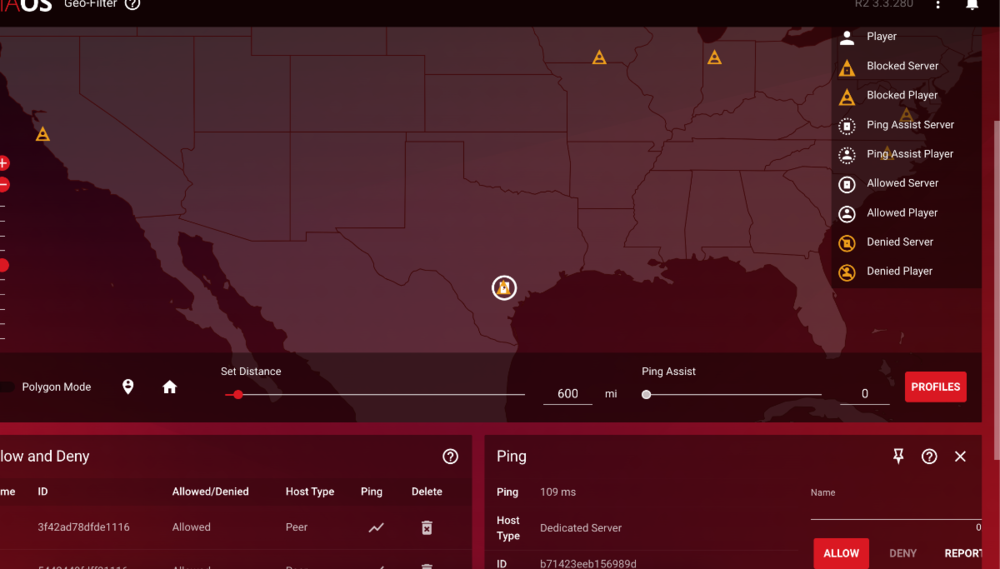
.png)