-
Posts
352 -
Joined
-
Last visited
-
Days Won
1
Everything posted by euphidra
-

Updates on eFootball 2024
euphidra replied to euphidra's topic in NETGEAR Nighthawk Support (XR range)
Can the Netduma R2 beta firmware be downloaded or do Netduma need to send the firmware? Do you always have to reset to factory settings with every official and beta update? Do the beta versions have any problems? I am interested in eFootball 2024 being included with the new servers in Madrid, Doha and Dubai in ping heatmap and in the smart qos (which temporarily can be selected Unreal Engine as you told me in a previous answer). Thank you. -

Updates on eFootball 2024
euphidra replied to euphidra's topic in NETGEAR Nighthawk Support (XR range)
Hi Netduma, I use upstream DNS on the R2 router and set the Google DNS on PS5 with automatic mtu. Mtu on the router is disabled by default. I have a FTTC 200 mega TIM fiber in PPPOE. How can I best configure the PS5? In PPPOE I know that Mtu can be set to 1492 and not 1500. Using Google DNS on the router and deactivating upstream DNS improves online and setting the primary DNS only on PS5 to 192.168.77.1 with the router's manual mtu or automatic? Thank you. -

Updates on eFootball 2024
euphidra replied to euphidra's topic in NETGEAR Nighthawk Support (XR range)
How do you block advertising on smart TVs on YouTube with adblocker? With default cloud addresses Netduma R2 does not crash. Is there an address to enter manually in addition to the cloud ones? -

Updates on eFootball 2024
euphidra replied to euphidra's topic in NETGEAR Nighthawk Support (XR range)
So I leave QOS 70% download and 70% upload. The QOS and PPPOE problem to be solved in the next firmware. Netgear XR1000 is in the box and performs badly compared to Netduma R2 superior to everything. Adblocker must also be used on game consoles as well as smart TVs or it blocks too much. We also need to add this: https://netduma.com/adblocker-lists/default-list.txt or is Netduma R2 cloud blacklist ok? -

Updates on eFootball 2024
euphidra replied to euphidra's topic in NETGEAR Nighthawk Support (XR range)
But to have 0ms for both download and upload? Why does ping optimizer tell me to set 99% download to reduce ping? https://www.waveform.com/tools/bufferbloat?test-id=f51a866f-ef80-4aa2-948a-73a79b86259a -

Updates on eFootball 2024
euphidra replied to euphidra's topic in NETGEAR Nighthawk Support (XR range)
-

Updates on eFootball 2024
euphidra replied to euphidra's topic in NETGEAR Nighthawk Support (XR range)
It was thought that the ping would decrease when I got closer to the Swiss eFootball server. If I create a dmz rule for Ps5 (I also have UPNP activated) it creates a port forwarding rule that is not enabled without ports but with the IP address of the Ps5. If I delete it it deletes the dmz rule in dmz. I send you a log of the Netduma R2 and I read an error. I use the official firmware 3.3.280. I use qos 70% download and 70% upload and here is the bufferbloat: https://www.waveform.com/tools/bufferbloat?test-id=f51a866f-ef80-4aa2-948a-73a79b86259a What can I do to improve it and have all the tips enabled? If I use ping optimizer it reduces my ping but tells me to set download to 99% download and 70% upload (which remains) but so the bufferbloat gives me A and not A+. In wan Network I don't enable mtu and leave it disabled instead of putting mtu 1492 for Fibra Tim FTTC as you told me. I enable DNS upstream and not DNS override (On the PS5 I use Google DNS). Finally I have to keep everything enabled in wan general (Allow Ping, Port Scan Protection, Syn Flood Protection). Please reply to everything Netduma Fraser. Thank you. log-1694793026249.txt -

Updates on eFootball 2024
euphidra replied to euphidra's topic in NETGEAR Nighthawk Support (XR range)
Could there be improvements with a VPN? I'm in Sicily and the closest server is in Switzerland. I have a FTTC TIM 200mega and will soon have FTTH. What VPN do you recommend using with Netduma R2 to even try? Does ping increase or decrease with a VPN? When you activate the dma it creates a rule on port forwarding I have to enable it which is disabled. I also have upnp enabled. Thank you. -

Updates on eFootball 2024
euphidra replied to euphidra's topic in NETGEAR Nighthawk Support (XR range)
Could there be improvements with a VPN? I'm in Sicily and the closest server is in Switzerland. I have a FTTC TIM 200mega and will soon have FTTH. What VPN do you recommend using with Netduma R2 to even try? Does ping increase or decrease with a VPN? -

Updates on eFootball 2024
euphidra replied to euphidra's topic in NETGEAR Nighthawk Support (XR range)
Should we put normal in LAN and Gaming/Voice in wifi as priority? Should Apply to Wan be ticked? Games duma OS disabled since I did manual rule. Right? -

Updates on eFootball 2024
euphidra replied to euphidra's topic in NETGEAR Nighthawk Support (XR range)
Netduma R2 installed and configured and it runs very fast compared to Netgear XR1000 which perhaps I will return to Amazon. In the MTU that I use PPPOE in TIM should I put 1492 or do I leave it deactivated by default? Upnp deactivated and put PS5 in dmz. Does Upnp need to be activated for WiFi anyway? Even UPNP is disabled, the wifi devices are all connected. I left the original firmware 3.3.280. I don't install the betas. Thank you. -
Hi Netduma, when will you update the eFootball 2024 ping heatmap with the new servers added? Hi Netduma, have you included eFootball 2024 in R2's smart qos? Thank you.
-
Hi Netduma I purchased the Netduma R2. Should I reset the router via the menu or from the button on the back of the router? To go from official firmware to the beta version I mean. Thank you Fix PPPOE and QOS on Netduma R2 on next beta. P.S. Netgear XR1000 I will keep it in the box for better times.
-
Hi Netduma, When will this Netgear XR1000 v1 router be updated to version 3.3? And possibly a beta like on Netgear XR500 and XR700. It is a top of the line router that is updated the latest of all. Honestly I'm switching to Netduma R2 which is updated. Is the QOS and PPPOE issue resolved on Netduma R2 firmware version 3.3? Is a Netduma R3 wifi6 router planned? Answer all questions. Thank you.
-
The LAN procedure stops after two screens and I have to configure it in wifi. 10.0.0.1 works but doesn't go forward. There is some bug in detecting the LAN port. After I configure the initial part in wifi and connect the router to the modem I can proceed from a PC and configure everything. I connect the modem's LAN 1 port to the router's WAN port. As regards the connection from PPPOE to STATIC IP, the benchmark gives me lost packets on the ping test but it is the TIM HUB + PLUS TECHNICOLOR modem. The previous model TIM HUB + TECHNICOLOR does not happen as well as the FRITZ BOX 7590 TIM EDITION. Therefore it will be a bug of the TIM HUB + PLUS TECHNICOLOR modem firmware and therefore I connect in PPPOE even if the QOS congestion in upload does not work on the external site https://www.waveform.com/tools/bufferbloat. However, I set the QOS to 75% download and upload. While allocating bandwidth I leave everything by default at 10% in applications. In the photo the benchmark from the router and QOS on ALWAYS.
-
The initial configuration in LAN with the cable with address 10.0.0.1 makes the first screen and the second screen (where it writes allow or ignore if I want to share anonymous data with Netgear support) then it doesn't go on after writing the address http://www. routerlogin.net . But in wifi from mobile phone or pc everything works. Mobile use from the router's QR CODE. After initially configuring it in wifi I can operate from the PC in LAN and set everything. It used to work but I don't know from which firmware. I also tried to do a reset via TFTP but fail it crashes after a while and same goes with command line in windows command prompt(I read all the instructions from Netgear). I then manually updated to version 1.0.0.68 by doing a factory reset from the router menu. Now everything works waiting for Duma OS 3.3. Hopefully you develop beta firmware for Netgear XR1000. Updates too slow to release. From version 1.0.0.64 to version 1.0.0.68 on August 5, 2023, 18 months have passed.
-
I reinstalled Netgear XR1000 firmware 1.0.0.68. The initial configuration always in wifi from mobile phone or PC. Then I use PC after initial stage. Initialization does not work via LAN cable after resetting the router. Everything works, even prioritizing traffic by inserting game consoles and the server does not disappear after hooking it up. Hoping Duma OS 3.3 comes out Too many bugs have these firmwares to fix. PPPOE/QOS etc.. VPN HYBRID is missing and many functions that the Netduma R2 firmware has. I was about to return it to take Netduma R2 but I tried again to install the latest firmware manually since it finds it in update check with version 1.0.0.64 Ping in game 35 36ms and with the geofilter set ping assist on 35ms (just insert it like this or is it too low and you have to insert 40 45 50 ms or 0 which would be deactivated? I play eFootball 2023.
-
When does the firmware for the Netgear XR1000 come out? The traffic congestion in PPPOE QOS does not work will be resolved. I use firmware version 1.0.0.64 and no longer 1.0.0.68 which is only installed manually because the router does not automatically find the new firmware. Bufferbloat I always have D https://www.waveform.com/tools/bufferbloat?test-id=2961e7f8-b0a7-4b77-9467-499b7f50049b while with the TIM modem only I have B. Does this PPPOE / QOS work on Netgear R2? Since there is Duma OS 3.3 Too backward as firmware this Netgear XR1000.
-
I stay connected in PPPOE also with the problem of traffic congestion waiting for DUMA OS 3.3 which solves all these problems. In PPPOE the router uses the TIM dns and I don't change them. I use google dns on the Playstation 5. I use firmware version 1.0.0.64 on the NETGEAR XR1000 and I find it better than 1.0.0.68 which has serious problems (18 months waiting for an update which is worse than 1.0.0.64). Thank you Netduma Fraser.
-
In DHCP I don't understand why the TIM HUB PLUS + TECHNICOLOR in the ping benchmark test gives me lost packets while the FRITZBOX 7590 TIM EDITION doesn't. Does the TIM HUB PLUS + TECHNICOLOR have a block to work PPPOE only? In DHCP if I use windows 11 command prompt it doesn't lose any packets. So I don't understand if the benchmark ping test is bugged (with the FRITZBOX 7590 TIM EDITION it doesn't happen and I have no problem with lost packets). Could you explain me why the https://www.waveform.com/tools/bufferbloat only works well in PPPOE? In DHCP there is no traffic congestion problem giving me B or A. Even the only TIM HUB PLUS + TECHNICOLOR modem in bufferbloat is B or A. I'm waiting for FTTH hopefully within 20 days. I'm in FTTC 200 mega with i2016_1008 rein profile (called SOS profile which increases the GINP to 100 instead of 60 to have a more stable line). Even if I install a basic 200 mega undercover firmware, the modem automatically installs the SOS profile in the evening.
-
Hopefully fix PPPOE/QOS congestion on this router. Does PPPOE/QOS work on NETDUMA R2? PPPOE/QOS from problems playing games on NETGEAR XR1000? You recommend the NETDUMA R2 while waiting for this NETGEAR XR1000 router to improve and arrive at DUMA OS 3.3. Too slow Netgear to update the router. This firmware development page: https://support.netduma.com/support/solutions/articles/16000132677-dumaos-firmware-progress it is no longer updated since April 3, 2023
-
When you fix the geofilter for eFootball. On the Swiss server delimiting the Italy area and the Frankfurt, London, Amsterdam servers, he finds me as Turkish, Arab and Greek opponents. Few Italians. Success after a big eFootball update. Improved ping heatmap on eFootball that doesn't give the right ping value by comparing it from the command prompt to the server's ip.


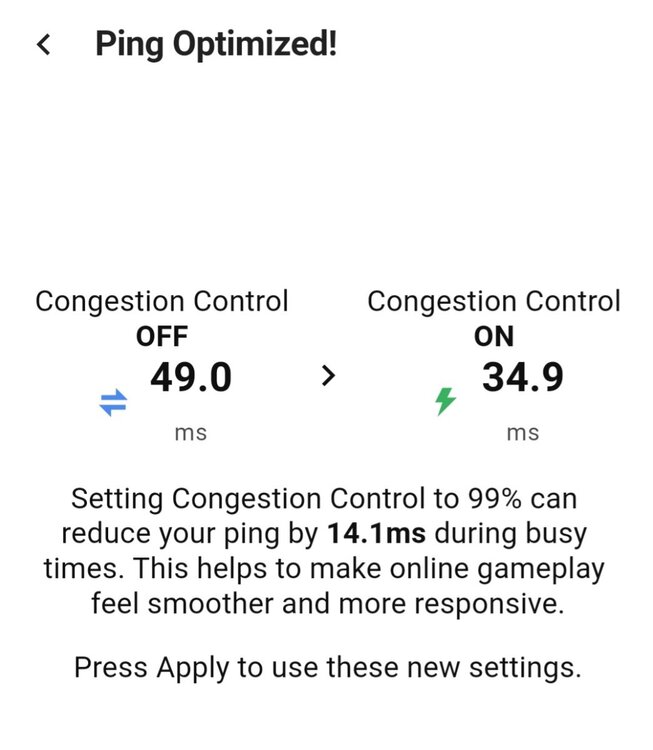
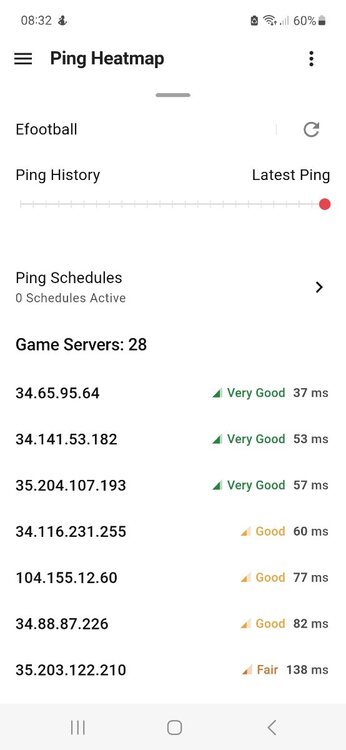
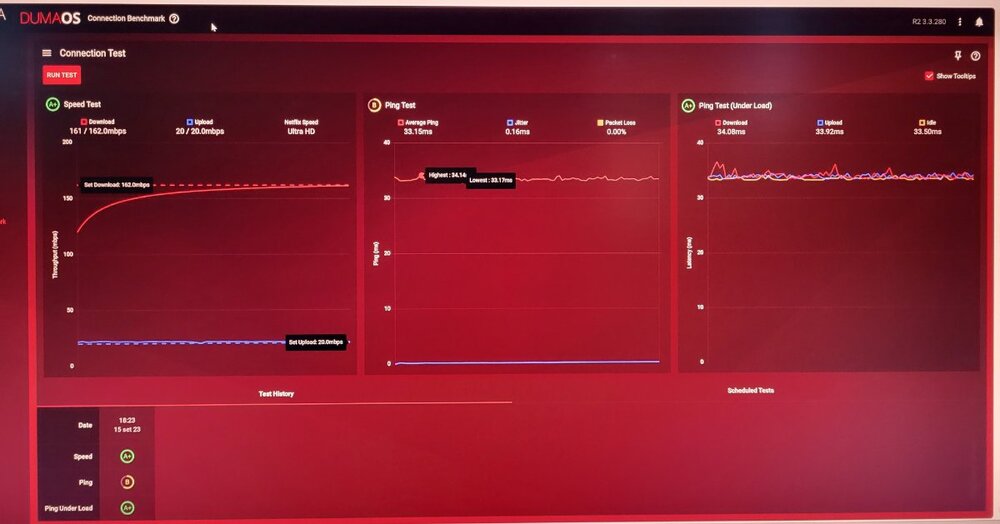
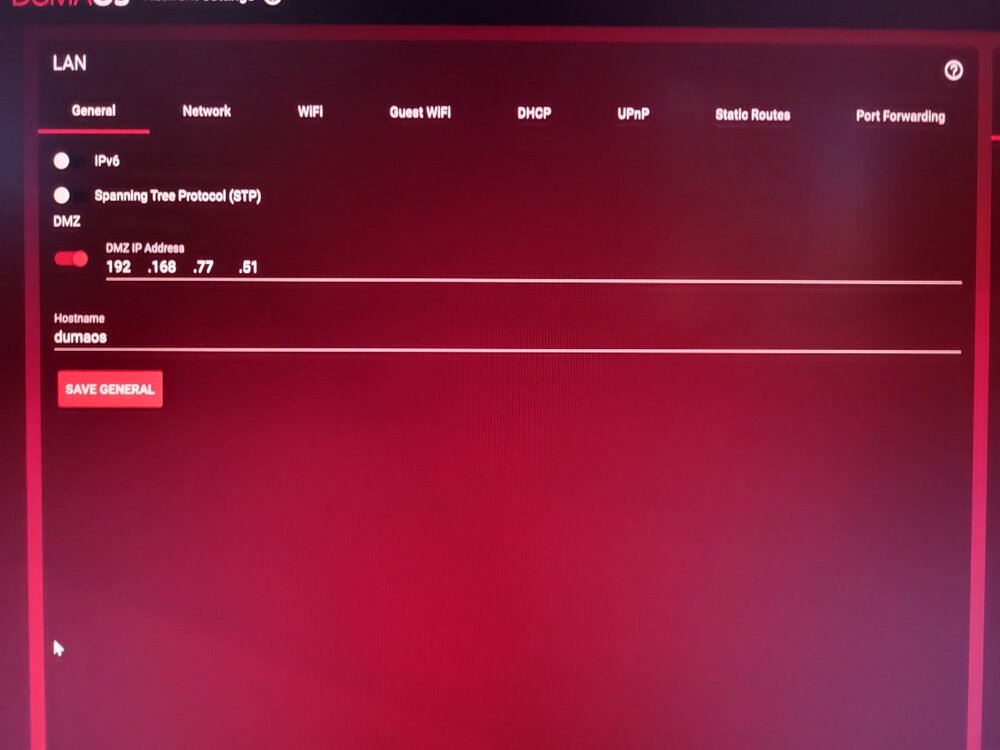
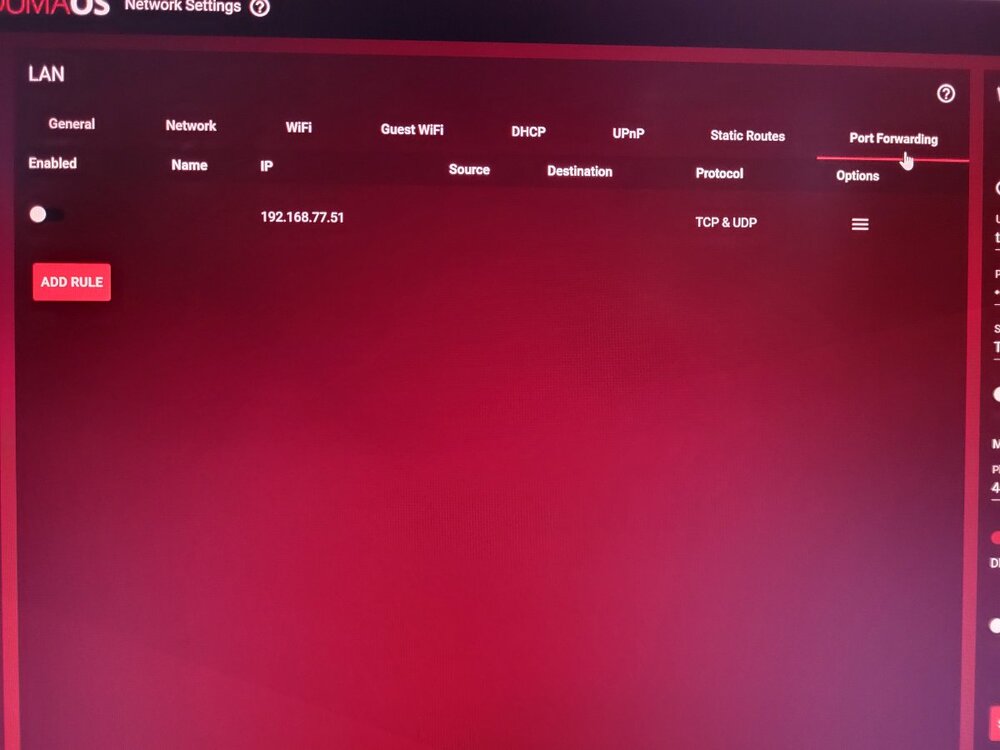
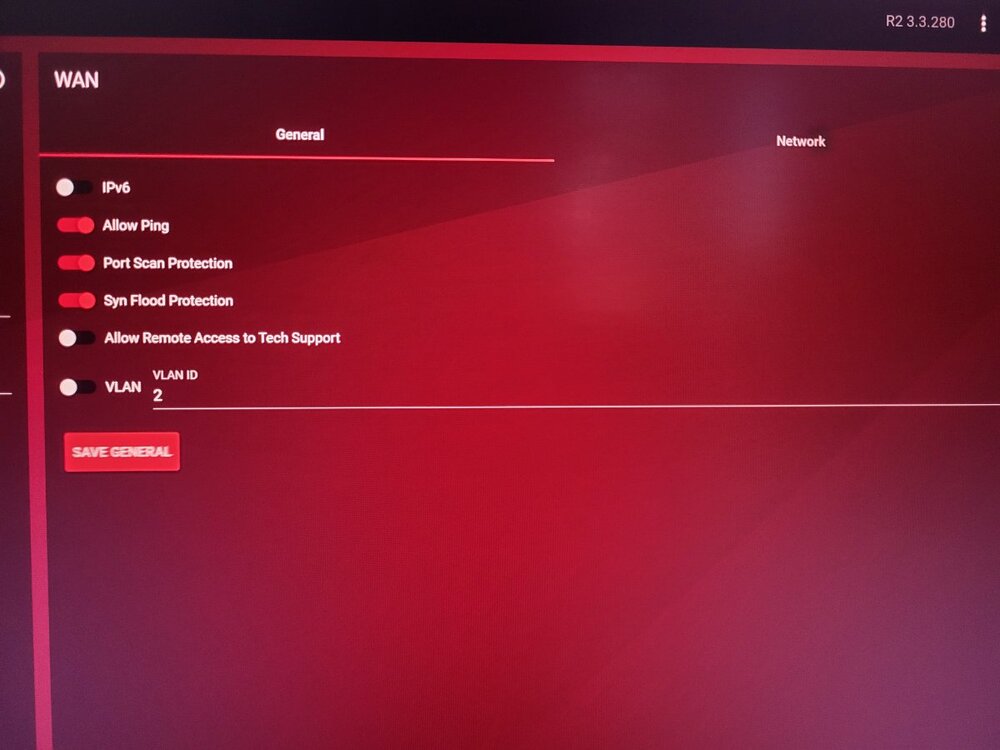
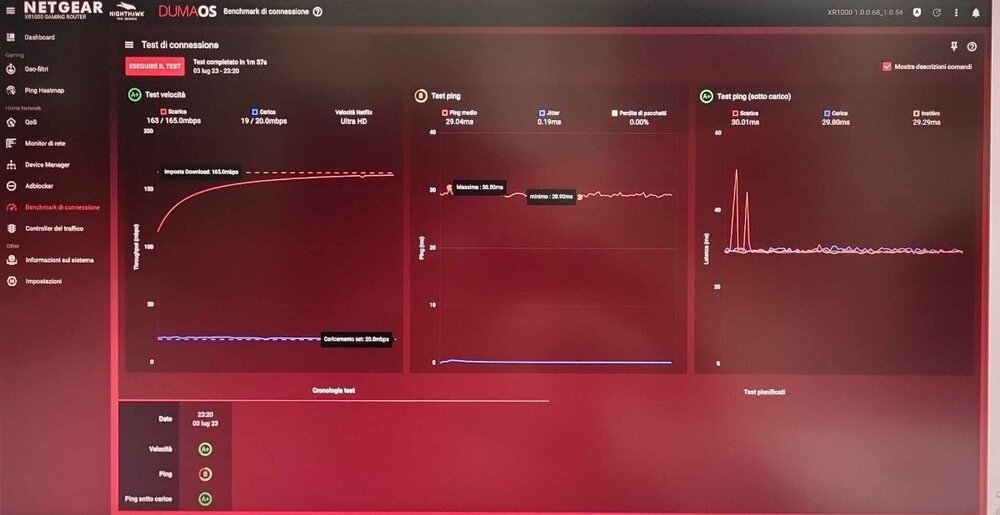

.png)