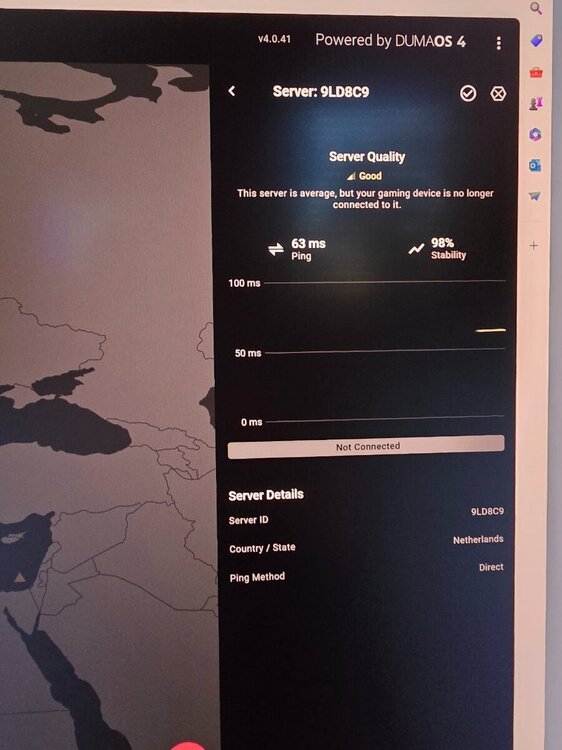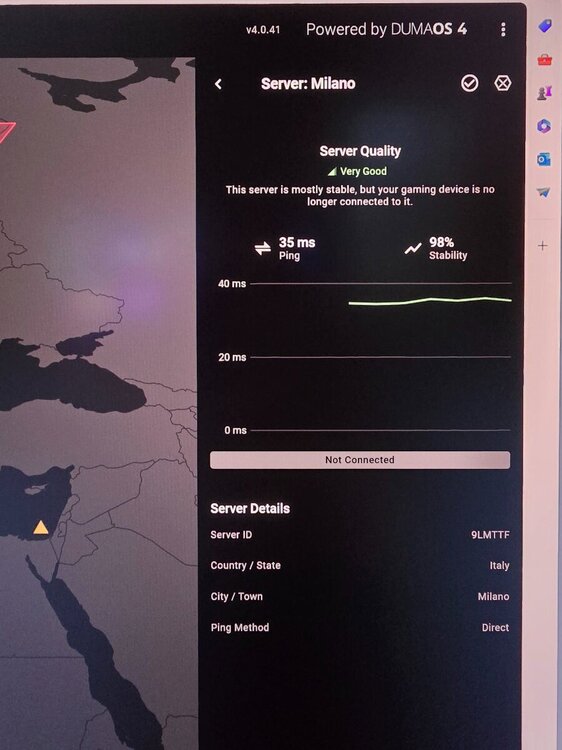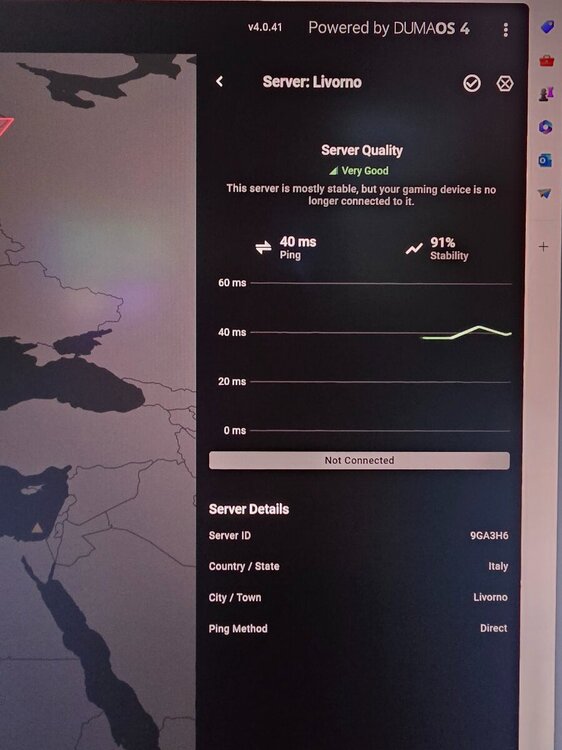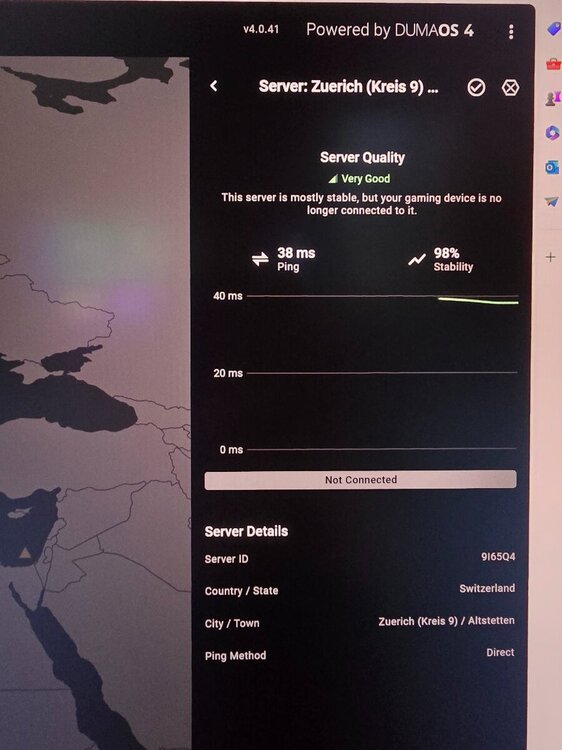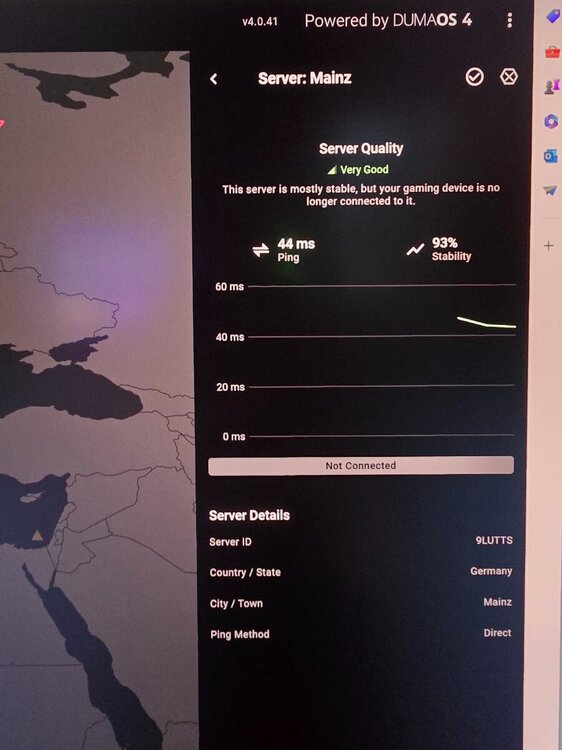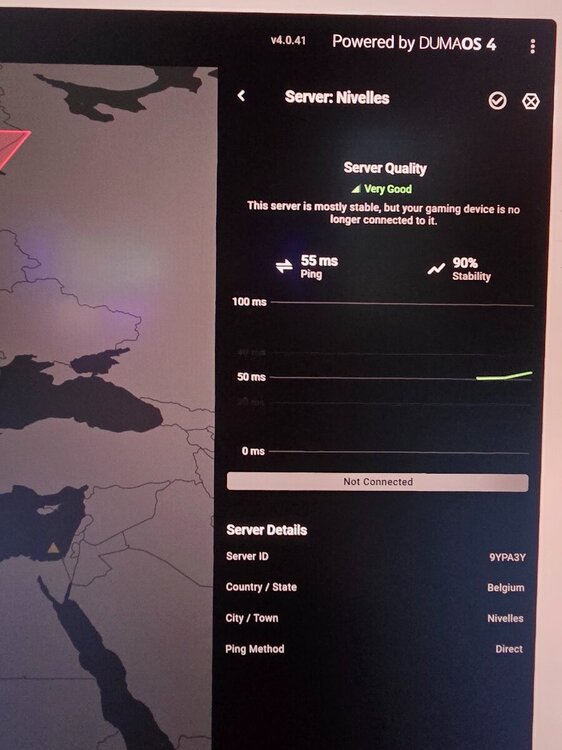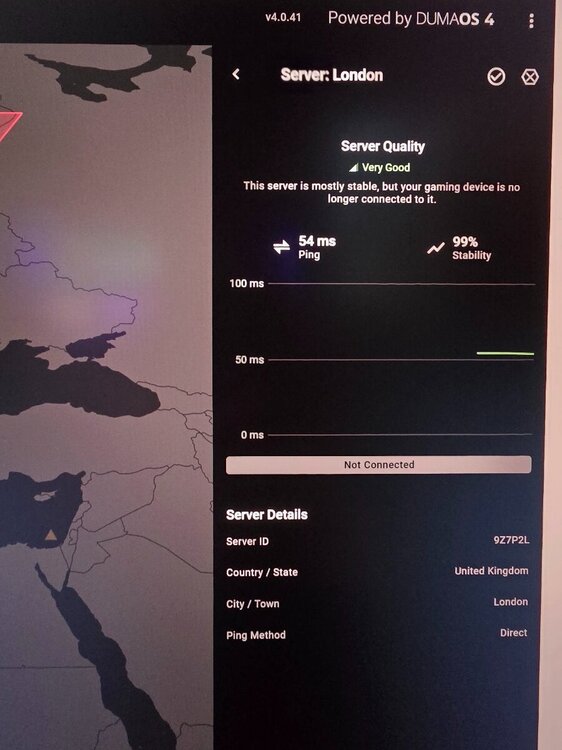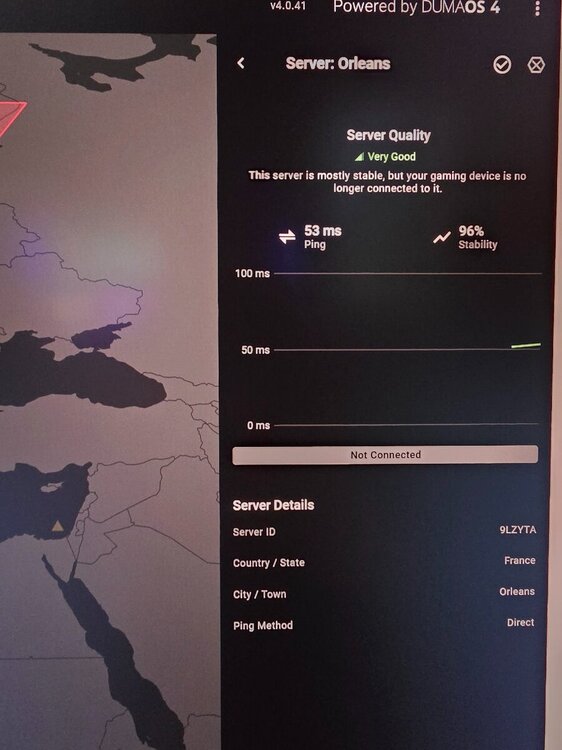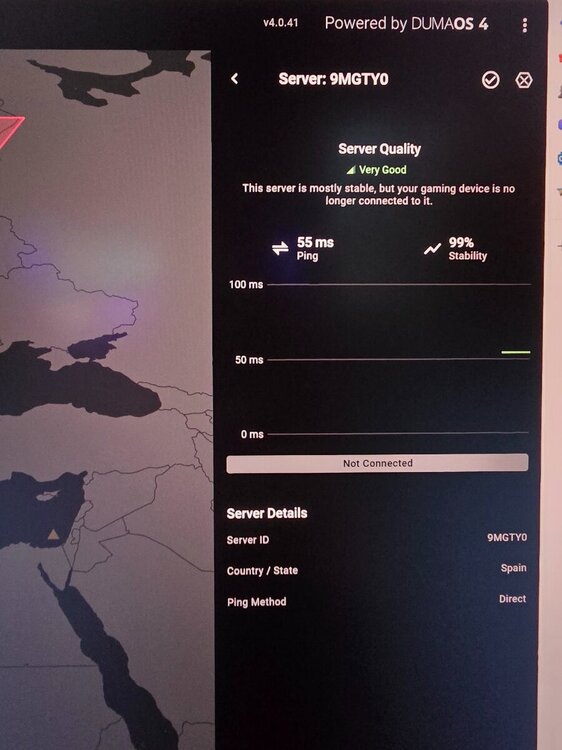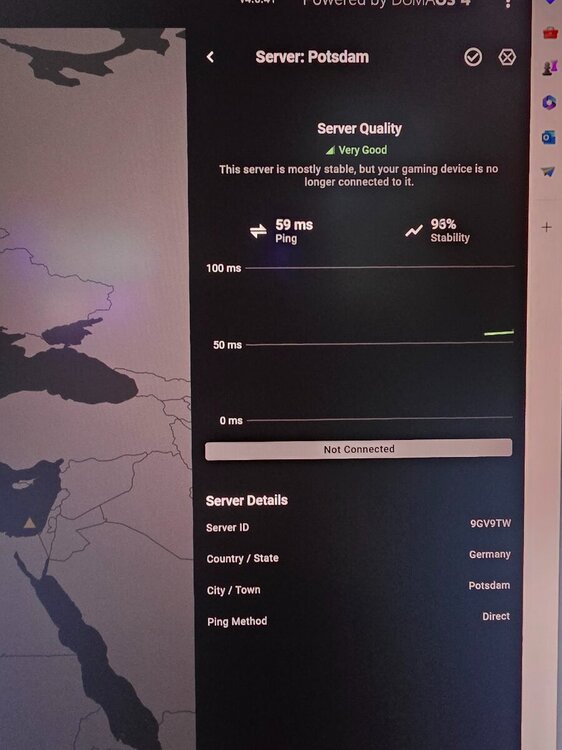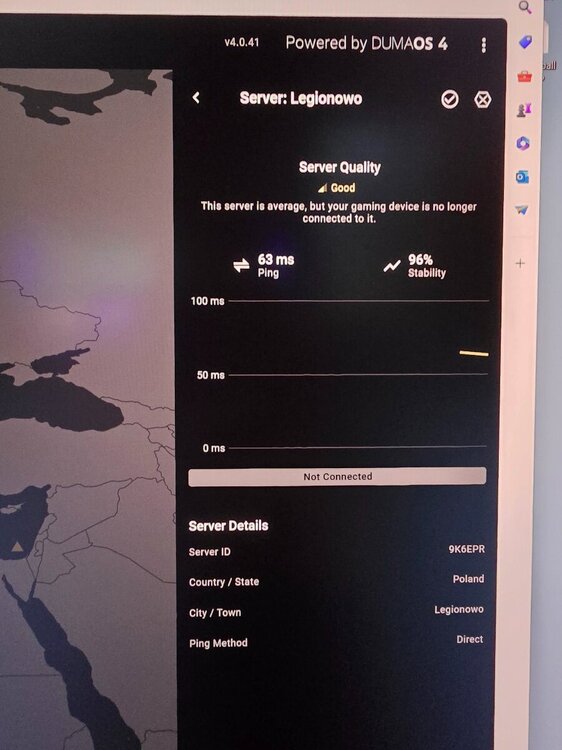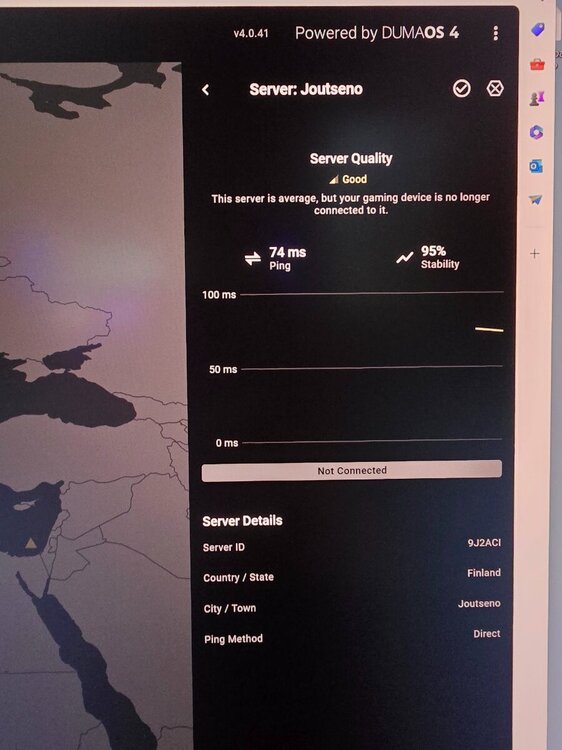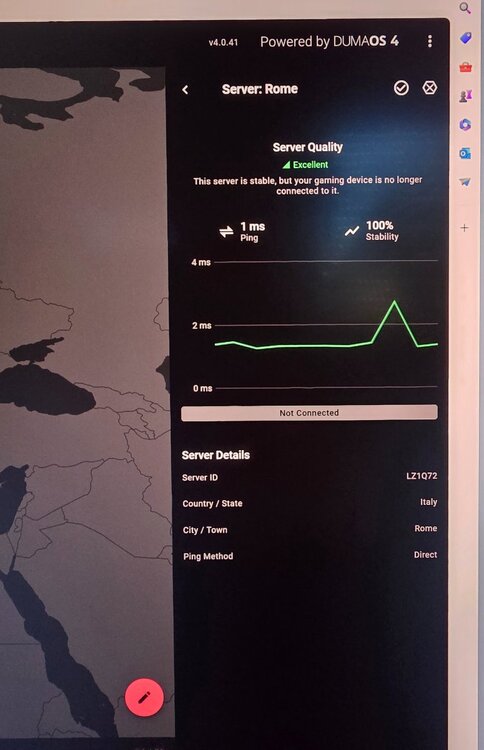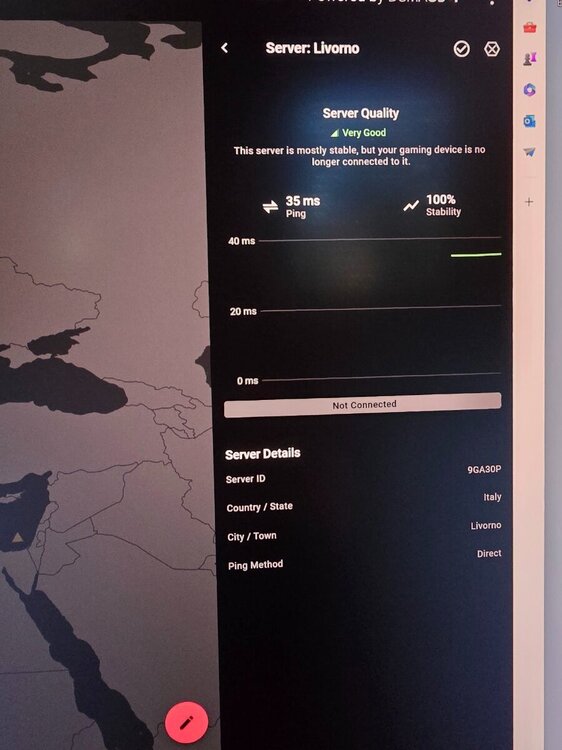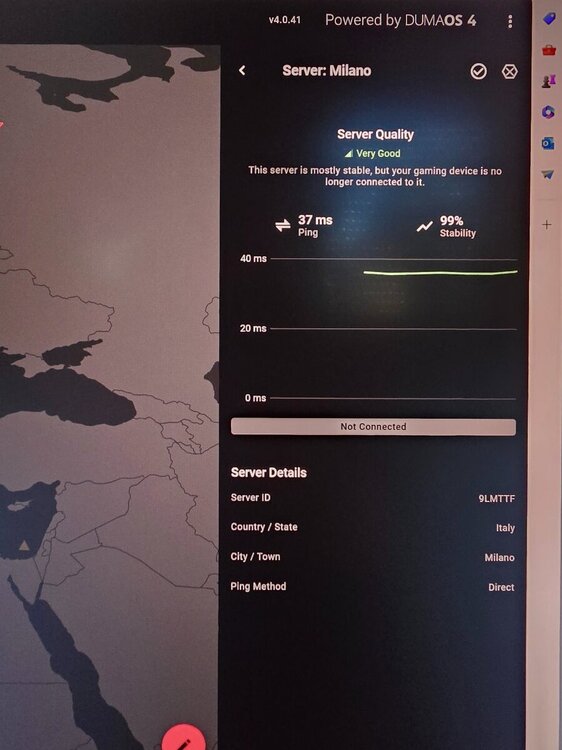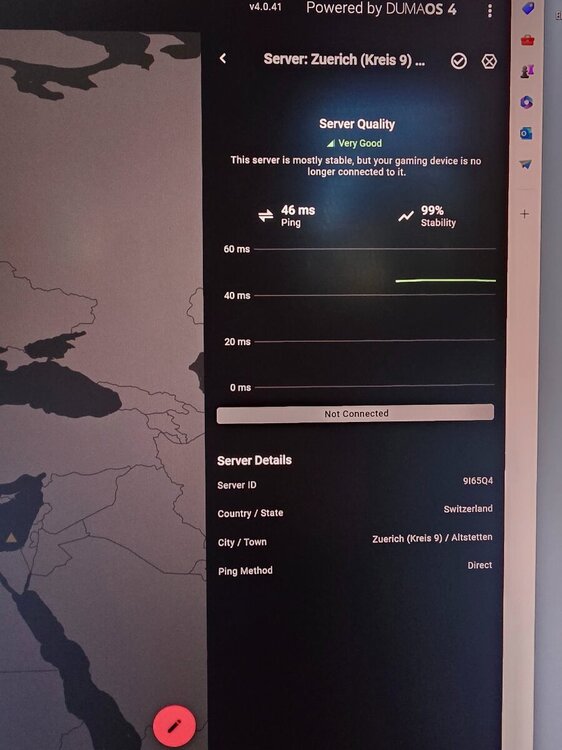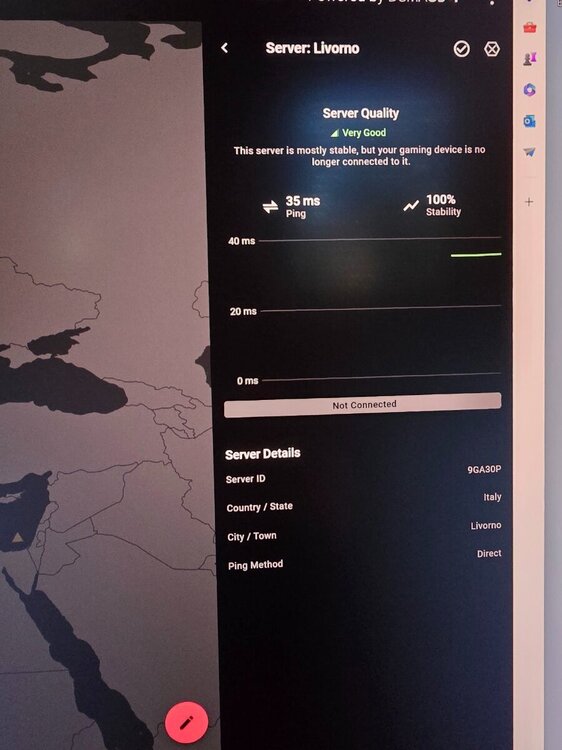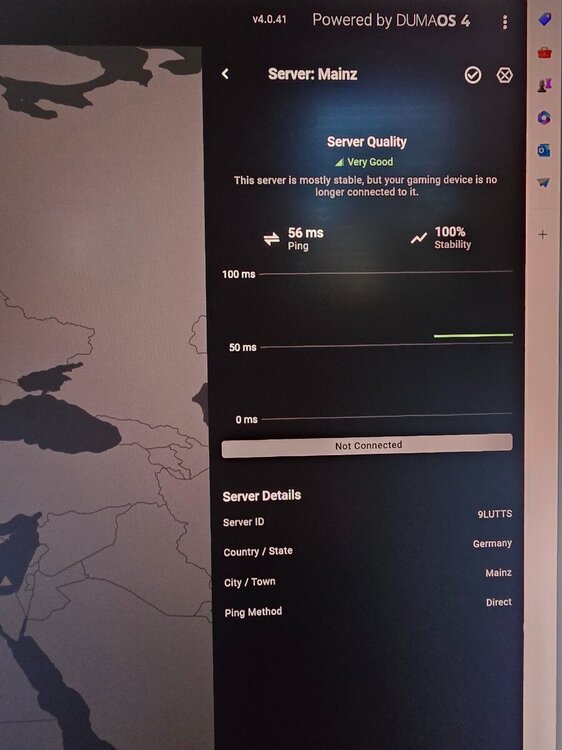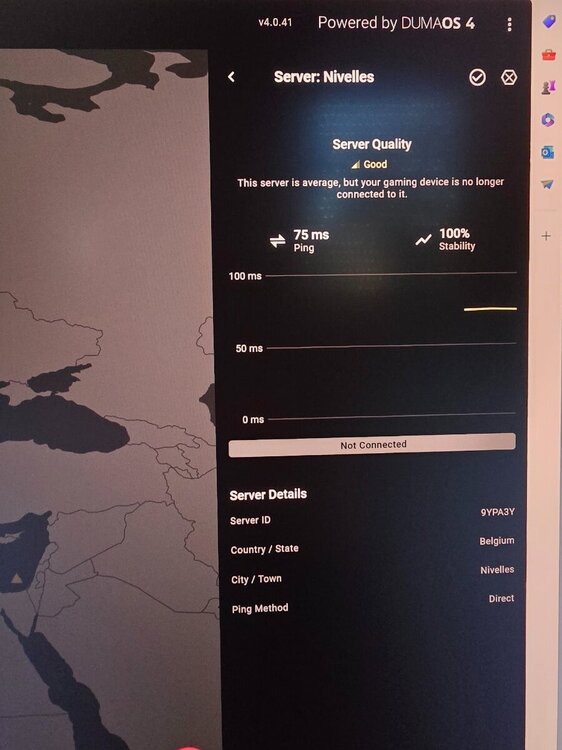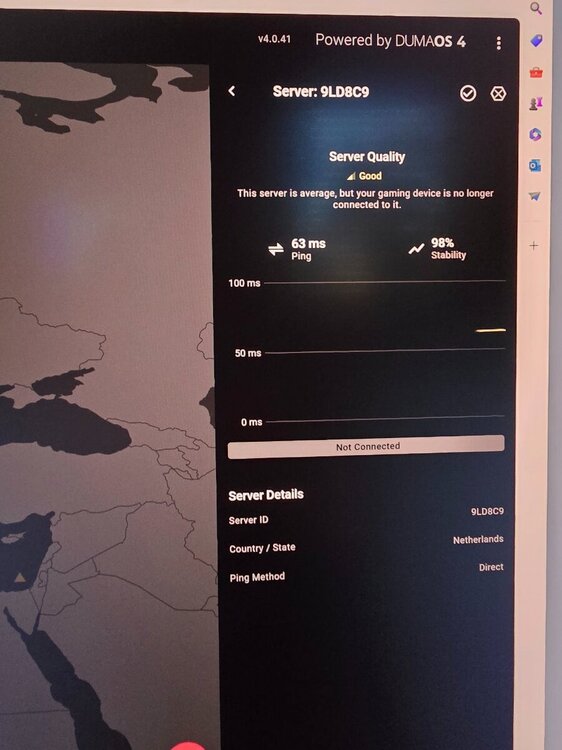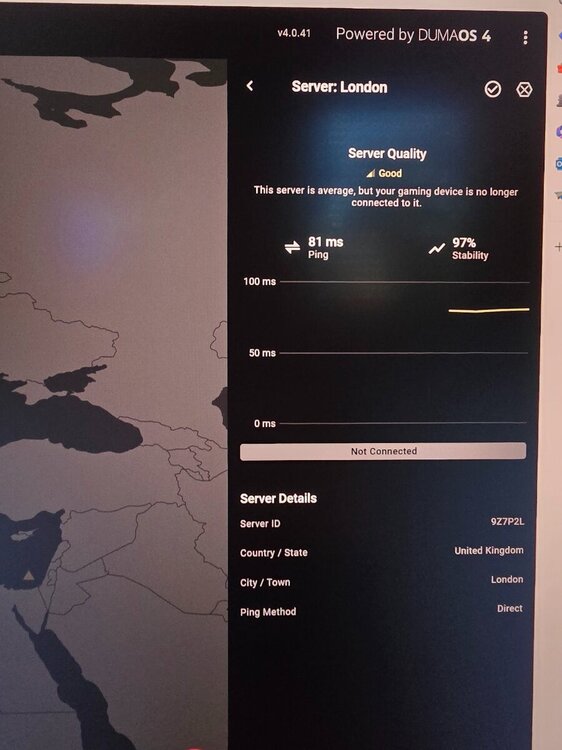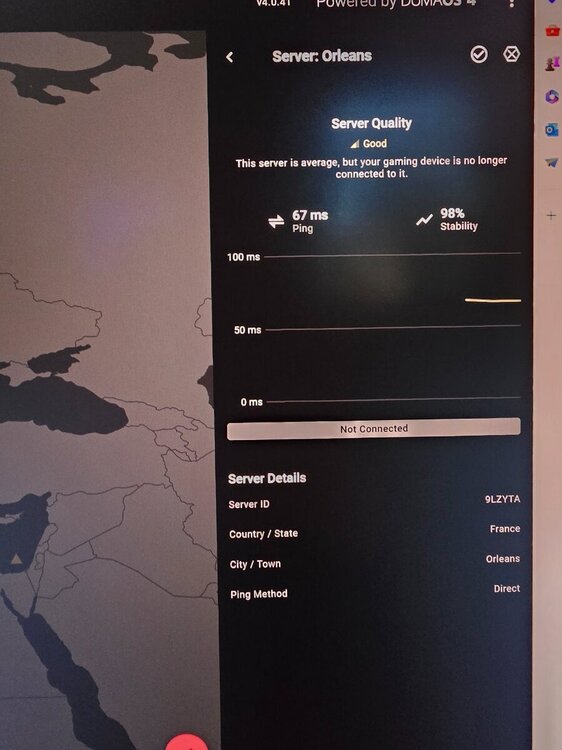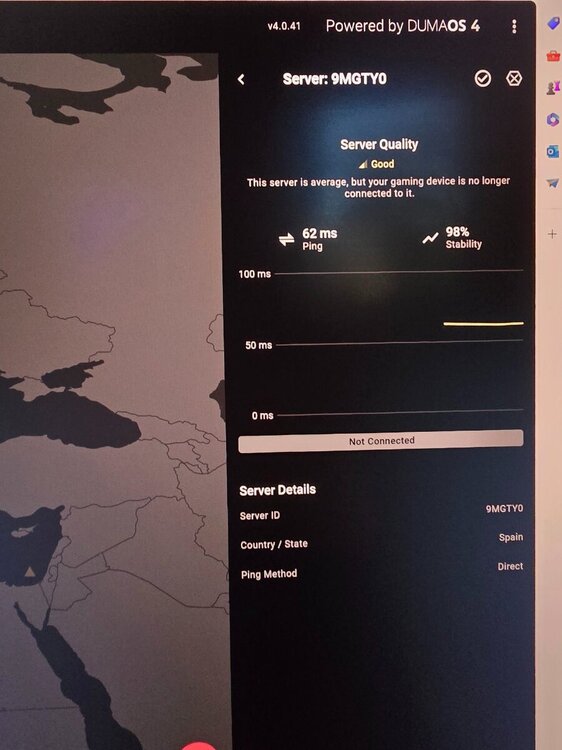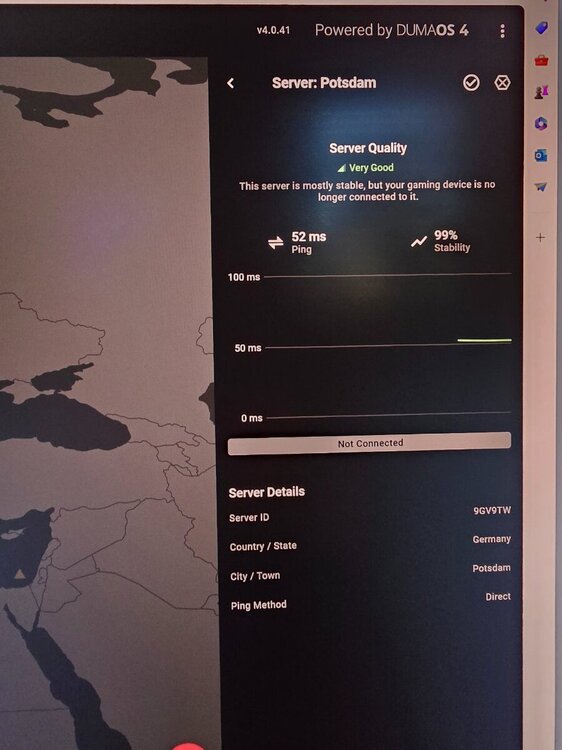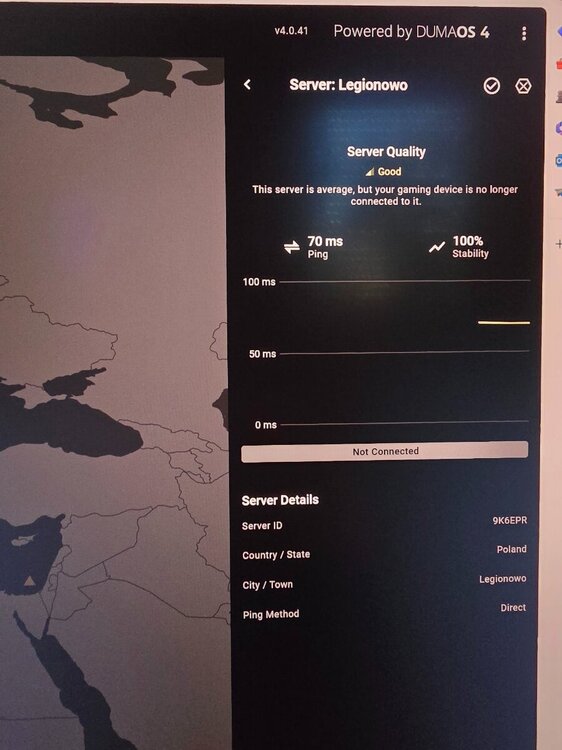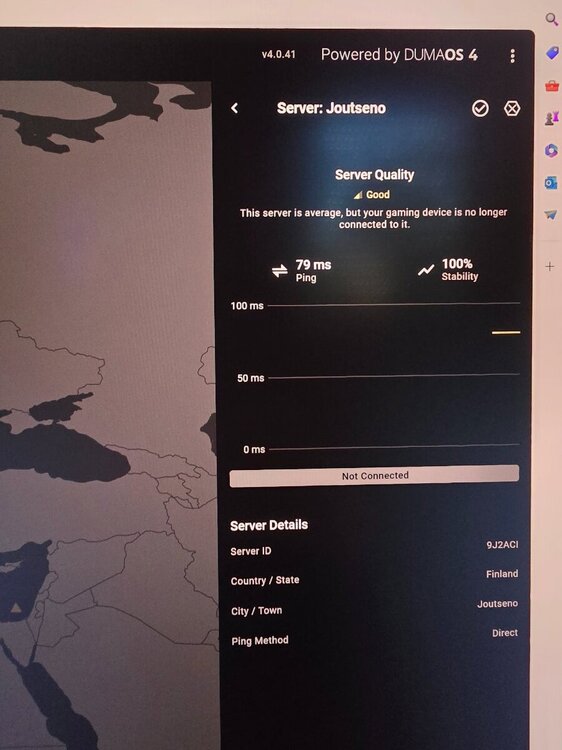-
Posts
352 -
Joined
-
Last visited
-
Days Won
1
Everything posted by euphidra
-
@Netduma Fraser @Netduma Alex Hello Netduma, updated eFootball 2024 ping heatmap servers after eFootball version 3.6.0 update Here is the list of servers:
-
@Netduma Alex @Netduma Fraser The allow ping feature does not work even if you enable or disable the ShieldsUP test! from Ping Reply (test failed). While on the modem without router it would be the ipv4 ping response function that if I deactivate Ping Reply from (passed test). GRC | ShieldsUP! — Internet Vulnerability Profiling
-
Ok. Thank you. @Netduma Fraser
-
@Netduma Fraser @Netduma Alex Hi Fraser and Alex, we need to fix steady ping with the VPN. The graph doesn't appear (I don't know if it should appear) but it stabilizes and then loses synchronization by writing wait to host (it always does). In game everything is ok but before with the previous firmware it didn't happen.
-
Ok. Thank you.
-
@Netduma Alex @Netduma Fraser @Netduma Greg I did a factory reset but the problem with the VPN persists. The problem if is a problem that the ping graph does not appear. Stabilize steady ping but then wait for host. After a while it stabilizes. I attach log file. Bufferbloat. https://www.waveform.com/tools/bufferbloat?test-id=42fe6008-bc0d-4fba-b454-24674a12f98c R3_2024-05-31T00_20_26.419Z_logs.txt
-
@Netduma Fraser Hi Fraser I sent you a DM Could I please have access as well Thank you
-
@Netduma Fraser@Netduma Alex Hi Fraser, when will the ping heatmap of the eFootball 2024 servers be updated? Does the new Netduma R3 firmware have a release date? I wanted to tell you that with firmware 4.0.41 by turning it off and starting it from the ON/OFF button it does not see the wifi devices except the connected smartphone, but if I restart the router everything works and the wifi devices are all connected. Whether it's a wifi bug with DHCP. Default DHCP from .100 to .250. My devices are ip .100 to .111 (11 devices).
-

Perdita connessione R3,internet assente
euphidra replied to Damiano Calafiore's topic in Netduma R3 Support
@Netduma Fraser The Tim Hub Plus Technicolor router has more stable testing and line. Better ping. More linear ping test on wifi instead of LAN. Tested in PPPOE and DHCP without improvements (PPPOE ping test I have 0% lost packets while in DHCP ping test I have 1% 3% lost packets. This Netduma R3 has too many bugs after 3 months.


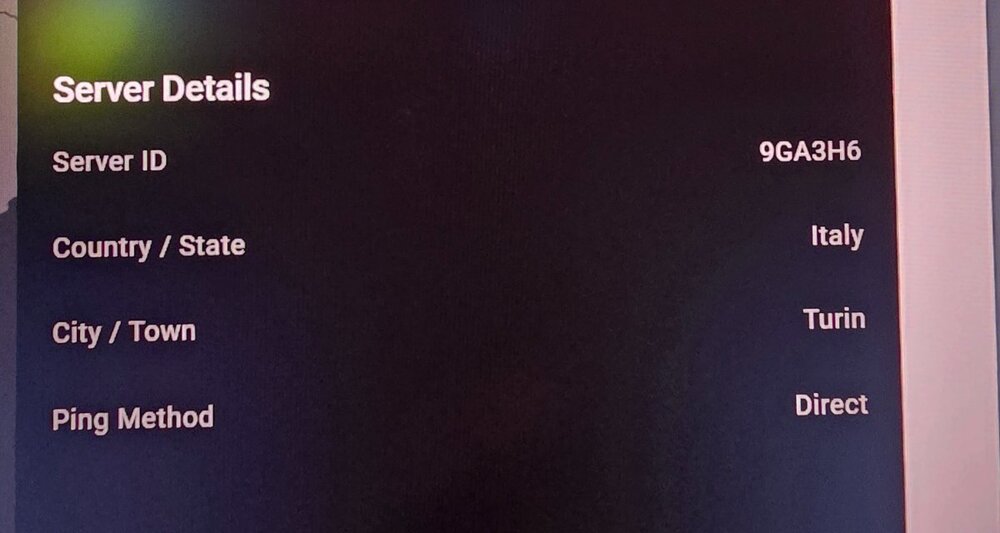
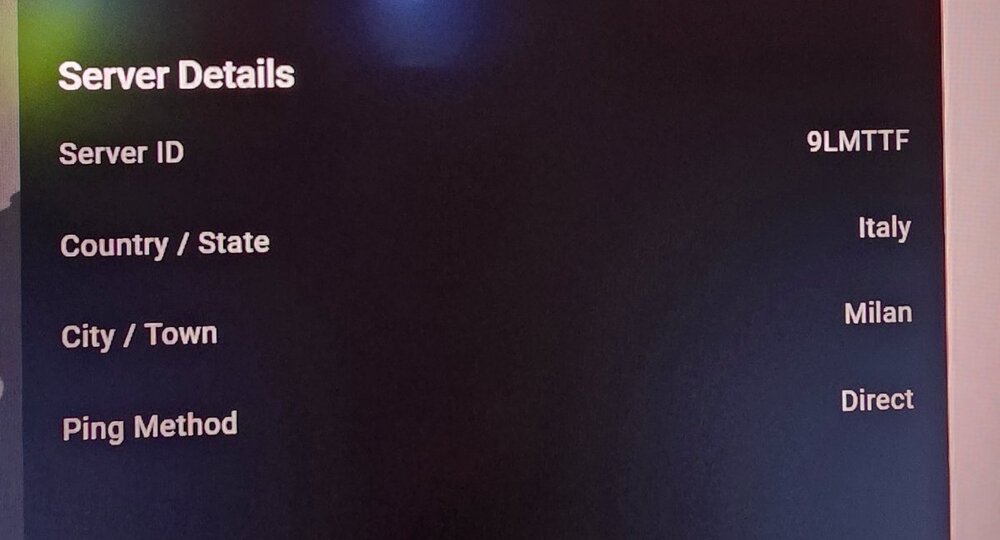
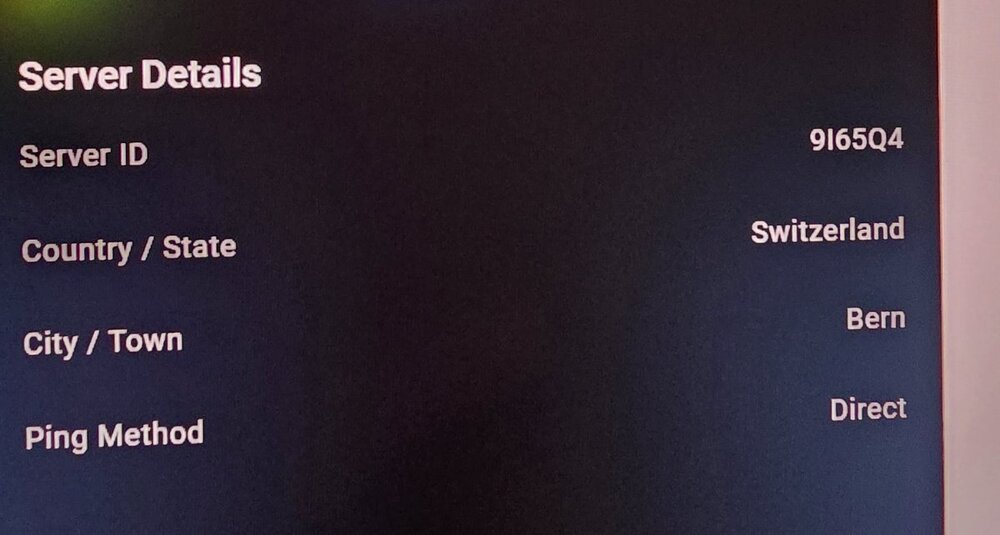
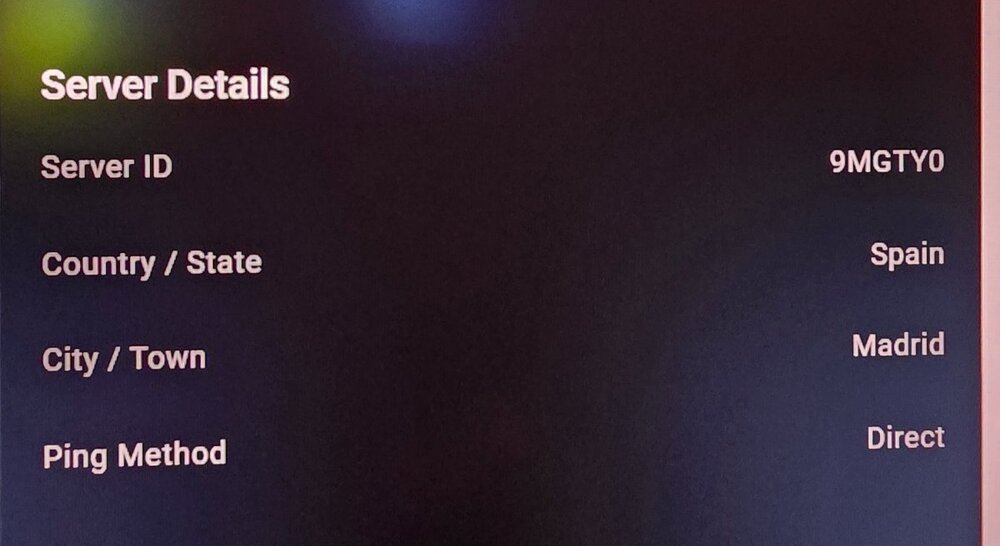
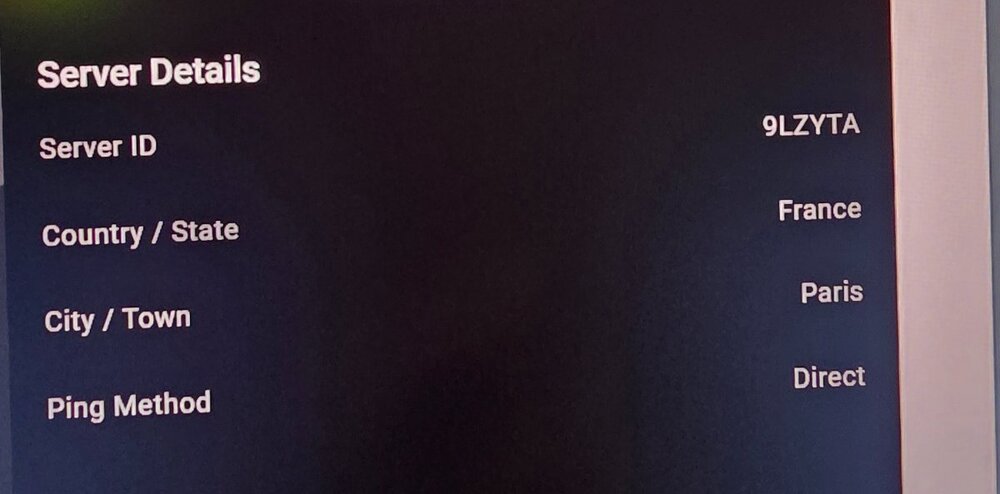
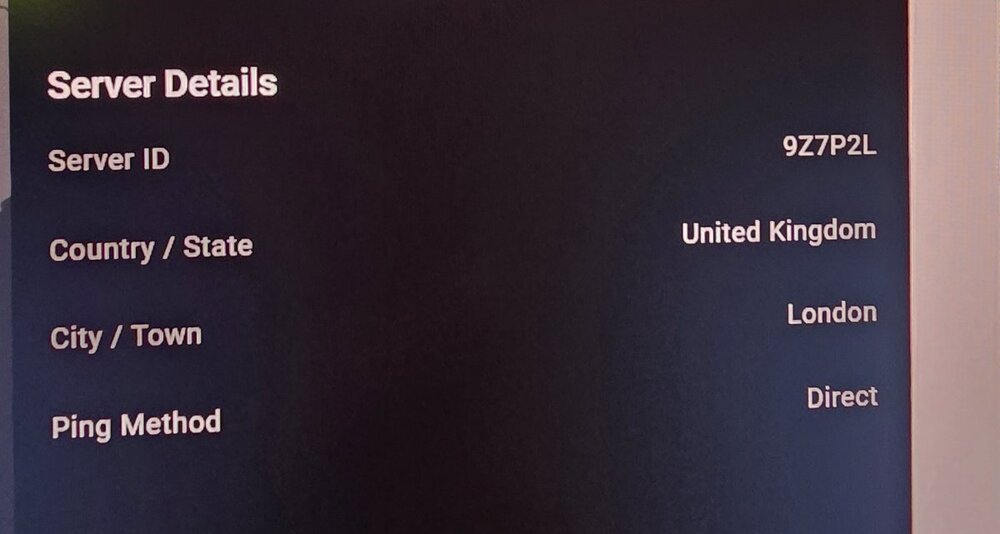
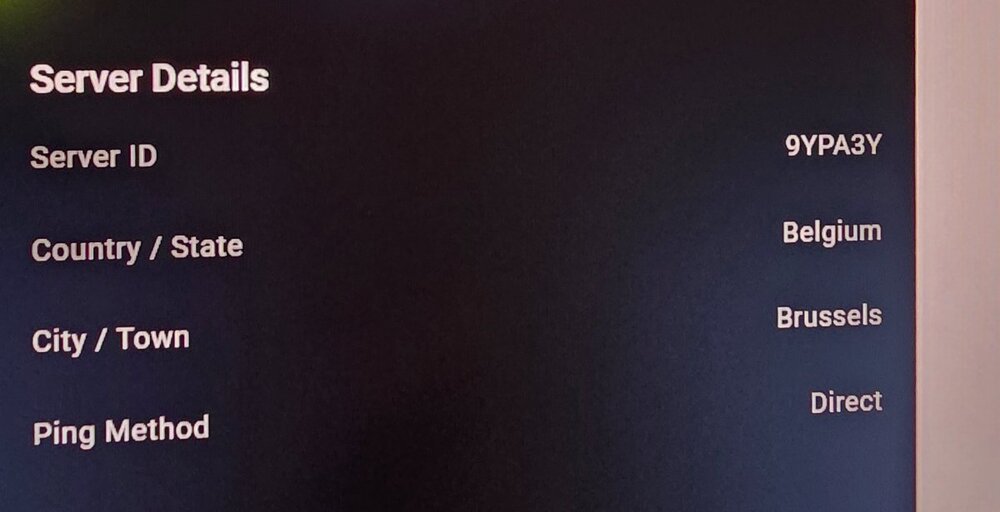
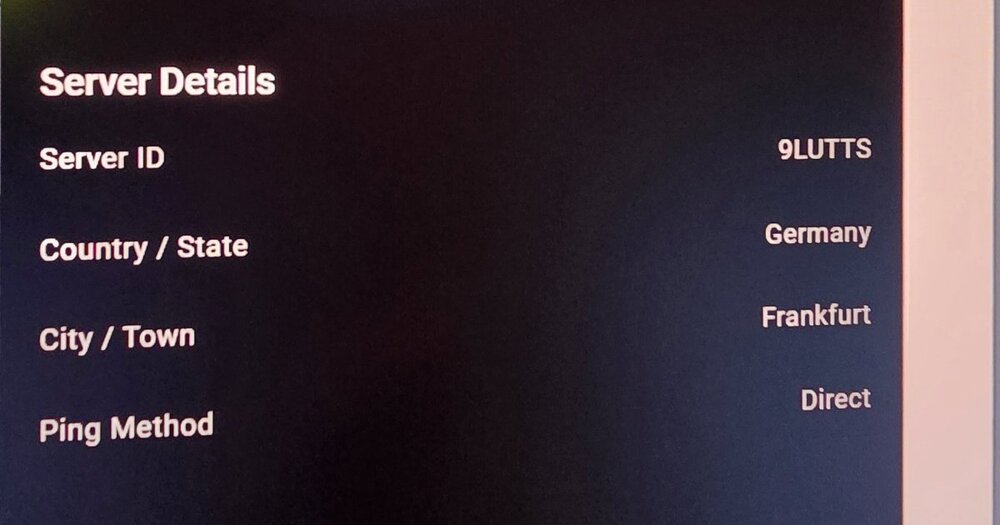
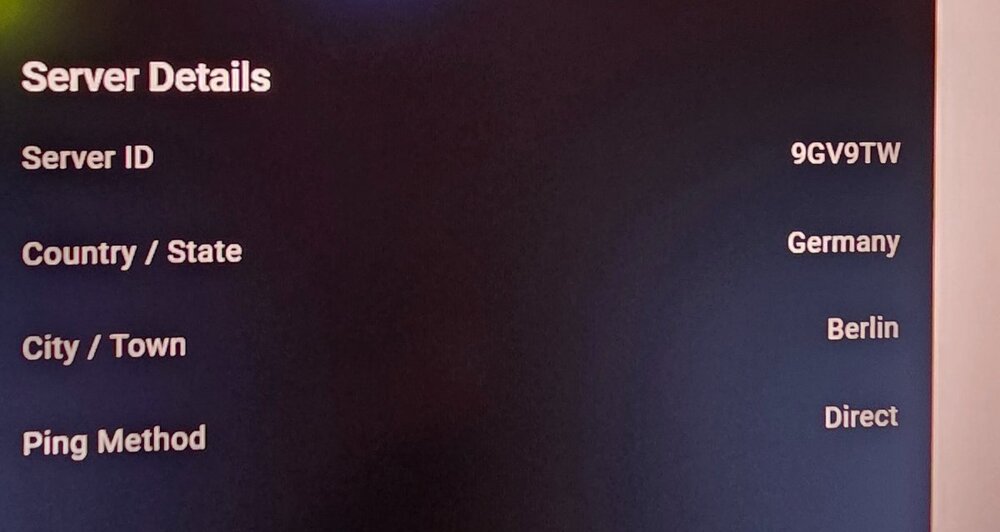
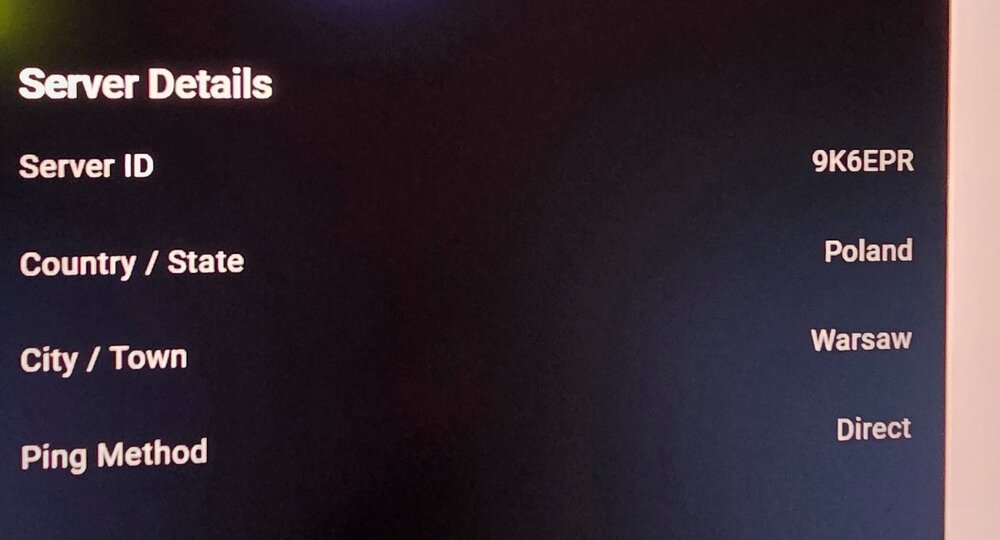
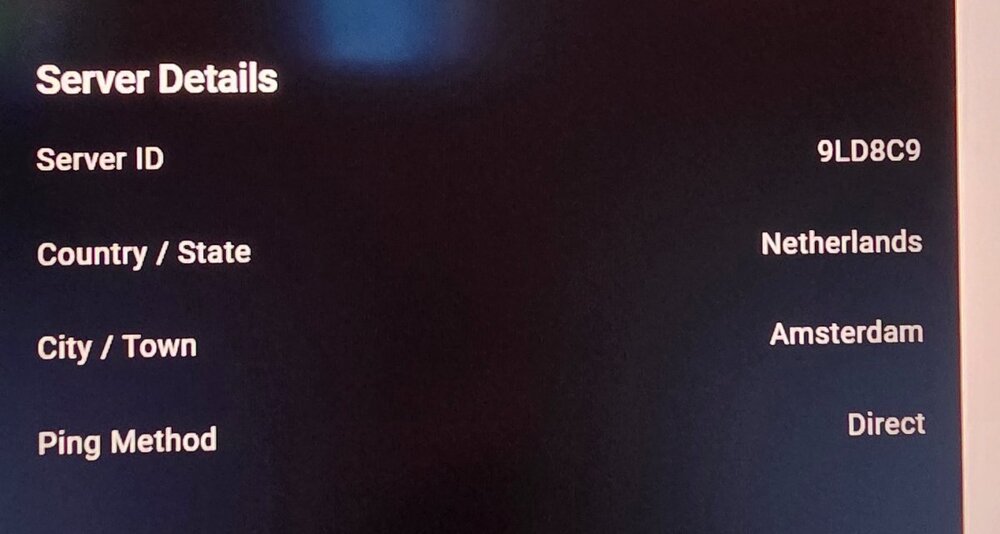
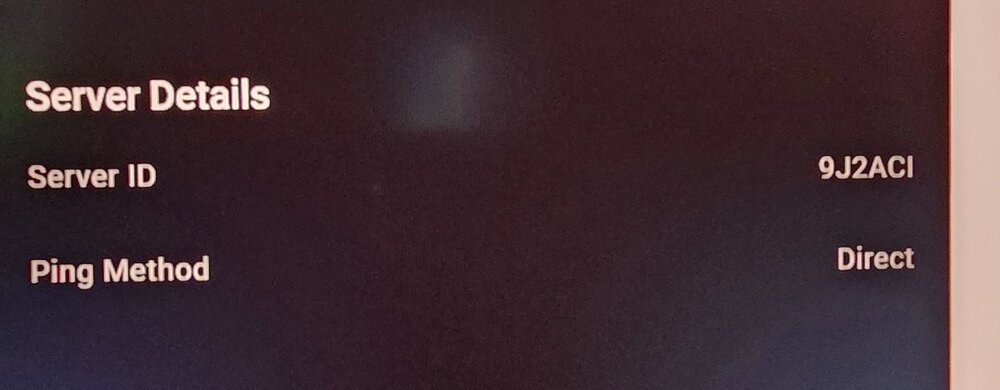
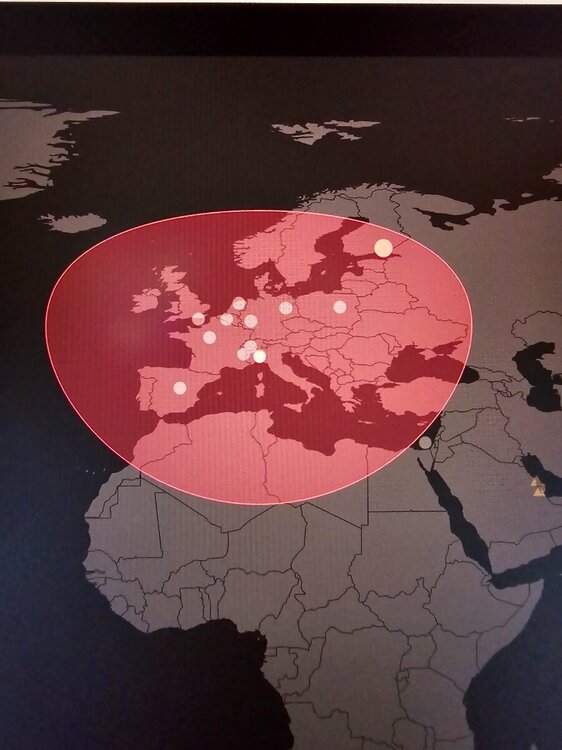
.png)