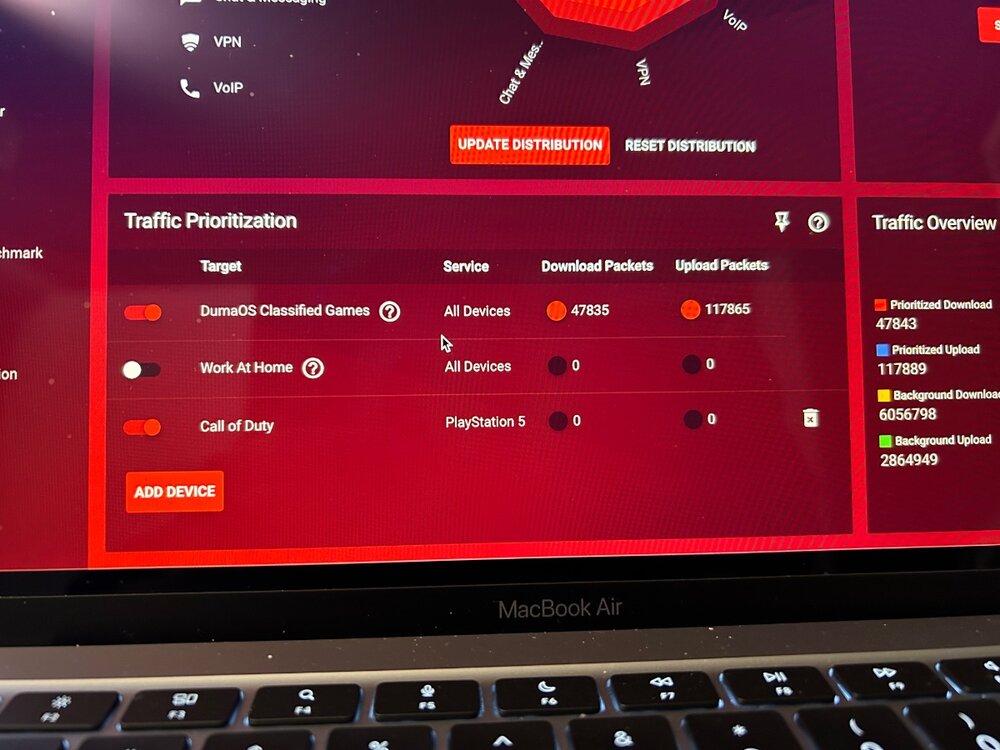WESTC0AST
Members-
Posts
27 -
Joined
-
Last visited
Everything posted by WESTC0AST
-
xr1000 2.4 wifi not so fast
WESTC0AST replied to WESTC0AST's topic in NETGEAR Nighthawk Support (XR range)
-
xr1000 2.4 wifi not so fast
WESTC0AST replied to WESTC0AST's topic in NETGEAR Nighthawk Support (XR range)
5g gave me 268 on iphone14 -
xr1000 2.4 wifi not so fast
WESTC0AST replied to WESTC0AST's topic in NETGEAR Nighthawk Support (XR range)
350. ide be happy with 200. I'm literally 5 feet away from router nothing in between. just don't know why its so slowly, by the way OFDMA didn't help. -
xr1000 2.4 wifi not so fast
WESTC0AST replied to WESTC0AST's topic in NETGEAR Nighthawk Support (XR range)
AX definetly helped. I got 118 from MacBook. thanks.should I just leave well enough alone? -
xr1000 2.4 wifi not so fast
WESTC0AST replied to WESTC0AST's topic in NETGEAR Nighthawk Support (XR range)
ill give ax a go. do I Enable OFDMA in 2.4GHz too? -
xr1000 2.4 wifi not so fast
WESTC0AST replied to WESTC0AST's topic in NETGEAR Nighthawk Support (XR range)
-
xr1000 2.4 wifi not so fast
WESTC0AST replied to WESTC0AST's topic in NETGEAR Nighthawk Support (XR range)
I don't use 5g,should I still use ax? isn't that only for 5g?as for how old the devices are, its a iphone14 and a MacBook Air 2023 -
so I am trying to troubleshoot my 2.4 wifi. bandwidth tests give 350+ download but my iPhone and my MacBook on wifi only get about 60-80.i have disabled qos and adblocker but the result is still the same.any thoughts or help is welcome
-
DumaOS iOS app finally working
WESTC0AST replied to WESTC0AST's topic in NETGEAR Nighthawk Support (XR range)
Not home at the moment to verify but I don’t think xr1000 has Ping Optimizer >advanced. Did you mean congestion control?( I might be way off) -
DumaOS iOS app finally working
WESTC0AST replied to WESTC0AST's topic in NETGEAR Nighthawk Support (XR range)
can't get ping optimizer to work. -
The app got an update today. And it’s finally working again. Yay
-
yes that's how it is now for me.i too assigned an ip and it fixed the issue.
-
Is + 6k ads trackers normal for a device like that? Would eliminating the device to stop the ads actually lower ping/latency on a ps5 game. Cuzz when I disconnect them I had very low ping/latency on warzone.
-
I setup Adblock yesterday and noticed over 6k ads blocked to a Sonos sub and another 6k to an Amazon dot. Both not in use. And the ads blocked were all over the place not all from Sonos to the sub and not all from Amazon to the dot. Just wondering why this would happen? I ended up deleting/unpluging/resbooting xr1000/reconnecting sub and dot. Now they I get minimal ads/tracking and both only from Sonos and Amazon respectively.
-
NEW XR700 BETA FIRMWARE: 3.3.363
WESTC0AST replied to Netduma Lew's topic in NETGEAR Nighthawk Support (XR range)
Has this beta became official release yet.is the .50 on the NETGEAR website the same as this? -
XR1000 Unable To Access Web Portal
WESTC0AST replied to fletcherjames1's topic in NETGEAR Nighthawk Support (XR range)
try deleting your browser cache.worked for me. -
no pongas "call of duty" pon "game console" asi lo lograras.
-
I figured it out. Game console NOT “call of duty”
-
-
Xr1000 slow interface
WESTC0AST replied to WESTC0AST's topic in NETGEAR Nighthawk Support (XR range)
Followed your tutorial here got it to work on Mac. Thanks -
Xr1000 slow interface
WESTC0AST replied to WESTC0AST's topic in NETGEAR Nighthawk Support (XR range)
So nmrpflash keeps bailing out. Can’t get it to work -
Xr1000 slow interface
WESTC0AST replied to WESTC0AST's topic in NETGEAR Nighthawk Support (XR range)
I have a couple ip’s reserved. I’ll try the nmrpflash today and see how that goes. Then start reserving ips if needed. Should I go with .68 or the hot fix above it? -
Xr1000 slow interface
WESTC0AST replied to WESTC0AST's topic in NETGEAR Nighthawk Support (XR range)
The connection issues change from device to device. Usually a reboot I’ll fix it. But it’s happening more and more often. -
Xr1000 slow interface
WESTC0AST replied to WESTC0AST's topic in NETGEAR Nighthawk Support (XR range)
Ps. Constantly having to reboot because of connection issues on random devices like my iPhone or my wife’s iPhone windows laptop etc. -
So just as the title say. The web interface is always slow to load and hangs for a long time. And the iOS app doesn’t even connect to the device. I’m thinking of trying a tftp firmware update. Will that even help?

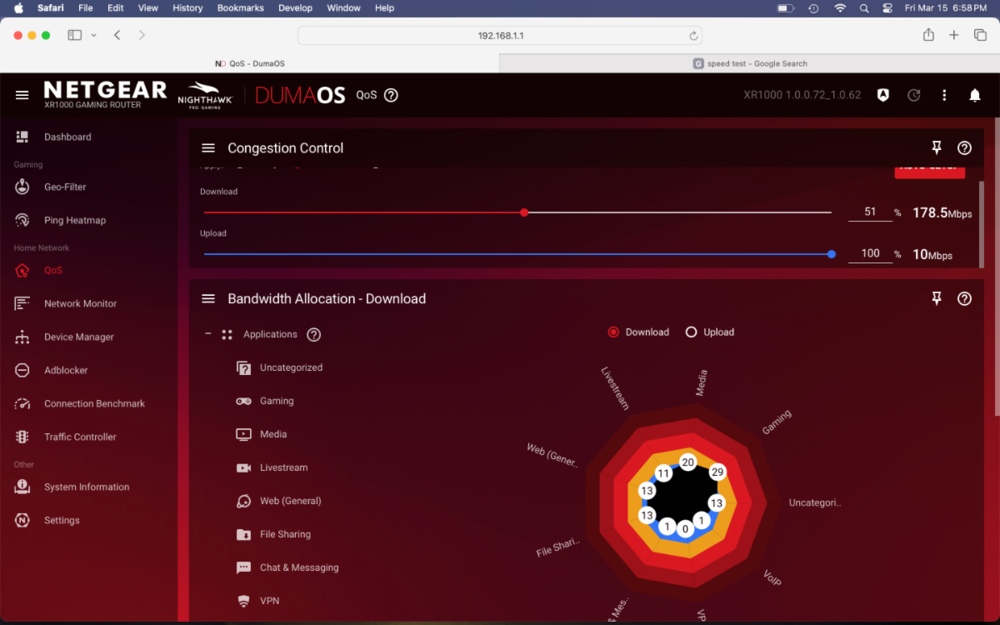
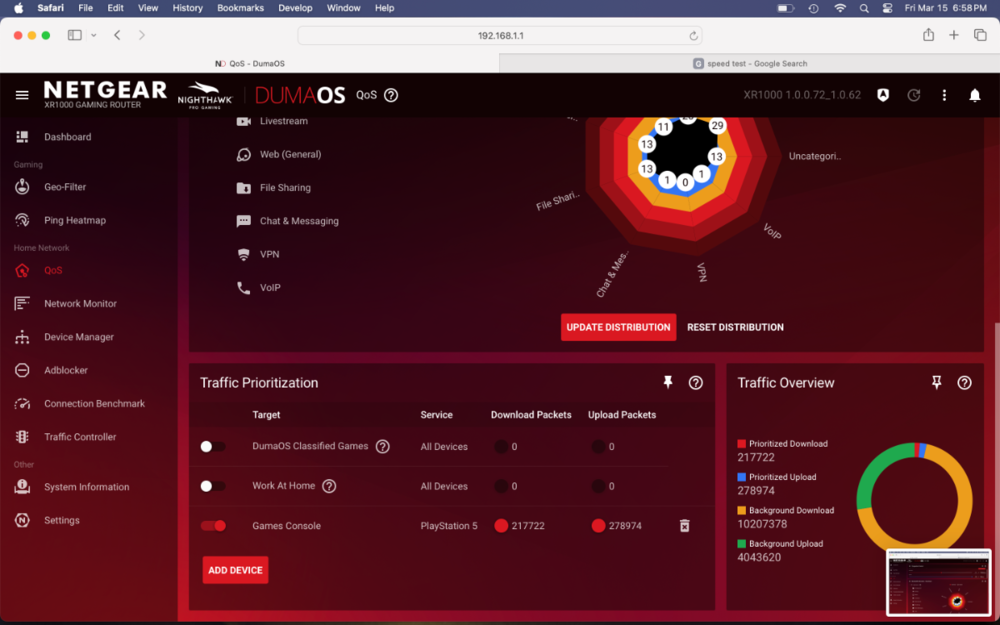
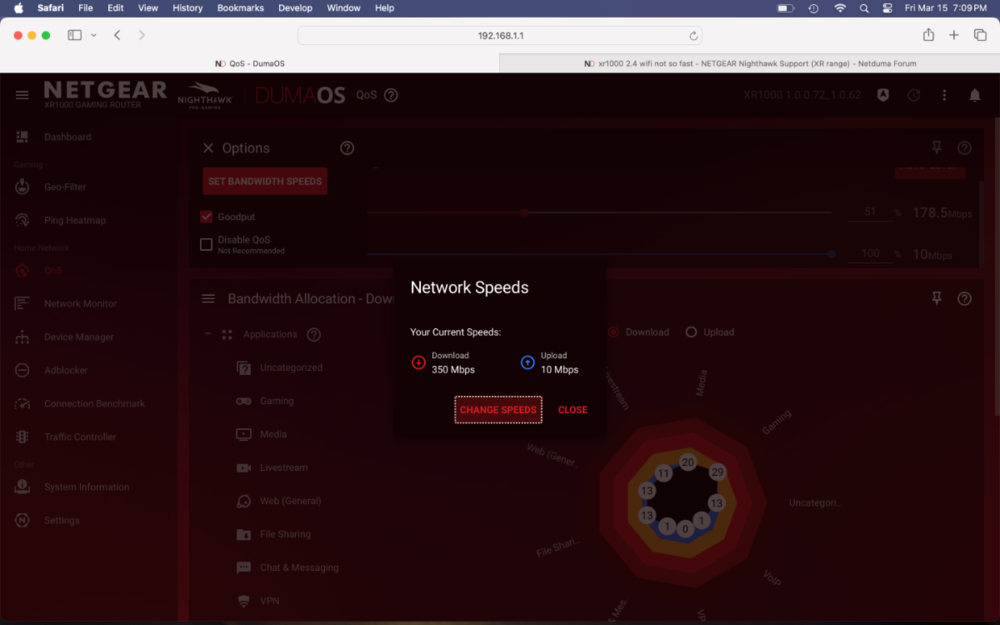
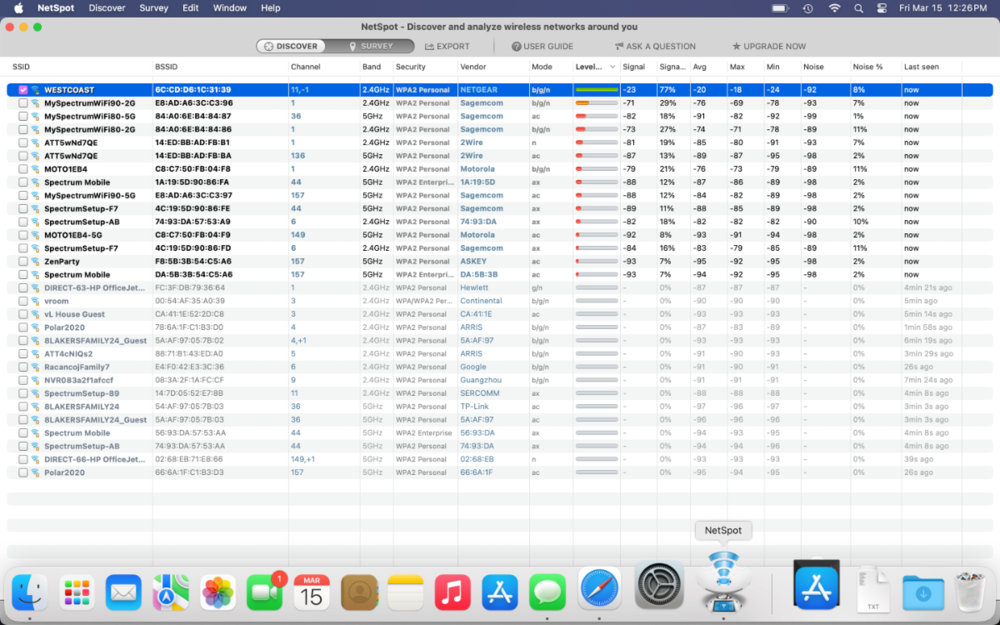
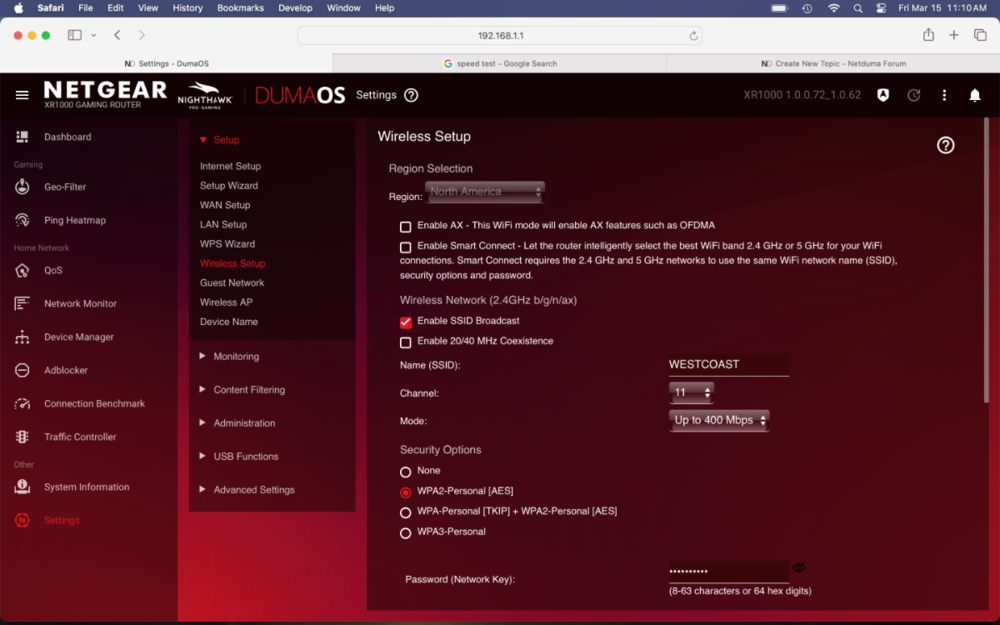
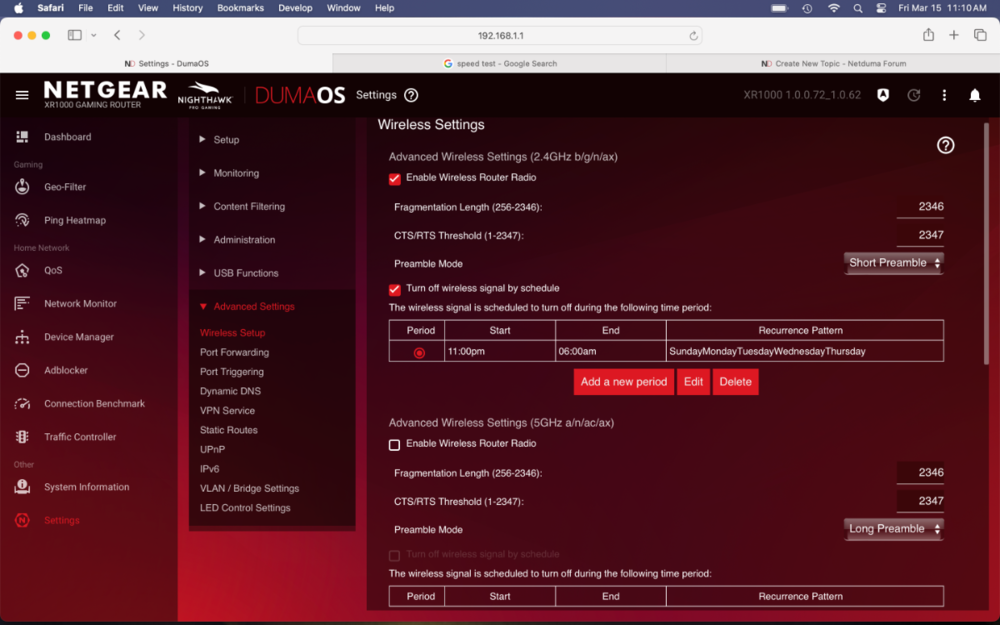
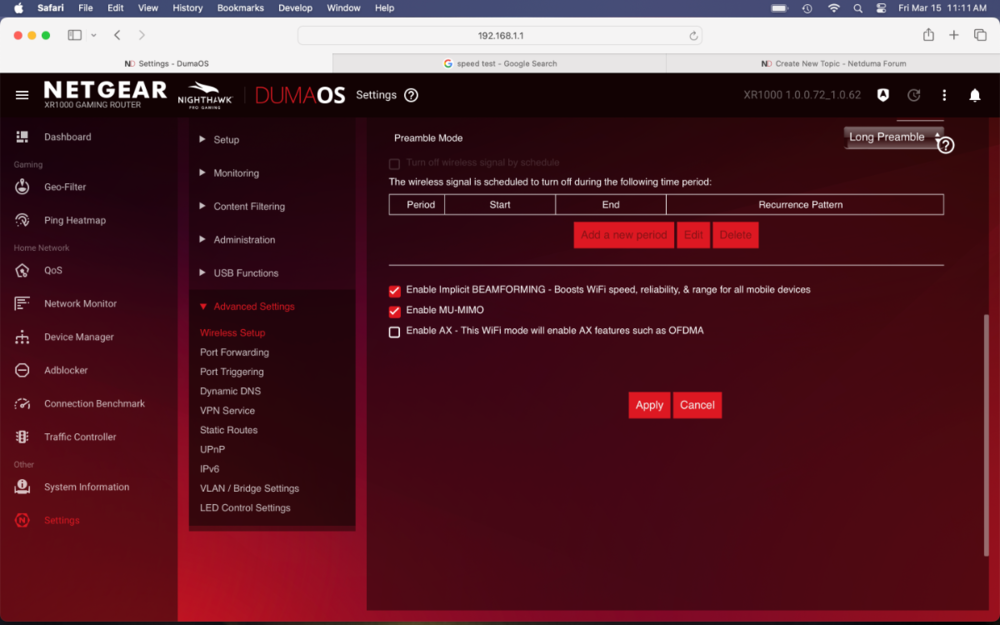
.png)