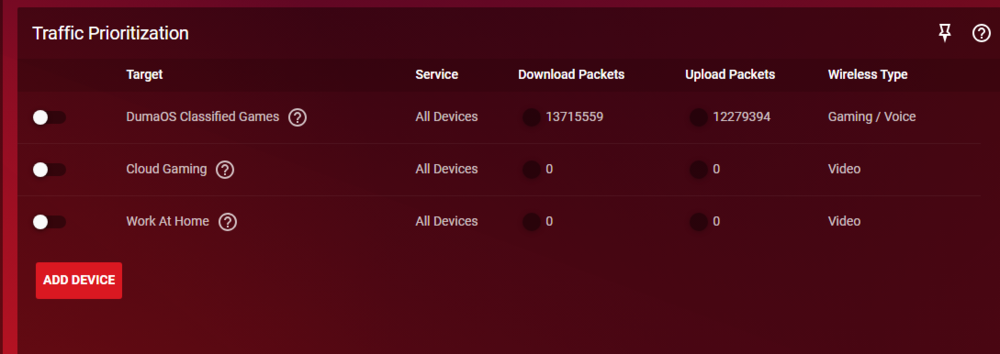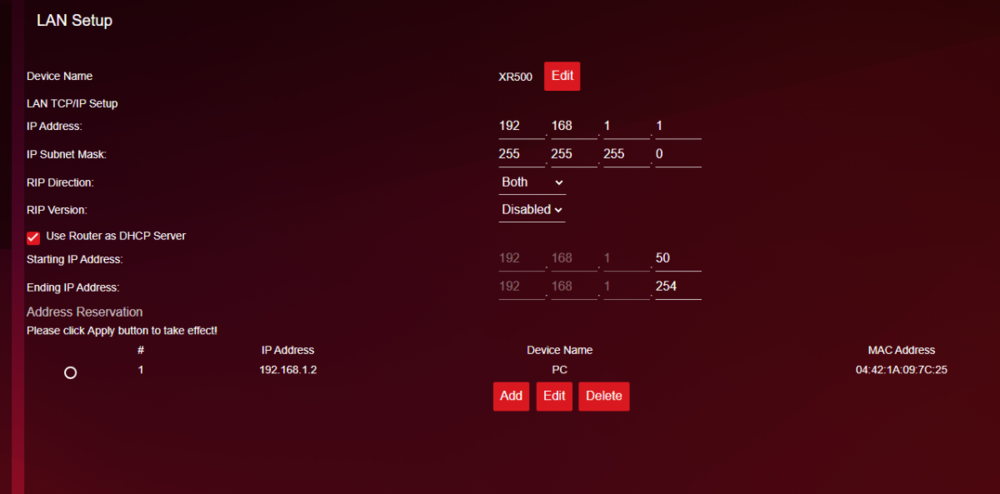endo2406
XR500 Early Access-
Posts
48 -
Joined
-
Last visited
Everything posted by endo2406
-
XR500 setup with Virgin Media Hub 3.0
endo2406 replied to endo2406's topic in NETGEAR Nighthawk Support (XR range)
I did factory reset after upgrading, how can I go about re-upgrading? Do I need to downgrade to a previous version then do it that way? -
XR500 setup with Virgin Media Hub 3.0
endo2406 replied to endo2406's topic in NETGEAR Nighthawk Support (XR range)
I am currently on 1.0.0.68_1.0.54 thanks! -
XR500 setup with Virgin Media Hub 3.0
endo2406 replied to endo2406's topic in NETGEAR Nighthawk Support (XR range)
I am always connecting via http, thanks -
XR500 setup with Virgin Media Hub 3.0
endo2406 replied to endo2406's topic in NETGEAR Nighthawk Support (XR range)
Is Armor on by default? It says not activated when I click top right of the menu. My browser has cache disabled and I did also clear it with the cookies too -
XR500 setup with Virgin Media Hub 3.0
endo2406 replied to endo2406's topic in NETGEAR Nighthawk Support (XR range)
Thanks Fraser, something I have noticed is that the DumaOS is very slow and often times out from what your changing. Changing the QoS sliders for example results in a time out after a minute or two. I noticed an old thread mentioned similar experiences back in 2020, is there anything I can do? Considering I am on the latest firmware -
XR500 setup with Virgin Media Hub 3.0
endo2406 replied to endo2406's topic in NETGEAR Nighthawk Support (XR range)
Hi Fraser, The wifi drop outs on the other PC appear to be fixed on the XR1000 with the network card! Must be the onboard wifi is not strong enough to hold a connection. Having said that, is there any recommended settings for the wifi setup on the XR1000? This is what I have got: Also should I use the same QoS that I had on the XR500 or is it better to set it all up again using auto setup? I noticed when using this on the XR1000, it was telling me every time that my speeds should be set to 100%/91% which that doesn't seem right or am I mistaken? 100% download just caps out all of my download speed so surely I'd suffer when gaming? -
XR500 setup with Virgin Media Hub 3.0
endo2406 replied to endo2406's topic in NETGEAR Nighthawk Support (XR range)
Hi Fraser, So I still had random drops unfortunately, I went a head and bought a network adapter card for the PC (https://www.scan.co.uk/products/asus-pce-ax3000-wireless-pcie-nic-dual-band-24plus5ghz-600plus2402mbps-external-antennas-mu-mimo-wif). I put the card's preferred bandwidth to 5GHz mode and I put the setting you recommend back to 4800 (default and highest) along with the rest of the default Wireless settings in DumaOS (AX enabled, no smart connect). I will test to see how it does now, but hopefully maybe it was just the onboard WiFi not good enough to keep it consistent, will let you know! -
XR500 setup with Virgin Media Hub 3.0
endo2406 replied to endo2406's topic in NETGEAR Nighthawk Support (XR range)
No other devices in the area except for my PC which doesn't have WiFi or bluetooth enabled, I just use ethernet. I will give that a go thanks! -
XR500 setup with Virgin Media Hub 3.0
endo2406 replied to endo2406's topic in NETGEAR Nighthawk Support (XR range)
Hi Fraser, sorry for the slow reply, been a bit busy! I have my routers on a small table, the virgin hub on the top and the XR1000 at the bottom, I've attached photos of how the router setup looks like. Also, just to clarify on the issue, it's not the exact same issue across both, on the XR500, the wireless PC had no connectivity issues, this only happens on the XR1000 randomly getting disconnected. The XR500 just had buffer issues on YouTube TV, and slow connectivity on wireless devices. One other thing to confirm is that the XR1000's Duma OS UI also doesn't have the reset option in the top right corner of the dashboard, guess it's just not a thing. Thanks! -
XR500 setup with Virgin Media Hub 3.0
endo2406 replied to endo2406's topic in NETGEAR Nighthawk Support (XR range)
Hi Fraser, not sure if you want to move this to a new thread since I have the XR1000 now. It came with version V1.0.0.64_1.0.49 which is the one before the latest. I kept it at that and copied the settings we went over when troubleshooting the XR500 in this thread: - IP Ranges from 50 to 254 (set LAN to .2) - Disabling all traffic prioritization in QoS I have noticed that WiFi on the other PC seems poor, speeds are very slow and it constantly drops out. I've done a factory reset and tried it again but still no luck. I disabled AX (since I noticed others did this as they had the same issue in other threads) and used smart connect (which was what I used on the XR500) The speeds increased from 11MB to 400MB download. It seemed to not disconnect as often when updated on the new firmware (1.0.0.68) but is still dropping. Is there something different with this router that I need to set as apposed to the XR500? Turning QoS off makes no difference either. -
XR500 setup with Virgin Media Hub 3.0
endo2406 replied to endo2406's topic in NETGEAR Nighthawk Support (XR range)
Thanks, I have actually gone ahead and bought the XR1000 from CeX for 90, I paid 80 for the XR500. I'll sell the XR500 and go from there with the XR1000 on how it does. -
XR500 setup with Virgin Media Hub 3.0
endo2406 replied to endo2406's topic in NETGEAR Nighthawk Support (XR range)
Hi Fraser, So I have tried the 30 seconds and that didn't change the QoS sliders either. I have done the pin factory reset a few times now and nothing seems to make the sliders reset. As for the top right, the only option in the GUI I can see in relation to any "reset" is the reboot option if you mean in the nav bar. Thanks -
XR500 setup with Virgin Media Hub 3.0
endo2406 replied to endo2406's topic in NETGEAR Nighthawk Support (XR range)
Hi Fraser, Okay I followed this link https://setuprouter.com/router/netgear/nighthawk-xr500/reset-router.htm#:~:text=If you find a pinhole,for at least 10 seconds. which said to only do this for 10 seconds. I will try 30 next time. As for the GUI, I reset via Settings > Administration > Backup settings > Revert to factory default settings. Also just to note, that so far youtube at least is working as normal (no buffer) on the normal firmware -
XR500 setup with Virgin Media Hub 3.0
endo2406 replied to endo2406's topic in NETGEAR Nighthawk Support (XR range)
Hi Fraser, I did the factory reset after downgrading via the reset pin on the router for at least 10 seconds. Then in the GUI itself after running the wizard. -
XR500 setup with Virgin Media Hub 3.0
endo2406 replied to endo2406's topic in NETGEAR Nighthawk Support (XR range)
Hi Fraser, I have downgraded to V2.3.2.134 from the official download page. I have physically factory reset and then factory reset in the GUI. If that's a good way to go about it. I noticed that the QoS settings (set to never and the last download and upload sliders) are still set to what I had previously on the beta firmware, are these settings never wiped? Just wanted to be sure that nothing funky is happening with the factory reset/downgrade. -
XR500 setup with Virgin Media Hub 3.0
endo2406 replied to endo2406's topic in NETGEAR Nighthawk Support (XR range)
Hey Fraser, still experiencing the issue. I just want to clarify that youtube will buffer videos around 3 times till I can get it to load properly on the TV (closing the video and reopening), this happens regardless if any other device is using the network or not. No device is also downloading. The mobile phone issue is still happening to. I've had QoS fully disabled as well. To isolate the issue, I turned off the gaming router to just use the virgin hub and the issues went away. So it shows that its to do with the gaming router. I also believe that the firmware change is the cause as I didn't see this happen prior to installing it. Any suggestions? Thanks! -
XR500 setup with Virgin Media Hub 3.0
endo2406 replied to endo2406's topic in NETGEAR Nighthawk Support (XR range)
Hi Fraser, thanks for getting back! Just to confirm, I have not added any rules so I take it I am just disabling the above you mentioned to completely disable Traffic Prioritization as you mentioned? -
XR500 setup with Virgin Media Hub 3.0
endo2406 replied to endo2406's topic in NETGEAR Nighthawk Support (XR range)
Hi Fraser, So it's been a couple of weeks and I haven't noticed the issue with QoS disabled. However, I have noticed a couple of strange things which I know wasn't happening prior to having the gaming router. Youtube on the TV will buffer some videos, I have to back out and try and load the video again, sometimes it only loads for a second or not at all. The other thing is my girlfriend's mobile phone's internet is so slow (browsing etc) she has to use 4G. Not sure if this is down to my setup or the firmware but I did not experience any slowness at all just through the ISP hub. -
XR500 setup with Virgin Media Hub 3.0
endo2406 replied to endo2406's topic in NETGEAR Nighthawk Support (XR range)
Since its completely random that it happens I will have to give it some time and test, I will let you know. Let's say give it a week or two? -
XR500 setup with Virgin Media Hub 3.0
endo2406 replied to endo2406's topic in NETGEAR Nighthawk Support (XR range)
Hi Fraser, This just happened again now when I restarted PC to a different OS (dual boots), I disabled QoS via the hamburger menu and it instantly came back -
XR500 setup with Virgin Media Hub 3.0
endo2406 replied to endo2406's topic in NETGEAR Nighthawk Support (XR range)
Hi Fraser, It happened twice right after each other as soon as I turn my PC on this morning. I opened up several tabs and they all failed to load, I couldn't even hit 192.168.1.1 on both occasions and I had trouble accessing it for a while (tab name was authenticate app if that helps) I had to restart the PC to be able to access it again, even now is not great I am going to restart the router. I have attached the log thanks. log-1689067461960.txt -
XR500 setup with Virgin Media Hub 3.0
endo2406 replied to endo2406's topic in NETGEAR Nighthawk Support (XR range)
Just went down again for same amount of time (like 20 seconds) EDIT: Okay that was 3 in a row, I have just turned the router on and off after 10 seconds. It seems like its worse now though? I don't know. -
XR500 setup with Virgin Media Hub 3.0
endo2406 replied to endo2406's topic in NETGEAR Nighthawk Support (XR range)
Hi Fraser, I had a disconnect for less than a minute just now, I tried accessing amazon.co.uk and twitch.tv whilst already browsing and they failed to load for 10seconds or so at least. Seems like maybe the range helped reduce the disconnect time? Not sure -
XR500 setup with Virgin Media Hub 3.0
endo2406 replied to endo2406's topic in NETGEAR Nighthawk Support (XR range)
I got disconnected from my game and saw this log [DoS Attack: ACK Scan] from source: 23.26.121.105, port 30120, Sunday, July 09, 2023 18:28:50 Is this because I shown my mac address here? Not seen that before or had it -
XR500 setup with Virgin Media Hub 3.0
endo2406 replied to endo2406's topic in NETGEAR Nighthawk Support (XR range)

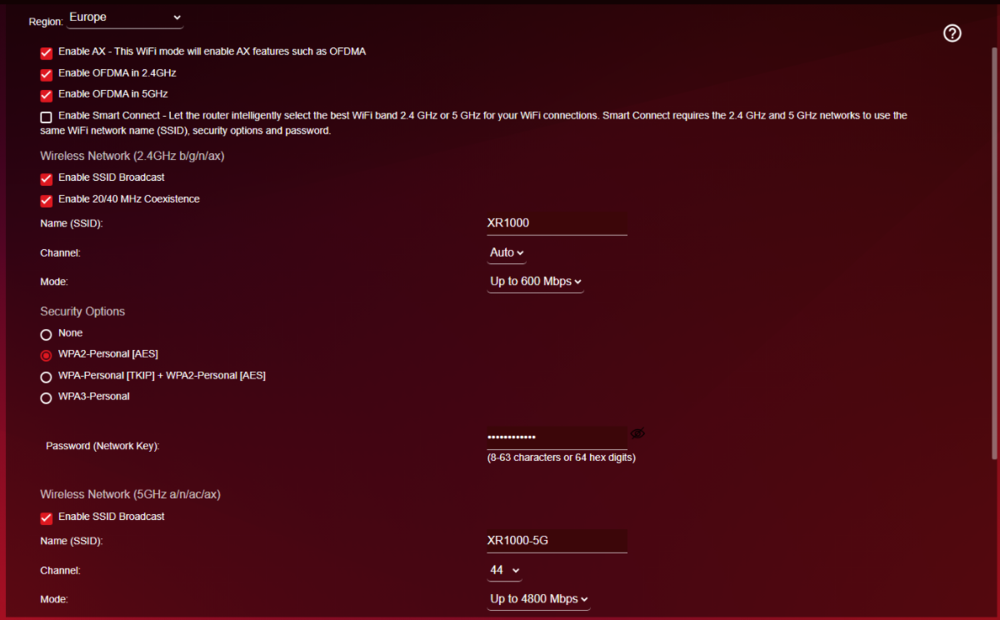
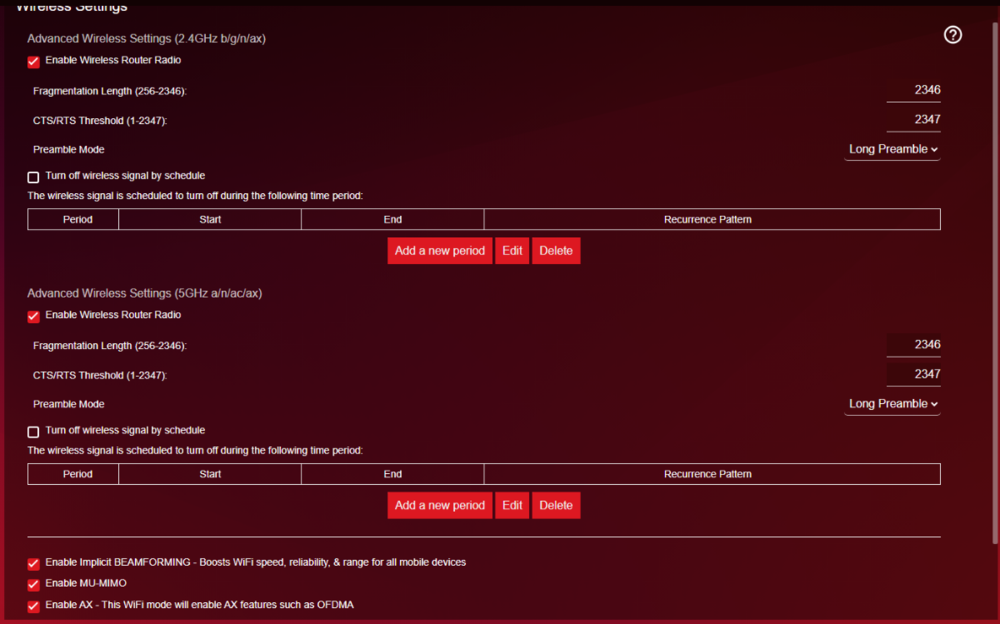
.png)