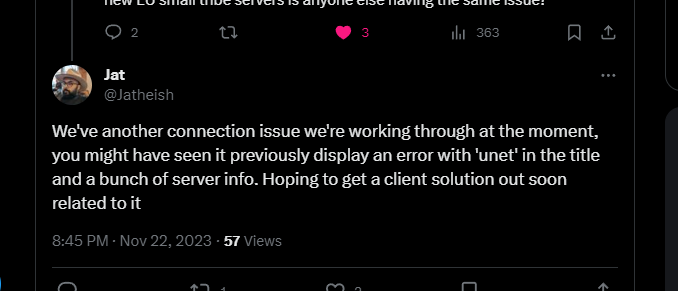-
Posts
23 -
Joined
-
Last visited
Everything posted by AZX
-
-
It's how the game is handling your network traffic and it does not affect everyone equally. I can assure you it's not specific to this router even though it does have its fair share of issues. You can go look at the Epic Dev forums. I and many others have been posting about it for the last year. Lots of ways to fix the issue but all are host/server side unless you're the one hosting the session. In that case you can edit the games DefaultEngine.ini
-
@RickiRolled It is not the router, it's just bad lines of code from the devs at Epic and not patched correctly from Wildcard. There is an issue with the EOS Subsystem in Unreal Engine 5.2 and the game is built on that particular version. The EOSNetDriverBase in the SocketSubsystemEOS plugin is not reading the value of bIsUsingP2PSockets and therefore falling back to the default socket subsystem which cannot resolve the host address. This issue is more prevalent with some ISPs over others for a number of reasons. It has been well documented and isn't slated to be fixed until UE5.4, which wildcard is far from updating the game to. In the meantime if you open the games command console and type open IPaddress:PortNumber i.e "open 5.52.116.4:7881" you can manually attempt to join server. Since your on Xbox you have to enable command acess in the menu and join singleplayer to use the command console. Type in the command and it will attempt to switch from singleplayer to official. Use https://www.battlemetrics.com/servers/arksa to look your servers IP.
-
If your still troubleshooting send me a screenshot of ipconfig/all for you windows vm. Redact your MAC addresses and other sensitive info before you do though. Your windows vm isn't showing a network connection so make sure you do that with your router fully on so (for the ipconfig command not the tftp upload). Also this might be a stupid question but you are connected via ethernet from your mac to port 1 on the xr1000 with nothing else connected to the router right?
-
Do you have npcap installed ? https://npcap.com/#download Also a few things you should do here... Leave your network settings in windows automatic/dont assign a manual ip or dns. Run the ipconfig/all command and identify the ip assigned to your system. This should stay the same as the one you manually assigned. (192.168.1.10) If not use the address automatically assigned to you. I would still manually specify the address of the router (-a), and address of your computer (-A) when attempting another upload. Keep your computer's ip the same as the one that is automatically assigned. If still no success you can change the timeout for NMRP packets by including -t 180000 in the command. You can increase the milliseconds as you see fit, that is just 3 minutes vs the default 60 seconds... Hopefully that works if not let me know.
-
@DARKNESSIt appears all the steps you have taken are correct. I was also having timeout issues attemping to do this. It took alot of playing with the timing between powercycling the router and executing the upload. I also had to manually assign the IP's of both the target device and selected interface. -A192.168.1.* IP address to assigned to target device (pc) -a 192.168.1.1 IP address to assigned to selected interface (router) nmrpflash.exe -i net7 -A 192.168.1.3 -a 192.168.1.1 -f XR1000-V1.0.0.68_1.0.54.chk also make sure you have all the required windows features enabled like TFTP client enabled.
-
@zzennnn123 Windows 11.. @Miiiithraaks directions are good. Just make sure you change the change command prompt directory to where you have nmrpflash installed.(just move the .exe to your desktop) No need to open the program, you will execute everything in command prompt or powershell. I had some issues with timeouts when I tired to run the utility. I needed to modify the command for mine to start the upload. It ended up looking like this: cd C:\Users\Antho\OneDrive\Desktop nmrpflash.exe -L nmrpflash.exe -i net7 -A 192.168.1.3 -a 192.168.1.1 -f XR1000-V1.0.0.68_1.0.54.chk just read the github directions if your encountering an issue and if you still cant get it to work i'm sure we can help you figure it out.
-
@DARKNESSI use Parallels primarily. Vmware and VirtualBox are good options. My recommendation would actually be VirtualBox since its free. @Miiiithraaks@Netduma Fraser Update: I used the 'nmrpflash' method to flash the most recent firmware onto my XR1000. The web interface definitely feels more responsive, and I don't believe it's a placebo effect. I haven't noticed any devices being dropped from the network, which has been a major issue for me since I originally set up the router. I'm still monitoring this, as all my devices have yet to be reconnected to the network due to an SSID change for both bands. There's nothing concerning in the router's logs other than the usual entry: 'DoS attack: ACK Scan from source: etc.' There's no question IPV6 is still broken. Every few hours or days, I have to log in to reconfigure it for IPv6 internet access. Hopefully we can get some real fixes with the upcoming update.
-
honestly, i don't think anyone really knows.. not even Fraser...
-

XR1000 ANTICIPATED FIXES & ADDITIONS
AZX replied to DARKNESS's topic in NETGEAR Nighthawk Support (XR range)
Its not just you I also have the same issue. It's been a problem since I originally setup my router. I'm grateful you have the patience to document and post about the issue because I no longer have any. -

Getting F Grade on Waveform / Bufferbloat Test?
AZX replied to thisisreallife's topic in Netduma R2 Support
@Netduma Fraser Are you saying you don’t believe your team has tested whether Windows conflicts with dumaOS Connection Benchmark? My concern is that testing buffer bloat in Windows could yield varied results due to the different implementations of QoS in Windows. Couldn’t it lead to results that do not accurately reflect the relative performance of the router and its QoS implementation? -

Getting F Grade on Waveform / Bufferbloat Test?
AZX replied to thisisreallife's topic in Netduma R2 Support
Have you ever considered how the congestion control algorithm for TCP in Windows or a NIC affects the results of tests? I can't recall seeing any mention of disabling it or any discussion about optimizing network settings for use with connection benchmark or any other bufferbloat test. Most users, including myself, tend to perform these tests on Windows, and the configuration of the operating system's network settings is important to factor. For instance, by default, Windows uses the Cubic congestion algorithm, which is acceptable. However, I've observed significantly better results in bufferbloat testing using tools like Waveform, Devina, and Connection Benchmark with CTCP or even without any congestion control mechanism. More recently, I've been experimenting with BBR2, which is not widely available (available in Windows 11 version 22H2 or later), but the outcomes are consistently and substantially better in terms of both throughput and latency compared to the default Cubic algorithm in Windows. Certainly, there are other settings within Windows that can influence bufferbloat test results. Nonetheless, the switch from Cubic to BBR2 has yielded the most notable improvements in my experience. With all this said, I'm still uncertain about the specific network configuration that Netduma suggests or recommends for use in Windows, especially considering the inclusion of features like QoS and ping optimizer in DumaOS. Can you give some insight @Netduma Fraser? Also this is how to implement BBRv2 in Windows 11 if anyone wants to test. -Open CMD/Powershell as admin. -Copy and paste one line at a time. netsh int tcp set supplemental Template=Internet CongestionProvider=bbr2 netsh int tcp set supplemental Template=Datacenter CongestionProvider=bbr2 netsh int tcp set supplemental Template=Compat CongestionProvider=bbr2 netsh int tcp set supplemental Template=DatacenterCustom CongestionProvider=bbr2 netsh int tcp set supplemental Template=InternetCustom CongestionProvider=bbr2 -(Powershell only) display current/updated congestion algorithm. Get-NetTCPSetting | Select SettingName, CongestionProvider -
I also have xfinity, the xr1000 and use Cloudflare dns servers with the same exact outcome. I always had ipv6 issues with this router.
- 5 replies
-
- cloudflare
- wrong server
-
(and 3 more)
Tagged with:
-
It's possible that your Activision account has been shadowbanned or caught in a shadowban loop. I've come across several Reddit posts where people describe experiencing the same symptoms and I personally have experienced it. Recently, I went through the ordeal of being wrongfully shadowbanned and am currently permanently banned. Their anti-cheat or kernel-level driver is broken, along with their reporting system, resulting in the unjust banning of innocent individuals. Their player support is among the worst compared to any gaming company out there. It's impossible to get anyone to respond to a ticket or complaint with any investigation or ban to your account. I hope that your issue is unrelated to mine. I wouldn't wish that on anyone. However, if you do find out that you are facing the same problem, reply and I'll share the steps I've already taken so you can either follow the same process or avoid wasting your time. Cheers and GL
-
Looking for some insight into how far along you guys are with the next firmware update. I've reached out to Frasier on twitter a number of times to get some info but its been a few weeks. Last I heard your team was sorting out some hardware issues. Any progress on that? Really hoping you guys can get to a point where the Xr1000 firmware can be added to the beta list at the very least. Cheers.
-
Any updates on your testing with the new firmware for the XR1000? Curious if you guys have giving any more thought on a beta release.

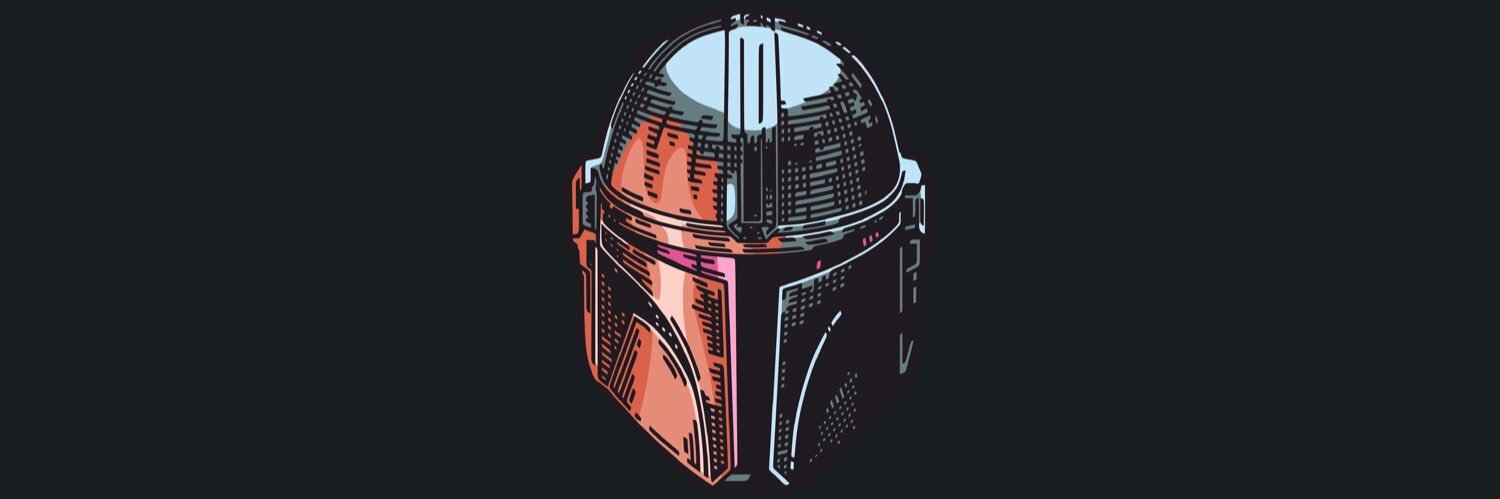


.png)