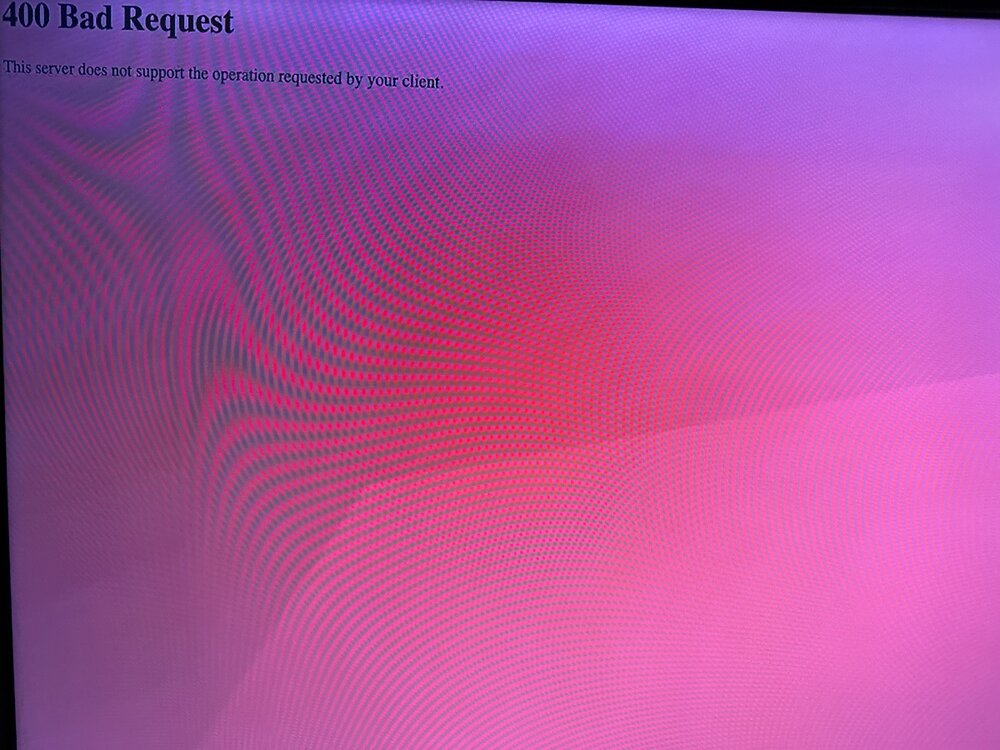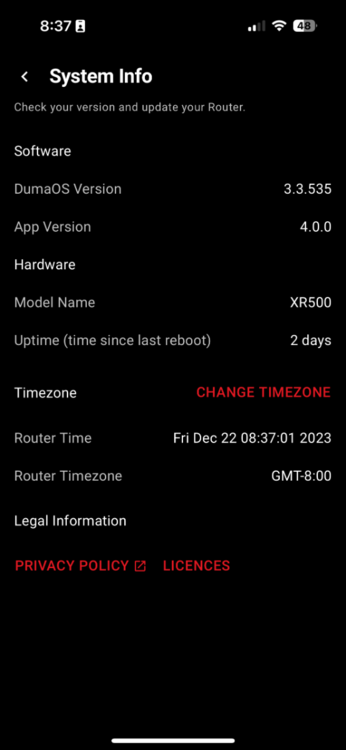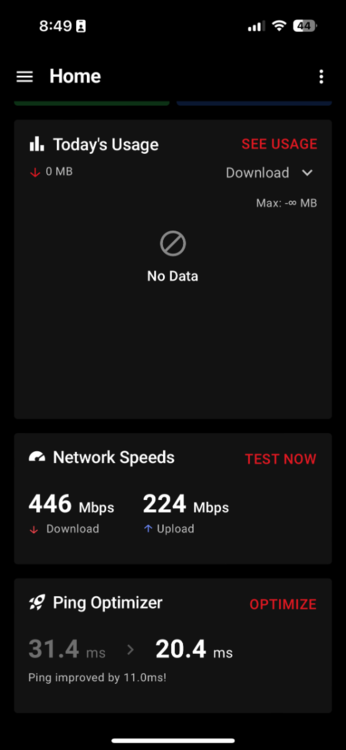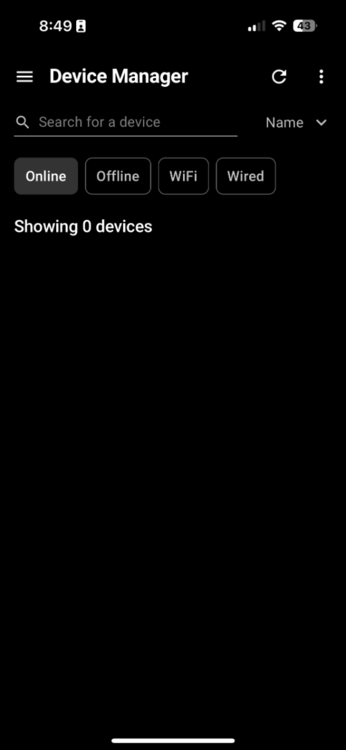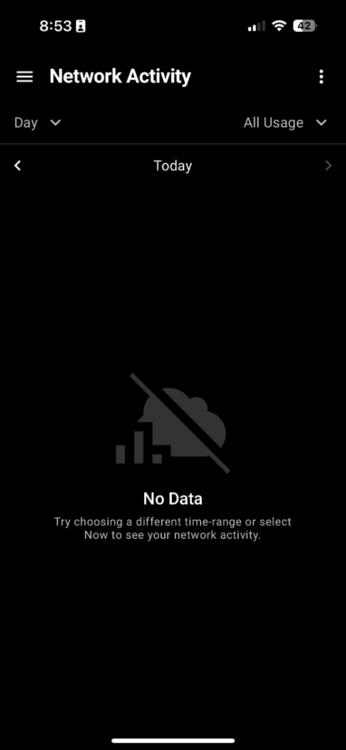-
Posts
29 -
Joined
-
Last visited
About OnDemGrapes

- Birthday 04/02/1986
Basic Info
-
Gender
Male
-
DumaOS Routers Owned
XR500
Online Presence
-
Xbox Live
WorstEnemy86
Gaming
-
Gamer Type
Console Gamer
-
Favourite Genres
Shooters
Racing -
Connection Speed
1001mbps or higher
Recent Profile Visitors
-
.png) OnDemGrapes reacted to a post in a topic:
NEW XR500 BETA FIRMWARE: 3.3.535
OnDemGrapes reacted to a post in a topic:
NEW XR500 BETA FIRMWARE: 3.3.535
-
 OnDemGrapes reacted to a post in a topic:
NEW XR500 BETA FIRMWARE: 3.3.535
OnDemGrapes reacted to a post in a topic:
NEW XR500 BETA FIRMWARE: 3.3.535
-

NEW XR500 BETA FIRMWARE: 3.3.535
OnDemGrapes replied to Netduma Lew's topic in NETGEAR Nighthawk Support (XR range)
I updated my firmware to the beta yesterday and then resynced the cloud and my issue still persist. I am currently back to the public build on netgears website -
 OnDemGrapes reacted to a post in a topic:
NEW XR500 BETA FIRMWARE: 3.3.535
OnDemGrapes reacted to a post in a topic:
NEW XR500 BETA FIRMWARE: 3.3.535
-
 OnDemGrapes reacted to a post in a topic:
NEW XR500 BETA FIRMWARE: 3.3.535
OnDemGrapes reacted to a post in a topic:
NEW XR500 BETA FIRMWARE: 3.3.535
-

NEW XR500 BETA FIRMWARE: 3.3.535
OnDemGrapes replied to Netduma Lew's topic in NETGEAR Nighthawk Support (XR range)
Well no crap running the public firmware is working flawlessly. The beta is a beta for a reasons. It means there will be bugs and it’s up to us that choose to have it to come here and share what we find so support can fix. This is just a complaint because you had a hard time and not willing to provide details on bugs just comes here to complain. Get over yourself and stay on the public firmware. -

NEW XR500 BETA FIRMWARE: 3.3.535
OnDemGrapes replied to Netduma Lew's topic in NETGEAR Nighthawk Support (XR range)
Any updates? -
 Netduma Fraser reacted to a post in a topic:
NEW XR500 BETA FIRMWARE: 3.3.535
Netduma Fraser reacted to a post in a topic:
NEW XR500 BETA FIRMWARE: 3.3.535
-
.png) Fernando12 reacted to a post in a topic:
NEW XR500 BETA FIRMWARE: 3.3.535
Fernando12 reacted to a post in a topic:
NEW XR500 BETA FIRMWARE: 3.3.535
-

NEW XR500 BETA FIRMWARE: 3.3.535
OnDemGrapes replied to Netduma Lew's topic in NETGEAR Nighthawk Support (XR range)
We appreciate it all @Netduma FraserSorry for us being pains. If I could afford to upgrade to the R3 I would. But currently stuck on the XR500 and want to use to the fullest potential . Hopefully I can get back on the beta once the problem has been resolved. -
 OnDemGrapes reacted to a post in a topic:
NEW XR500 BETA FIRMWARE: 3.3.535
OnDemGrapes reacted to a post in a topic:
NEW XR500 BETA FIRMWARE: 3.3.535
-
 OnDemGrapes reacted to a post in a topic:
NEW XR500 BETA FIRMWARE: 3.3.535
OnDemGrapes reacted to a post in a topic:
NEW XR500 BETA FIRMWARE: 3.3.535
-

NEW XR500 BETA FIRMWARE: 3.3.535
OnDemGrapes replied to Netduma Lew's topic in NETGEAR Nighthawk Support (XR range)
Its not even just the beta I am back reverted to 2.3.2.134 public build and I am experiencing issues after something and now I get this [DumaOS] applying qos for zone lan, and it just repeats and repeats like the DPI error. I can paste more of this log or start a new topic somewhere or is this something that is normal? @Netduma Fraser [DumaOS] applying qos for zone lan, Wednesday, January 08, 2025 12:01:21 [DumaOS] applying qos for zone wan, Wednesday, January 08, 2025 12:01:19 [DumaOS] applying qos for zone lan, Wednesday, January 08, 2025 12:01:07 [DumaOS] applying qos for zone wan, Wednesday, January 08, 2025 12:01:05 [DoS Attack: ACK Scan] from source: 23.43.82.26, port 443, Wednesday, January 08, 2025 12:00:02 [DumaOS] applying qos for zone lan, Wednesday, January 08, 2025 12:00:01 [DumaOS] applying qos for zone wan, Wednesday, January 08, 2025 12:00:00 [DoS Attack: ACK Scan] from source: 23.43.82.26, port 443, Wednesday, January 08, 2025 11:59:50 [DoS Attack: ACK Scan] from source: 23.43.82.26, port 443, Wednesday, January 08, 2025 11:59:43 [DoS Attack: ACK Scan] from source: 23.43.82.26, port 443, Wednesday, January 08, 2025 11:59:39 -
.png) Rahb reacted to a post in a topic:
NEW XR500 BETA FIRMWARE: 3.3.535
Rahb reacted to a post in a topic:
NEW XR500 BETA FIRMWARE: 3.3.535
-

NEW XR500 BETA FIRMWARE: 3.3.535
OnDemGrapes replied to Netduma Lew's topic in NETGEAR Nighthawk Support (XR range)
Welp I tried I guess and I did resync the cloud and now I got the dpi error. Hopefully @Netduma Fraserand the @Netduma Adminteam have some type of fix as now with this dpi class error ad block and the network monitor are no longer performing as they should 😕 [DumaOS] process '//usr/bin/dpiclass' died restart:true, Tuesday, January 07, 2025 20:00:59 [admin login] from source 192.168.1.3, Tuesday, January 07, 2025 20:00:58 [DumaOS] Ubus object 'com.netdumasoftware.dpiclass' now bound, Tuesday, January 07, 2025 20:00:57 [DumaOS] Ubus object 'com.netdumasoftware.dpiclass' added, attempting to bind pending, Tuesday, January 07, 2025 20:00:57 [DumaOS] recovering state com.netdumasoftware.dpiclass, Tuesday, January 07, 2025 20:00:57 [DumaOS] Cloudsync DPI result 'true','nil', Tuesday, January 07, 2025 20:00:57 [DumaOS] recovering state com.netdumasoftware.dpiclass, Tuesday, January 07, 2025 20:00:55 [DumaOS] recovering state com.netdumasoftware.dpiclass, Tuesday, January 07, 2025 20:00:55 [DumaOS] Downloading files at mirror: http://api.netduma.com/file/cloud_updates/dpi/0000000242/NETDUMA_V1/gpg/cloud-0000000242-,pi-NETDUMA_V1-gpg.cloud Tuesday, January 07, 2025 20:00:51 [DumaOS] Ubus object 'com.netdumasoftware.dpiclass' now bound, Tuesday, January 07, 2025 20:00:50 [DumaOS] Ubus object 'com.netdumasoftware.dpiclass' now bound, Tuesday, January 07, 2025 20:00:50 [DumaOS] Ubus object 'com.netdumasoftware.dpiclass' added, attempting to bind pending, Tuesday, January 07, 2025 20:00:50 [DumaOS] Ubus object 'com.netdumasoftware.dpiclass' added, attempting to bind pending, Tuesday, January 07, 2025 20:00:50 [DumaOS] Ubus object 'com.netdumasoftware.dpiclass' added, attempting to bind pending, Tuesday, January 07, 2025 20:00:50 [DumaOS] Ubus object 'com.netdumasoftware.dpiclass' added, attempting to bind pending, Tuesday, January 07, 2025 20:00:50 [DumaOS] Ubus object 'com.netdumasoftware.dpiclass' added, attempting to bind pending, Tuesday, January 07, 2025 20:00:50 [DumaOS] Ubus object 'com.netdumasoftware.dpiclass' added, attempting to bind pending, Tuesday, January 07, 2025 20:00:50 [DumaOS] Ubus object 'com.netdumasoftware.dpiclass' added, attempting to bind pending, Tuesday, January 07, 2025 20:00:50 [DumaOS] DPI looking for updates..., Tuesday, January 07, 2025 20:00:50 [DumaOS] recovering state com.netdumasoftware.dpiclass, Tuesday, January 07, 2025 20:00:48 [DumaOS] recovering state com.netdumasoftware.dpiclass, Tuesday, January 07, 2025 20:00:48 [admin login] from source 192.168.1.3, Tuesday, January 07, 2025 20:00:41 -
 Netduma Fraser reacted to a post in a topic:
NEW XR500 BETA FIRMWARE: 3.3.535
Netduma Fraser reacted to a post in a topic:
NEW XR500 BETA FIRMWARE: 3.3.535
-

NEW XR500 BETA FIRMWARE: 3.3.535
OnDemGrapes replied to Netduma Lew's topic in NETGEAR Nighthawk Support (XR range)
Yes i did the factory reset on the RC10. I was able to access using the Nighthawk app and doing the set up there then finishing set up on computer and yes I was using ethernet. I was able to install RC 14 but after that factory reset, I did encounter the error again and I had to use the Nighthawk app to set up and then finish set up on routerlogin.net everything seems to be working fine and stable now but will keep posted if the API error does pop up. Currently the QOS future is working fine and network monitoring is reporting proper applications. No issues with ad blocker yet. -

NEW XR500 BETA FIRMWARE: 3.3.535
OnDemGrapes replied to Netduma Lew's topic in NETGEAR Nighthawk Support (XR range)
So I been running the public firmware and has been ok but I finally decided to upgrade to the beta again. I got the first (INTERMEDIARY) firmware upgraded the when I get to the RC10 I get as far as creating my admin password and the next page always has an error. If I refresh, it takes me back to my Speedtest results and then prompts me to create my admin password and security questions and if I do so I get the same error all over again. “400 Bad Request This server does not support the operation requested by your client. “ -
.png) Comp0za reacted to a post in a topic:
NEW XR500 BETA FIRMWARE: 3.3.535
Comp0za reacted to a post in a topic:
NEW XR500 BETA FIRMWARE: 3.3.535
-

NEW XR500 BETA FIRMWARE: 3.3.535
OnDemGrapes replied to Netduma Lew's topic in NETGEAR Nighthawk Support (XR range)
I have powered off and waited at least a minute, I have tried holding the red button to factory reset and even cleared Cache and Cookies and issue persist. I can no longer utilize this router anymore since trying to downgrade to public firmware. I am not sure what i can even do now to use my router. -
 Tvgoodwin reacted to a post in a topic:
NEW XR500 BETA FIRMWARE: 3.3.535
Tvgoodwin reacted to a post in a topic:
NEW XR500 BETA FIRMWARE: 3.3.535
-

NEW XR500 BETA FIRMWARE: 3.3.535
OnDemGrapes replied to Netduma Lew's topic in NETGEAR Nighthawk Support (XR range)
So after trying to downgrade to make this router usable all I get is a 400 bad error. Not sure how to make this router usable again. I get as far as speed test from factory reset then I enter my new credentials for admin password and then next page error I have tried on multiple devices and cleared cookies and cache -

NEW XR500 BETA FIRMWARE: 3.3.535
OnDemGrapes replied to Netduma Lew's topic in NETGEAR Nighthawk Support (XR range)
Merry Christmas to everyone here. can we at least get a cloud update to the downgraded official firmware that supports the current game servers on geo filter and ports for traffic prioritization -
 OnDemGrapes reacted to a post in a topic:
NEW XR500 BETA FIRMWARE: 3.3.535
OnDemGrapes reacted to a post in a topic:
NEW XR500 BETA FIRMWARE: 3.3.535
-
.png) IITazII reacted to a post in a topic:
NEW XR500 BETA FIRMWARE: 3.3.535
IITazII reacted to a post in a topic:
NEW XR500 BETA FIRMWARE: 3.3.535
-

NEW XR500 BETA FIRMWARE: 3.3.535
OnDemGrapes replied to Netduma Lew's topic in NETGEAR Nighthawk Support (XR range)
If we downgrade we lose features that the phone app teases us with like ping optimizer which is amazing but the latest official update from netgear doesn’t even support games like black op 6 or dead by daylight in the geo filter or traffic prioritization. So we’re getting left behind for sure and forgotten while they focus on the R3 firmware -

NEW XR500 BETA FIRMWARE: 3.3.535
OnDemGrapes replied to Netduma Lew's topic in NETGEAR Nighthawk Support (XR range)
This is sad that we bought these router and was taunted these great beta features only to have them give up on us so they can focus on their own platform the R3. It’s almost like we’re just the community of test dummy’s. Just give us a working firmware with these features and we will all be happy. -

NEW XR500 BETA FIRMWARE: 3.3.535
OnDemGrapes replied to Netduma Lew's topic in NETGEAR Nighthawk Support (XR range)
What will this cloud update provide fixes for? I am running the open beta 3.3.535 on the XR500 and seems to run okay. Just notice that network monitor doesn’t the category breakdown doesn’t even work everything is either unknown or uncategorized. I don’t want to refer to the public firmware as it’s a downgrade and can’t afford to upgrade to your newer official router. Hopefully we can at least get a patch to this open beta to fix some issues for us running it. Or just a though hook a brother up with a good discount on a new router lol. Also off topic any plans to uncap the network speeds? I can only put 1000mbps and I have 2500mbps. -
So wanted to bring to your guys attention what I’m seeing with the DumaOS app running the latest DumaOS beta on my Nighthawk XR500. Currently running DumaOS version 3.3.535 on App version 4.0.0. So far with the newest interface and integration of the apps features some are not working as they should. - First thing that is not working is on the dashboard. It will not display any data on the “Todays Usage” unless you click on see more then filter from day to now. Personally I would love for this to display the “Now” by default or at least have an option to choose on the dashboard. - second thing I noticed was the device manager is only showing devices offline even when devices are connected to the network. Seems to be missing data here. - network activity needs to be updated to also display as now by default as it looks rather empty and useless with no data. Requests - Network Priority, can this have the option when you create a new rule to have the option to include WiFi traffic like the desktop features Last thing I had to bug about was the network speeds I have gigabit internet but still seems to only pick up 450mbps on download which is always less than half my data when I run test. I know I can set to manual but I want to use the best optimization as your team provides to the network to combat ping and lag should I keep using the network speed optimizer and lose half my bandwidth? thanks for all the hard work & dedication team. So far I love the newest update to the app since we are not getting a new firmware on the XR500 this app interface facelift make it nicer. Hopefully we can see an interface facelift on the current DumaOS for the xr500 to at least bring some new even though it’s the same lol.