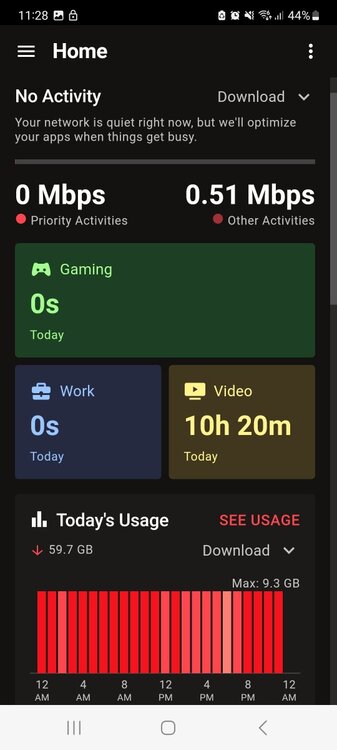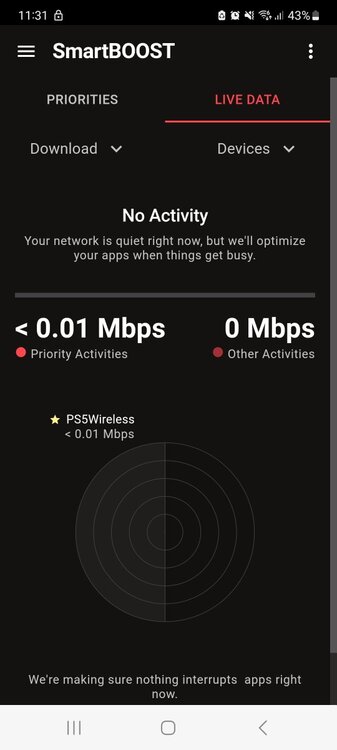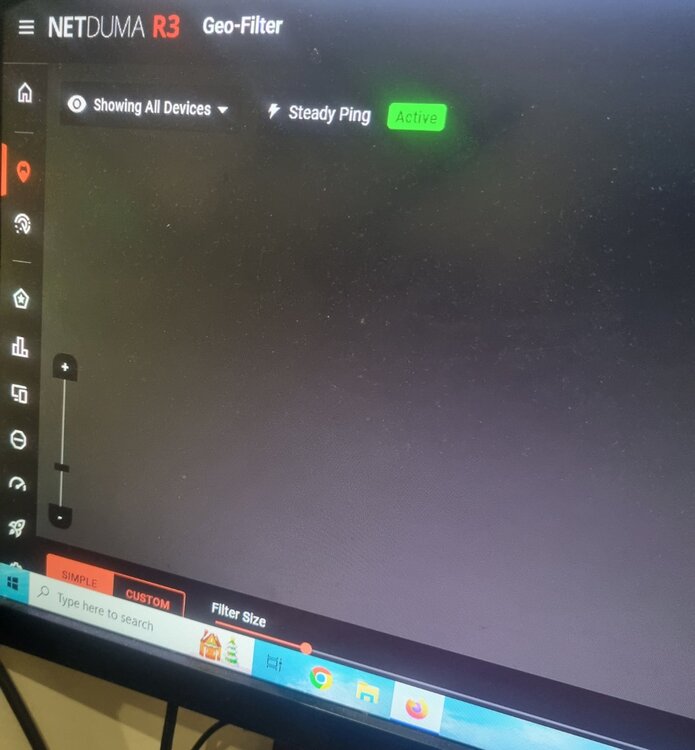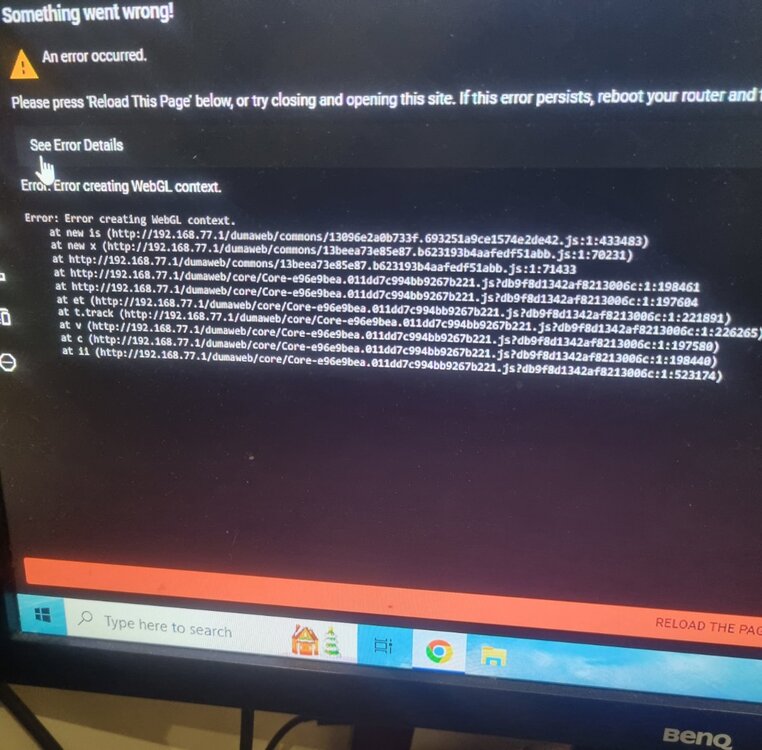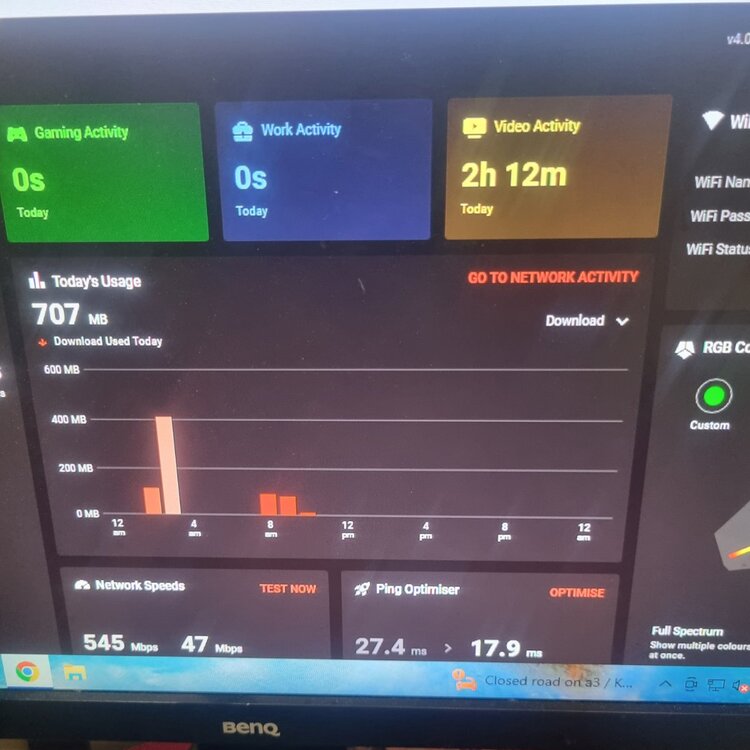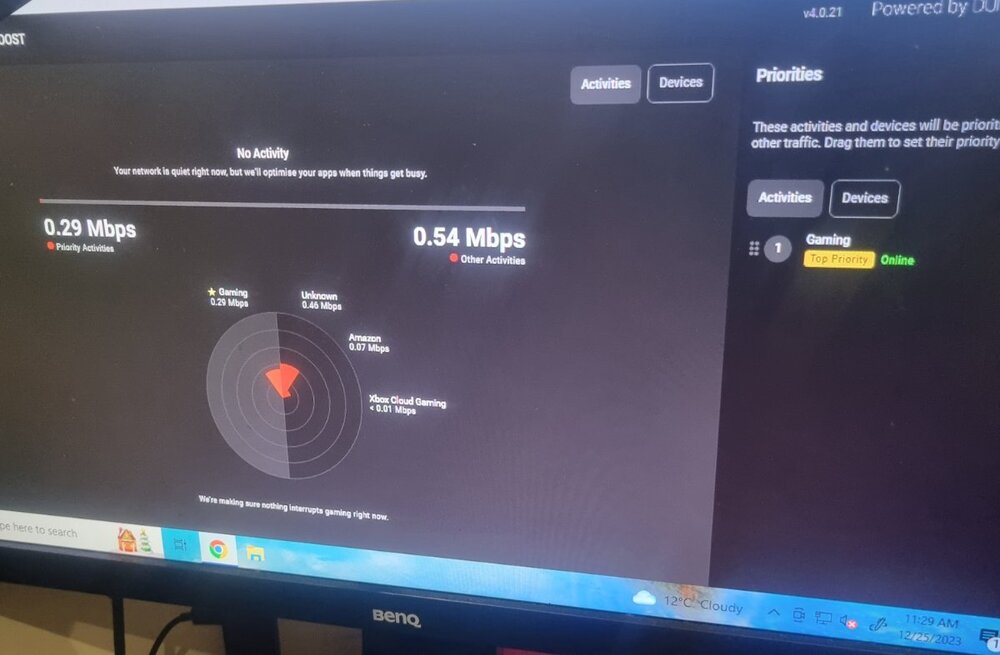JasonKnight
XR500 Early Access-
Posts
97 -
Joined
-
Last visited
Everything posted by JasonKnight
-
I no longer have the ability to use priority boost on my xr500. How do I get this back on duma mobile, or how do i use priority boost on desktop?
-
When I use to use duma mobile app for my xr500 there was an option for priority bosst where I could boost traffic for games and devices. Now when I use duma mobile for the xr500 that option no longer exists. What happened to it and how do I get it back
-
Can I be added to this early firmware access as well.
-
Nvm found it under lan advanced
-
Where's the option to disable ipv6 on lan?
-
So far no spikes on the geo filter. What I've done to get my spikes gone was disabled smart boost for like an hour and re enabled it before I cut my ps5 on, and miraculously the spikes have completely gone or at least as of the past 24 hours.
-
Yes im using the geo filter and I'll check the geo filter for any spikes when I get home.
-
Yes in all the multiplayer games i play atm. COD, Battlefield, fortnite. I'm on PS5 BTW.
-
Not sure why but I've been getting VERY bad latency spikes in my games. In fortnite I keep getting the yellow and red x now. My settings are just gaming selected as my only priority. Upnp enabled, my modem is in modem mode note I've also tried it in router mode with my ps5 in the dmz and got same results. And I've tried every possible option for Congestion Control that I can think. Anyone know of a solution.
-
If possible I'd like the new update as well.
-
Same here except my nat type has now gone strict. With my xr500 its open with my r3 it's strict.
-
Which software update is fixing the CPU spike issue, 0.23?
JasonKnight replied to Psyco-Mengo's topic in Netduma R3 Support
The firmware that's coming this week will fix the cpu issues. Not sure which day, but soon. -
Fixed CPU usage spike issue coming next week.
JasonKnight replied to Netduma Cameron's topic in News & Announcements
Is this pertaining to cpu2 usage. On my R3 that's the cpu that's 80 to 100 percent usage all the time? -
R3 PS5 Gaming traffic not prioritizing.
JasonKnight replied to JasonKnight's topic in Community Discussion
Will try when I get home from work. -
R3 PS5 Gaming traffic not prioritizing.
JasonKnight replied to JasonKnight's topic in Community Discussion
I have gaming as top priority under activities and I have my ps5 as my top priority under devices. I'm running the 23 firmware. -
I just bought a new PC. While on duma os anytime I Play a PC game it shows gaming traffic example if I play 10 mins on PC it shows 10 minutes on duma os. However when I game on my PS5 it doesn't show anything or timing for game traffic. It's the same story under smart boost. Playing on PC it shows gaming traffic moving, but if I game on PS5 gaming traffic stays at 0.01mbts constantly.
-
May I have the .23 firmware. I'd love to tinker with it.
-
R3 steady ping and geofilter issue.
JasonKnight replied to JasonKnight's topic in News & Announcements
The I can't wait is a figure of speech meaning simply I'm excited. I'm WELL aware of the time it takes to create these updates. Thats why i stated I'm looking forward to the future of the R3. Not my first rodeo. Besides all we can do is be patient there's nothing that's going to make the process go faster. -
R3 steady ping and geofilter issue.
JasonKnight replied to JasonKnight's topic in News & Announcements
Can't wait, looking forward to the future of the R3. The best router I've owned thus far 👌! -
R3 steady ping and geofilter issue.
JasonKnight replied to JasonKnight's topic in News & Announcements
So it's been a few days. I've rebooted my router MANY times and still the gaming activity says 0seconds. Even on the netduma app it still shows 0 seconds. I've also notices under priority boost it always says 0.1mbps whenever gaming attempts to prioritize. I play on PS5 If that helps for anything. I know my xr500 had a bug where it didn't prioritize playstation traffic properly, I fear the same thing is happening again. -
Can I also be sent the .20 firmware file.
-
R3 steady ping and geofilter issue.
JasonKnight replied to JasonKnight's topic in News & Announcements
Merry Xmas. I think for the first issue does cause my ping stabilisation to not be consistent. Also I'm using windows 11 and unfortunately I don't have a windows 10 device to try out. I've also rebooted the R3 a few times, but it still remains the same. -
R3 steady ping and geofilter issue.
JasonKnight replied to JasonKnight's topic in News & Announcements
Thanks, but I've always had my hardware acceleration enabled, thus far it hasn't adjusted anything -
I'm.currently having three issues the first is that steady ping while playing fortnite stabilizes during game then it has to continuously restabilise multiple times through the round. Happens every match. The second issue is on my desktop pc regardless of what browser I use I can't see the geofilter map. On Firefox it's completely a black box for the entire image and on google chrome it gives me an error code prompting me to reboot router or refresh page, both of which doesn't make the geofilter map viewable. Also I have cleared my browser cache and files and still a black square ⬛️ is all I can see with the geofilter The third issue is on the homepage is says for gaming activity 0 seconds no matter how long I've been playing a game. And I do have gaming under my smart boost as top and only priority.
-
ANNOUNCEMENT: Introducing the Netduma R3
JasonKnight replied to Netduma Lew's topic in News & Announcements
Does anyone that has the new R3 know if there's still an option to turn share excess upload and download on and off?

.png)