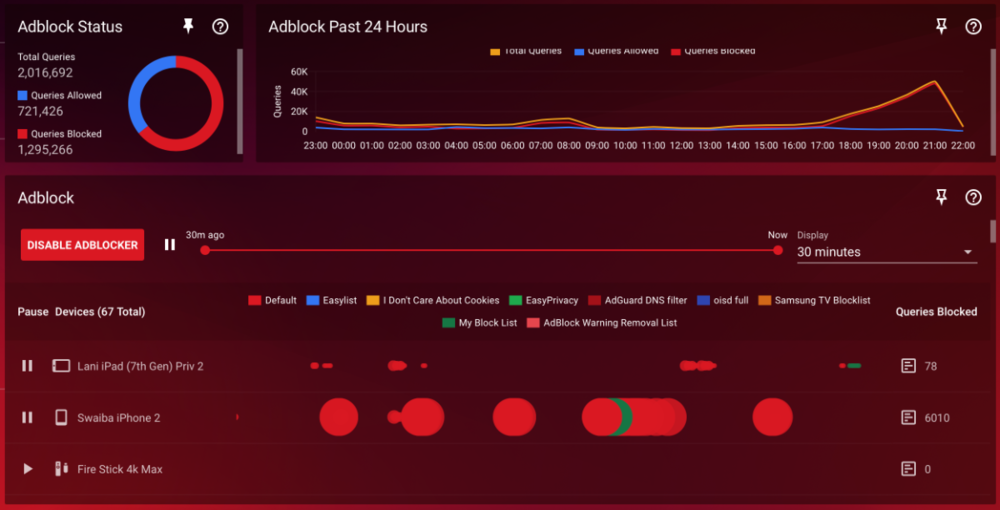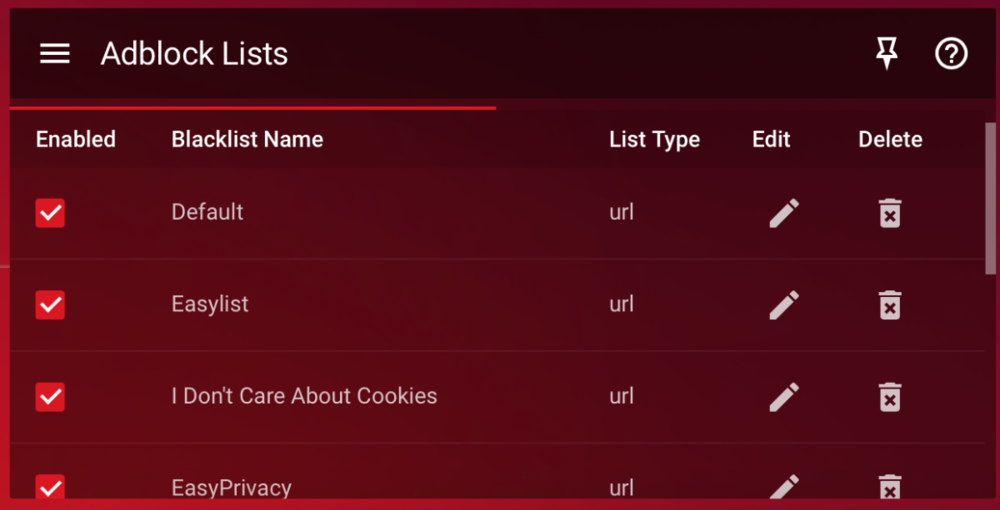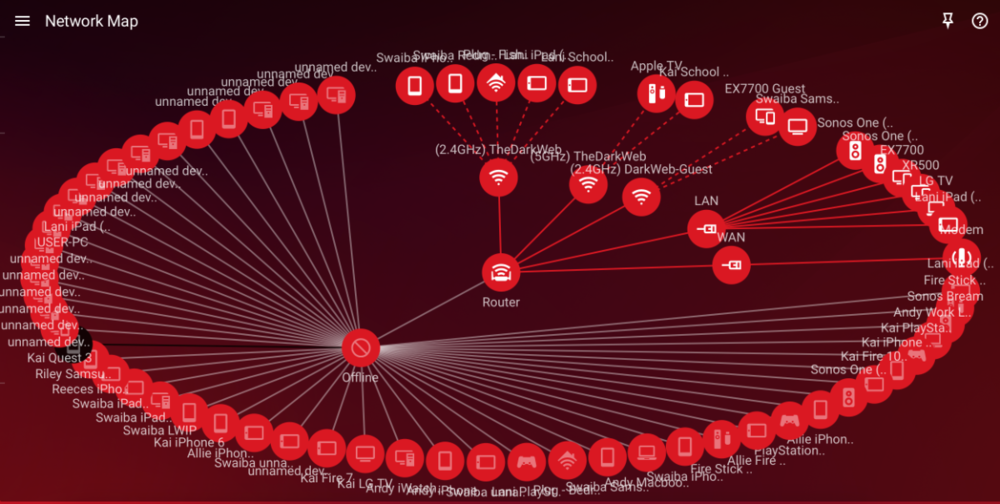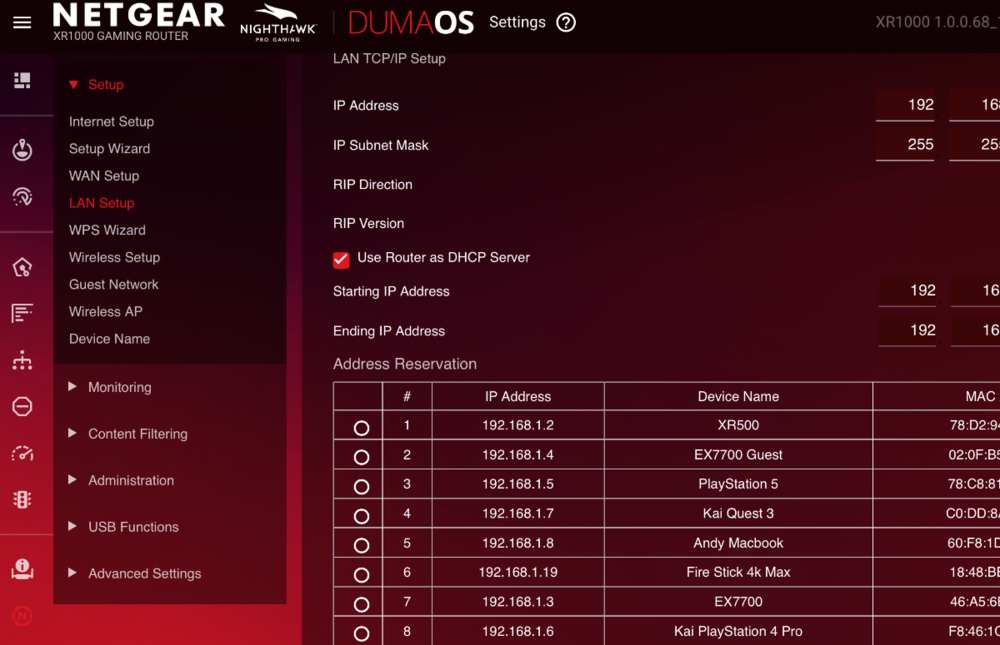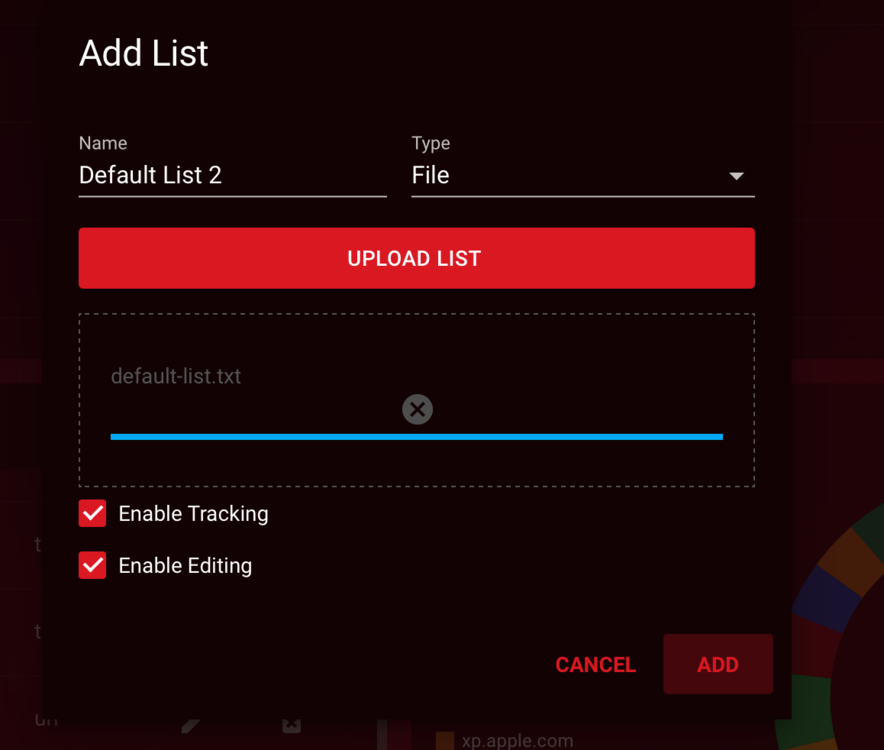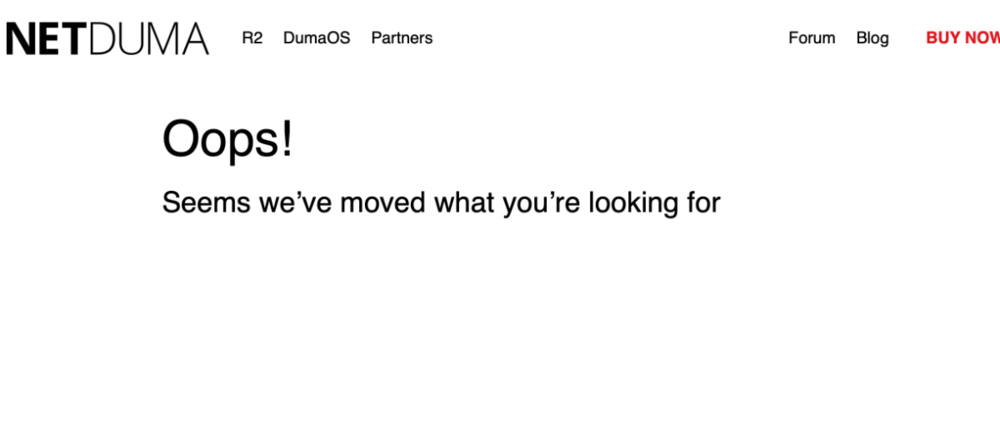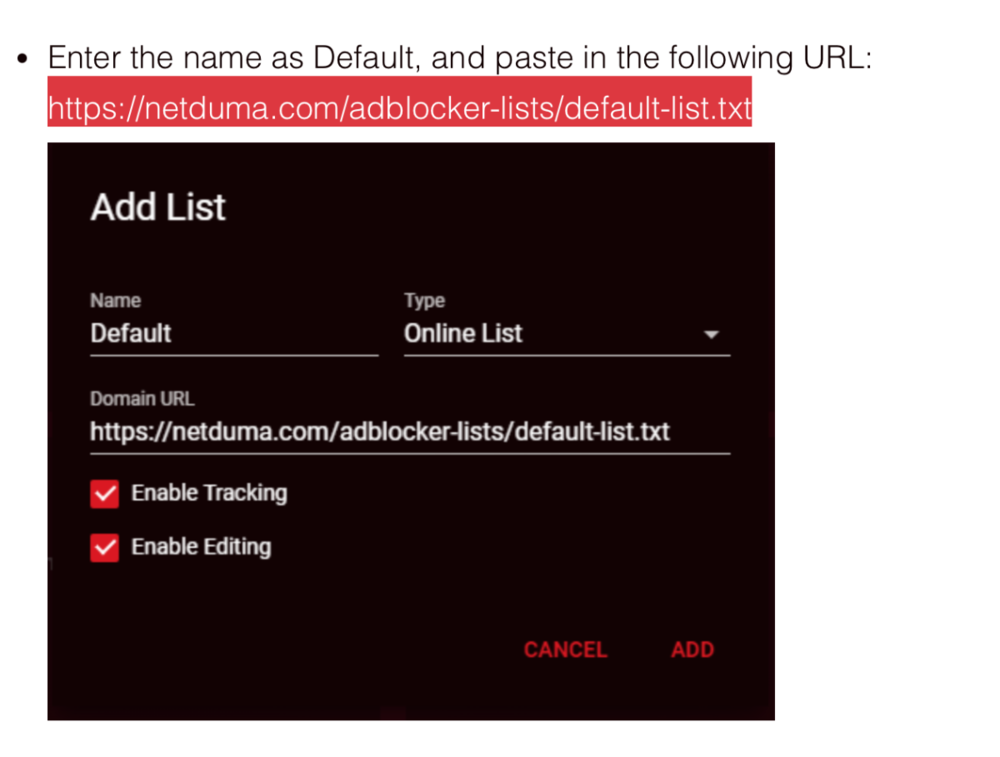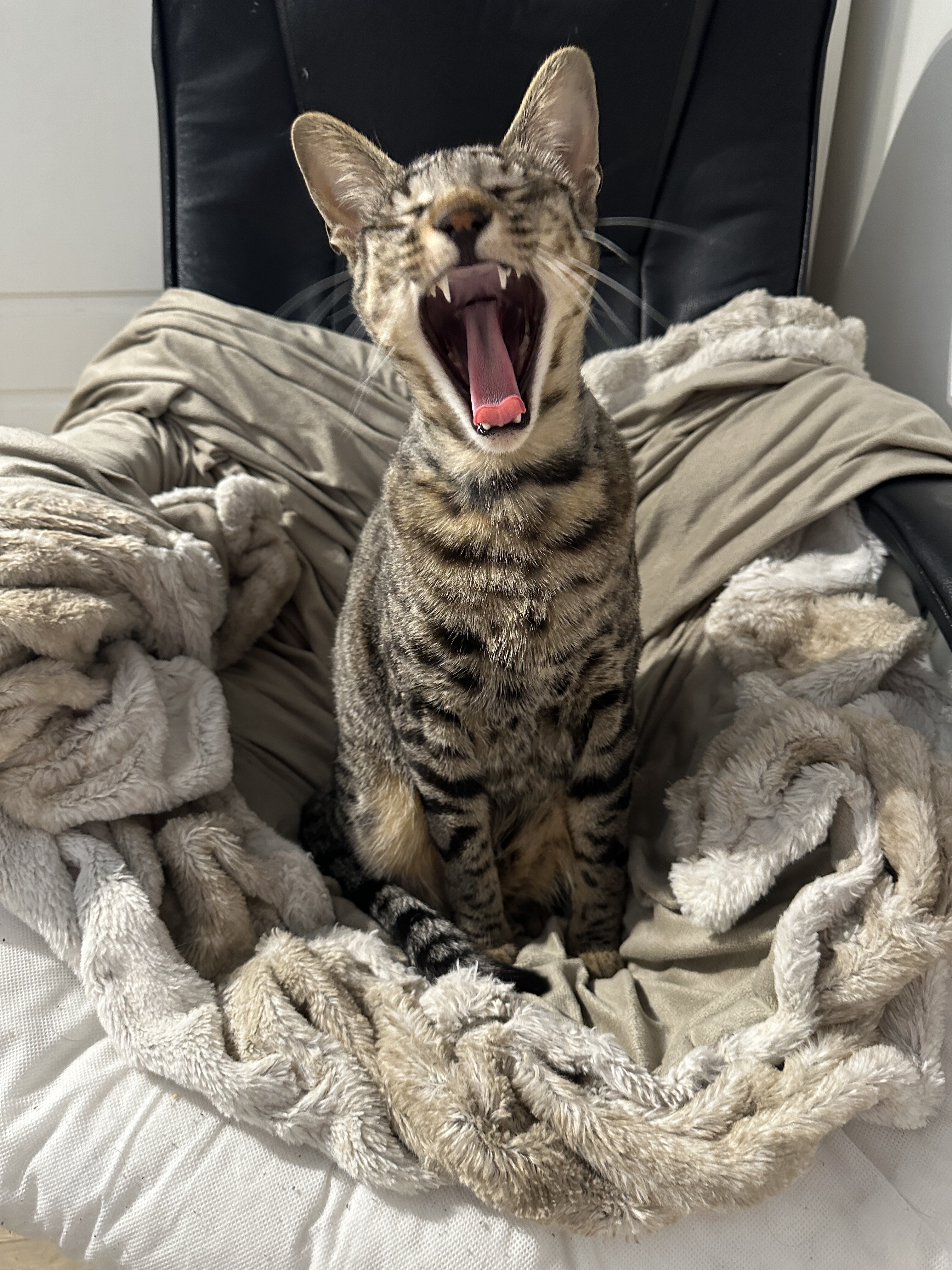
Caution
Members-
Posts
66 -
Joined
-
Last visited
-
Days Won
1
Everything posted by Caution
-
XR1000 firware and duma os 3.3
Caution replied to AnarchyAli's topic in NETGEAR Nighthawk Support (XR range)
defo not loosing power, when it does happen to me it looks like it crashed out then rebooted it self and then comes back a factory reset but as i have AP connected to it (by lan cable). i can still access the internet. sins owning this router it has done it 3 times in total. and as a backup file does not restore most of the settings i use i keep a spreadsheet with all the static ip address, mac addresses, AD blockers list and so on. takes me around an 1-2 hour to add everything back in. Also seem to be the same issue As another member saying here also around the 2 weeks mark the router reboot itself i put this down to running out of ram on it and it is freeing it up. Most the time i do not notice last restarted around 11 days ago and seem to restart early in the morning most of the time. The RAM right now shows as -1.8 to -2.1 so i am assuming in the next couple of day it will do the same thing and the router will reboot it self. -
XR1000 firware and duma os 3.3
Caution replied to AnarchyAli's topic in NETGEAR Nighthawk Support (XR range)
i recall having issue where it seem to pick random devices to block items on. but after a reboot of the device it started to work again. i do know a wile back the Netdrum default Block list was missing on there server but it has sins been added back. this was fixed on October 16. what i cannot get working with it is to add a TXT file to it. it had to be a link to type in the address u want to block but this method is limmited to how many u can add. as it stop working after around 20 addresses. to note most of my devices have a static IP addresses (around 40 of my devices). as i have seen device having the same IP address of another old device but the router think it is the same device (say laptop showing as a iPhone) this is why i have given all my devices a static ip address and use random ones for guest devices. -
XR1000 firware and duma os 3.3
Caution replied to AnarchyAli's topic in NETGEAR Nighthawk Support (XR range)
My Add blocker on my XR1000 seem working. i do run some other add blockers tho. I also use a DNS - NextDNS that has even more add blockers added but it only block around 10-15% -
XR1000 firware and duma os 3.3
Caution replied to AnarchyAli's topic in NETGEAR Nighthawk Support (XR range)
hope this fixes the random factory reset the router seems to do it self every 4-5months sins owning it. also hope it is less ram hungry and stop filling it up within days. I do run the router to the max with add blockers, Dynamic DNS, 3xAP -
with connections of your 3 cables looks to be correct. modem to Router are in the right ports. what speed is your internet if on you 1GB+ you may want to use Cat6+ cables. cat6 and cat6+ will give u what 1-10GB connection. i have been told any flat cable cannot be cat6+ and it make sense but never looked in to this. my cable in the walls are cat7 with cat8 connections on them and from the wall to any device are cat8 cables this is over kill as this gives me 40Gb connection on the 10m run and 10Gb on any run bigger then 10m(i don't think any are over 10). also the router i believe is capped at 1gb. i just wont want to rip up the wall again. so kinda future proofing a bit. and i know in my area i can get 2GB internet connection now with city fibre. My setup with cables is Modem > XR1000 to XR500(AP), and 2x ex770, XR500(AP) to PS5, TV, Sonos, 1x XR500 is to my Sons PS4, Even tho most of these devices show as offline they are really online and connected to one of the AP. just a shame they show offline here. but in the Phone APP and table view u can see the IP address and in network u can see devices working as normal.
-
Name mix up i notice is if another device get the same IP address. e.g iPhone 1 as IP of say 20 and then disconnects and a Laptop then connect and has the same Ip address the router seem to think it is still an iPhone. the only way i have fix this issue is to restart the router. but the much better way is to assign an ip address to each device (settings > setup > Lan Setup) i set my Starting IP Address to .40 (as i have around 37 normal devices). as my router had reset it self i have not added them all back in yet as this is not part of the backup file and is a pain in the add to add them back in. to note after you add the items to the router you will need to restart and then do a power off and wait 1-2 mins so all wifi devices pick up there assigned ip address and not try and connect with there old Ip address. Also if a device used a private mac address it will stay the same on the router till the user forgets it and then re-adds it. so turning them off when on the home wifi is what i do. but as the mac address does not change in private mode unless u forget your wifi and re-add it again. but as i keep a list of all my mac address so i can add assign IP addresses to them for when it crashes/reset it self again. i also have now memory left. after a the router resets it self it is around 7.8% free but i am normal around 1-2% free or -3% free. yes -3%
-
XR1000 Adblocker Lists Link no longer working
Caution replied to Caution's topic in NETGEAR Nighthawk Support (XR range)
i have never been able to add file like txt to XR1000, i can add Text in but they have a limit to how many you can have in each block list. i have resorted to use add blockers list like (see screenshot). I do use the Text list for my white list but would love to be able to use a txt file as they hold much more items and would be much easier to add them. -
XR1000 Adblocker Lists Link no longer working
Caution replied to Caution's topic in NETGEAR Nighthawk Support (XR range)
i have never been able to add file to the add blocker. as it just hangs on this screen. most of the time the blue line stays white. -
so today i noticed my add blocker was not working checked the link Default Add link: https://netduma.com/adblocker-lists/default-list.txt and it comes up with Error message "Oops! Seems we’ve moved what you’re looking for" checked it online and it still shows this link. has this list been moved or the server it is host on been moved?
-
XR1000 Firmware 1.0.0.68
Caution replied to Jackal235's topic in NETGEAR Nighthawk Support (XR range)
I have a copy of this firmware XR1000-V1.0.0.68_1.0.54.chk as it was pulled never installed it as none of the below bugs affected me apart from really the security fixes. I was hoping for a much bigger firmware update. XR1000-V1.0.0.68_1.0.54_Release_Notes --------------------------------------------------------------------------------------------------------------------------------------------------------------------- Bug Fixes: Fixes the issue where Armor is not stable. Fixes the issue where you cannot not access a USB drive that is connected to the router by clicking the http://readyshare.routerlogin.net/share link from a computer or mobile device that is connected to the router network. Fixes the issue where you cannot log in to the router through the router web interface. Fixes the issue where the router web interface is not accessible when you configure the XR1000 in AP mode. Security Fixes: This firmware addresses security vulnerabilities. For more information about security vulnerabilities, visit https://www.netgear.com/about/security. Firmware Update Instructions: Download Link: https://www.downloads.netgear.com/files/GDC/XR1000/XR1000-V1.0.0.68_1.0.54.zip To update your product’s firmware, follow the instructions in your product’s user manual. To find your user manual, visit https://www.netgear.com/support/, enter your model number in the search box, and click the Documentation button on the product page.