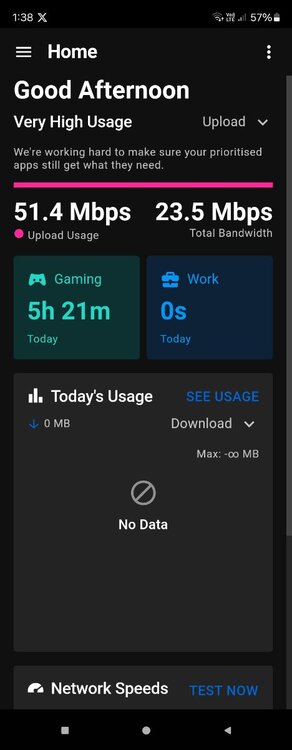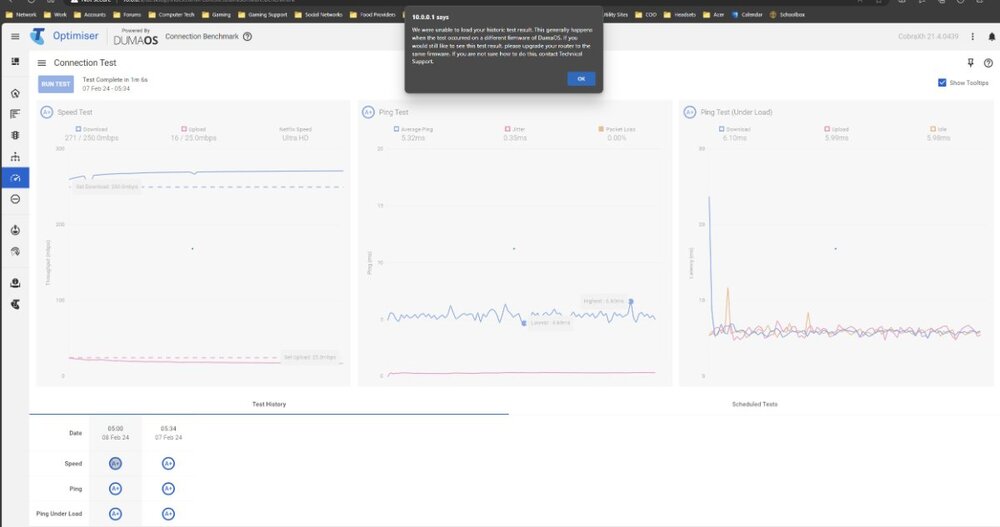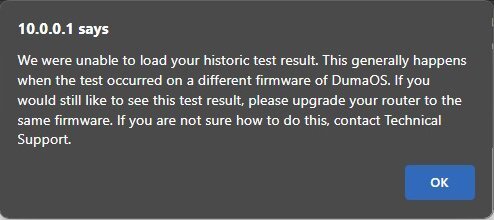-
Posts
123 -
Joined
-
Last visited
Everything posted by Mr MuRFiE
-
@Netduma Fraser @mannrs After a few days of testing, here is some GOOD & BAD results that I have discovered so far. I will post more results if required. GOOD MW3 Lag spikes/Stutters seems to be much much better. (I am now enjoying playing again) Congestion control when set to Auto-Enable seems to be functioning as expected. WIFI Booster seems more stable, plus now devices connected to booster show up correctly in Network Map BAD There is still no option to alter Upload bandwidth allocation for application /devices. When assigning a Static Lease under Telstra modem settings in local network - All Wi-Fi devices drop out, every single time you apply a Static IP to a device. Scheduled Test still have the following issues.
-
I am having a conversation with someone on Reddit Click here who posted a similar issue that I am having, so I am not alone. I keep trying new tests to try and get to the bottom of this and now I have a sneaking suspicion that the issue has to do with Congestion control when set to Auto. For example, I play Call of duty MW3 and with Auto enabled would get lag spikes, that's why I disable it and it worked better without it, however I would still experience lag spikes but not as bad, obviously there was no congestion control when disabled anyway. So, I changed to Always option and for most part have not had the lag spikes. I tested this all day yesterday and the Always option worked, no jumps in ping, some minor lag (Server side) but I did not jump from 18 ping to 500ping like I did when it was set to Auto. So, I believe Congestion control when set to Auto is not functioning correctly.... just my observation, room for thought.
-
It only shows device activity when I select the "NOW" option. On 2 occasions since this last post, it has shown the Telstra modem and my home alarm (which is not monitored) using 40-50Mbps upload even when my connection is meant to only have 22Mbps upload. The funny thing is the Web modem admin DumaOS Newtwork monitoring does not show the same results as the mobile app. It's all very strange.
-
Ok, but as mentioned in previous post, upload adjustment is only available via mobile app, and not via Gen 3 Modem DumaOS internet optimser, even though you said you believe it's all working in the backend, could it be possible there is a conflict with current version of DumaOS using the backend feature that you can't access via DumaOS. As there is something definitely bugging out version 3.3.157 with the current Gen 3 modem. My internet congestion control works better over my network without optimser activated and MW3 does not lag spike /Stutter with it disabled. Ive tried multiple settings, nothing changes end result. Happy to try beta firmware if it's an option.
-
It looks like I spoke too soon. Even with new gen 3 modem, MW3 get lag spikes with Internet Optimizer enabled. And with it disabled it doesn't. which make me believe it's a DumaOS issues, not a game server issue. DumaOS Version 3.3.157 is very buggy. here is a list of current issues that I have posted about that have not been rectified. Lag spikes in MW3 - Using internet optimizer Connection test error https://forum.netduma.com/topic/54052-connection-test-issue/ Gen 3 WiFI Disconnection Issue when assigning static IP https://forum.netduma.com/topic/53508-gen-3-wifi-disconnection-issue-when-assigning-static-ip/ Other issues I have not posted about but others have. Insanely High Upload Ping https://forum.netduma.com/topic/52166-insanely-high-upload-ping/ Lagging due to upload taking all bandwith https://forum.netduma.com/topic/52319-lagging-due-to-upload-taking-all-bandwith/ Now I am aware you don't announce dates of new versions, bust can you at least let me know if one is coming soon, as I am at the point of not using it in its current buggy state.
-
Nope
-
The test was scheduled for every 24 hours, however I reset DumoOS this morning and run a scheduled test after a manual test 1 min later and I got the same message, I have established this occurs on every scheduled test that is run. Still running same firmware on modem and DumaOS Firmware Version 21.4.0439 DumaOS Version 3.3.157
-
I have this message pop up after I check a scheduled connection test. I have not had a new firmware update since this test was done, so not sure what's going on, any insight on this would be greatly appreciated.
-
Yes, I did check what you suggested, and I have them off atm and will test more to see if that was the issue with MW3, as while I was trouble shooting my issues, I may have had them on as well. It's been a nightmare. I know you don't give out ETA of new firmware so hopefully its not too long. Thanks for your input, much appreciated. I'll keep you posted if I have more info.
-
Update: It looks as though my modem was the main problem. With a new Gen 3 modem things are working again when DumaOS (Internet Optimizer) is enabled. MW3 still has a stuttering/lag spikes, but I am now convinced that this was a separate issue, that coincidently happened at the same time as my other issues. Thanks again for your help.
-
The issue is very strange, I ran my Activity high yesterday, Son was streaming and playing Fortnite on New Gaming PC (replaced Laptop in previous test, as that was having issues) I was playing MW3 on Xbox Series X Other son was playing Fortnite on Xbox Series X, Kids mum was watching a streaming service, I was uploading to OneDrive (with limited bandwidth on), so it was quite active, With optimizer on, it gave be so much stuttering (lag) in MW3 but no visible spikes or readings both in game or on DumaOS, everyone else seemed ok, BUT, with optimizer disabled it seems to run ok. MW3 is very buggy atm (I have reinstalled that as well) so I believe it's one of the following. MW3 - Aussie COD Servers are the issue, or I'm running into a lot of Cheats using lag switches. or my Telstra Gen 3 modem is failing, as it did lose 5GHz Wi-Fi the other day for no reason. But I play using Ethernet anyway. Also, it's like DumaOS does not like my FTTP NBN upgrade and speed upgrade, on FTTN 100/20 No issues with Optimizer and running heavy activity like above, but with FTTP 250/22 I have nothing but issues, remember without is enabled ...no issues, so it's not my connection. Today I have changed to a new Telstra Gen 3 modem, as I was lucky to have a spare to see if that makes a difference. failing that I just don't know what else to try.


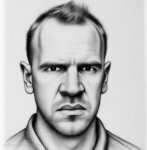
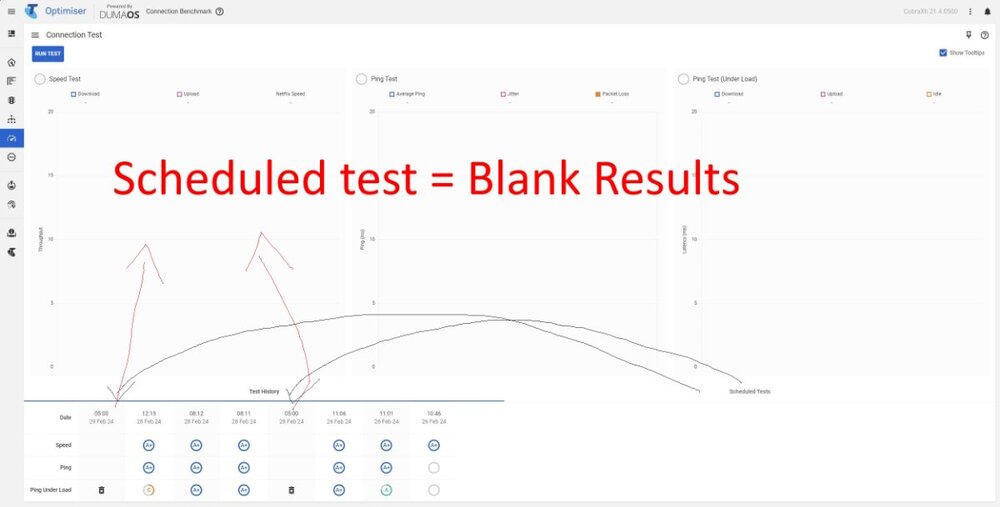
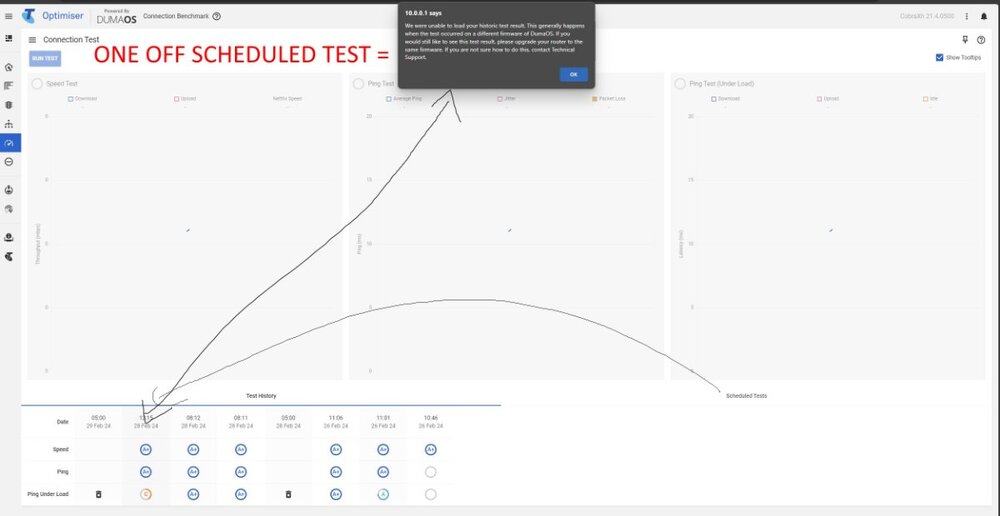
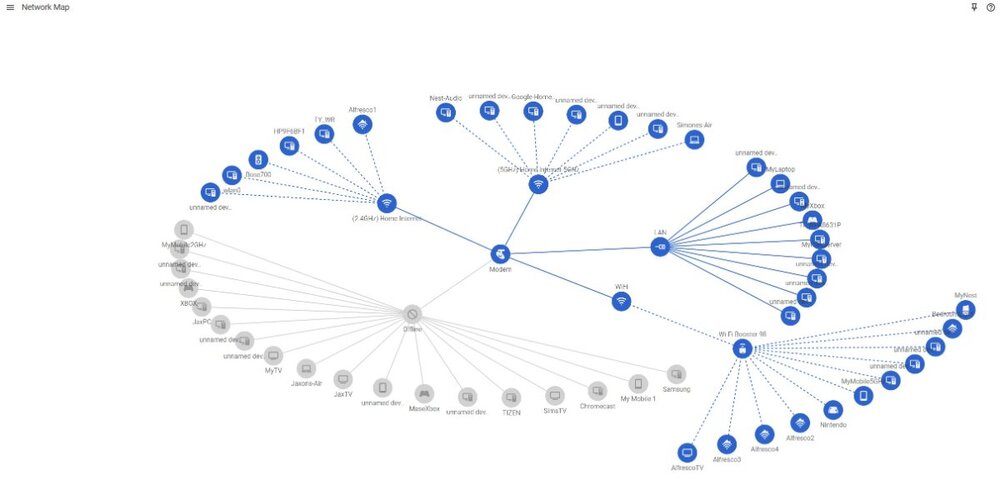
.png)