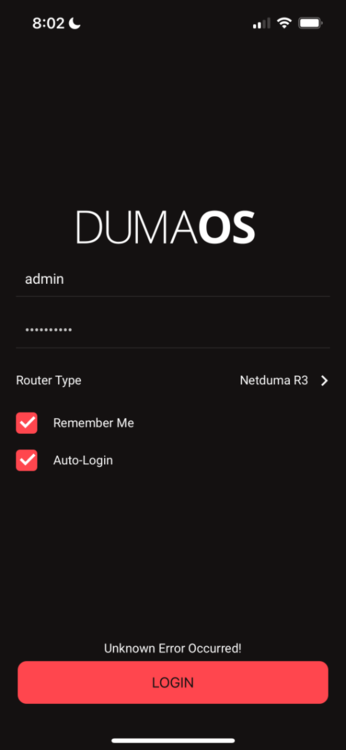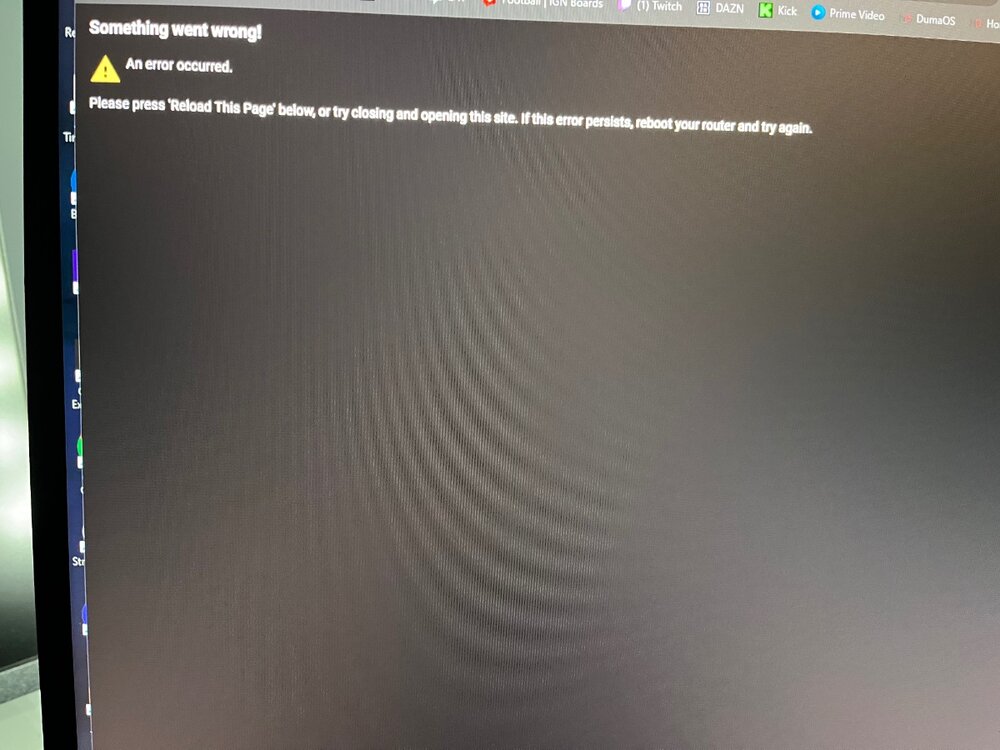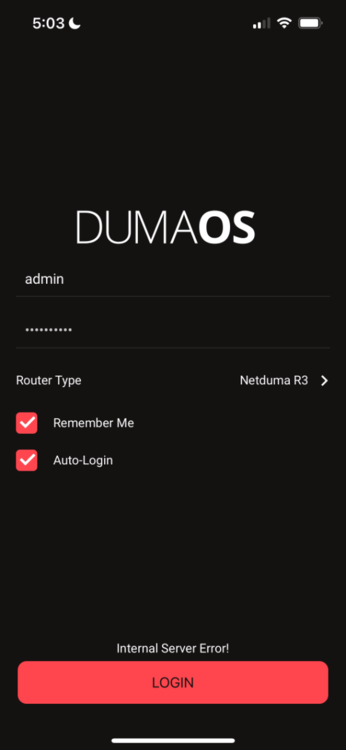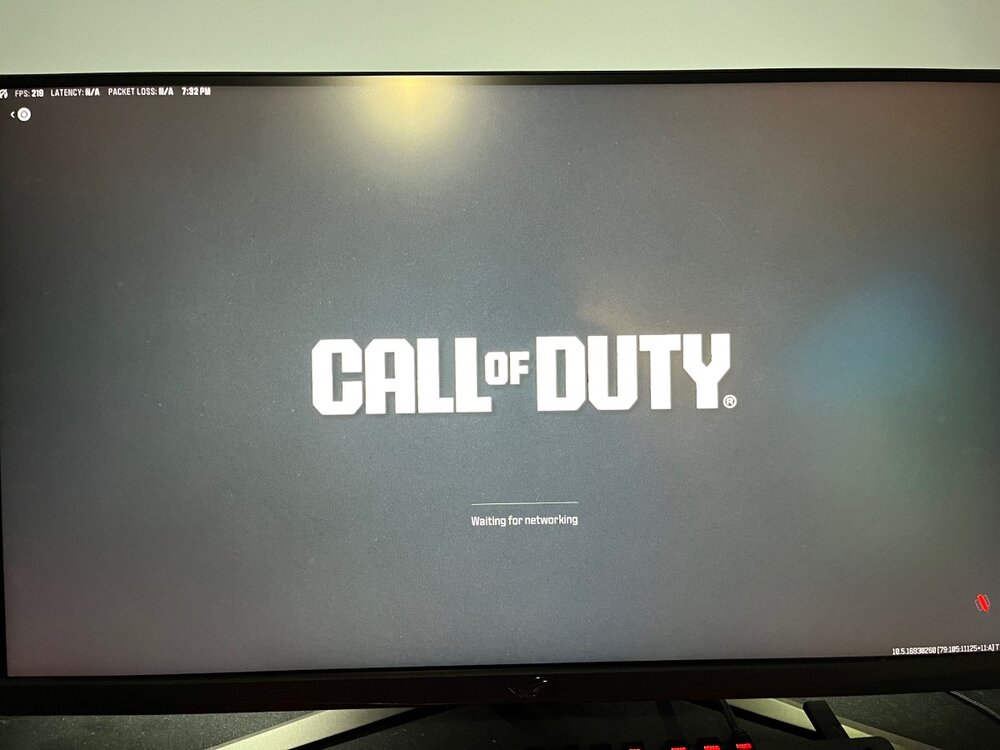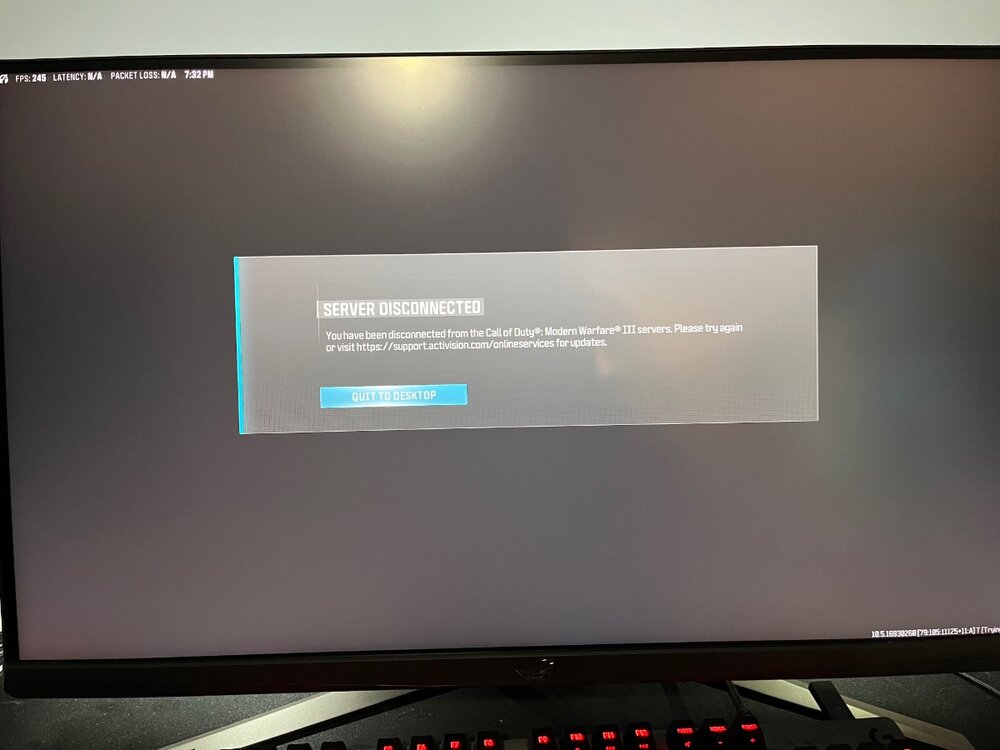-
Posts
74 -
Joined
-
Last visited
Basic Info
-
Location
Ontario, Canada
-
DumaOS Routers Owned
Netduma R2
Netduma R3
Gaming
-
Gamer Type
PC Gamer
-
Connection Speed
151-300mbps
Recent Profile Visitors
The recent visitors block is disabled and is not being shown to other users.
-
I have started having this happen to me. Multiple times a day. Restarting the router fixes it. I tried factory resetting it but it is still doing it. Any suggestions?
-
-
Is this on the new Fw?
-
Fraser can I please be added? does this fix having to restart my router all the time to access the UI?
-
.png) Netduma Fraser reacted to a post in a topic:
Feature Request: Scheduled restart
Netduma Fraser reacted to a post in a topic:
Feature Request: Scheduled restart
-
This was an awesome feature on my ASUS AX86U would love it on the R3.
-
I play Warzone on PC and PS5 and have a rule for my Pc for port 3074 but when I try and also open that port on Ps5 it says “Error port overlaps a different rule” so I can’t get my Nat open on both PC and PS5
-
Fraser can also get it please
-
.png) Rbk23 reacted to a post in a topic:
Call If Duty large spikes over 100ms showing in the ping graph but steady in game. Normal behaviour?
Rbk23 reacted to a post in a topic:
Call If Duty large spikes over 100ms showing in the ping graph but steady in game. Normal behaviour?
-
There is no additional “fibre router” Fibre line comes into the house and goes into the ONT, which goes to my Duma. From the ONT straight to my PC there is no packet loss so what ever this is is happening solely at the router. I tried my ASUS RT-AX86U and it says there is packet loss also. Maybe Fraser can shed some more light on this.