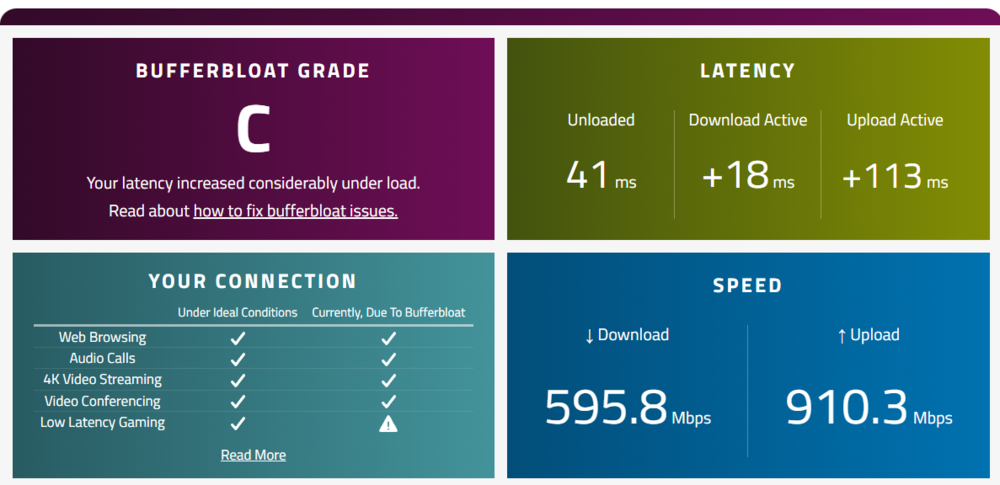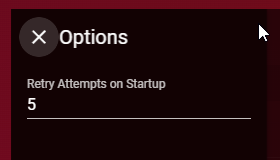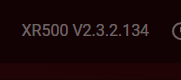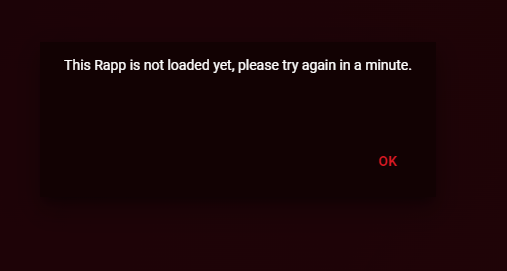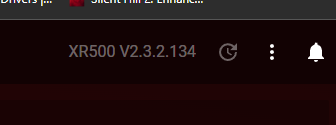-
Posts
66 -
Joined
-
Last visited
Everything posted by Wintercabin
-

Bufferbloat HELP! - XR500
Wintercabin replied to Wintercabin's topic in NETGEAR Nighthawk Support (XR range)
thanks for your response - It hasn't been super easy to get the most out of this router but I do appreciate how much the staff assists on these forums- 25 replies
-

Bufferbloat HELP! - XR500
Wintercabin replied to Wintercabin's topic in NETGEAR Nighthawk Support (XR range)
- 25 replies
-

Bufferbloat HELP! - XR500
Wintercabin replied to Wintercabin's topic in NETGEAR Nighthawk Support (XR range)
- 25 replies
-

Bufferbloat HELP! - XR500
Wintercabin replied to Wintercabin's topic in NETGEAR Nighthawk Support (XR range)
- 25 replies
-

Bufferbloat HELP! - XR500
Wintercabin replied to Wintercabin's topic in NETGEAR Nighthawk Support (XR range)
So grade went up but speeds went considerably down. Also, how do I get the latency down to 5 for an A+- 25 replies
-

Bufferbloat HELP! - XR500
Wintercabin replied to Wintercabin's topic in NETGEAR Nighthawk Support (XR range)
Also when I have congestion control ON - it seems to disable some of the devices or the network traffic on them is unusable- 25 replies
-

Bufferbloat HELP! - XR500
Wintercabin replied to Wintercabin's topic in NETGEAR Nighthawk Support (XR range)
- 25 replies
-

Bufferbloat HELP! - XR500
Wintercabin replied to Wintercabin's topic in NETGEAR Nighthawk Support (XR range)
- 25 replies
-

Bufferbloat HELP! - XR500
Wintercabin replied to Wintercabin's topic in NETGEAR Nighthawk Support (XR range)
goodput setting? the congestion control bandwidth allocation. (I have a lot of devices on my network)- 25 replies
-

Bufferbloat HELP! - XR500
Wintercabin replied to Wintercabin's topic in NETGEAR Nighthawk Support (XR range)
I guess my ultimate goal would be to get an A+ rating without having my other devices on the network have any buffering as I have a 1gb down/up. The QoS page seems confusing to me.- 25 replies
-

Bufferbloat HELP! - XR500
Wintercabin replied to Wintercabin's topic in NETGEAR Nighthawk Support (XR range)
what about OpenWrt?- 25 replies
-

Bufferbloat HELP! - XR500
Wintercabin replied to Wintercabin's topic in NETGEAR Nighthawk Support (XR range)
I’m hoping to get some solution soon- 25 replies
-
I recently switched to 1gb up/down and my buffer bloat problem got worse. See screenshot. I'm not a network engineer so any help to get this to an A+ would be helpful. I am using an xr500 on v2.3.2.134 with QoS off.
- 25 replies
-
Starting last week when I log into my dashboard I get the error message "This Rapp is not loaded yet, please try again in a minute." on all pages. The only thing that I changed was I updated my graphics card driver. I tried accessing it through other browsers and it is the same issue. I am on V2.3.2.134
-

(NULL) in Device Manager
Wintercabin replied to Wintercabin's topic in NETGEAR Nighthawk Support (XR range)
It's been blocked. Nothing has been functioning out of the ordinary yet -

(NULL) in Device Manager
Wintercabin replied to Wintercabin's topic in NETGEAR Nighthawk Support (XR range)
Hmm, we don't have smart light bulbs. I have some RGB strips in my office but unplugged those and it still showed. What's odd is that at the top of the hour, it came off the device list.. -

(NULL) in Device Manager
Wintercabin replied to Wintercabin's topic in NETGEAR Nighthawk Support (XR range)
thanks - sent -

(NULL) in Device Manager
Wintercabin replied to Wintercabin's topic in NETGEAR Nighthawk Support (XR range)
nope -

(NULL) in Device Manager
Wintercabin replied to Wintercabin's topic in NETGEAR Nighthawk Support (XR range)
tried this but doesn't really help identifying it. I blocked it and it still shows activity on the network monitor -
I name and list all devices on my network using the device manager. I use the XR500. There is a device called (null) and it's barely using upload per the traffic monitoring. I have gone through all devices in my house and have no clue what this is! Anyone else seen this and know what it is? FYI - I tried turning off the private wifi option on my iPhone (heard it creates a NULL) and it didn't go away. any advice is welcome


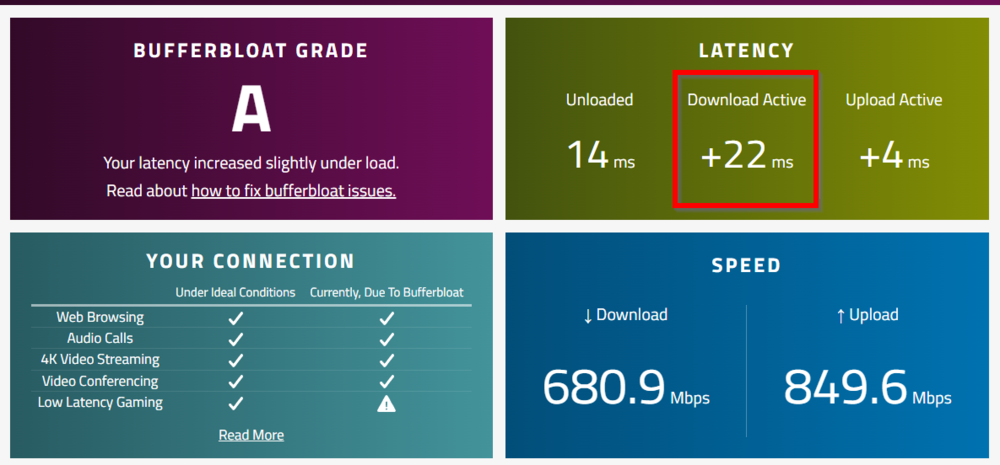
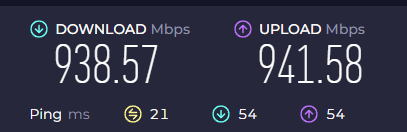
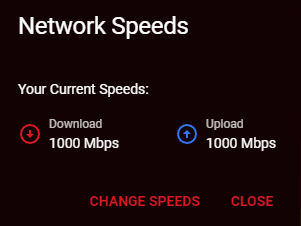
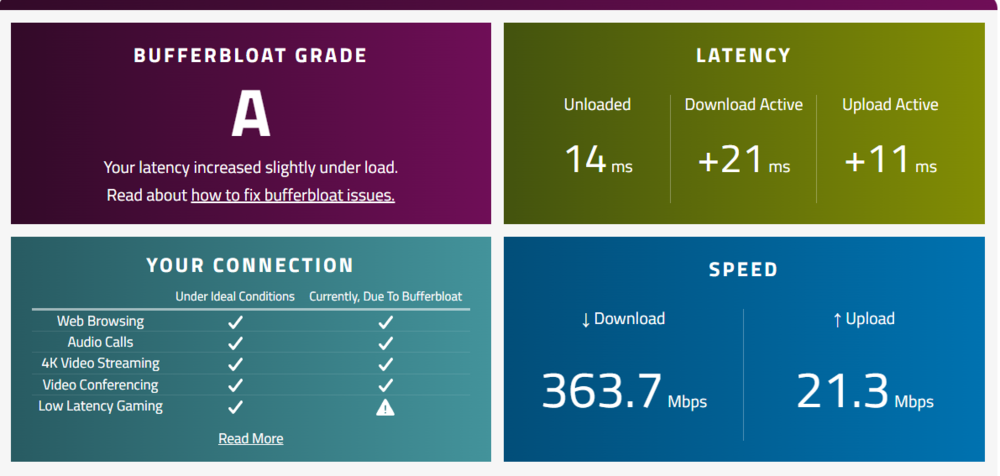
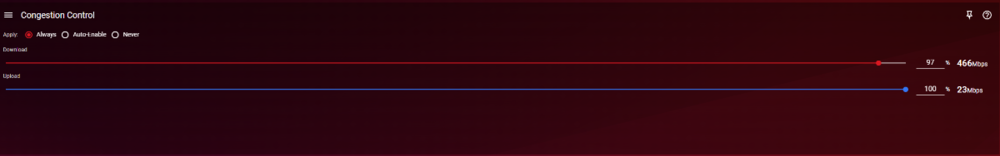
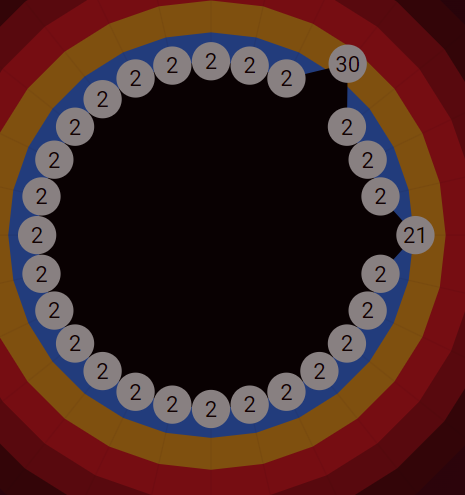
.png)