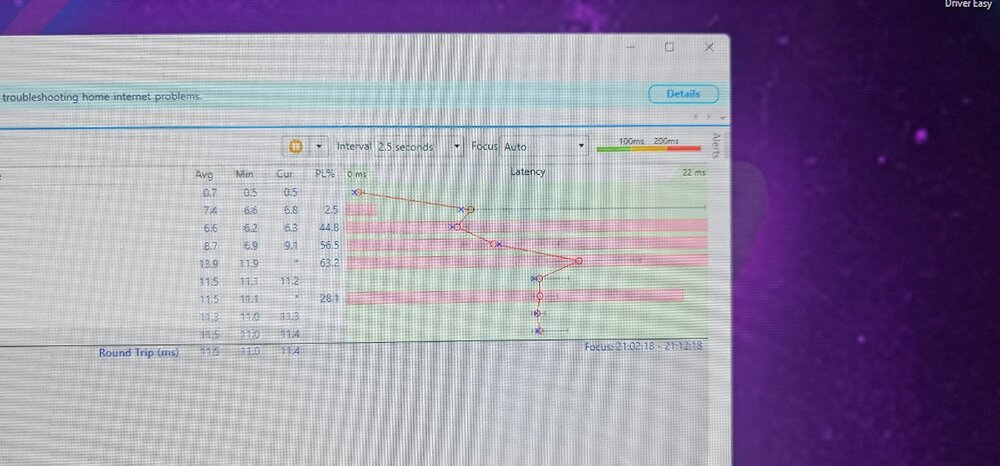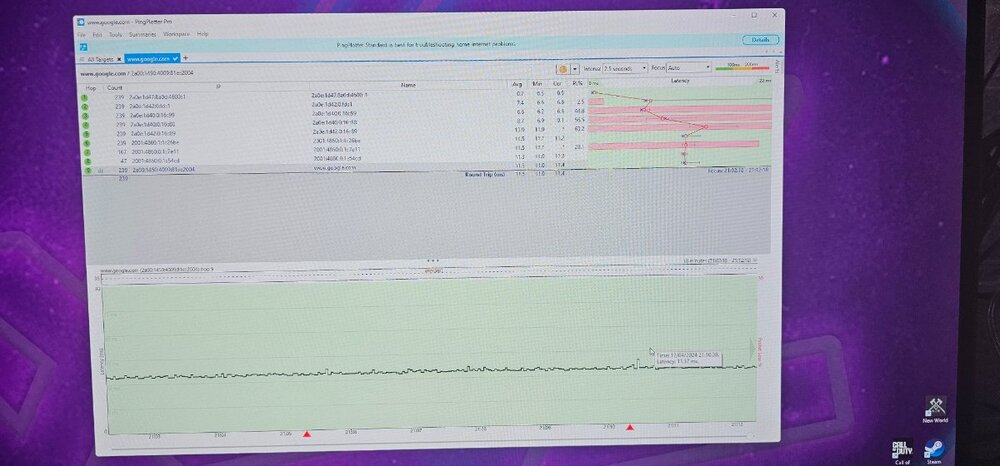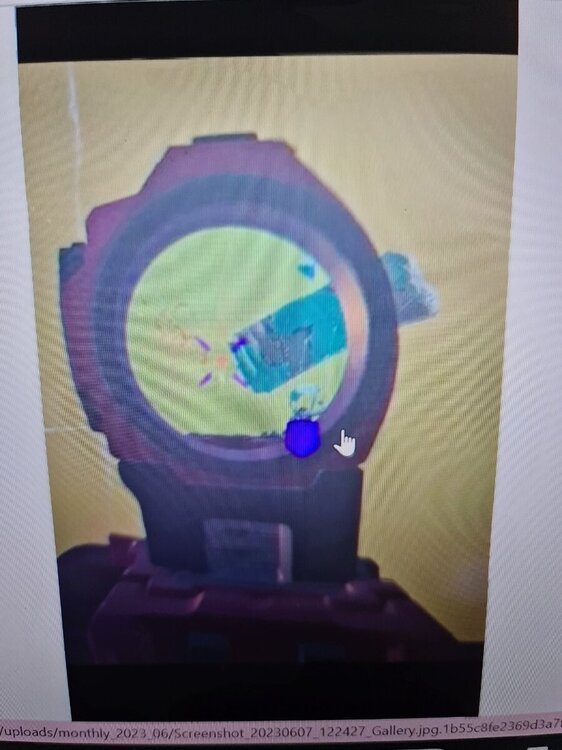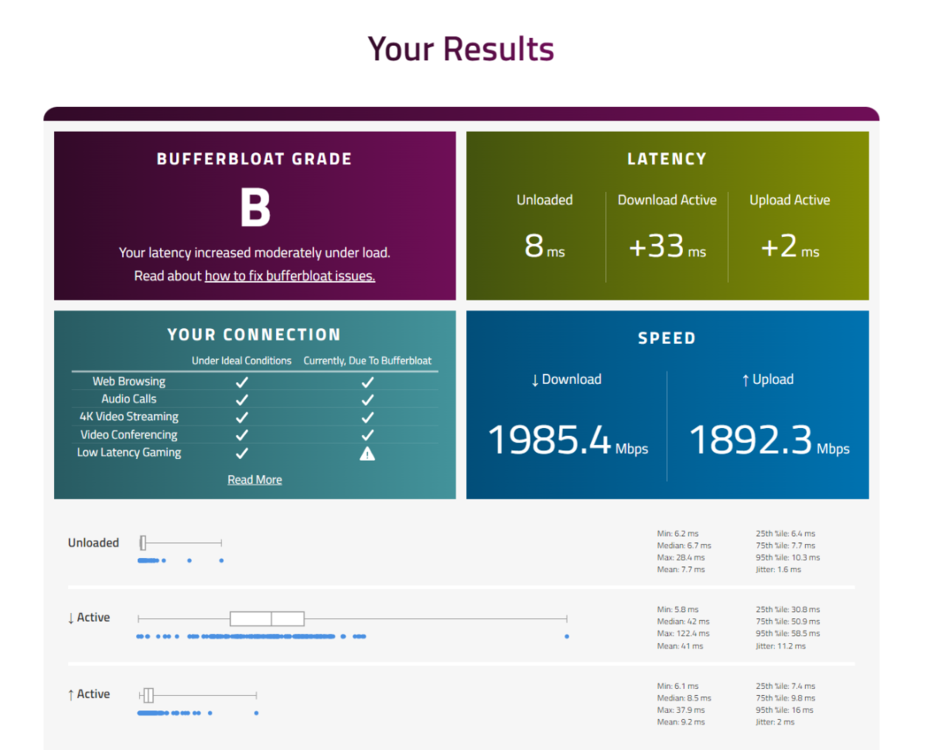davemarsden132
Members-
Posts
247 -
Joined
-
Last visited
Basic Info
-
DumaOS Routers Owned
XR450
Recent Profile Visitors
The recent visitors block is disabled and is not being shown to other users.
-
Any internet wizzes, i sent this to my ISP and they have mentioned everything is fine and that dosent show an issue. Obviously i have no idea i just see red as bad Anyone know if this is good or bad and if this could be why im getting lag in warzone. (Desync with server i think my cod issue is) rather than lag itself.
-
ITs from the Kill Cam live. But none of my friends get this and when I get this I struggle to hit 10 kills. When this doesn't happen on Kill cam I drop 30s. IF I connect my phone as internet via usb, same again I don't get this. I play at a 4.5kd, at my old house I played at a 7-8kd (When the internet was perfect).
-
Nope but I do currently run a 2gbps line that is supposed to be a static. My ISP says i'm on a static line but when i run ipconfig /all it shows as DHCP Enabled yes which google says means im not on a static. I questioned this to my ISP and they insist i am on a static. Anyway back to the post No never, I do currently have the AX16000 router with the MerlinWRT firmware on it. I have tried Cake QoS but that is literally giving me 300mbps on a 2gbps line.
-
Any ideas how to fix this... had it 3yr now and tried everything Cant seem to find a fix Screen_Recording_20240331_164043_Gallery.mp4
-
XR700 Dual port 2.5gbps
davemarsden132 replied to davemarsden132's topic in NETGEAR Nighthawk Support (XR range)
Can you then output at 2gbps? If so how? -
Hey all, I've looked through a fair few posts and I dont really understand how / what to do or if its possible. Ill set the scenario below. I have the XR700 and I have 2gbps coming into my house. I can see on the ONT a 10gbps port, so I have a 10G SFP+ copper RJ45 30m (UF-RJ45-10G) if I place this in the router and then connect the ONT to this via a cat8 ethernet cable. Will that input 2gbps to the XR700. IF SO Then on the OUTPUT side, I have a Asus GT-AXE160000 which has a 10gbps input and 2.5gbps outputs. COULD i LAN Aggregation two ports to make 2gbps on the XR700 and then connect the Asus. That way i can then output to two gaming PC's at 2gbps. Why would i not just use the Asus you ask. Because the QOS is SHOCKING on it. I have 50+ Wi-Fi devices connected, 6 gaming PC's and PS5's and all sorts (3 kids and a wife all who game) so I still LAG on 2gbps. So I want to use the XR700 to QOS to the Asus. Connect mine and wifes PC to the asus and then rest of house of the XR700 wifi. THen the QOS can prioritize the ASUS. If thats possible, How do i do a LAN Aggregation and what do i need to do it? Hope thats not confused u all Cheers.
-
Need a big brain IT wiz!
davemarsden132 replied to davemarsden132's topic in NETGEAR Nighthawk Support (XR range)
So its not a killcam glitch because there is 5 of us in squad. When 1 is alive and 4 dead, all 3 of my team mates see the exact same kill cam as the live player. But mine is different if that makes sense. Mine is the only one that is different. I also know because I play competitively, I can feel the difference. Ive tried yeah mate, ive done all that, ive tried a VPN, ive tried geofiltering to America, Italy, France, Germany etc etc Ive been through every single post on here and changed absolutely everything, ive actively been working on this for over 2 years now so I have tried EVERYTHING physically possible that i can, ive changed all wires, routers, ethernet ports, PC etc etc. Ive tried it on fibre at a friends its perfect. Ive done EVERYTHING haha -
Need a big brain IT wiz!
davemarsden132 replied to davemarsden132's topic in NETGEAR Nighthawk Support (XR range)
Love bullet points makes it so much easier to chat haha 1) I think my ISP is actually invested and really interested to find the fix. I have the CEO involved acrively. 2) Yeah that would be weird if you knew where my mum lived haha. She actually lives in a more populated area 3) I have tried the wired isp connection direct to ont and also to router with nothing else connected in my home at all. Wired or wireless. 4) Both played at the same time 5) Again, tried it without anything connected and also tried it with QoS on and QoS off and restricting internet to my PC to like 1mbps. Just done a quick 4g vs isp video that i have attached just to clarify things 👊 Thanks again! 20231121_212852.mp4 -
Right guys, I have some big brains working on this but i wanna know if there missing something. Its with regards to call of duty and my game not really sync with live. Image below is a visual to show. SO with BT, EE, Ghostgaming (all use openreach) i get this issue. I assumed its openreach so went to Youfibre. Same issue. I changed all my devices, new ethernet cables, routers, ont.. everything. Still bad. Ive tried wiring straight into ont with nothing else connected. Same with router. Still bad. I then connected to my 4g router. Game is perfect, bullets hit perfect. I then take my gaming PC to my mums, again perfect on her fibre connection. Diff between me and my mum, where on diff exchanges. What i keep telling my ISP is that somewhere the lines must be connected to have the same issue on both and that it must be something in wakefield exchange. I dont understand enough about internet but it must come from somewhere and split to Openreach and Youfibre. Where this happens or before im saying is where the problem lies. They keep telling me im the only one complaining, but i play competitively so i notice it. No one else in wakefield does, so they wont notice etc? So my question is, could this be in the exchange and how does it work in splitting the internet. What device is it thats the issue.
-
Afternoon All Thanks in advance for any help given, always appreciated. Quick one - Bufferbloat, what can cause this and how can it be fixed? I have 2000mbps down and 2000mbps up, i have tried the test with QoS on and off and both have the same result. Can bufferbloat be caused from my ISP? an if so is there a way to test to prove its ISP related rather than house. I just know as soon as i complain they will immediately say its my fault, and i dont understand enough to be able to counter that argument and get them to sort it their side. Results are as shown below. Gaming has a ! and i only really use my internet to game ! YOU may think 33ms is nothing, but in Call of duty... I am literally shooting people loads and not killing them. I have changed and tried everything, so the only thing i think it could be is this bufferbloat. When i watch my friends kill cams (Say 3 of us are dead and 1 is alive) the 1 alive will miss all shots and get the kill... my other 2 mates will say he hit every bullet but on my screen he misses every bullet because the enemy is not where he actually is if that makes sense. Ive tried QoS, changing all settings, 3 different routers, new wires, new ONT, new PC's, new Network cards... everything i have spent £££££ trying to resolve this so i can go pro. This is now the only real thing i can see that could maybe be the issue? Cheers!
-
Lag no lag more lag
davemarsden132 replied to davemarsden132's topic in NETGEAR Nighthawk Support (XR range)
They didnt tell me, they just said there was a fault on the upload side. -
Lag no lag more lag
davemarsden132 replied to davemarsden132's topic in NETGEAR Nighthawk Support (XR range)
Thought id fire you an update. The problem was something ISP related. After 6 months of visiting my property and blaming my side. They looked there side and fixed it 😂🤦♂️ -
Hi, I have just upgraded my internet to 2gbps up and down. Can i take advantage of this via the XR700? Does the WAN port have a 10gbps port? Then each port is 1gbps, can i use that port aggregation to put a splitter in to put 2 cables into 1 to make it 2gbps to my pc? Is that how it works? I have 2.5gbps port on my PC, a cat8 cable going from PC to router. Just atm my ISP gave me a ASUS router but i like the geofilter and things on the xr700. Cheers!
-
Lag no lag more lag
davemarsden132 replied to davemarsden132's topic in NETGEAR Nighthawk Support (XR range)
No mate they didn't add one for me. But what is the reason for an IP Causing me lag in game, I mentioned to my ISP before that I recon the IP could be the issue because when I turned power of and back on I recon my router RENEWED with a new IP (Power was down for a good hour). I didn't record it then. Now YESTERDAY my game was FINE, I have been recording my IP's because I had a feeling this was the issue. Guess what, my IP had changed! I don't understand enough about internet to know whats gone on but why would an IP change suddenly fix my LAG issue? Meaning a STATIC probably would have also fixed the issue? This might sound stupid again please bear with me i'm sorry but are IP's shared? is it that i've hit an IP that is shared at the exchange with others? Or something on them lines. OR is it that, that certain RANGE of IP has high usage? So my ISP dosent slow me down at peak times, but high usage of a range of IP could cause issues? Cheers -
Lag no lag more lag
davemarsden132 replied to davemarsden132's topic in NETGEAR Nighthawk Support (XR range)
We just cant get to the bottom of the lag haha they keep wanting to send engineers and log onto my PC and all sorts. Latest is he said i was on IPv6 and they said that was the issue. I tried again today now on IPv4 and still an issue. Plugged direct from PC to ONT still have an issue. I keep telling them the fault has to be in the fibre cable or at the exchange but i dont think there really interested in looking externally.